Ground loops are among the most common causes of interference noise when using powered monitor speakers. This article gives an overview of what ground loops are, why they’re a problem, and a few ways to resolve them.


Ground loops are among the most common causes of interference noise when using powered monitor speakers. This article gives an overview of what ground loops are, why they’re a problem, and a few ways to resolve them.
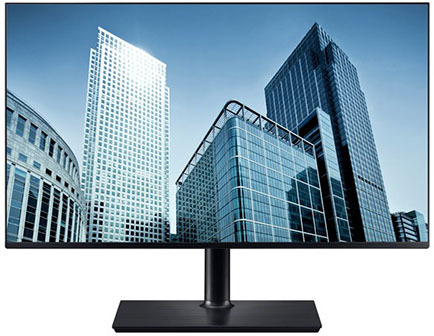
After choosing a 10-bit per channel graphics card (AMD Radeon Pro / Nvidia Quadro), and connecting it to a 10-bit per channel monitor, there is a setting in Photoshop you should enable to create a 30 bit workflow.
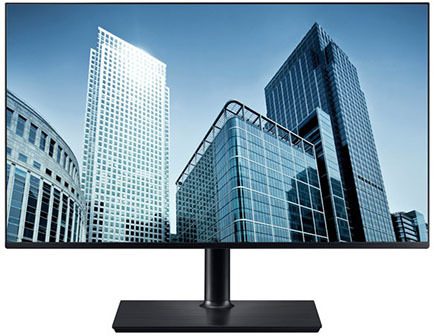
After choosing a 10-bit per channel graphics card (AMD Radeon Pro / Nvidia Quadro), and connecting it to a 10-bit monitor, you will want to make sure the graphics card is set to display 10 bit output in its software.

Choosing a monitor may seem pretty basic, however, there are several things to consider to make sure you get the right monitor for your specific needs. This article describes how to do that.

Choosing the right CPU for your system can be a daunting – yet incredibly important – task. The shear number of different models available makes it difficult to determine which CPU will give you the best possible performance while staying within your budget. In this article we will be looking at a way to estimate CPU performance based on a mathematical equation called Amdahl’s Law.

We recently published the article Multi-headed VMWare Gaming Setup where we used VMWare ESXI to run four virtual gaming machines from a single PC. The setup worked great and the article was very popular, but one limitation we found was that NVIDIA GeForce cards cannot be used as passthough devices in VMWare ESXI. We received feedback from some readers that GeForce cards should work in Linux with KVM (Kernel-based Virtual Machine) so we set out to make a GeForce-based multiheaded gaming PC using Ubuntu 14.04 and KVM.

As powerful as modern PCs are, sometimes it feels like a waste having just a single person using a PC at a time. By using various server virtualization technologies including virtual machines and PCI passthrough, we created a multi-headed gaming PC that allows up to four users to game on one physical PC at the same time.

A SED (or Self-Encrypting Drive) is a type of hard drive that automatically and continuously encrypts the data on the drive without any user interaction. In fact, many drives currently on the market are SEDs, although the majority of users do not know the benefits of a SED, let alone how to take advantage of those benefits.

When Windows 8 launched, there were many users who mourned the loss of the Start button, and many others who claimed that the new Start screen was much more useful than the Start button ever was. As tends to happen on the internet, this caused many heated discussions. With Windows 8.1, Microsoft has (sort of) brought back the Start button in response to the many complaints.

ECC (error-correcting code) RAM is essential in servers and many workstations as it dramatically improves the reliability of the system’s memory. This is great, but we have learned that it is very difficult to verify that ECC is working correctly. In this article, we will go over three methods that we have found to at least semi-reliably show if ECC is working as it should.