After choosing a 10-bit per channel graphics card (AMD Radeon Pro / Nvidia Quadro), and connecting it to a 10-bit per channel monitor, there is a setting in Photoshop you should enable to create a 30 bit workflow.
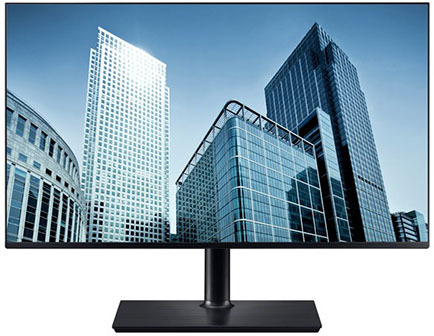
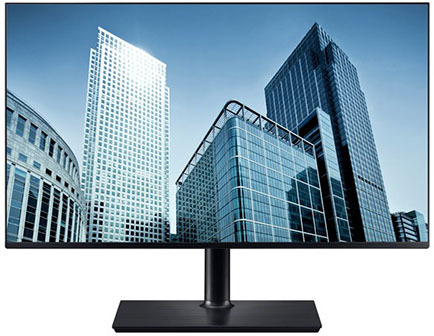
After choosing a 10-bit per channel graphics card (AMD Radeon Pro / Nvidia Quadro), and connecting it to a 10-bit per channel monitor, there is a setting in Photoshop you should enable to create a 30 bit workflow.
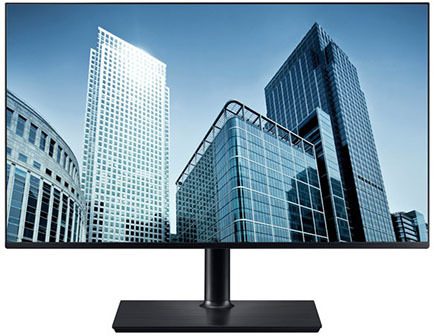
After choosing a 10-bit per channel graphics card (AMD Radeon Pro / Nvidia Quadro), and connecting it to a 10-bit monitor, you will want to make sure the graphics card is set to display 10 bit output in its software.

Choosing a monitor may seem pretty basic, however, there are several things to consider to make sure you get the right monitor for your specific needs. This article describes how to do that.

With 4K monitors becoming more and more affordable, it appears the the long-standing reign of 1080p may finally be coming to a close. The question is: can the human eye actually see the difference with a 4K monitor or are manufacturers just using the hype to sell you a more expensive product?

4k displays have roughly four times the number of pixels as a standard 1080p display which results in a huge improvement in picture quality. But since the technology is still relatively new there are a lot of questions and misunderstandings about what you need to run a 4k monitor. In order to address these questions, we tested a variety of video cards on a 4k monitor to see how the perform at various tasks.

When it comes to setting up a new computer, something we get asked about here at Puget Systems on a regular basis is the use of multiple monitors. The use of dual monitors seems to be the most common goal customers have, but many want three or even more – and so we are often asked if that requires two video cards, how easy it is to set up, and even how to use multiple screens effectively. This article aims to answer some of those basic questions and act as a central resource for folks who are considering a new computer or want to upgrade their existing system.
In this article, we will take a look at how LCD technology has advanced recently. We’ll also compare some of the latest large LCD monitors designed for movie-watching, gaming, and high-resolution graphics.