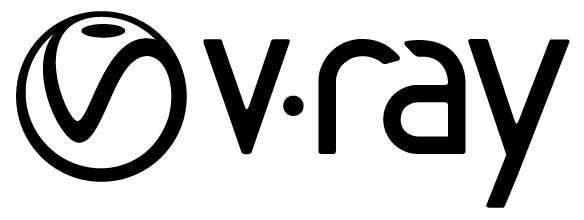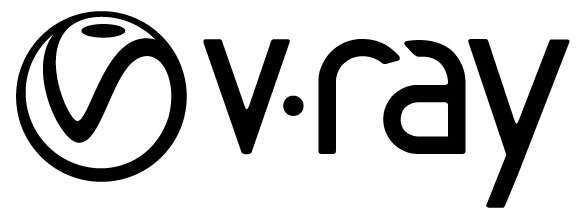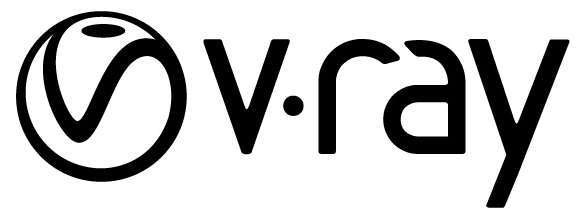NVIDIA’s latest generation of GPUs, the GeForce RTX 30 Series, has steadily rolled out over the course of the last several weeks. With the RTX 3070 launched most recently, how do all three models compare – both to each other, and to the previous GeForce and Titan cards? In this article we take a look at how they all stack up in Chaos Group’s V-Ray & V-Ray Next rendering engines.