This article will cover the recent Blackmagic Desktop Video incompatibility with version 12.4 and Windows 11


This article will cover the recent Blackmagic Desktop Video incompatibility with version 12.4 and Windows 11
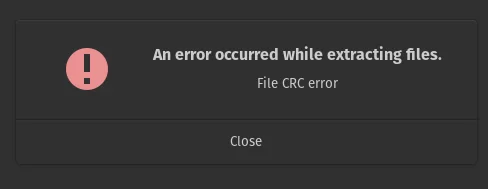
CRC (Cyclic Redundancy Check) errors are a common issue when extracting files from compressed archives, such as ZIP or RAR files. These errors indicate that there is a problem with the integrity of the archive, and they can prevent you from extracting the contents of the file successfully. In this article, we will discuss the
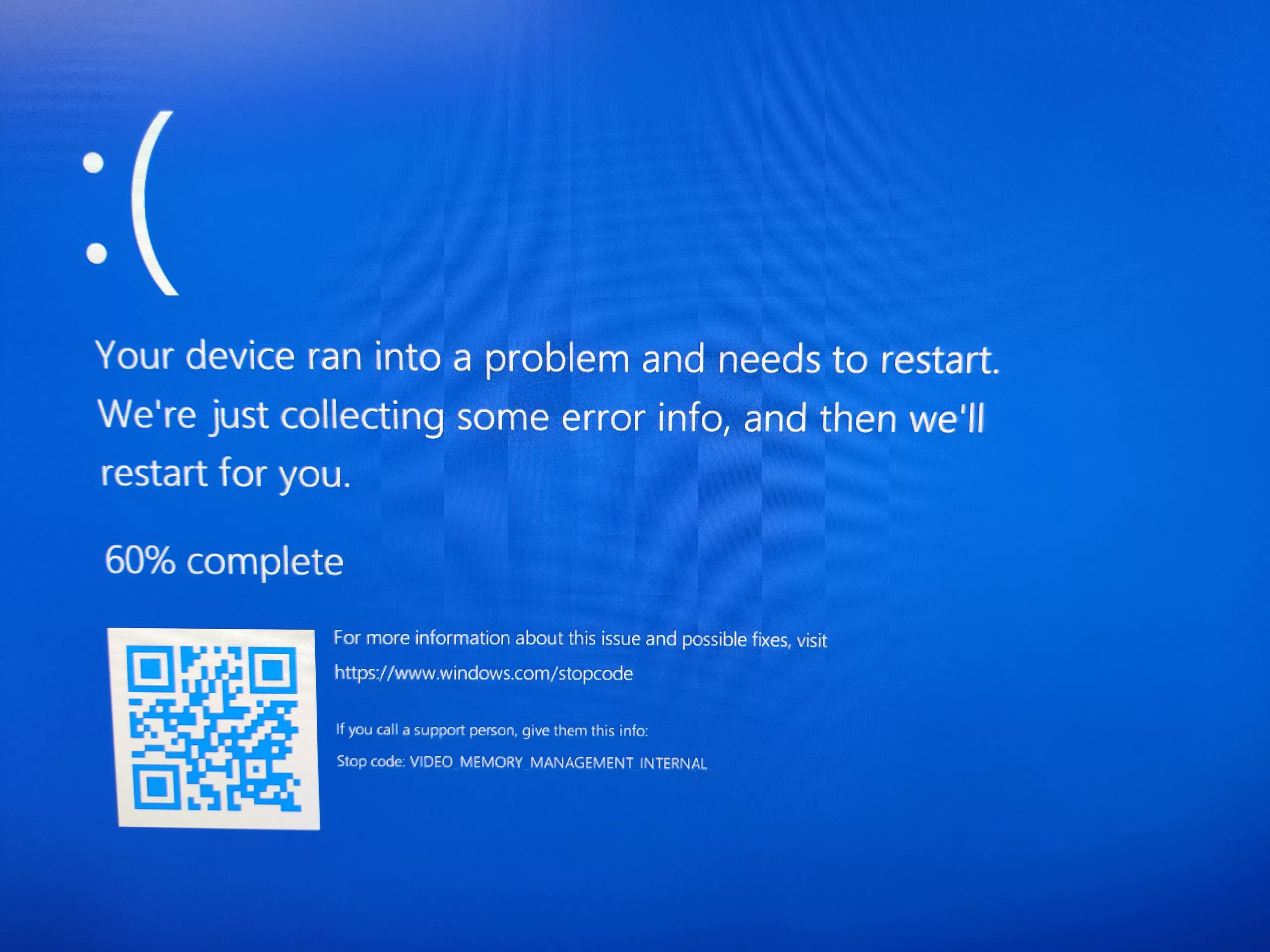
Introduction We have discovered what appears to be a bug within recent Nvidia driver packages that is leading to hard-locks or VIDEO_MEMORY_MANAGEMENT_INTERNAL blue-screens in certain rendering and encoding workflows. Issue When using an affected driver and the graphics card’s VRAM is 100% utilized, systems consistently freeze or blue-screen. So far, our testing has shown that

Something in Adobe’s software has changed recently and a number of our users are reporting an issue cause by the default audio device. If you are experiencing choppy or staggering playback the answer may be here.
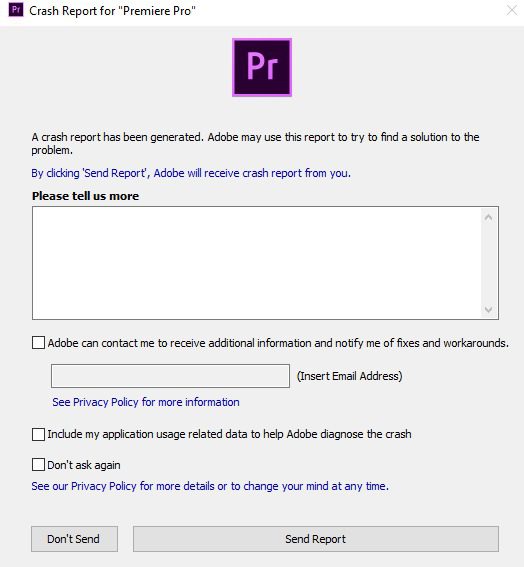
With the latest NVIDIA GeForce Game Ready driver (version 461.09), there have been numerous reports of application and system freezing/crashes, or simply poor performance in applications like Premiere Pro, DaVinci Resolve, and other creative applications. To resolve this issue, we recommend downloading and installing the latest NVIDIA GeForce Studio driver.
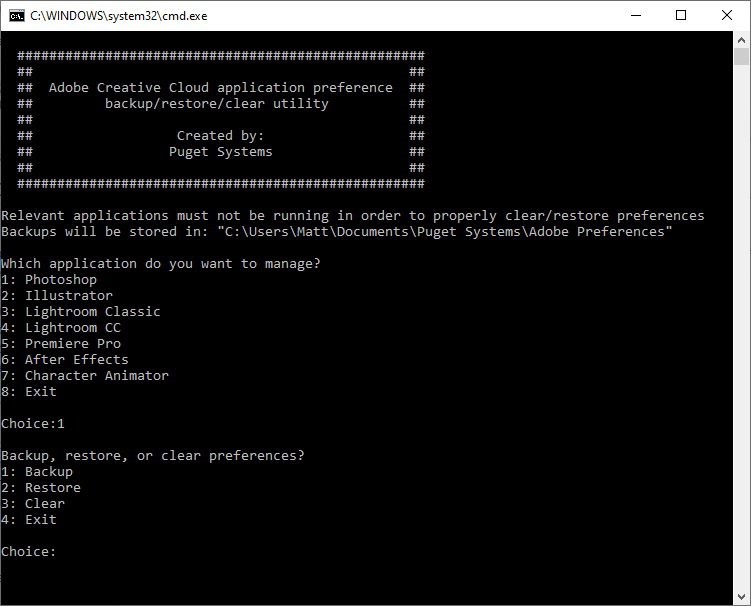
Clearing application preferences is often one of the first steps when troubleshooting a software issue, but if it does not resolve the issue, you typically will want to have a backup of your preferences that you can restore. This functionality is not built into Adobe apps by default, so we created a small utility that can backup, restore, or clear application preferences from many of the most popular Creative Cloud applications.

Wondering where to start when you have a sudden crash, error, or issue while editing? It can be tricky to determine if your issues are hardware related, application caused, or project specific. This article covers where to start in your troubleshooting by testing controlled variables that affect your editing experience in Premiere Pro.

While H.264 is one of the most common codecs to encounter, even the most powerful workstations sometimes struggle with it. What is it about H.264 that makes it such a pain to work with, and what can you do to make it better?
The next major update to Adobe Media Encoder, After Effects, Audition, Character Animator, Prelude, and Premiere Pro will no longer support Windows 7, Windows 8, or even older versions of Windows 10. We will step through how to check if you will be affected and what you can do to fix it.
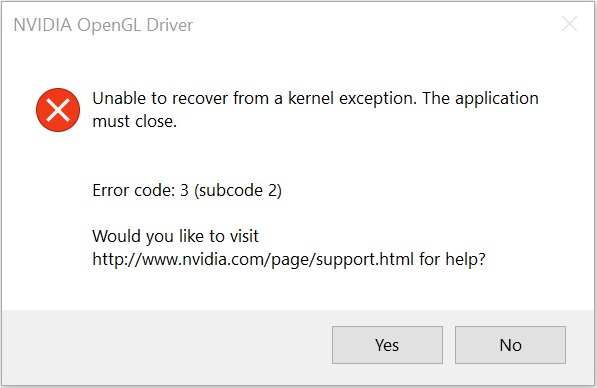
If you are encountering an OpenGL crash due to kernel exception error code: 3 (subcode 2), then check out this article for a solution!