This guide will show you how to get your Lightroom catalog ready for transfer, whether you’re switching systems or sharing with someone else.
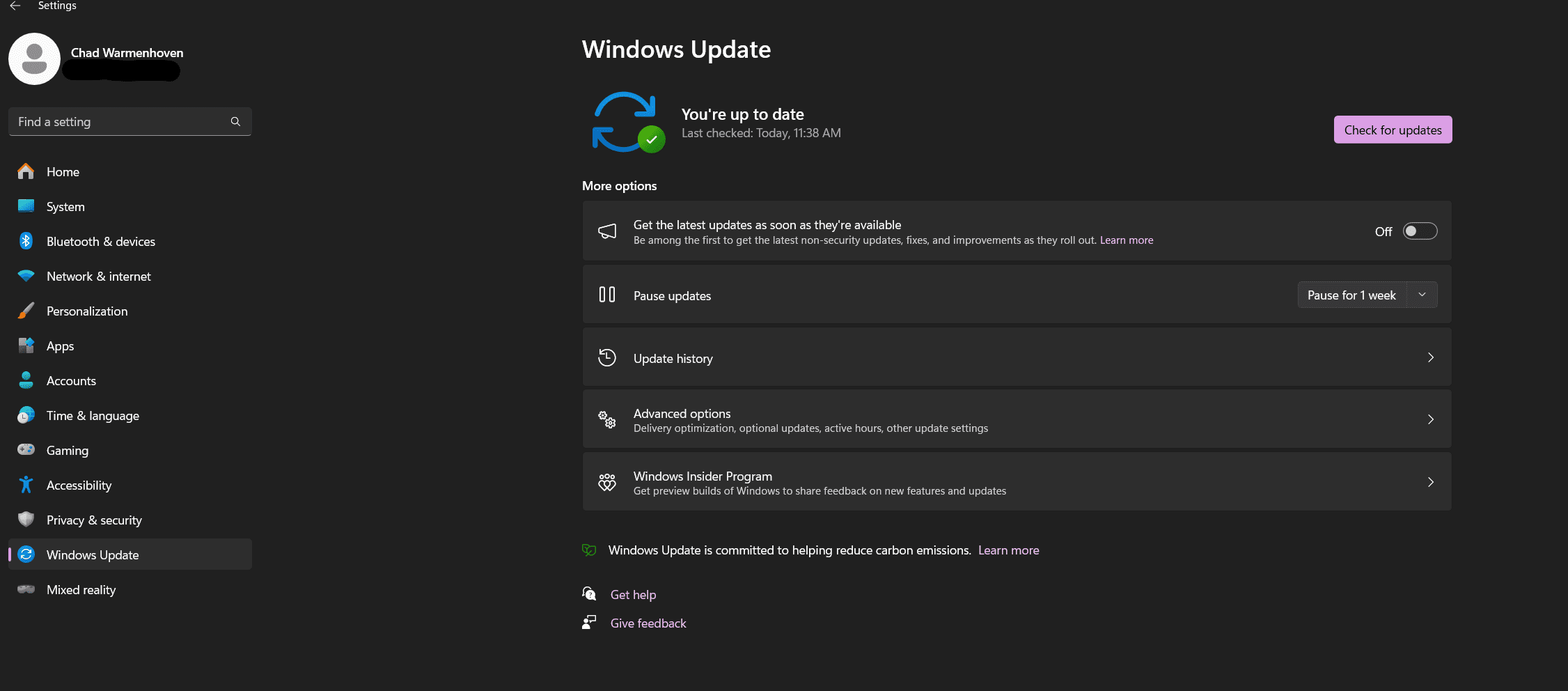
Basic Guide to Improving Windows 11 Performance
Keeping a well-optimized computer system is crucial which is one reason you purchased from Puget Systems. When it comes to Windows 11, one of the latest offerings in the operating system category, there are several ways to ensure optimal performance.
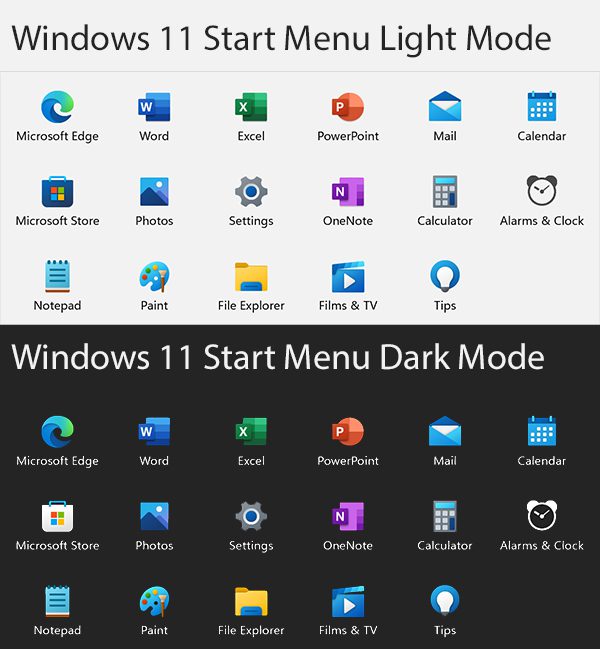
Feel the Pull of the Dark Side
Welcome to an enlightening journey into the exploration of Windows 11’s user interface with a particular focus on its highly sought-after feature – the dark mode.
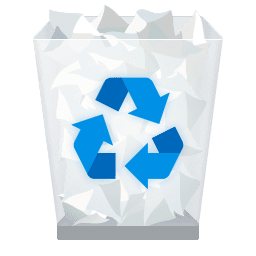
How to Fix Recycle Bin Corrupted Error
The Recycle Bin in Windows 10 and 11 is more than just a temporary storage for deleted items; it’s an essential component designed to protect our data and give us a chance to recover files we might have mistakenly removed.
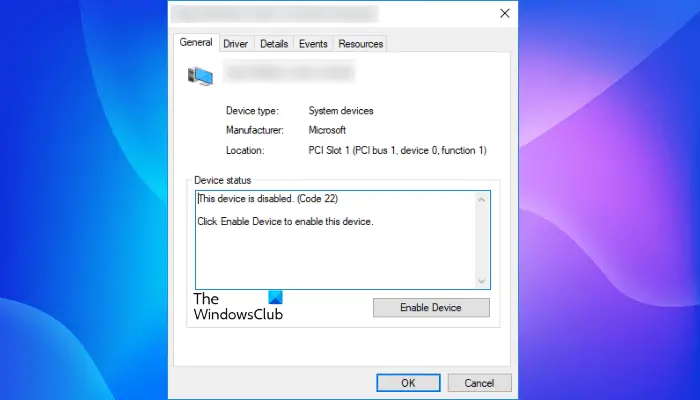
How to Resolve ‘This Device is Disabled (Code 22)’ Error in Windows 11
At the heart of resolving many hardware problems is the ability to diagnose and alter device settings effectively within this powerful tool.
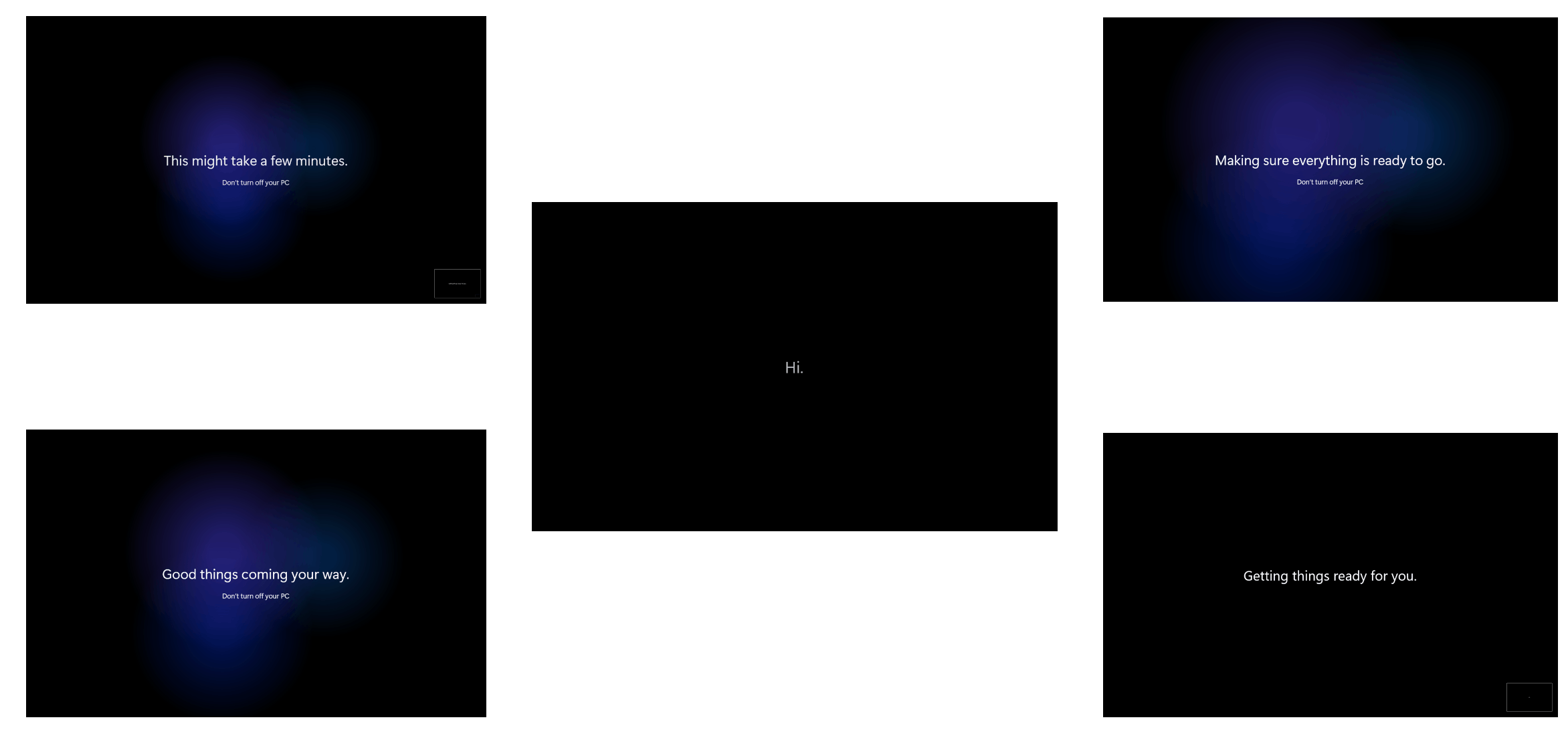
Windows 11 Out of Box Experience: A Comprehensive Guide
The out-of-box experience in Windows 11 is designed to be user-friendly and intuitive, making it easier than ever to set up and personalize your PC. Whether you’re a long-time Windows user or making the switch from another operating system, Windows 11 offers a modern and feature-rich environment that caters to a wide range of users’ needs.
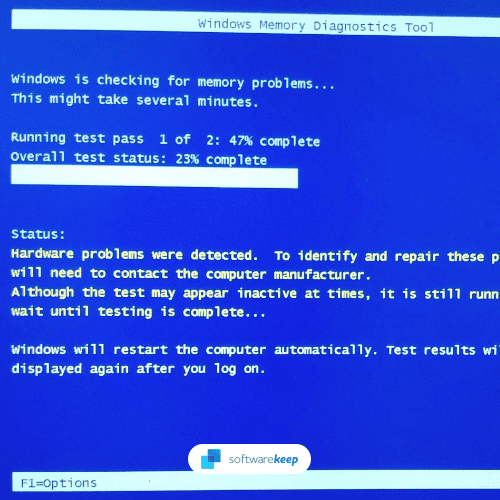
How to Fix “Hardware Problems Were Detected” Error in Windows Memory Diagnostic Tool
This error indicates that there might be issues with your computer’s memory or related hardware components

Blackmagic Desktop Video Version 12.4 Incompatibility with Windows 11
This article will cover the recent Blackmagic Desktop Video incompatibility with version 12.4 and Windows 11

Creating a Windows 11 Install USB on MacOS
Why you need this article If you’re a Mac user looking to install Microsoft Windows 11 on your computer, or your only backup system is a Mac, you’ll need a bootable Windows 11 USB drive. In this guide, we’ll walk you through the process of creating a Windows 11 install USB using only Microsoft and
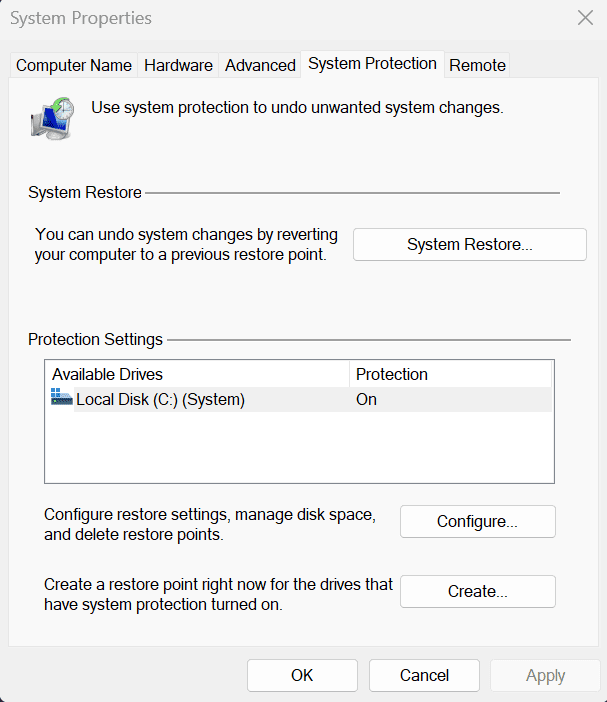
How to Enable and Use Microsoft System Restore in Windows 11
Hey there, Windows 11 enthusiast! We know that technology can sometimes throw a curveball your way, but worry not – we’ve got your back. In this guide, we’ll walk you through the process of enabling and using Windows 11 System Restore to keep your system running smoothly. It’s your safety net for those “uh-oh” moments
