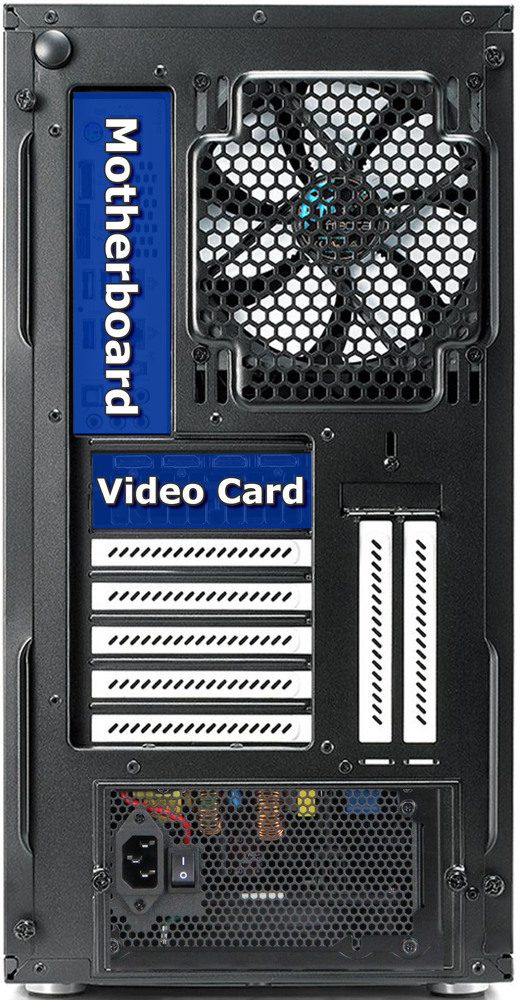Table of Contents
Why you need this article
The Support department has written a litany of articles detailing various fixes, troubleshooting advice, software guidance, and technologies. We have compiled a list of what we deem the most useful for a new Puget System owner. If you've recently purchased a Puget Systems computer, you may find the following articles very useful as you familiarize yourself with your new build.
Below you will find a few of our favorite articles:
When you received your computer it was packaged in an inner computer box along with an outer shipping box. We advise that both boxes be retained long term in the event you need to transport the system. Our boxes are specially designed to accommodate our larger/heavier systems and prevent damage in the event of shipper mishandling.
Pro Tips for a new Puget System
So your new Puget System arrived and needless to say you're more than a little excited to get it unboxed and operational. Let's dive in shall we? We have compiled a list of some frequent issues encountered during the setup process and would love to help alleviate some woes during this process. These might seem simple and obvious to some but these computers are highly advanced workstations with components you might be unfamiliar with.
Monitor Cabling
There are a finite number of monitor connections but nonetheless it can seem overwhelming at times. We will break down the common ones currently available and how to identify them. Most systems will use either HDMI or DisplayPort (DP) and we always recommend using direct end to end cabling over the use of adapters or conversions of any kind.
Windows OOBE
When first powering up your system with a Windows installation, you’ll be met with the out of box setup from Microsoft. Much of the process is straight forward but there are some notable features that will impact your Windows experience. We’ve highlighted the steps and information before reaching your desktop.
Backup Components
At some point in time every computer user will encounter some type of system failure. In this article we will cover some of the best items to have on hand in order to prevent downtime in the event of a failure. If your system has a problem the following components are extremely helpful to have on standby for diagnostics.
Home Network Configuration
Getting the best out of your router could help speed up your workflow, reduce frustration, and increase security. With so many of us working from home during this trying time, we saw an opportunity to provide our best recommendations for configuring a fast and secure network, no matter which router you are using.
Wireless Devices & Peripheral advice
As manufacturers offer more devices and peripherals that are wireless, we have seen an increase in the number of our customers who report running into various communication / connection issues with such devices. In this article, I will provide some general information about wireless connections, share common causes for these issues, and offer some solutions.
Operating Systems Migration
This guide will walk through the process of cloning an existing Windows system to a Samsung brand solid-state drive (SSD). Doing this can be a great upgrade for folks currently using a hard drive, since SSDs are much faster, as well as those who have a small SSD already and need to move up to a larger drive.
Peripherals Recommendations
We believe that computers should be a pleasure to purchase and own. Sometimes the devices used alongside your computer can impact the experience just as much as the components inside it. Everyone has unique preferences, but we're aiming to reduce some of the uncertainty about which peripherals to choose – so we've partnered with Amazon to organize a list of devices we are comfortable recommending to pair with your Puget workstation.
Conclusion
Puget Systems employees provide a wealth of knowledge about a wide range of topics so we have curated a few of the articles we think will be most useful for new Puget owners. Hopefully you found a few useful articles but as always, if you have any questions please feel free to reach out to our Puget Systems team.
Need help with your Puget Systems PC?
If something is wrong with your Puget Systems PC. We are readily accessible, and our support team comes from a wide range of technological backgrounds to better assist you!
Looking for more support guides?
If you are looking for a solution to a problem you are having with your PC, we also have a number of other support guides that may be able to assist you with other issues.