This video will show you how to add or remove an optical(CDROM) or secondary hard drive from your Traverse Pro 17.


This video will show you how to add or remove an optical(CDROM) or secondary hard drive from your Traverse Pro 17.
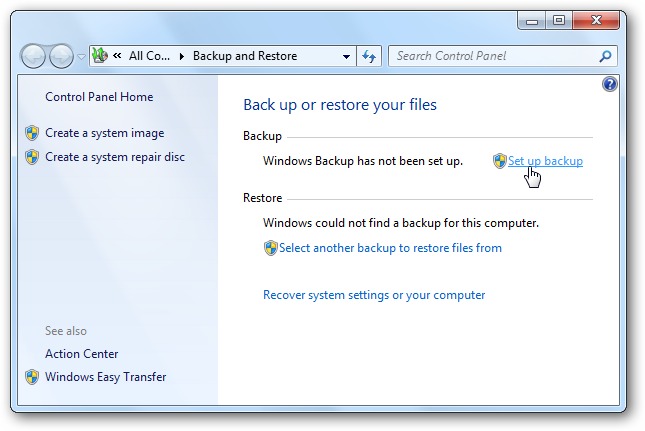
Microsoft Windows includes a number of built in backup options, and there are a lot of free and commercial backup utilities available as well. Add in dozens of various online backup services, and it’s no wonder why many people are confused about which option best suits their their needs.

The excitement that comes from taking delivery of a new computer can be quickly tempered when faced with the task of reinstalling programs and moving all your files from the old PC to the new model.
I’ve setup half a dozen new computers of my own and understand how overwhelming it can be. There are some tasks that haven’t change much over time, but others are much easier today due to new products and increased internet speeds.

This guide gives step-by-step instructions for removing and installing various components into the Puget B550i laptop. This also applies to the Sager NP2252 as well as the Pro-Star/Clevo W25AEU.
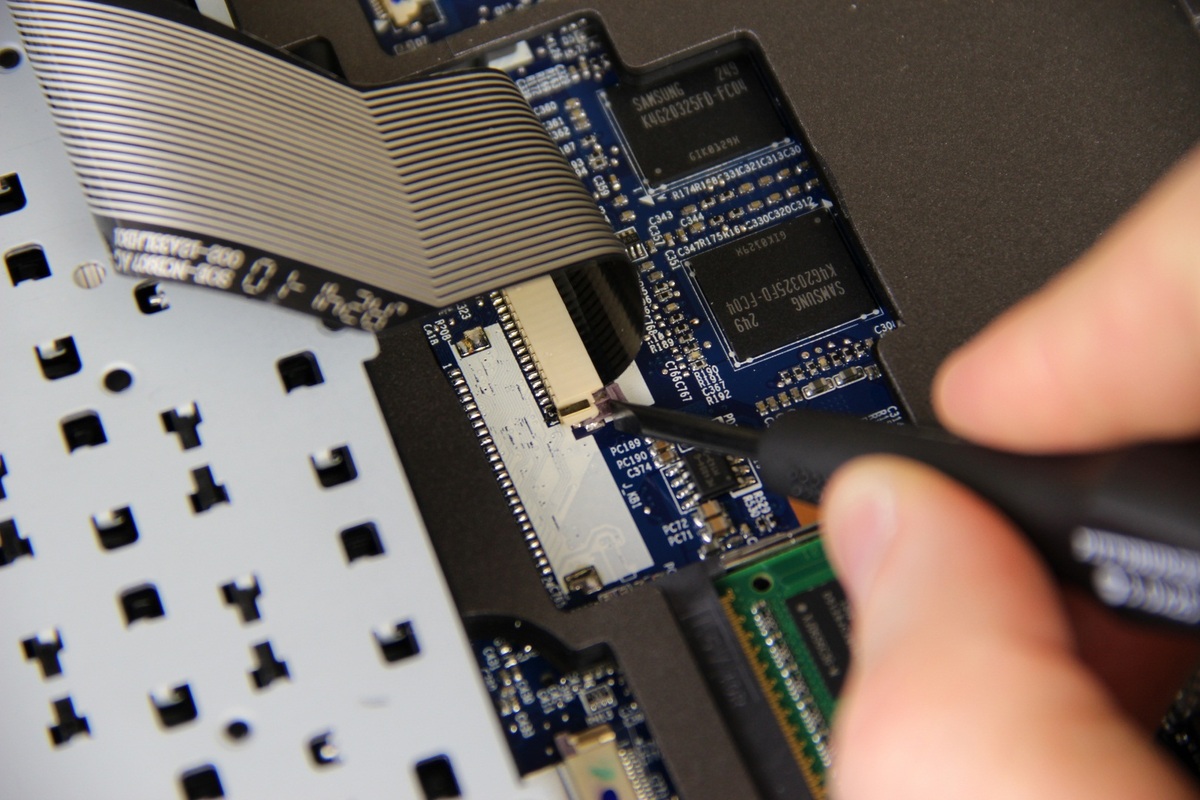
This guide gives step-by-step instructions for removing and installing various components into the Puget V752i and V552i laptop. This also applies to the Sager NP6350 and NP6370 as well as the Pro-Star/Clevo W350ETQ and W370ET.
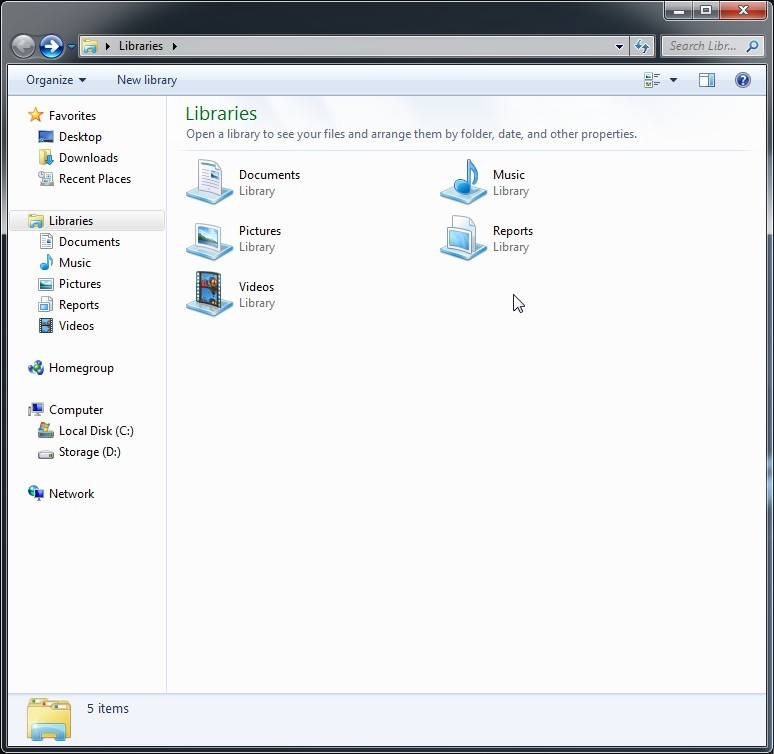
Libraries in Windows 7 and Windows 8 are a great way to organize your data, but sometimes you will want to change the default location for the libraries. There are two methods to do so, both of which we will show in this article.
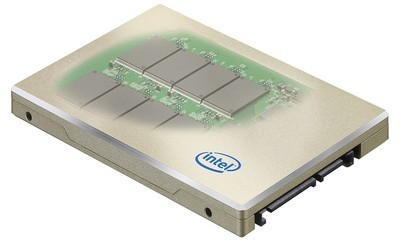
When using a solid-state drive capacity is at a premium. The things that can be most affected by a SSD’s speed – the operating system itself, programs, and important files to be edited – need to have priority. There are a lot of other things that are located on the primary drive (C:) by default, though, so if you find yourself low on disk space here are some things to try!