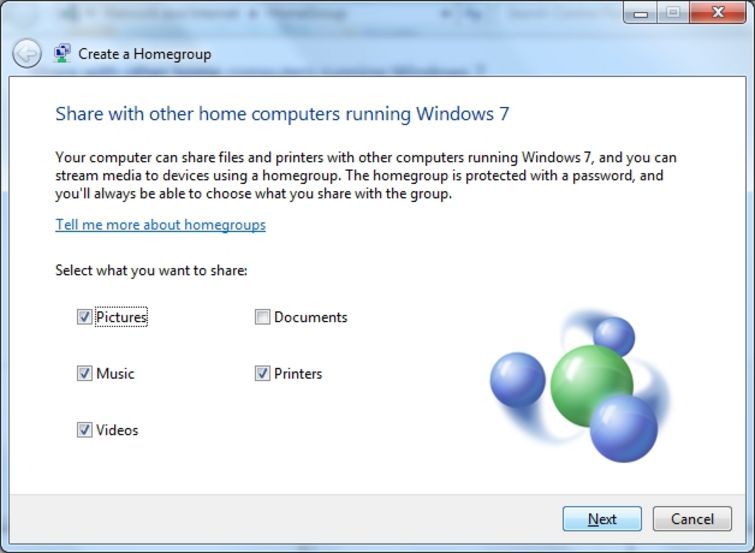Networking two more more PCs in order to share files or printers can be one of the most frustrating tasks of PC ownership. For years, many users emailed documents back and forth because sharing documents was cumbersome and unreliable.
Microsoft must have been listening to customers because they added a helpful feature called HomeGroup to Windows that allows a group of PC connected to a home network to share pictures, videos, documents, music and printers with other people in your HomeGroup.
HomeGroup is built right into Windows 7, Windows 8, and Windows RT and it very simple to configure. In fact, it took me less than 15 minutes to create a HomeGroup on my PC and then add two additional PC to the HomeGroup that can now access two printers connected to my system. I can also share files among all three computers.
As you can see from the graphic above, deciding what to share with your Homegroup is as simple as checking a box. You can chanage what you share at anytime or even remove yourself from the HomeGroup.
PC Mag provides clear and simple instructions for setting up a HomeGroup.
Just don’t forget to write down the system generated password! You’ll need that in order to join other computers to the HomeGroup.