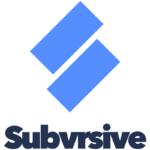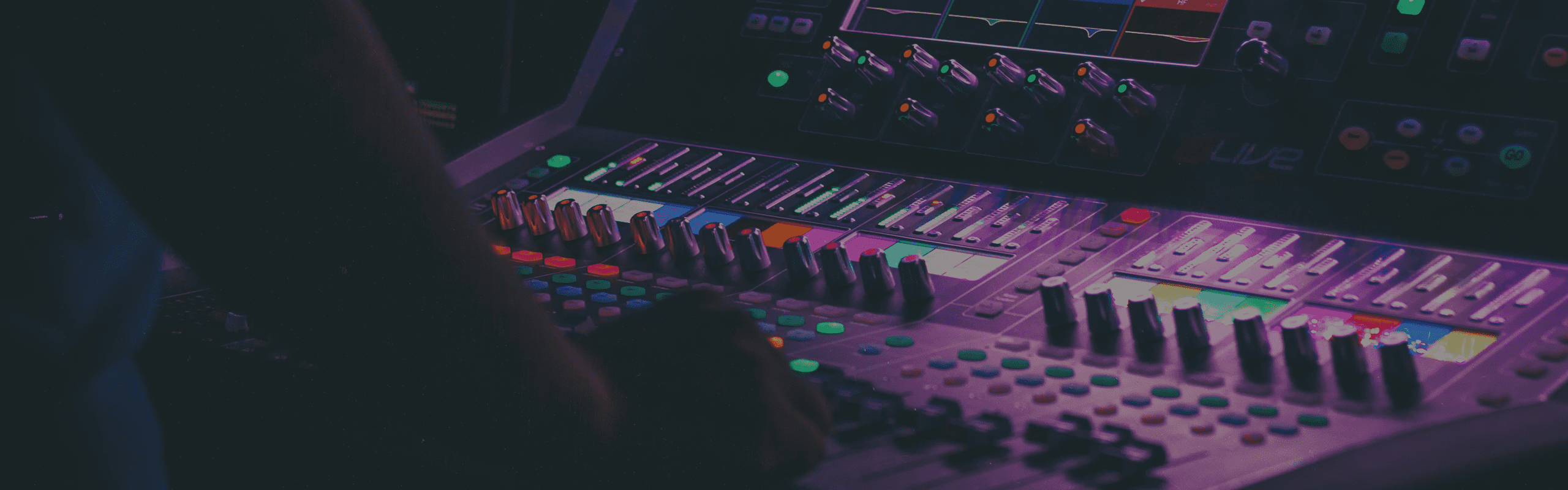
Digital Audio Workstations
Create professional-quality recordings and mixes with ease using our optimized systems in tandem with popular, high-end audio interfaces. You deserve a system that can keep up with your creativity!
At Puget Systems, we believe that computers should be a pleasure to purchase and own. They should get your work done and not be a hindrance. To do that, they need to have the right hardware for the job – and we have to know what that hardware is in order to do OUR job! Our consultants are experts on the right hardware for a wide range of applications. When customers come to us with requests beyond our existing knowledge, they spend time researching and gathering information to help both that specific customer and others who may approach us in the future.
Using the knowledge that our consulting team has gathered over the years, we have put together recommended configurations for several popular digital audio workstation (DAW) applications. Even if we don’t list your specific program below, these designs are a good starting place for putting together an audio editing PC – and of course, you are always welcome to contact us for advice tailored to your unique situation! Whether you’re using Pro Tools, Audition, Reaper, FL Studio, Cakewalk, Ableton Live, Cubase, or any other software, our custom DAW workstations will be perfect after some fine-tuning to meet your specific needs.
Our Customers Include
View more of our customers here.
Purpose-Built Workstations for Audio Professionals Who Demand Exceptional Performance
At Puget Systems, our purpose-built digital audio workstations are crafted by combining research, testing, user feedback, and industry knowledge to create high-performance computers for musicians and audio professionals.
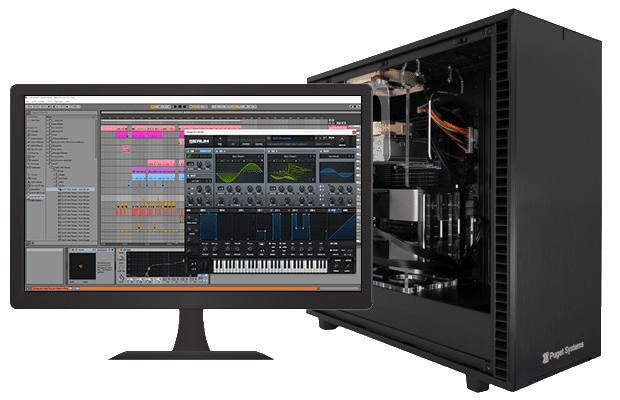
Select Your Software
Select the software you primarily use. If you don’t see your application listed below or have questions about what type of computer hardware your specific workflow requires, our expert consultants can provide individualized guidance or a quote for a custom-built audio workstation.
Building a Digital Audio Workstation
What processor (CPU) is best for audio editing?
No matter what software you are using, the processor is critical to your audio editing workflow. Most DAW programs benefit from using multiple CPU cores – especially if you have lots of tracks and/or plugins. However, different applications do utilize the CPU in different ways. Some are more sensitive to clock speeds, for example, or max-out around a certain number of cores. In general, though, a high-end consumer or mid-range workstation processor will do a good job. We recommend starting at a 16+ core model from Intel’s Core line, and if that won’t handle the complexity of your compositions then moving up to a 32-core AMD Threadripper PRO should do the job. Those chips also support much higher amounts of memory, which is a factor for some DAWs – especially if you use enough tracks to justify a higher core count CPU.

What video card (GPU) is best for audio editing and music production?
Audio editing doesn’t really need the video card for heavy 3D graphics, but there is still a key role that graphics cards play in DAW workflows and a major factor to consider in selecting the right model:
- Support for multiple monitors. Many audio professionals have several displays so they can easily see everything they are working with at the same time. Thankfully, most modern video cards support 3-4 video outputs! Some can handle even more, or you can potentially double up and have multiple cards. Certain motherboards also provide 1-2 video connections if the CPU has graphics capability built-in, although that may take away from available system memory.
- Quiet operation. Low noise levels are critical when working with any type of audio, especially with music production. You need to be able to hear clearly, avoid background noise in your recordings, and create without any distractions. Video cards typically have anywhere from one to three fans, but regardless of the number they can also vary in noise level – both at idle and under load. This is an area we pay close attention to when qualifying video cards to add to our lineup.
How much memory (RAM) does a digital audio workstation need?
Memory is extremely important for DAWs, though exactly how much you need depends heavily on the complexity of your work. More tracks definitely means higher memory requirements, but certain plugins and VSTs can also increase these demands. Generally speaking, 32-64GB is sufficient for smaller projects with a few tracks and 128-256GB is a better range for massive compositions with dozens of tracks. This is also impacted by the specific software you are using, though, and how many other applications you have running at the same time.
What type of storage (solid state & hard drives) is best for DAWs?
Fast storage is critical for audio work, especially for the OS, applications, and sample libraries. There is really no reason not to just use solid-state drives (SSDs) for everything in a DAW these days, except maybe for backup – which should ideally be done on an external or network-attached drive. Inside the system, our advice is to have a small SSD for the system and software (1TB is usually plenty) and then a larger drive for your media and files. That can easily be 2, 4, or even 8TB if you have a lot of data that you want to keep at your fingertips! SSDs that size are available, or you could split things further into a drive for your projects and another for samples.
Why Choose Puget Systems?
Built Specifically for You
Rather than getting a generic workstation, our systems are designed around your unique workflow and are optimized for the work you do every day.
We’re Here, Give Us a Call!
We make sure our representatives are as accessible as possible, by phone and email. At Puget Systems, you can actually talk to a real person!
Fast Build Times
By keeping inventory of our most popular parts, and maintaining a short supply line to parts we need, we are able to offer an industry-leading ship time.
Lifetime Labor & Tech Support
Even when your parts warranty expires, we continue to answer your questions and even fix your computer with no labor costs.
Click here for even more reasons!
Talk to an Expert
Looking for the perfect workstation computer for audio production? Look no further than Puget Systems. We specialize in building custom workstations tailored specifically to meet the unique needs of musicians and digital audio composers. We understand that finding the right computer can be challenging, which is why we offer personalized meetings with our expert, non-commissioned consultants. They will work with you every step of the way to configure a computer that meets your specific requirements, whether you already have a quote saved or need guidance on the process. There is no cost or obligation, and we promise a no-pressure experience. So, if you’re looking for a high-quality, purpose-built workstation PC that can handle your audio production needs, start a conversation with us today using the method that works best for you.
If you’d rather not wait, you can reach out to us via phone during our business hours.
Monday – Friday | 7am – 5pm (Pacific)
425-458-0273 OR 1-888-PUGETPC (784-3872)