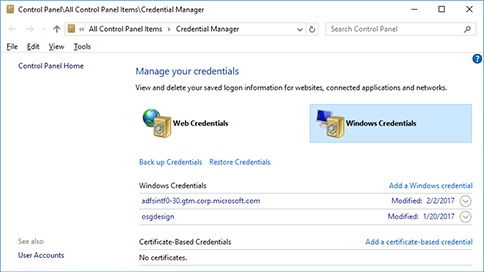What is my purpose
When 1903 launched it brought with it a litany of fun new features and improvements especially in the security department.
With this release, Windows Defender ATP extends discovery and protection of sensitive information with Auto Labeling. ATP brings Attack surface area reduction, Next generation protection, Advanced machine learning, Emergency outbreak protection, Geolocation support, Integrity enforcement capabilities, and Tamper-proofing capabilities.
Microsoft is also introducing a new taxonomy for security configurations, called the SECCON framework, comprised of 5 device security configurations, detailed HERE.
With these additional security features comes some changes to how devices and files are accessed by your system. If you are seeing issues accessing external devices, the following solution generally solves it and it's super easy to complete!
Process
Credential Manager lets you view and delete your saved credentials for signing in to websites, connected applications, and networks.
1. To open Credential Manager, type credential manager in the search box on the taskbar and select Credential Manager Control panel.
2. Select Web Credentials or Windows Credentials to access the credentials you want to manage.
Conclusion
Microsoft has released some security adjustments recently which may cause issues accessing network attached devices or network shares. Double check your Credentials Manager to make sure the sign-in information is correct for each device.
In most cases you should see a set of credentials related to whichever type of external device you are using.