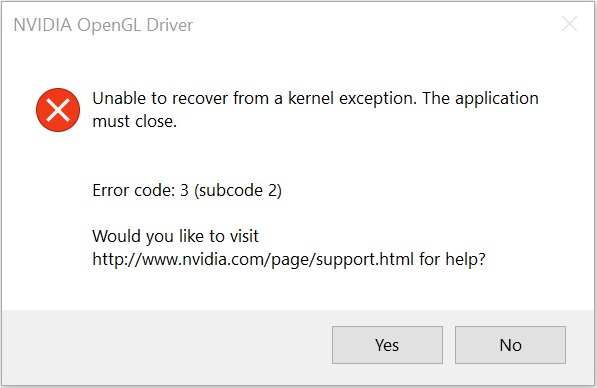Table of Contents
Introduction
Recently, we have seen a number of reports of crashes related to the NVIDIA OpenGL Driver. These crashes are primarily affecting users with NVIDIA Quadro graphics cards working in Adobe Premiere Pro. Here is the specific error message that I am referring to:
Solution
UPDATE: This issue was addressed by NVIDIA, and our first recommendation if you see this error is to update your Quadro driver to version 430.86 or newer. If that doesn't help, then I would move on to applying the changes described below.
Thankfully, we have found a straightforward solution to this problem that is quick to apply. All that is necessary is to change the NVIDIA global 3D settings profile to the "3D App – Visual Simulation" preset.
First, open the NVIDIA Control Panel. This can be done by right-clicking on empty space on the desktop and selecting 'NVIDIA Control Panel' from that list, by double clicking the 'NVIDIA Control Panel' icon in the bottom right notification area, or by searching for it using the Windows Search feature.
Then, in the left pane of the NVIDIA Control Panel window, go to the '3D Settings' section and select ‘Manage 3D Settings’.
Clicking on that should change the right-hand pane, where the ‘Global Settings’ tab should now be selected by default. Just below that tab is a drop down menu labeled ‘Global Presets’. Click on the drop down and select ‘3D App – Visual Simulation’ from the list.
After you select the ‘3D App – Visual Simulation’ preset, click the ‘Apply’ button at the bottom right of the NVIDIA Control Panel. You may need to scroll down to see the 'Apply' button.
Conclusion
And that’s it! So far, we have seen a 100% success rate with this change resolving this particular crash.
Need help with your Puget Systems PC?
If something is wrong with your Puget Systems PC, we are readily accessible, and our support team comes from a wide range of technological backgrounds to better assist you!
Looking for more support guides?
If you are looking for a solution to a problem you are having with your PC, we also have a number of other support guides that may be able to assist you with other issues.