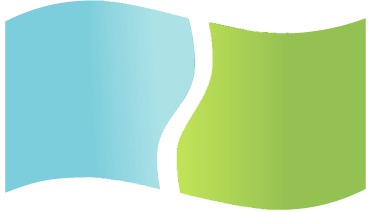PhotoScan makes heavy use of both the central processors (CPUs) in a computer and the video cards (GPUs) to run many of the calculations involved in turning still images into a 3D model or map. Agisoft, the makers of PhotoScan, have versions available for both Windows and macOS – so let’s take a look at how these two, competing computer platforms compare.