Always look at the date when you read an article. Some of the content in this article is most likely out of date, as it was written on
November 7, 2006. For newer information, see
our more recent articles.
Introduction
When it comes to upgrade options for Vista, there are plenty of ads out there (such as the one above), but what is sorely lacking is a place you can go to just get the facts. In my search, it seems there are plenty of websites that speculate about the upgrade options, and even more websites that are complaining about one Vista feature or another. However, what isn’t being addressed is that people just need to know, in simple terms, what upgrade options there are. As a system builder, this is information we really need to know, so after weeks of squeezing information out of every contact possible, I would like to help by providing this information to everyone in as clear a format as possible.
Upgrade Coupon
One of the biggest topics we’re getting asked about right now is the Vista upgrade coupons. This is a program recently announced by Microsoft, as a means to help the computer industry through the holiday season (since Vista will be released immediately after the holiday season). These upgrade coupons are provided by Microsoft, and give people who purchase computers with Windows XP this holiday season the ability to upgrade to an analogous Vista version for just the cost of shipping and handling (about $20).
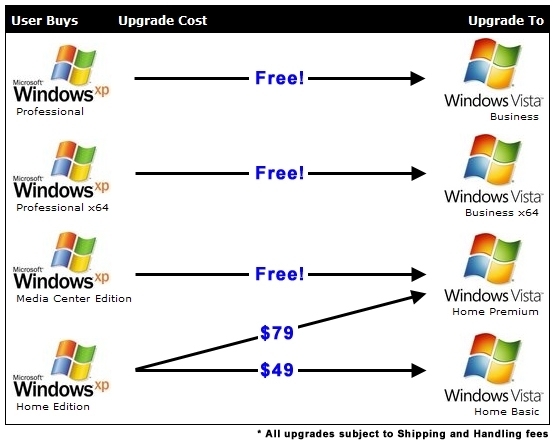
To qualify for this upgrade coupon, you need to purchase a computer with Windows XP from a dealer that is participating in the upgrade program, because the dealer is the one that will be providing you the upgrade coupon. You must also have purchased between October 26, 2006 and March 31, 2007. If your dealer is telling you that they didn’t receive any coupons, don’t let them off the hook! They can register for the upgrade program and print their own coupons from Microsoft’s OEM reseller website.
When it comes time to redeem the coupon, you deal directly with Microsoft. However, some larger dealers (like Dell or HP) will have their own arrangements with Microsoft and will each handle the upgrade program in their own way.
To redeem the coupon, you can either mail it in, or you can submit it online at http://upgradeweb.moduslink.com/vista/, a website that looks like it will be opening for business on November 13th. Once you redeem the coupon, Microsoft says they will take 6-8 weeks to ship you your upgrade copy of Vista. That copy may only be used to upgrade the PC with which you received the coupon.
The Catch
Of course, it can’t all be good news, can it? The downside to the program is that you can only upgrade to 64 bit Vista if you purchased Windows XP 64 bit, which is much less common. Personally, going 64 bit is one of the biggest things I’m looking forward to in Vista, so that’s a problem for me. Some have suggested that this is Microsoft’s way of making an upgrade gesture while also encouraging new purchases. Whatever the case, it is good to know!
What about Vista Ultimate?
Since here at Puget, one of our biggest markets is the high end enthusiast crowd, we expect that Windows Vista Ultimate will be one of our more popular versions, even though it is more expensive. You’ll notice that there is no upgrade path to that version, which may be another problem for some people. Here is a quick overview of the major versions of Vista to help give you some perspective:
| Home Basic |
| Think of this as analogous to Windows XP Home. The main thing worth noting is that it does not support the Aero interface. Estimated cost: the same as Windows XP Home. |
|
| Home Premium |
| Like Windows XP MCE, with a bit more kick! It has everything you find in Home Basic, but also supports the Aero interface. It has a media center component, and has a bunch more entertainment and mobility features. I expect this will be the most popular version of Vista. Estimated cost: $50 more than Home Basic. |
|
| Business |
| Think of this as analogous to Windows XP Pro. Its name is a good description — it has all the networking and security features that are attractive to businesses, and doesn’t have a lot of fluff. It supports the Aero interface. Estimated cost: the same as Windows XP Pro. |
|
| Ultimate |
| This version is the combination of everything provided in the other versions, plus more. It has features designed for gamers and enthusiasts. If you want to be able to do anything Vista is capable of, this version will do it. Estimated cost: $50 more than Business. |
|
Notes: For more in-depth information, an excellent resource describing the versions in more detail can be found at Paul Thurrott’s SuperSite for Windows. Also, I mentioned Aero a few times — in simple terms, that is the new shiny interface that makes Vista look nice. Here is a video demonstration.
Anytime Upgrade

If you want to upgrade to Windows Vista Ultimate, do you have any way to do so? It looks possible! Once you have upgraded yourself to Vista, you can use a new feature called Anytime Upgrade. This is a new service Microsoft is providing, to allow you to pay for an upgrade to a higher version. When you purchase an upgrade license, you can insert your Windows Vista CD or DVD to perform the upgrade process. Not a lot of information is out yet on this feature or what the costs will be, but if you’re looking to upgrade to Vista Ultimate, it looks like you’ll be able to.
It is expected that using Anytime Upgrade, you will be able to upgrade Home Basic to Home Premium or Ultimate, and from Business to Ultimate. However, just like before, there is a catch — you cannot upgrade from 32bit to 64bit.
Upgrade or Clean Install?
Although I always recommend a clean installation, all of the upgrade paths discussed above will be able to be performed with an in-place upgrade installation. That means that (in theory), you can perform the upgrade while keeping your files and programs intact. However, upgrade installations are typically more problematic, so go for the clean install if you can. Here is a helpful chart showing you what installation options are possible based on your upgrade path.
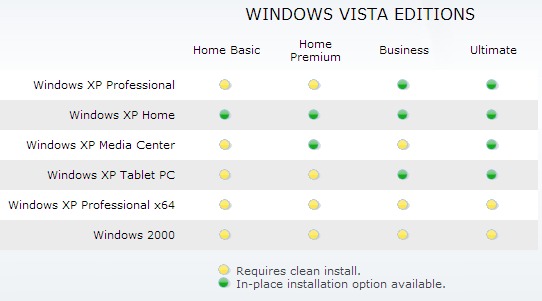
Conclusion
Speaking as a system builder, these upgrade options are a welcome announcement! With a holiday season fast approaching, this gives consumers the ability to purchase the computer they need without feeling like they are throwing away money on Windows XP, which is going to be a great help to PC sales. Of course, the upgrade path isn’t without its trouble — you’ll have to pay the $20 for shipping and handling, you have to wait for the upgrade disk, and then you have to actually perform the upgrade. Depending on your experience level with OS installations, you may not be comfortable performing the upgrade installation.
One thing we’re doing here at Puget for our customers is offering to perform that installation, for free. For three months after Vista is released, all you need to do is get your Puget PC and copy of Vista to us, and we’ll install it for you at no cost. For more details, take a look at our Vista Upgrade Program.
Each system builder will be handling this transition in their own way, so if you’re looking at a computer from another vendor, be sure to ask about their upgrade policies, and what they plan to support.