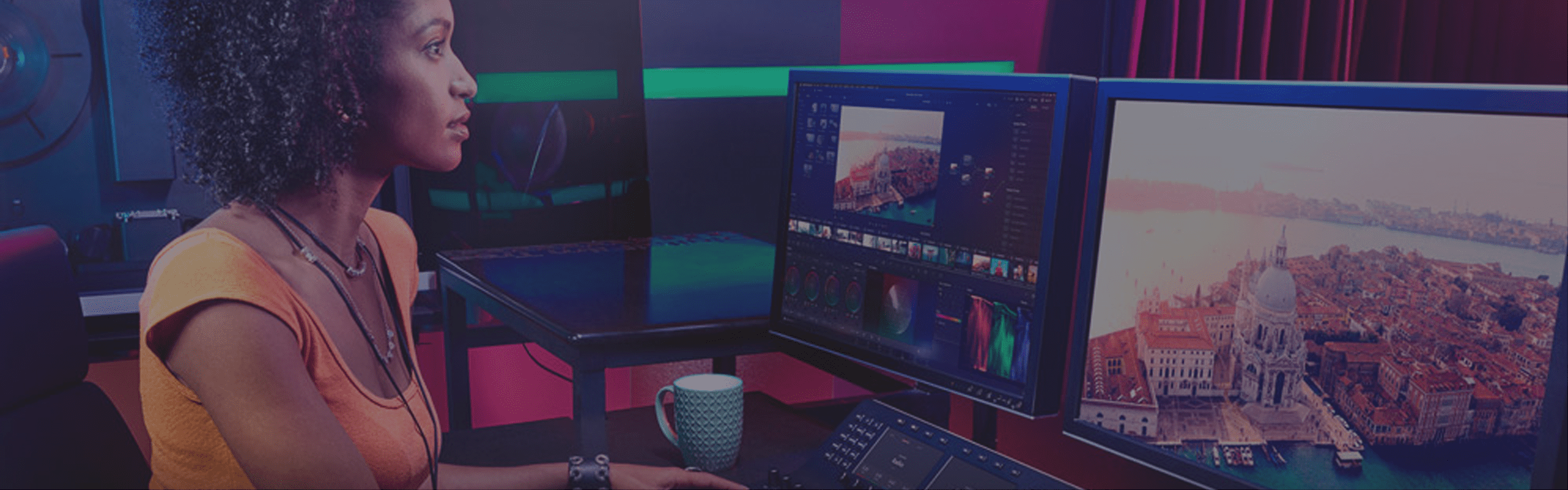
H.264 / HEVC Workstation for DaVinci Resolve
Intel’s Core processors may not have as much raw processing power as their competition, but they do have an edge when working with certain video codecs in supported applications: Quick Sync.
Puget Labs Certified
These hardware configurations have been developed and verified through frequent testing by our Labs team. Click here for more details.
Overview
In DaVinci Resolve, QuickSync provides hardware acceleration for working with H.265 based footage which other video cards cannot currently provide. Editors and color graders working with that codec can get great performance for a relatively low price with this platform.
If you are not sure which hardware choice is right for you, we recommend reading through the Recommended Hardware section. And as always, don’t hesitate to contact one of our technology consultants if you require assistance or a hardware configuration that is not covered by our recommended systems.
Not sure what you need?
Tell us your situation and one of our experts will reply within 1 business day to help configure the right computer for your workflow. If you don’t see what you are looking for here, check out our other systems for more options.
