Microsoft announced Windows 11 at an event on June 24th, this article will cover some of the new features being introduced. A developer version of Windows 11 is currently installed on a VM and we are testing, learning, and taking pictures.


Microsoft announced Windows 11 at an event on June 24th, this article will cover some of the new features being introduced. A developer version of Windows 11 is currently installed on a VM and we are testing, learning, and taking pictures.

The announcement of Windows 11 has resulted in many Windows 10 owners wanting to proactively ready their system to upgrade to Windows 11 when it is released. Some of the requirements are still subject to change but there has been enough information made public on how to prepare. This article will provide a short list on how you can prepare your system for the new operating system update later this year.
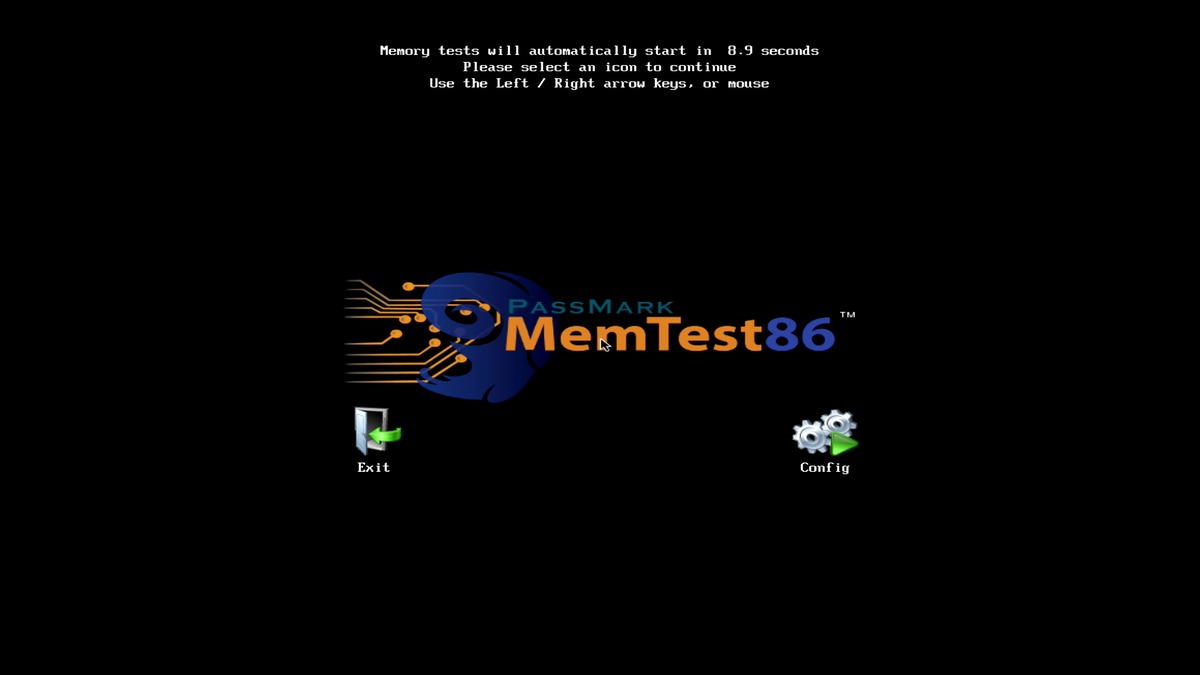
Guide of how to download, create bootable USB and run Memtest – also including instructions for running Windows Memory Diagnostic

When we send a system out pre-loaded with Microsoft Office, chances are it is already activated but in the rare occurrence that you are having troubles, check out this article for detailed solutions.
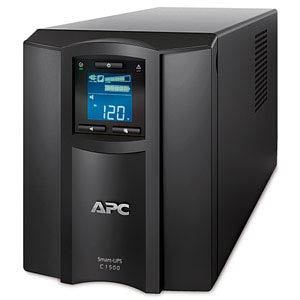
An uninterruptible power supply, also called a UPS system or UPS battery backup, protects connected equipment from power problems and provides battery backup power during electrical outages. This article explains the differences between UPS models and aims to help users select the right UPS for their computer system.

We have seen a few problems with Sleep Mode and Hibernation in Windows 10, so I wanted to write this article to explain how to turn either of them off in case you would rather not use them.

When we send a system out pre-loaded with Microsoft Office, chances are it is already activated but in the rare occurrence that you are having troubles, check out this article for detailed solutions.

Microsoft releases fixes and patches each Tuesday and 2/11/2020 was no exception. We will discuss some of what we think are the most useful fixes of the 99 are.

Basic guide to what backup parts you could have on hand in case of failure.
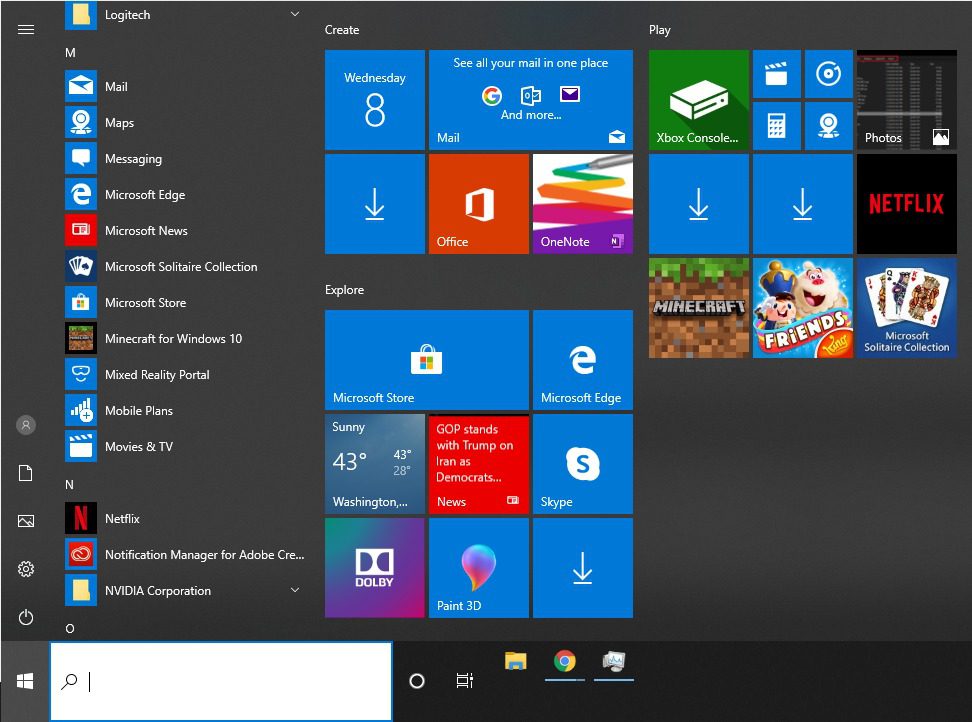
New to Windows 10? This article will cover the details about W10 and it’s functions/features available. This is a great way to familiarize yourself with your new OS.
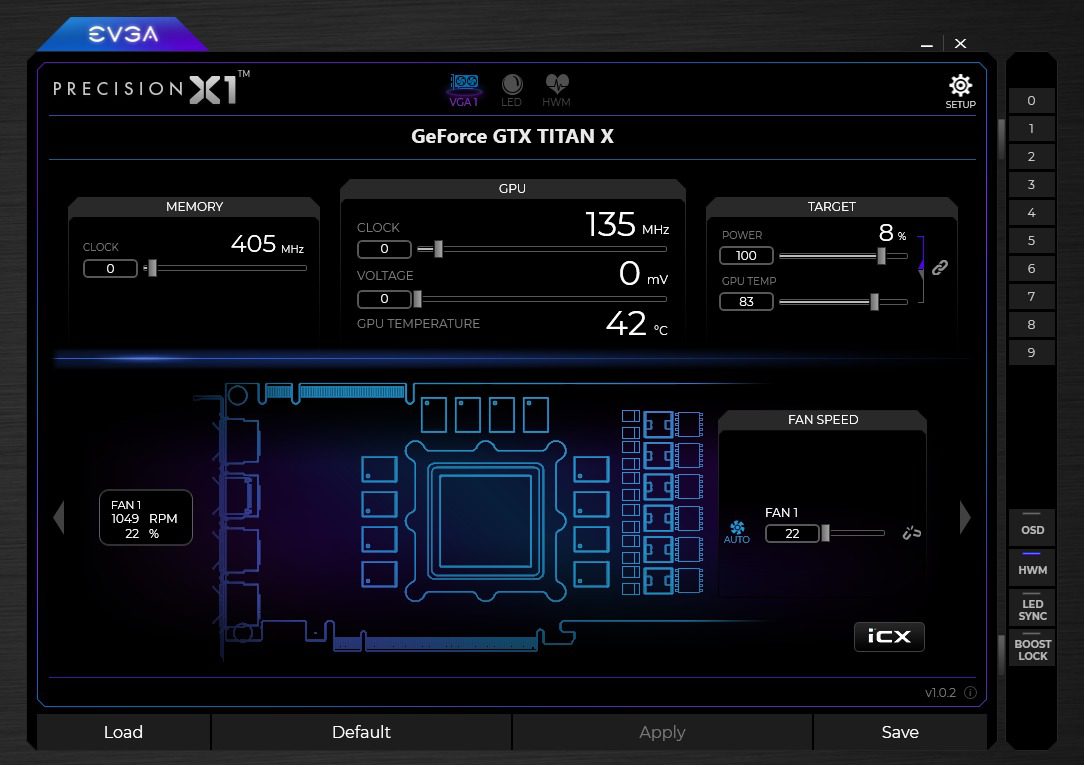
Monitoring your GPU temperatures is important. We would like to cover a few applications we think provide the best solutions and easiest usability.

Microsoft has provided details on a Windows Update that will break bluetooth functionality in a significant number of devices such as headphones, keyboard/mice or even security devices such as key fobs.

To leave it on, to turn it off. That is the question. This discussion has bounced around tech enthusiasts, novices and tech professionals yet no one seems to be able to firmly agree. Well today Puget is taking a side!

Switching from Mac to PC can seem like a daunting undertaking but thanks to advances in networking and Microsoft making huge strides to provide simple solutions that make the transition easy and straightforward. We will cover as much as we can in an effort to make the switch even easier.
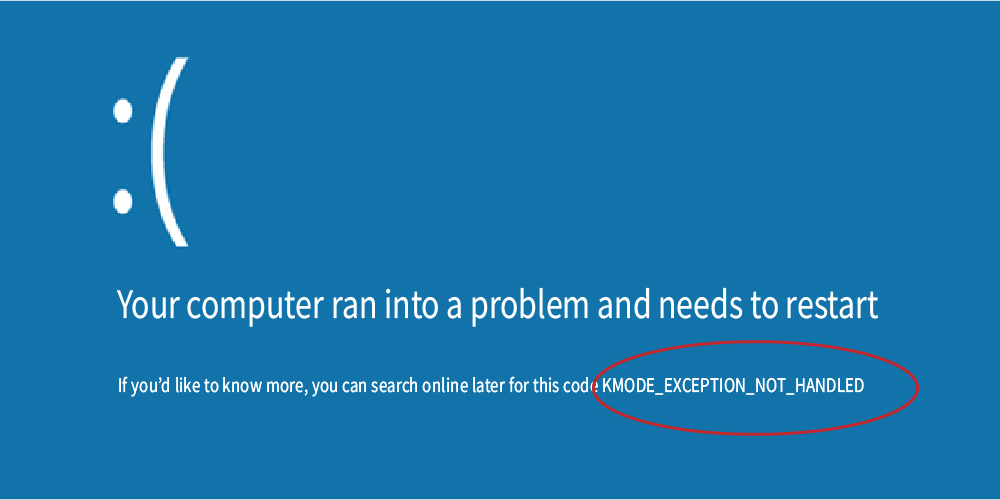
KMODE Exception. A very damaging BSOD that can come up at any time but is simple enough to install. Here we will guide you through the various ways to tackle this BSOD.

This guide gives step-by-step instructions for removing and installing various components into the Puget B550i laptop. This also applies to the Sager NP2252 as well as the Pro-Star/Clevo W25AEU.