Microsoft announced Windows 11 at an event on June 24th, this article will cover some of the new features being introduced. A developer version of Windows 11 is currently installed on a VM and we are testing, learning, and taking pictures.


Microsoft announced Windows 11 at an event on June 24th, this article will cover some of the new features being introduced. A developer version of Windows 11 is currently installed on a VM and we are testing, learning, and taking pictures.

The announcement of Windows 11 has resulted in many Windows 10 owners wanting to proactively ready their system to upgrade to Windows 11 when it is released. Some of the requirements are still subject to change but there has been enough information made public on how to prepare. This article will provide a short list on how you can prepare your system for the new operating system update later this year.
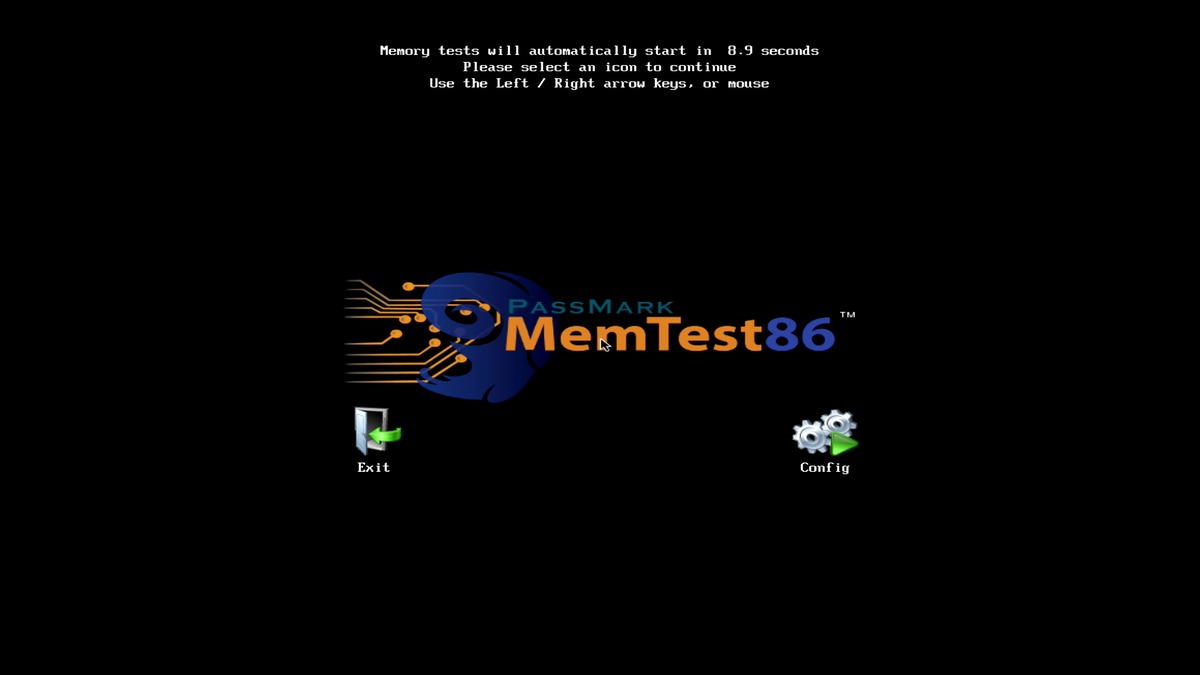
Guide of how to download, create bootable USB and run Memtest – also including instructions for running Windows Memory Diagnostic

When we send a system out pre-loaded with Microsoft Office, chances are it is already activated but in the rare occurrence that you are having troubles, check out this article for detailed solutions.
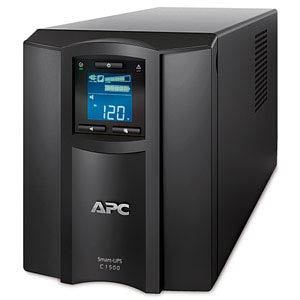
An uninterruptible power supply, also called a UPS system or UPS battery backup, protects connected equipment from power problems and provides battery backup power during electrical outages. This article explains the differences between UPS models and aims to help users select the right UPS for their computer system.

We have seen a few problems with Sleep Mode and Hibernation in Windows 10, so I wanted to write this article to explain how to turn either of them off in case you would rather not use them.
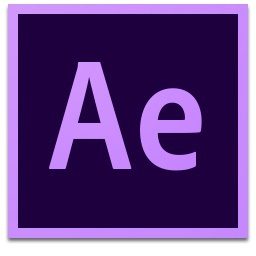
Are you having issues with your After Effects Project? This article will walk you through some standard troubleshooting to help get you back to producing your compositions.
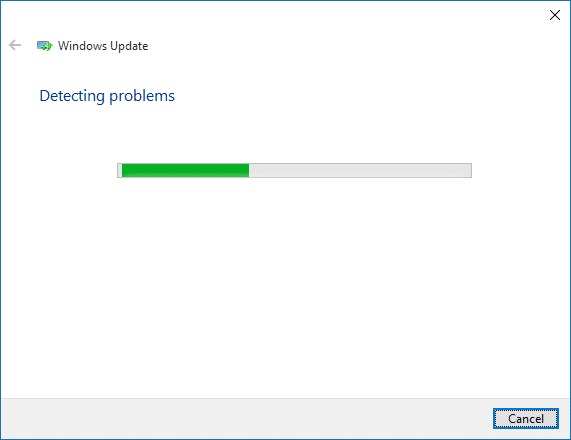
Basic guide to troubleshooting Windows updates with how-to’s on restarting update service, running DISM and using the update assistant.

When we send a system out pre-loaded with Microsoft Office, chances are it is already activated but in the rare occurrence that you are having troubles, check out this article for detailed solutions.

A bad stick of RAM can cause a system to become unstable and crash frequently. One of the first steps that you can take in troubleshooting frequent crashing is to run a memory diagnostics test. This article will demonstrate how to access Memtest86+ in your Ubuntu install.
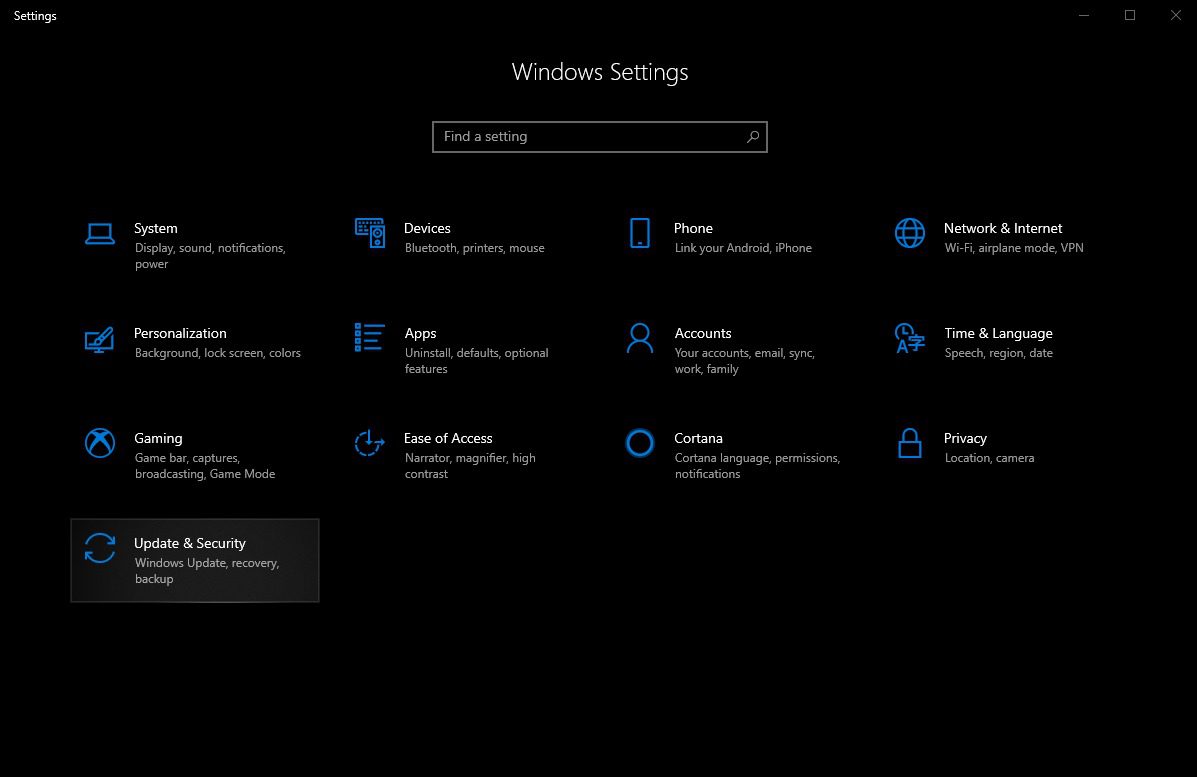
We have identified a problem with a number of NVIDIA GPU drivers and Windows 10; we are providing the solution here along with some other possible solutions to general mouse performance issues.

Wondering where to start when you have a sudden crash, error, or issue while editing? It can be tricky to determine if your issues are hardware related, application caused, or project specific. This article covers where to start in your troubleshooting by testing controlled variables that affect your editing experience in Premiere Pro.
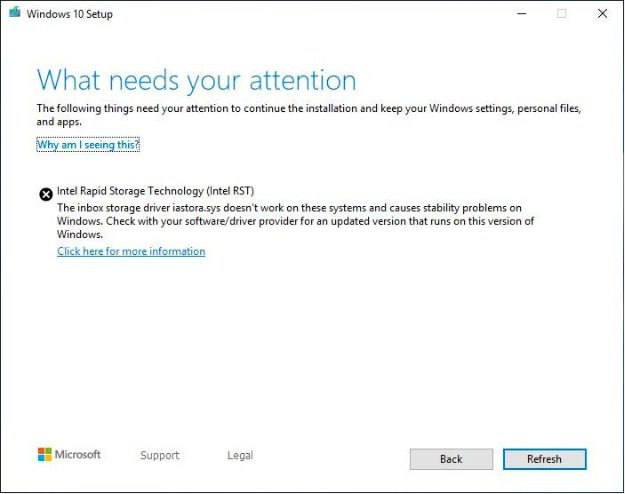
A number of our users have reported getting an error when attempting to update Windows 10 to version 1903. We did some digging and were able to find a fix with a very specific driver version.
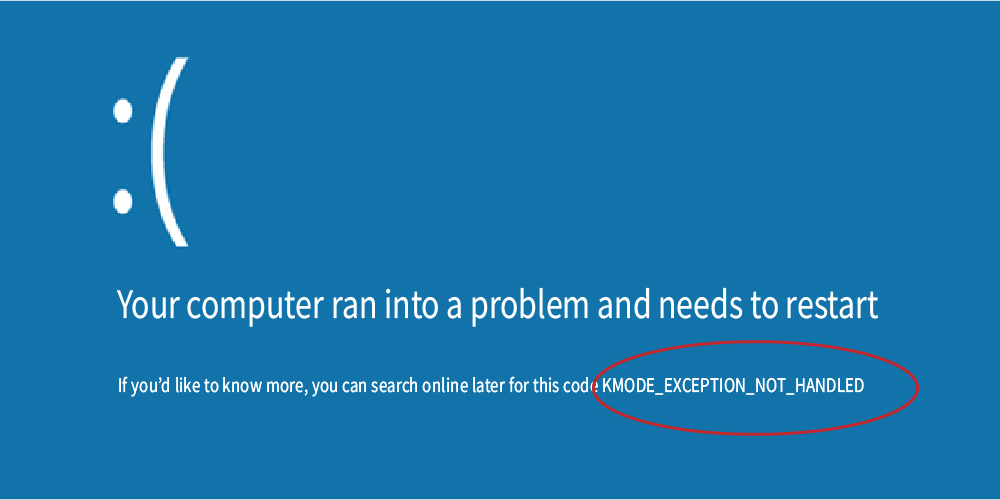
KMODE Exception. A very damaging BSOD that can come up at any time but is simple enough to install. Here we will guide you through the various ways to tackle this BSOD.
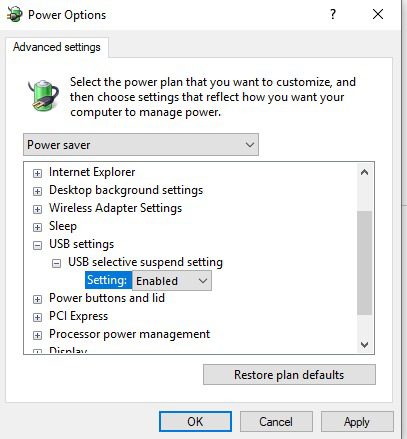
A recent Windows 10 update seems to be preventing proper sleep even when set correctly. Sometimes simply turning sleep off and back on seems to solve the problem but occasionally more work is needed, this article will cover the solutions we have found to be successful.

Experiencing the well known blue screen of death, dramatic slowdowns, software instability, or simply want to know your options for restoring your Windows 10 system? This article will go over the recovery options available within Windows 10 to return your system to a stable point. Knowing WHICH restore option to use to when, will help get your system back up and running quickly and efficiently.