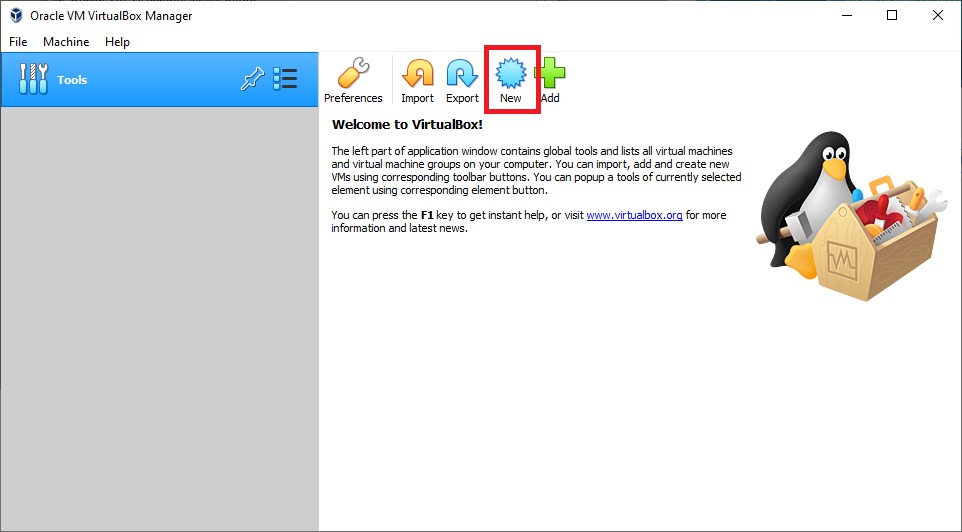Table of Contents
Virtualization
Virtualization is the process of creating a software-based, or virtual, representation of something, such as virtual applications, servers, storage and networks.
Virtualization relies on software to simulate hardware functionality and create a virtual computer system.
A virtual computer system is known as a virtual machine (VM): a tightly isolated software container with an operating system and application inside. Each self-contained VM is completely independent. Putting multiple VMs on a single computer enables several operating systems and applications to run on just one physical server, or “host.”
Terminology
When dealing with virtualization, and also for understanding the following articles of this series, it helps to understand a bit of terminology, especially the following ones:
Host operating system (host OS): This is the OS of the physical computer on which the virtualization application is installed. There are versions of many applications for Windows, Mac OS X, Linux, and Oracle Solaris hosts.
Guest operating system (guest OS): This is the OS that is running inside the virtual machine. Theoretically, most can run any x86 OS such as DOS, Windows, OS/2, FreeBSD, and OpenBSD.
Virtual machine (VM): This is the special environment that the virtualization application creates for your guest OS while it is running. In other words, you run your guest OS in a VM. Normally, a VM is shown as a window on your computer's desktop.
Guest Addons/Extensions: This refers to special software packages which are shipped with virtualization applications but designed to be installed inside a VM to improve performance of the guest OS and to add extra features.
AMD Virtualization vs Intel Virtualization
There are a lot of acronyms out there and Virtualization is no different. There are two features that create a whole lot of confusion, particularly since the naming is so similar. Both Intel and AMD have these features, which are described below:
AMD-V, Intel VT-x: This capability has been a requirement for a while. Without it, for example, you couldn’t run 64-bit guest operating systems under ESX and you couldn’t even install Hyper-V.
AMD Nested Page tables or (NPT) and Rapid Virtualization Indexing (RVI)/Intel Extended Page Tables (EPT): Up until recently, hardware that supported Second Level Address Translation (SLAT) wasn’t a hard and fast requirement, although it has the potential to significantly improve performance. On the Intel side, processors introduced in Nehalem and later cycles included EPT. AMD Opteron CPUs beginning with the Family 10 Barcelona line, and Phenom II CPUs include EPT.
AMD-Vi, Intel VT-d: AMD-Vi/VT-d is a processor feature that enables virtualization of I/O resources (directed I/O). This one is required by all virtualization software and is in most commercially available motherboards (and all current generation Puget Systems)
Enabling Virtualization is different for every motherboard manufacturer but these are the terms you are looking for. Press the corresponding keyboard shortcut to enter your BIOS (DEL, F2, F8, etc) then navigate through the settings to locate one of the terminologies and enable it. Alternatively, do a web search for the term and your motherboard model or reach out to Puget Systems Support and we can help guide you to the correct page.
Why VirtualBox is so useful
The techniques and features that Oracle VM VirtualBox provides are useful in the following scenarios:
- Running multiple operating systems simultaneously. Oracle VM VirtualBox enables you to run more than one OS at a time. This way, you can run software written for one OS on another, such as Windows software on Linux or a Mac, without having to reboot to use it. Since you can configure what kinds of virtual hardware should be presented to each such OS, you can install an old OS such as DOS or OS/2 even if your real computer's hardware is no longer supported by that OS.
- Easier software installations. Software vendors can use virtual machines to ship entire software configurations. For example, installing a complete mail server solution on a real machine can be a tedious task. With Oracle VM VirtualBox, such a complex setup, often called an appliance, can be packed into a virtual machine. Installing and running a mail server becomes as easy as importing such an appliance into Oracle VM VirtualBox.
- Testing and disaster recovery. Once installed, a virtual machine and its virtual hard disks can be considered a container that can be arbitrarily frozen, woken up, copied, backed up, and transported between hosts.
- On top of that, with the use of another Oracle VM VirtualBox feature called snapshots, one can save a particular state of a virtual machine and revert back to that state, if necessary. This way, one can freely experiment with a computing environment. If something goes wrong, such as problems after installing software or infecting the guest with a virus, you can easily switch back to a previous snapshot and avoid the need of frequent backups and restores.
- Infrastructure consolidation. Virtualization can significantly reduce hardware and electricity costs. Most of the time, computers today only use a fraction of their potential power and run with low average system loads. A lot of hardware resources as well as electricity is thereby wasted. So, instead of running many such physical computers that are only partially used, one can pack many virtual machines onto a few powerful hosts and balance the loads between them.
Conclusion
Virtualization is the process of creating a software-based, or virtual, representation of something, such as virtual applications, servers, storage and networks. It is an incredibly effective way to reduce expenses while boosting efficiency and agility for all size businesses. For most users the virtualization settings will already be enabled but if not, thankfully, enabling it isn't a terribly difficult process. If you run into any questions about your Puget Systems hardware please don't hesitate to reach out! Hopefully you enjoyed this article, let’s move on to the next one: VirtualBox – The Basics of VirtualBox
Need help with your Puget Systems PC?
If something is wrong with your Puget Systems PC, we are readily accessible, and our support team comes from a wide range of technological backgrounds to better assist you!
Looking for more support guides?
If you are looking for a solution to a problem you are having with your PC, we also have a number of other support guides that may be able to assist you with other issues.