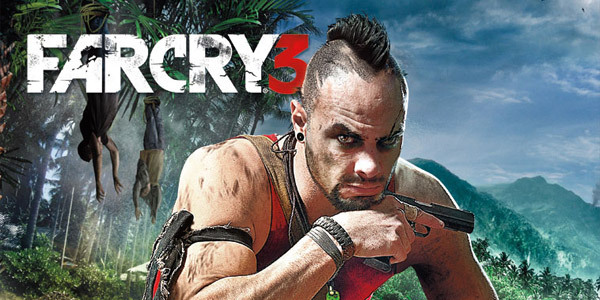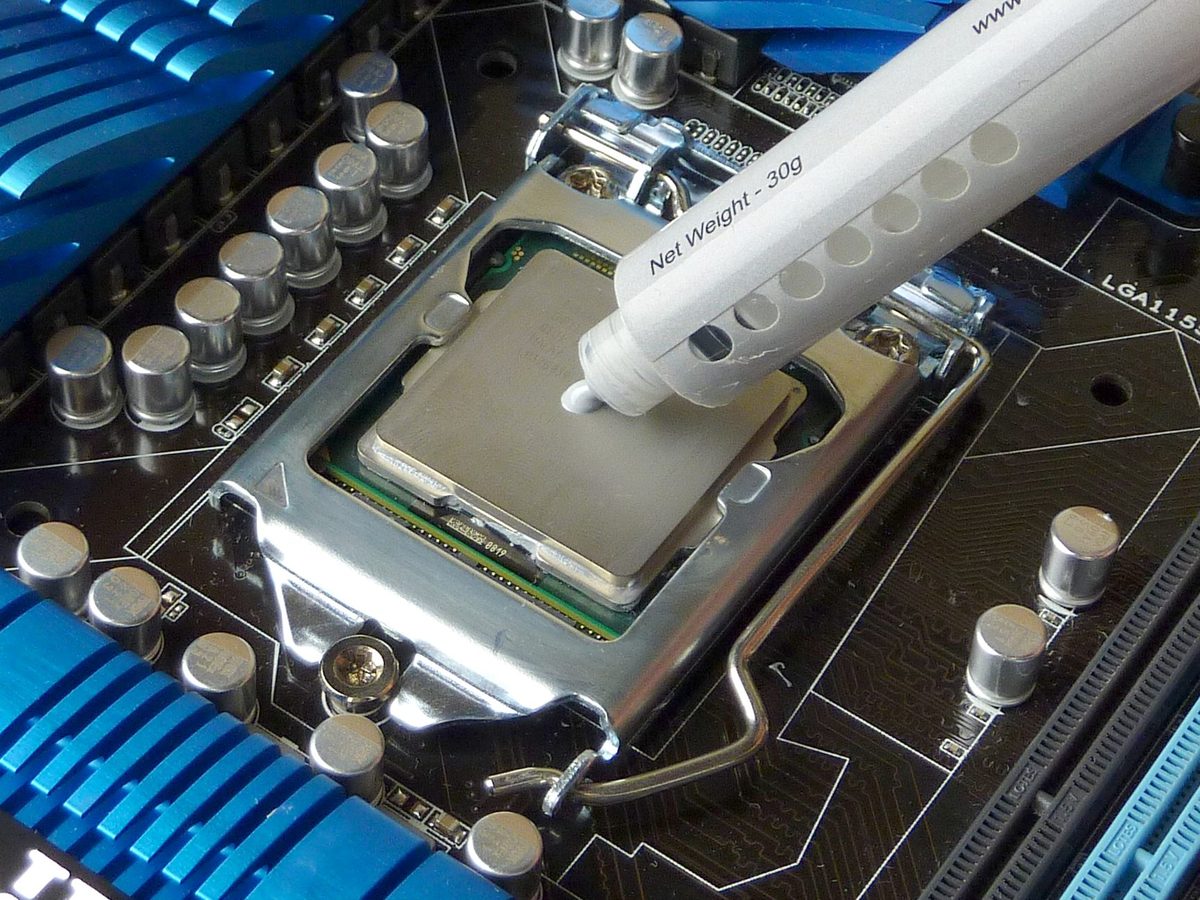Some recent news from Apple is creating a lot of talk about manufacturing technology products right here in the US. This is reflecting a move many manufacturers are making by insourcing many aspects of their production.
These companies are learning what we have known here for a long time: we are better off building and supporting the things we sell.
Most of these companies are making the decision to bring manufacturing lines back to the USA for financial reasons. Although every company has to make a profit to plow ahead I think there are some other reasons, besides the financial, that drive our decision to keep virtually all of our operations in-house. Here at Puget Systems those other reasons are also the two big drivers in our decision making process: customer experience and quality of product. No place in our business do those two values show more than in the production department. Here, the craftsmanship of PC building is taken on by a dedicated staff of technicians that leave their personal touch on every system they build.