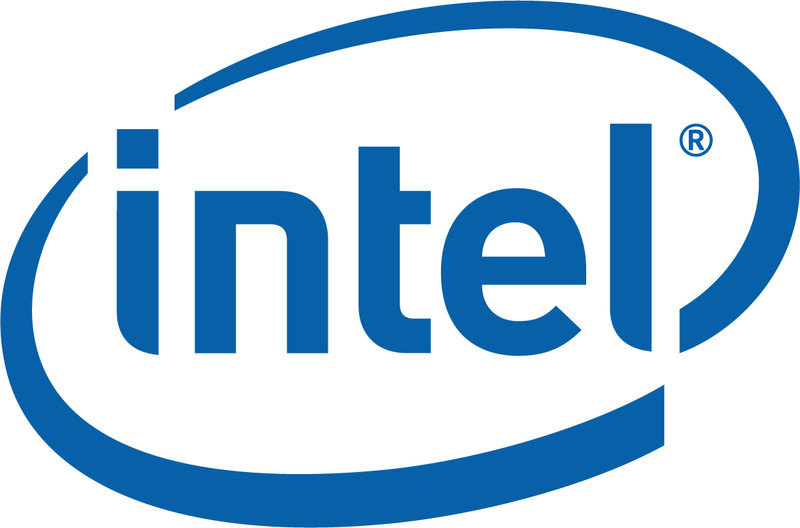Table of Contents
Introduction
The Z170 chipset has been available for some time now, but due to Intel's staggered launch of Skylake-S the other chipsets from this generation have just recently become available.
In addition to the Z170 chipset, there are now five other consumer chipsets available: the H170 and H110 for consumers and the B150, Q150, and Q170 for business. With the move to the new Skylake-S CPUs, all of these chipsets have some large changes over their predecessors, such as the move the DDR4 and many other things we covered in our Z170 vs Z97: What is the Difference? article, but they also have a couple of key ways in which they differ from each other.
Consumer Chipsets (Z170, H170, H110)
| Specifications | Z170 | H170 | H110 |
| Processor Support | Skylake-S LGA 1151 | ||
| CPU Overclocking | Yes | No | No |
| Processor PCIe Configuration | 1×16 or 2×8 or 1×8+2×4 | 1×16 | |
| Chipset PCI-E Lanes (Gen)* | 20(3.0) | 16(3.0) | 6(2.0) |
| Max PCIe Storage (x4 M.2 or x2 SATA Express) | 3 | 2 | 0 |
| DMI Version | DMI3 (8GT/s) | DMI3 (8GT/s) | DMI2 (5GT/s) |
| Independent Display Ports/Pipes | 3/3 | 3/3 | 3/2 |
| Mem/DIMMs Per Channel | 2/2 | 2/2 | 2/1 |
| USB Total (USB 3.0) | 14(10) | 14(8) | 10(4) |
| Total SATA 6Gb/s | 6 | 6 | 4 |
| Maximum HSIO Lanes** | 26 | 22 | 14 |
| Features | Z170 | H170 | H110 |
| Intel Smart Sound Technology | Yes | Yes | No |
| Intel RST12 for SATA/PCI-E RAID | Yes | Yes | No |
| Intel Smart Response Technology | Yes | Yes | No |
| Intel Small Business Advantage | No | Yes (select boards) | No |
| Intel Small Business Basics | No | Yes | Yes |
*In addition to the 16 PCI-E 3.0 lanes from the CPU
**This represents roughly how many PCI-E devices (LAN, USB, Thunderbolt, etc.) are able to use the available chipset PCI-E lanes
There are a large number of differences between the three consumer chipsets, but we have marked what should be the most important for the average consumer in red. The first and most commonly known difference is the fact that the Z170 chipset fully supports CPU overclocking, while the H-series chipsets do not.
The second major difference is in regards to the PCIe lanes. Modern Intel-based systems actually have two sets of PCIe lanes: one from the CPU and one from the chipset. The CPU PCIe lanes are used primarily for graphics cards and other add-on PCIe devices. For the 16 PCIe 3.0 lanes that are available from all Skylake-S CPUs, the Z170 chipset has the ability to split up the lanes two or three ways which allows for the use of multiple video cards or simply more PCIe devices to be directly connected to the CPU as long as they do not need to run at full x16 speeds.
The chipset lanes are a bit different – while a few may be used for add-on devices, they are mostly there for additional features the manufacturer has built into the motherboard that are not native to the chipset like WiFi, more USB ports, additional LAN ports, etc. The number and speed of these lanes changes based on the chipset: Z170 has 20 PCIe 3.0 lanes, H170 has 16 PCIe 3.0 lanes, and H110 has just 6 lanes that run at the slower PCIe 2.0 speeds. The biggest impact of having fewer lanes is that there is less opportunity for manufacturers to add additional features to the board, although another factor is the number of x4 M.2 or SATA Express devices that can be used on the chipset: Z170 can have 3 such devices, H170 can have 2 and H110 can have none. In addition to having fewer and slower PCIe lanes, H110 also still uses the older DMI 2.0 revision which means the connection between the chipset and the CPU is a bit slower than it is on the other chipsets.
As far as connectivity goes, Z170 and H170 can both power 6 SATA drives and have the same total number of USB ports (14) – although Z170 can have two more USB 3.0 ports than H170 (10 versus 8). H110, being the more budget-oriented chipset, can only power 4 SATA drives and can have only 10 USB ports (4 of which can be USB 3.0)
For the additional feature sets, both Z170 and H170 support Smart Sound Technology, Rapid Storage Technology, and Smart Response Technology (otherwise known as SSD Caching). For business-based customers who do not wish to use the business chipsets for whatever reason, both H170 and H110 support Small Business Basics while only the H110 chipset supports Small Business Advantage.
Business Chipsets (Q170, Q150, B150)
| Specifications | Q170 | Q150 | B150 |
| Processor Support | Skylake-S LGA 1151 | ||
| CPU Overclocking | No | No | No |
| Processor PCIe Configuration | 1×16 or 2×8 or 1×8+2×4 | 1×16 | |
| Chipset PCI-E Lanes (Gen)* | 20(3.0) | 10(3.0) | 8(3.0) |
| Max PCIe Storage (x4 M.2 or x2 SATA Express) | 3 | 0 | 0 |
| DMI Version | DMI3 (8GT/s) | DMI3 (8GT/s) | DMI3 (8GT/s) |
| Independent Display Ports/Pipes | 3/3 | 3/3 | 3/3 |
| Mem/DIMMs Per Channel | 2/2 | 2/2 | 2/2 |
| USB Total (USB 3.0) | 14(10) | 14(8) | 12(6) |
| Total SATA 6Gb/s | 6 | 6 | 6 |
| Maximum HSIO Lanes** | 26 | 20 | 18 |
| Features | Q170 | Q150 | B150 |
| Intel SIPP | Yes | Yes | No |
| Intel vPro Technology | Yes | No | No |
| Intel RST12 for SATA/PCI-E RAID | Yes | No | No |
| Intel Smart Response Technology | Yes | No | No |
| Intel Small Business Advantage | Yes | Yes | Yes |
| Intel Small Business Basics | Yes | Yes | Yes |
*In addition to the 16 PCI-E 3.0 lanes from the CPU
**This represents roughly how many PCI-E devices (LAN, USB, Thunderbolt, etc.) are able to use the available chipset PCI-E lanes
Unlike the consumer chipsets, there is actually not a huge amount that is different between the three business chipsets, but we have marked what we consider to be the most important ones in red.
Like the consumer chipsets, one of the key differences between these chipsets is in regards to the PCIe lanes. As we stated in the previous section, modern Intel-based systems actually have two sets of PCIe lanes: one from the CPU and one from the chipset. The CPU PCIe lanes are used primarily for graphics cards and other add-on PCIe devices. For the 16 PCIe 3.0 lanes that are available from all Skylake-S CPUs, the Q170 chipset has the ability to split up the lanes two or three ways which allows for the use of multiple video cards or simply more PCIe devices to be directly connected to the CPU as long as they do not need to run at full x16 speeds.
The chipset lanes are a bit different – while a few may be used for add-on devices, they are mostly there for additional features the manufacturer has built into the motherboard that are not native to the chipset like WiFi, more USB ports, additional LAN ports, etc. The number and speed of these lanes changes based on the chipset: Q170 has 20 PCIe 3.0 lanes, Q150 has 10 PCIe 3.0 lanes, and B150 has just 8 PCIe 3.0 lanes. The biggest impact of having fewer lanes is that there is less opportunity for manufacturers to add additional features to the board, although another factor is the number of x4 M.2 or SATA Express devices that can be used on the chipset: Q170 can have 3 such devices, while Q150 and B150 can have none.
As far as connectivity goes, all of the chipsets are able to power 6 SATA drives. Q170 and Q150 have the same total number of USB ports (14) although Q170 can have two more USB 3.0 ports than Q150 (10 versus 8). B150, being the more budget-oriented chipset, can only have 12 USB ports (6 of which can be USB 3.0)
For the additional feature sets, all of the business chipsets support Small Business Basics and Small Business Advantage. The key difference in terms of features is that only the Q170 supports vPro and only the Q170 and Q150 chipsets support SIPP (Stable Image Platform Model).
Conclusion
Keep in mind that the chipset is only one of the may factors you should take into consideration when choosing a motherboard. If there is a specific feature you need like CPU overclocking or M.2 support, knowing what each chipset offers gives you a great starting place. But even from there, you still have to sort through the large number of motherboards that use that chipset. If you don't find a motherboard that fits your needs in terms of rear or internal ports, layout, or other functionality, you may even need to look at a "higher" chipset instead.
For example, while the H170 chipset may sound like the ideal choice for the majority of our customers, we have found that the Z170 motherboards are often a better fit even if a customer doesn't need all the features present in the Z170 chipset. The main reason is that motherboard manufactures tend to add more additional ports, headers, and features on their Z170 motherboards since that is what is considered the "premium" chipset. Often times, just a couple of additional ports can make the difference between a motherboard working for a customer out of the box or needing to use add-on PCIe cards to get the proper functionality.
In general, we tend to recommend the Z170 chipset for users who want to be sure they are getting all the features they may possibly need. However, H170 can be great in small form factor systems (such as our Echo systems) since things like additional PCIe lanes is not a big deal for mini-ITX motherboards that have only a single PCIe slot.
Even for business customers, we tend to use either Z170 or H170 motherboards. In fact, the only time we would recommend using a business-class chipset is if that is the only way you can get a feature that you specifically need such as vPro, SIPP, or Small Business Advantage. In most other cases, a consumer chipset is going to give you a wider range of options (so you can use a board that has the appropriate ports and layout that you need) and will generally be easier to source and maintain.