Table of Contents
Introduction
Blackmagic Desktop Video is a powerful software suite designed for use with Blackmagic Design capture and playback devices. However, with the release of Windows 11, some users have reported compatibility issues when using Blackmagic Desktop Video version 12.4. It would appear version 12.4 is not fully compatible with Windows 11 and in our testing we are able to reproduce the issues. This article aims to explain the incompatibility and guide users on how to resolve them by upgrading to version 12.6.
Typical compatibility issues
BSOD Errors (Often on Startup)
Some users have reported encountering Blue Screen of Death (BSOD) errors with messages like “IRQL_NOT_LESS_OR_EQUAL” and “System Service Exception” during Windows startup when using Blackmagic Desktop Video 12.4. These errors can lead to system crashes and a frustrating user experience.
Lack of Display
One of the most common issues reported by Windows 11 users running Blackmagic Desktop Video 12.4 is the lack of display on their connected devices. This can result in a blank screen when trying to use Blackmagic Design hardware.
Unrecognized Device
In some cases, Windows 11 may not recognize the Blackmagic Design capture and playback devices when using version 12.4 of the software. This issue can prevent users from accessing their hardware and using it for video capture or playback.
Crashing Applications
Another issue that users may encounter is the frequent crashing of applications that rely on Blackmagic Desktop Video for video input or output. This can lead to data loss and frustration when trying to work with multimedia content.
Performance Degradation
Users may also experience a significant drop in performance when using Blackmagic Desktop Video 12.4 on Windows 11. This can manifest as laggy or choppy video playback, rendering video editing tasks nearly impossible.
Solution
Upgrade to Blackmagic Desktop Video Version 12.6 or later
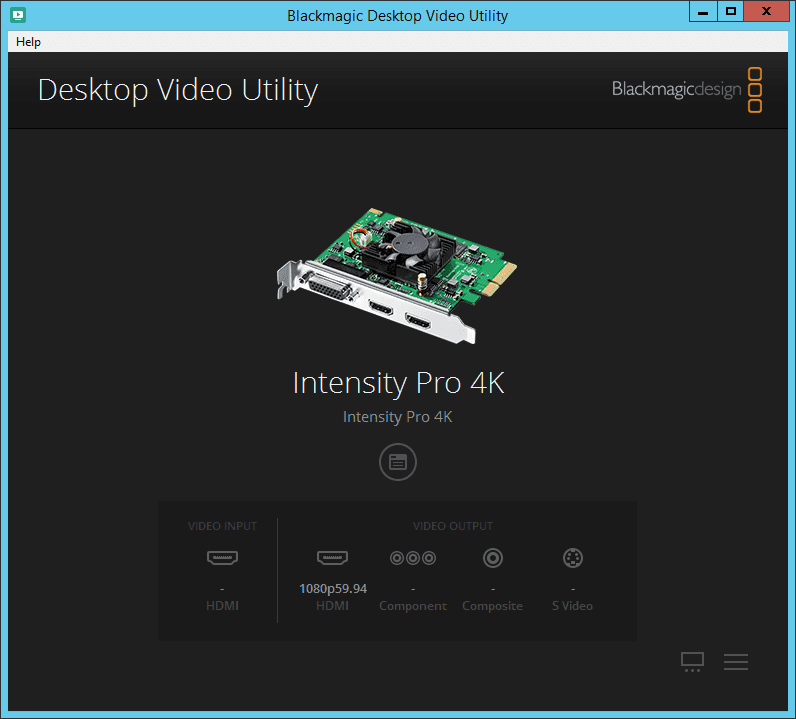
To address these compatibility issues, we recommend upgrading to Blackmagic Desktop Video version 12.6, which is designed to be compatible with Windows 11. Here’s how you can do it:
- Backup Your Settings: Before proceeding with the upgrade, it’s a good practice to back up your existing Blackmagic Desktop Video settings. This can be done by exporting your configuration settings from the current version.
- Uninstall Version 12.4: Use the Windows Control Panel to uninstall Blackmagic Desktop Video version 12.4 from your computer.
- Download and Install Version 12.6: Visit the official Blackmagic Design website or the Blackmagic Desktop Video support page to download the latest version, which is compatible with Windows 11. Follow the installation instructions provided during the installation process.
- Alternatively, snag the latest update if 12.6 is no longer available: BlackMagic Downloads
- Import Settings: After installing version 12.6, you can import your previously saved settings to ensure a smooth transition, if you desire. This will help maintain your preferred configurations.
- Test Your Hardware: Once the installation is complete, connect your Blackmagic Design capture and playback devices and test them within supported applications. Ensure that your display, capture, and playback functions work as expected.
Additional Troubleshooting
If you encounter any issues after upgrading to Blackmagic Desktop Video version 12.6 on Windows 11, consider the following troubleshooting steps:
- Check for Driver Updates: Ensure that you have the latest drivers for your Blackmagic Design hardware. Visit the Blackmagic Design website for driver updates.
- Operating System Updates: Keep your Windows 11 installation up to date with the latest system updates and patches.
- Contact Support: If you continue to experience issues, contact Blackmagic Design’s technical support for further assistance.
By following these steps, you should be able to resolve compatibility issues between Blackmagic Desktop Video and Windows 11 and enjoy a seamless multimedia experience with your Blackmagic Design hardware.
Conclusion
Upgrading to Blackmagic Desktop Video version 12.6 is the key to resolving compatibility issues with Windows 11. By following the steps outlined in this article, you can ensure a smooth and trouble-free multimedia experience with your Blackmagic Design hardware on the latest Windows operating system. Don’t let incompatibility issues hinder your creative work; make the transition to version 12.6 for an optimal user experience.
Need help with your Puget Systems PC?
If something is wrong with your Puget Systems PC, we are readily accessible, and our support team comes from a wide range of technological backgrounds to better assist you!
Looking for more support guides?
If you are looking for a solution to a problem you are having with your PC, we also have a number of other support guides that may be able to assist you with other issues.
