How does the new Puget Mobile 17″ compare to the MacBook Pro M3 Max 16″ in performance across a variety of AI-powered workloads?


How does the new Puget Mobile 17″ compare to the MacBook Pro M3 Max 16″ in performance across a variety of AI-powered workloads?
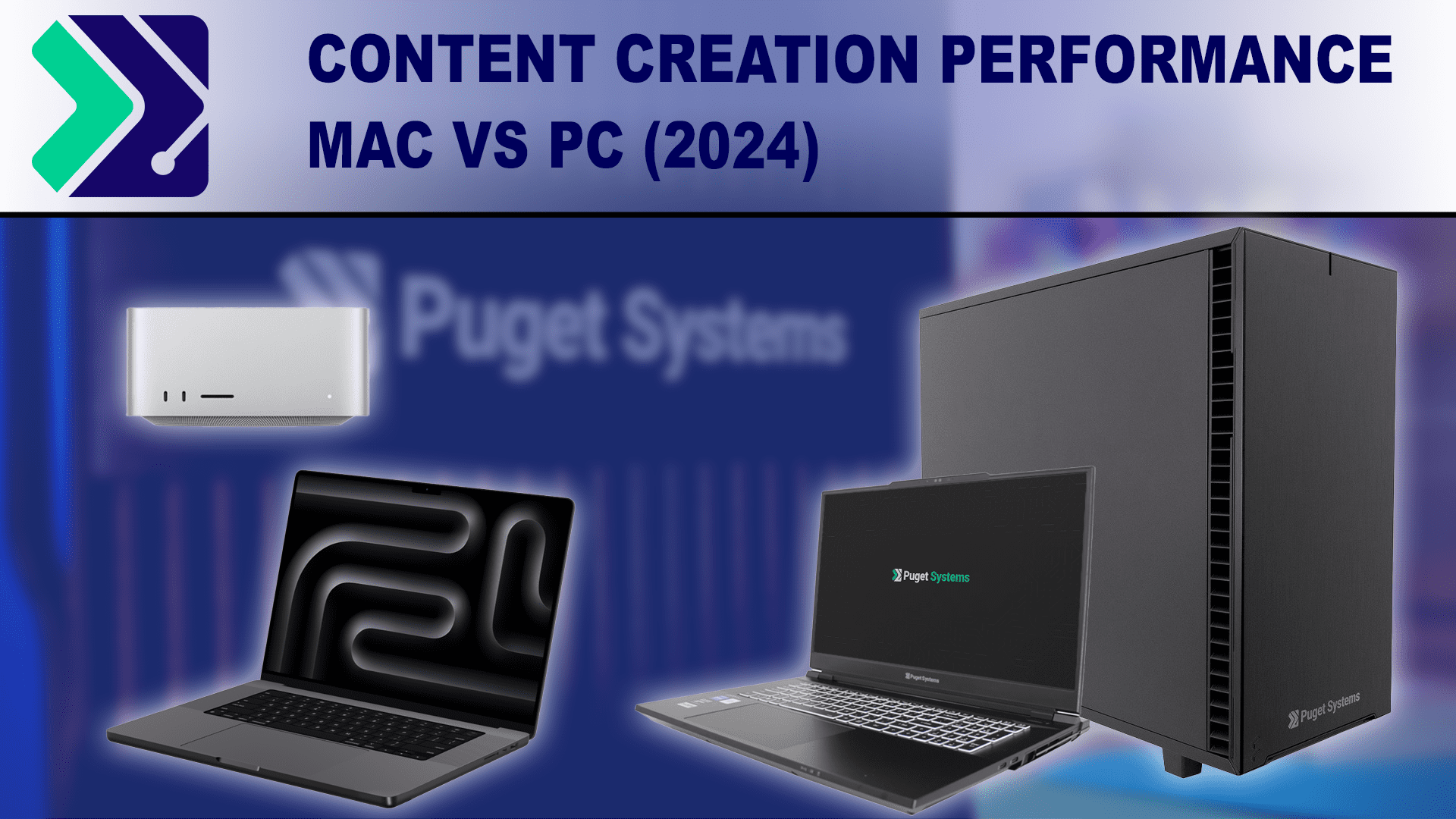
Following our recent M3 Max MacBook testing, we used our benchmark database to get performance data for Mac vs. PC for content creation.
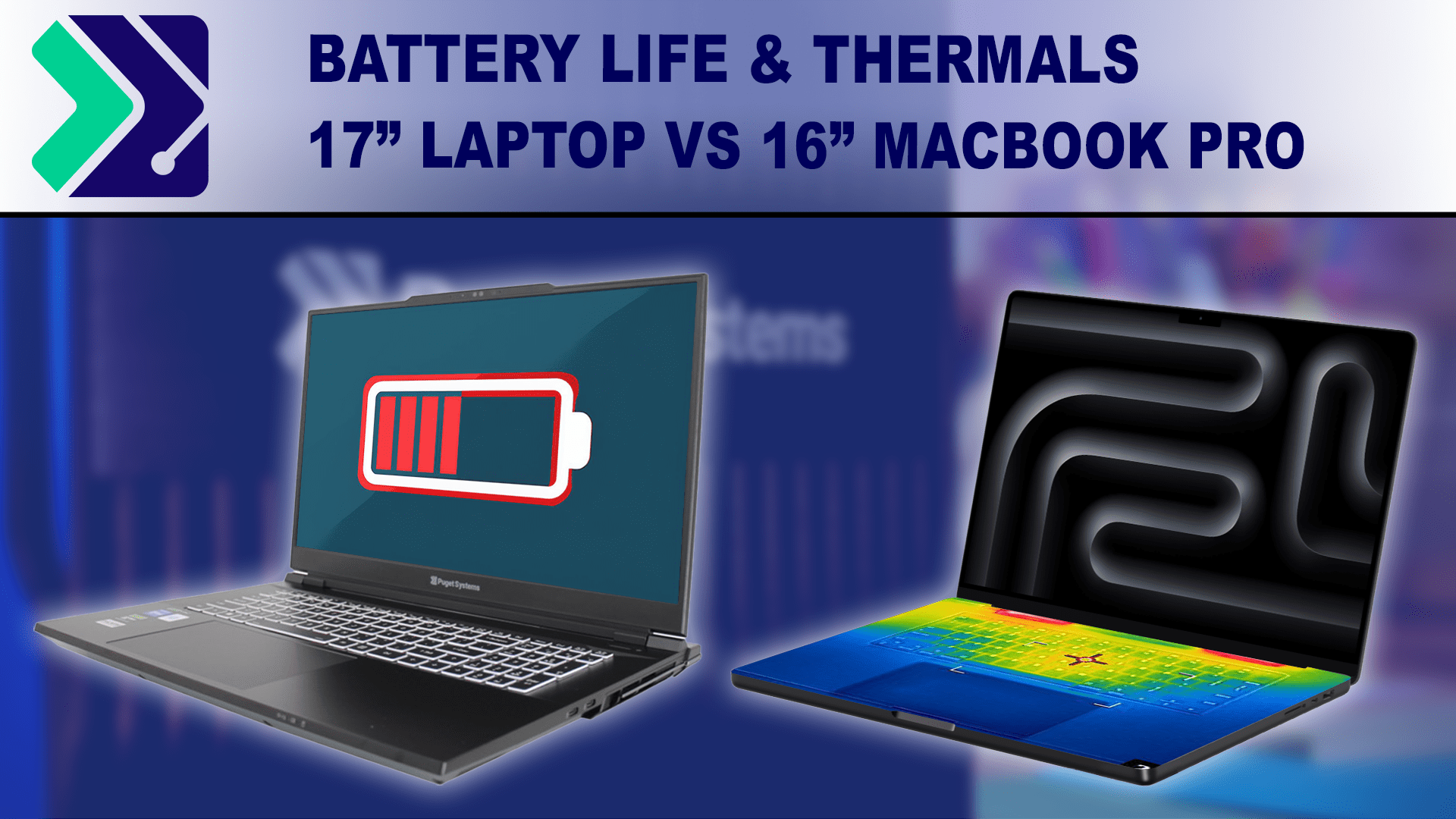
The Puget Mobile 17″ is a mobile workstation. How does it’s battery life and emmisions compare to an Apple M3 Max?
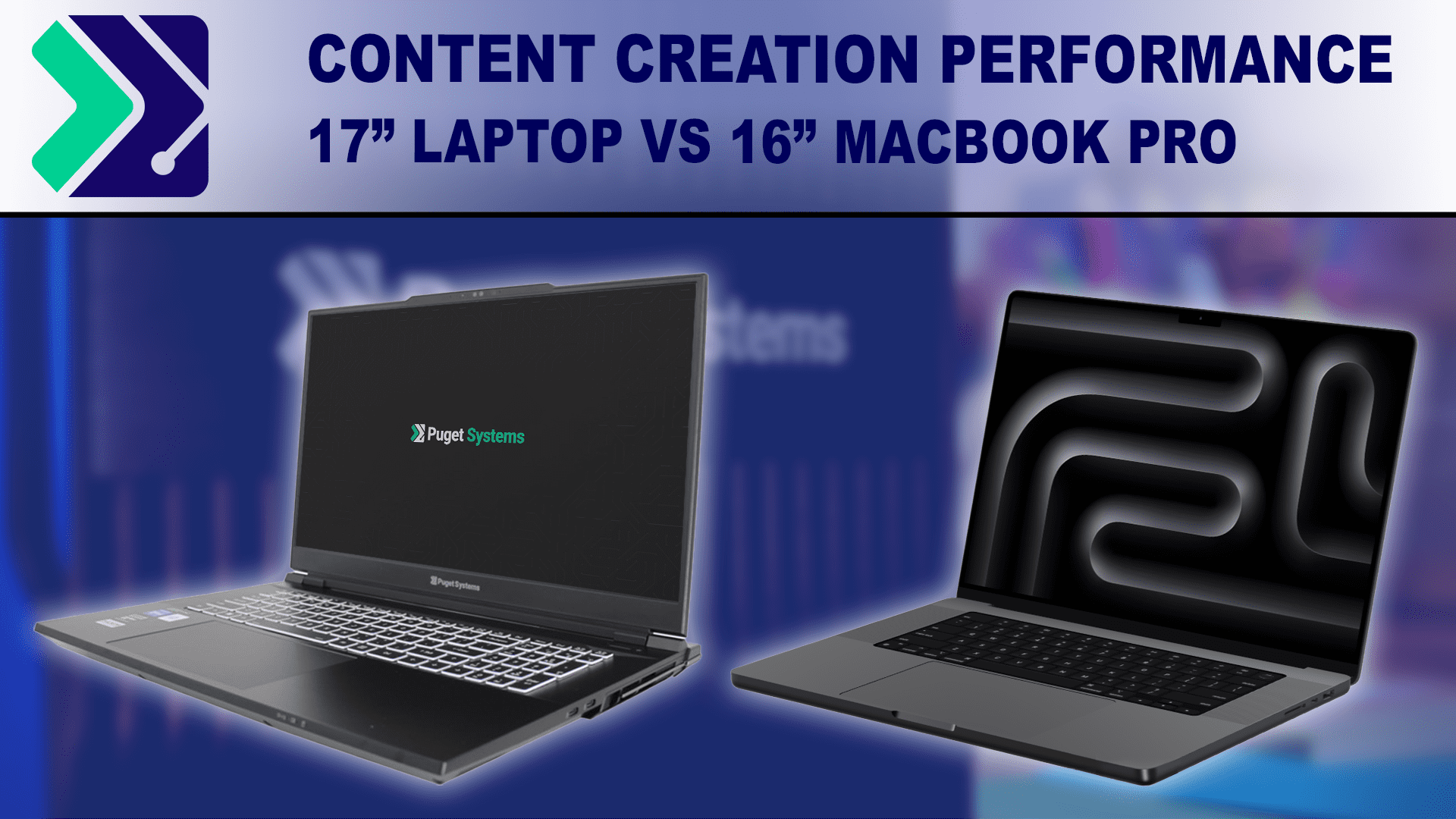
How does the new Puget Mobile 17″ compare to the top-end M3 Max MacBook Pro 16″ in performance for content creation?
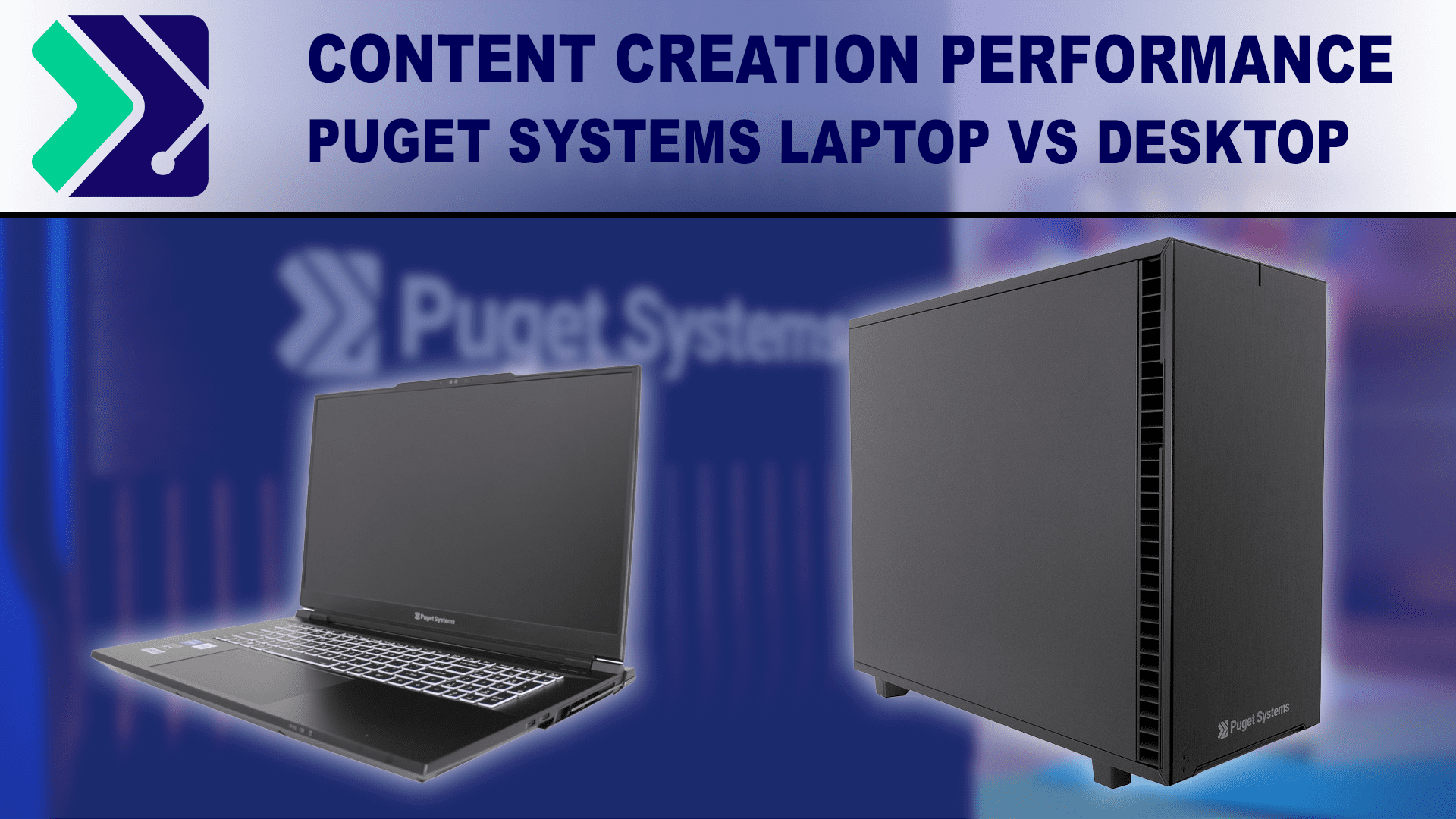
With the launch of the new Puget Systems 17″ laptop, there are a lot of performance questions we want to address. Today, we will be examining the performance of this new mobile workstation compared to a more traditional desktop.
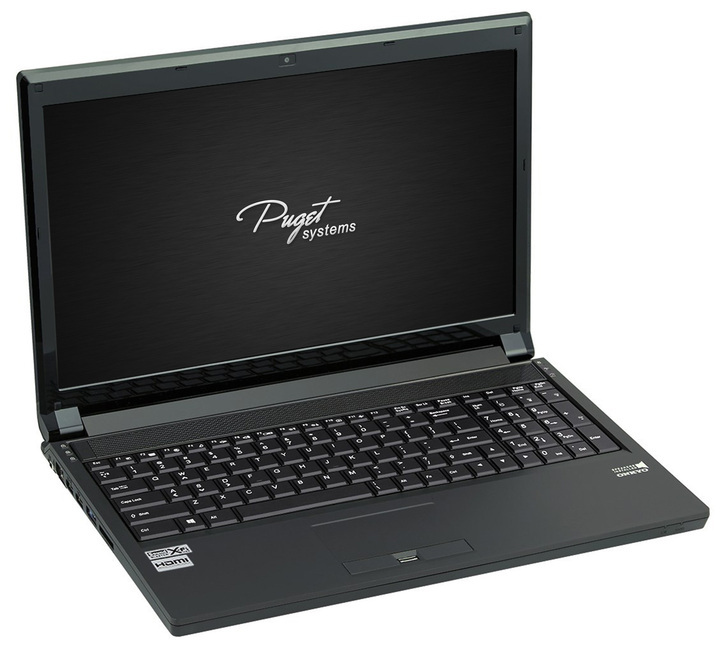
With the recent launch of Intel’s new Haswell line of CPUs, Puget Systems has completely revamped our laptop product line to take advantage of the new improvements in technology. In addition to supporting the latest mobile CPUs from Intel, these laptops also have newer chipsets and have received significant increases in GPU power compared to previous models.

The 15 and 17 inch laptops in our Traverse line received a slight upgrade from the manufacturer featuring better graphics and better battery life, but at the same time includes a small price increase. So while we want to evaluate these new models to ensure they are right for our customers, we also decided to take this opportunity to evaluate a laptop that removes the NVIDIA graphics completely and only uses the Intel graphics that is integrated into the CPU.

As more and more people discover the benefit of multiple displays, many – especially those using mobile platforms – are beginning to max out the number of displays their system can handle. The SIIG USB 3.0 Dual Head Docking Station provides an easy way to add two displays through the USB 3.0 interface. The displays, while not ideal for gaming, work great for watching movies or browsing the web.

Wireless networking (also known as WiFi) has greatly evolved over the last few years and as a result has become increasing complex. This article is intended to give the reader the information necessary to make informed decisions when purchasing and configuring a wireless network in order to maximize the performance, speed, and reliability of the network.
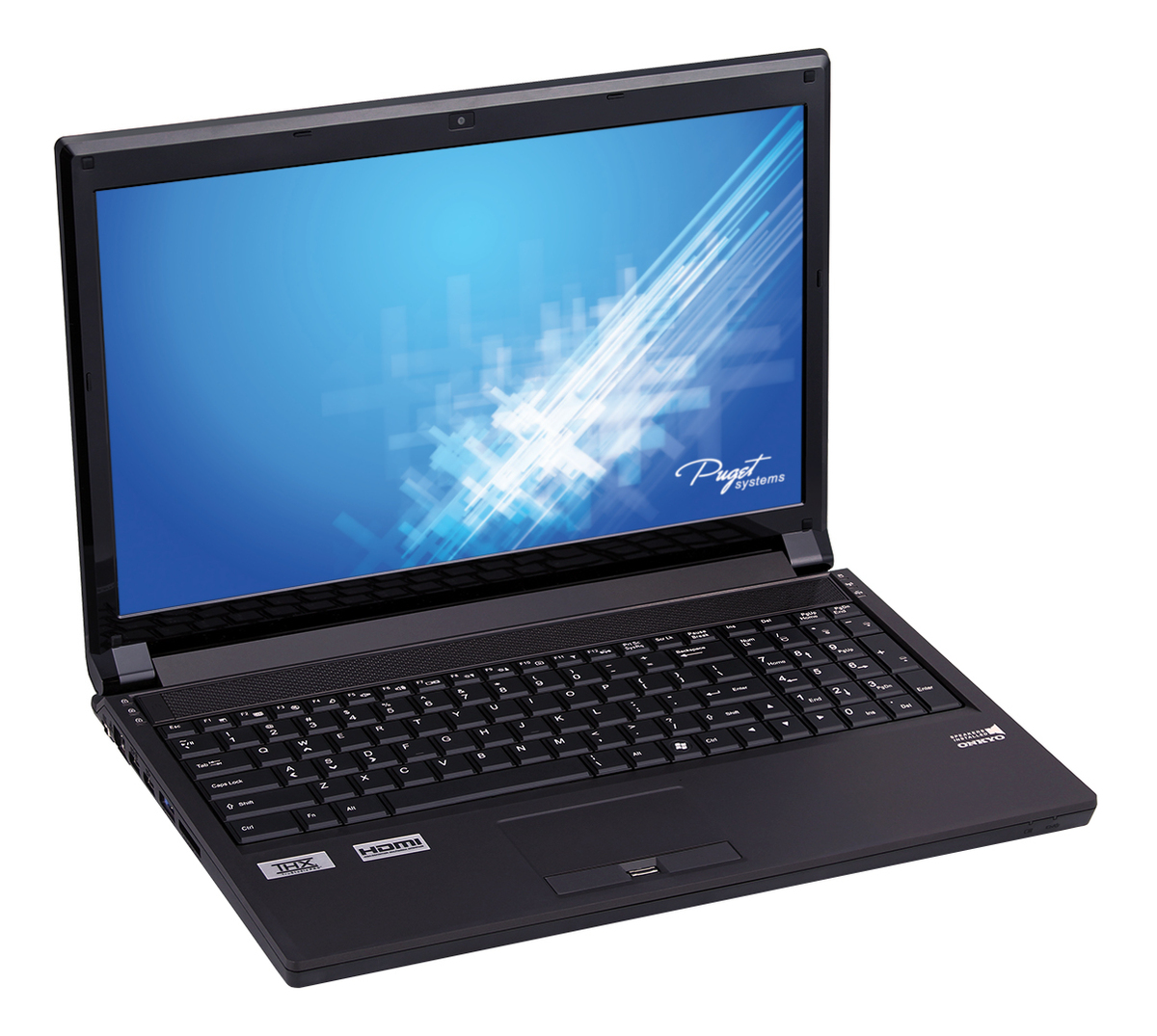
With the recent launch of Intel’s new Ivy Bridge line of CPUs, Puget Systems has completely revamped our laptop product line to take advantage of the new improvements in technology. In this article, we will be going over the features found on this units as well as battery life estimates and thermal performance measurements.