With 2023 at a close, we wanted to look back at the sales trends we saw for CPU, GPU, storage, and OS.
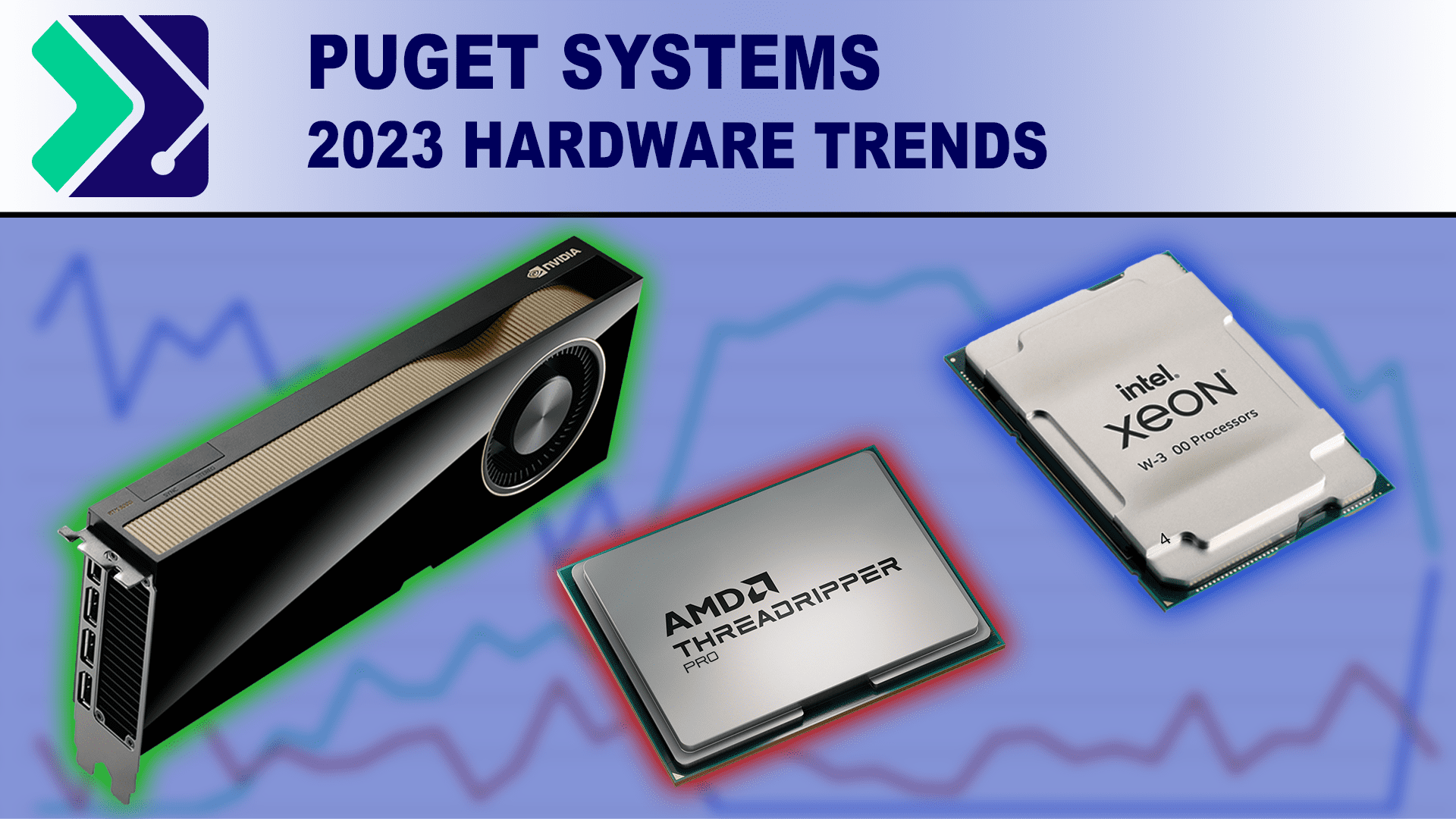
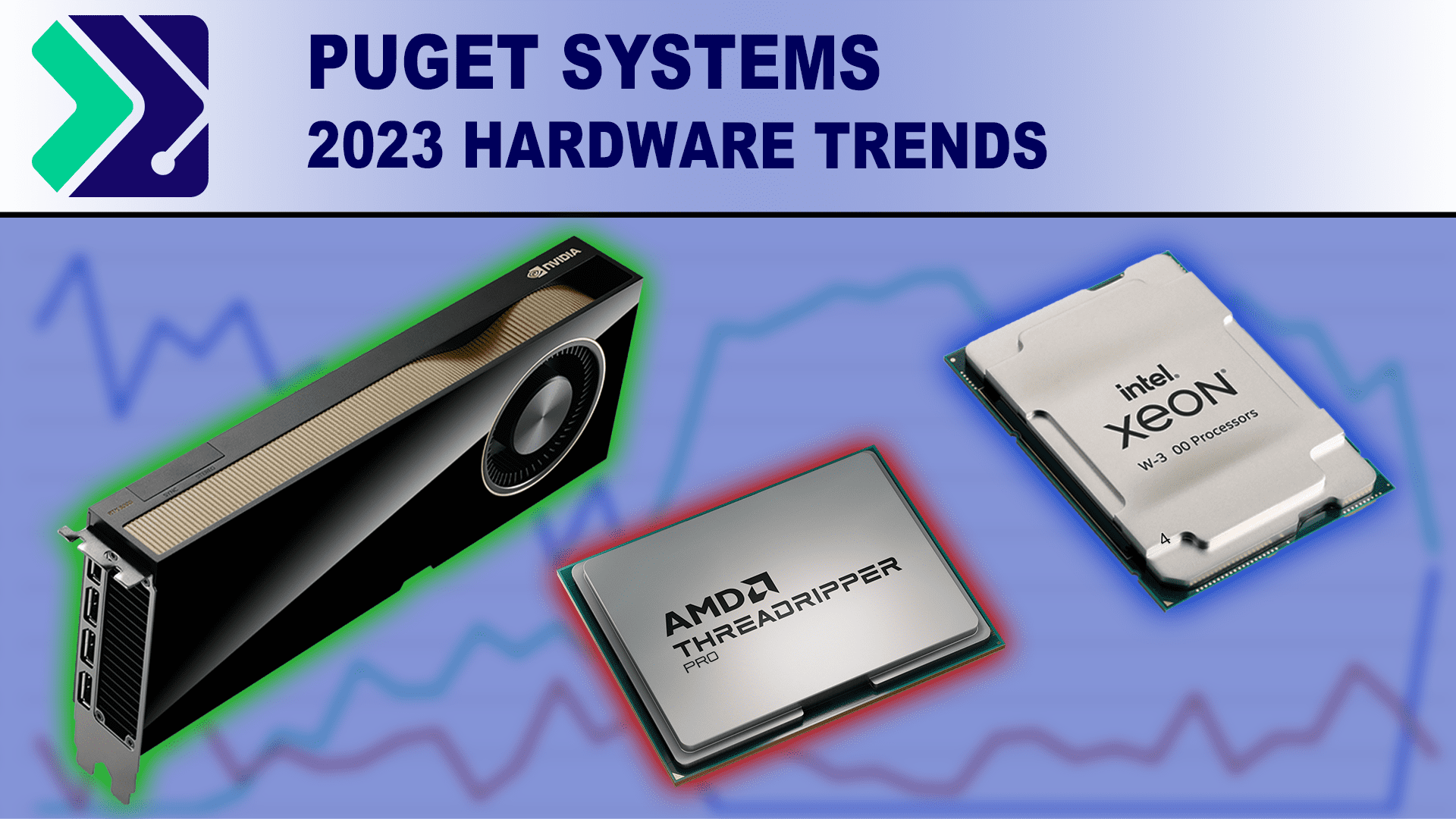
With 2023 at a close, we wanted to look back at the sales trends we saw for CPU, GPU, storage, and OS.
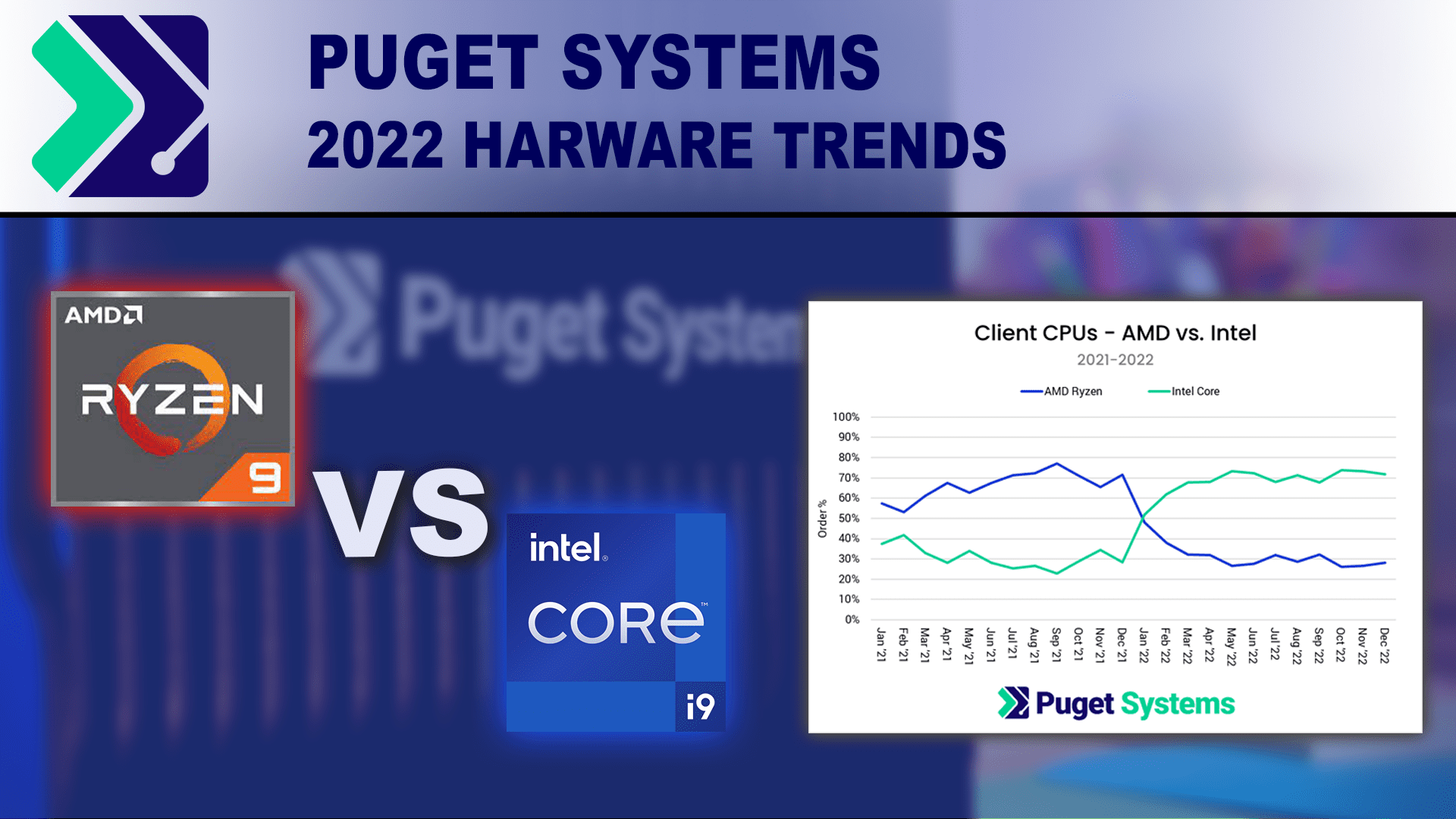
With 2022 at a close, we wanted to look back at the sales trends we saw for CPU, GPU, storage, and OS.
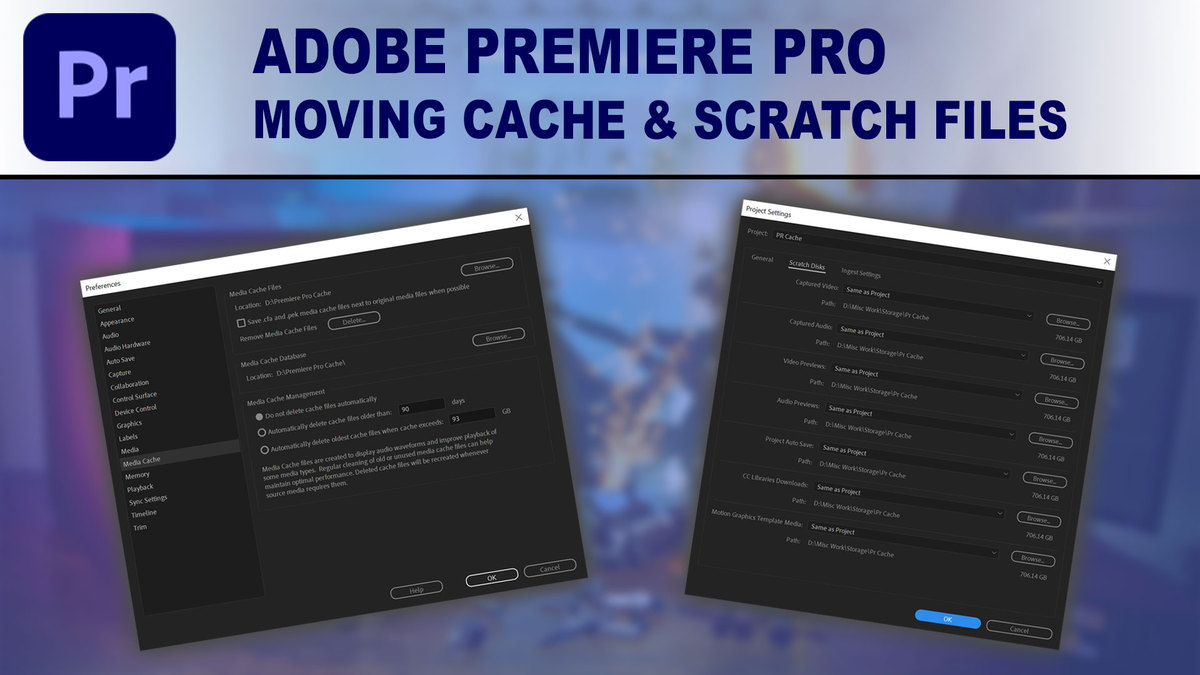
Applications like Premiere Pro are extremely complex, with hundreds – if not thousands – of various of files working together each time you work on a project. Premiere Pro defaults to storing cache and scratch files in decent locations, but sometimes it can be beneficial to move them to a different area of your system.

Processors and video card may be the most discussed hardware when designing a video editing workstation, but the type and configuration of your local storage drives is also a very important consideration. Not only can a proper storage setup help your workstation perform at its best, but it can also help increase the longevity and reliability of your system.

DPX (Digital Picture Exchange) is a uncompressed, lossless image format that is is popular in the film and VFX industry and is often the go-to choice in high-end workflows where you need the best possible quality. The downside to DPX is that since it is uncompressed, the total file size can be absolutely massive – up to 266GB per minute. What kind of storage setup do you need to be able to edit DPX files, and do you also need a powerful CPU and GPU as well?

While what CPU or video card you should purchase tends to be at the forefront of any workstation hardware discussion, storage is often just as important. While there is little existing evidence that Lightroom benefits from particularly fast storage drives for your project files, considering how fast modern hardware has become we felt the need to look into it in more detail.

Having a fast disk cache plays a very important role in After Effects, allowing you to store frames you have already rendered for playback at a later time. In this article we will be looking at how different speeds of cache drives impact the performance of After Effects.
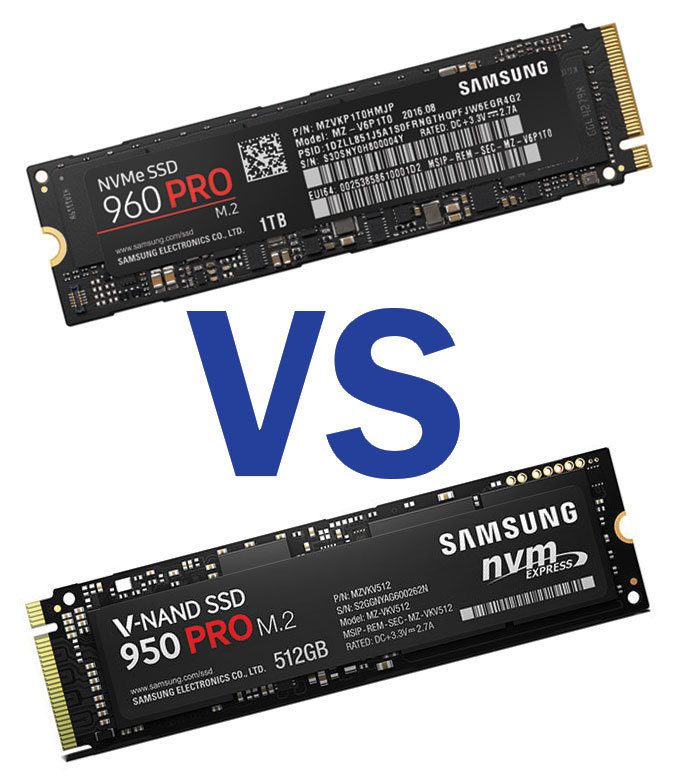
M.2 drives like the Samsung 960 and 950 Pro can give incredible performance, but under sustained loads they can get hot enough that the drive needs to throttle the performance to stay within safe temperature limits. In this article, we will not only compare the 960 Pro to the 950 Pro in terms of raw performance, but also in terms of how quickly each drive will throttle.

More than almost any other hardware component, the advice you will often see concerning how many and what kind of storage drive to use along with the best way to configure them is based either on anecdotal evidence or information that is vastly out of date. In this article, we will be benchmarking a variety of drive types and configurations to see what actually makes a difference when working in Premiere Pro.
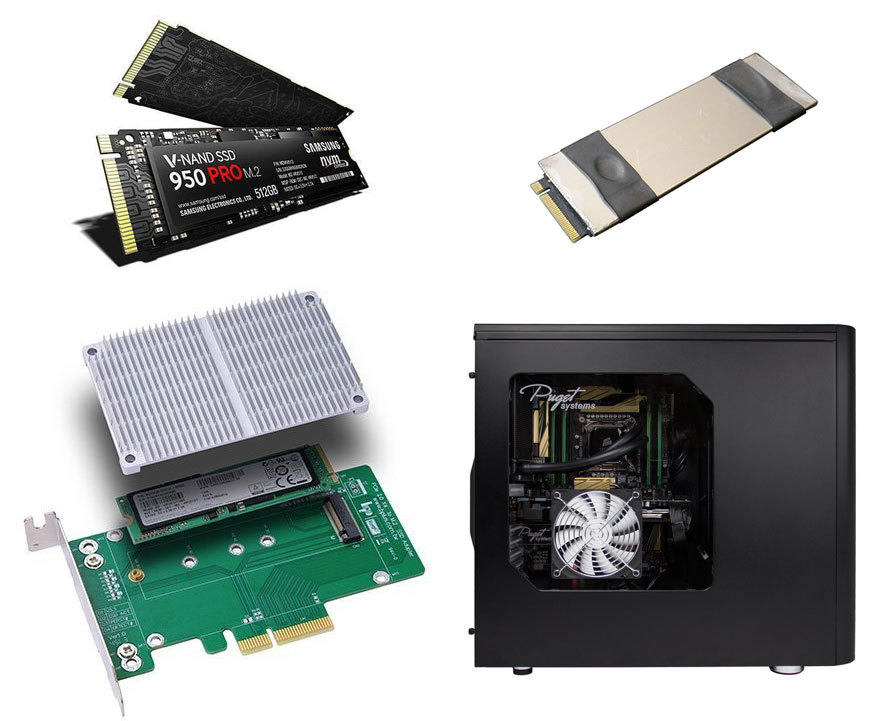
M.2 drives like the Samsung 950 Pro can give incredible performance, but they can sometimes run hot enough that the drive needs to throttle the performance to stay under safe temperatures. For those that need a M.2 drive to run at full speed for longer periods of time, we decided to run some quick tests to compare a number of different M.2 drive cooling methods.