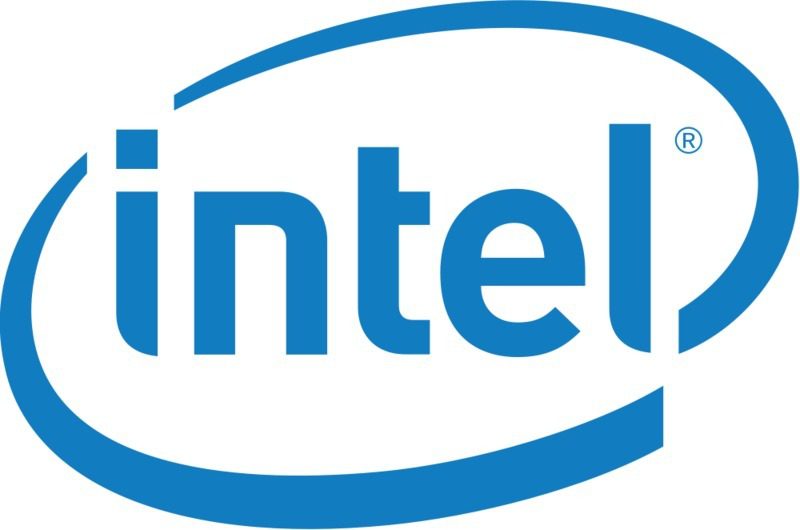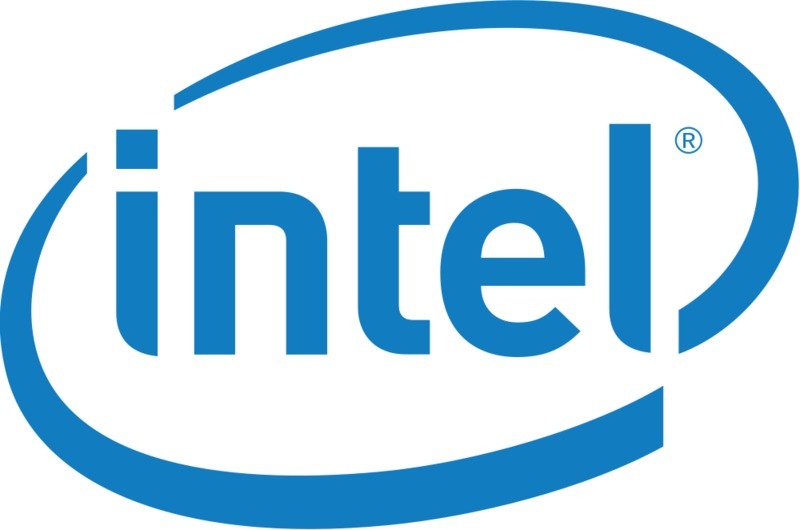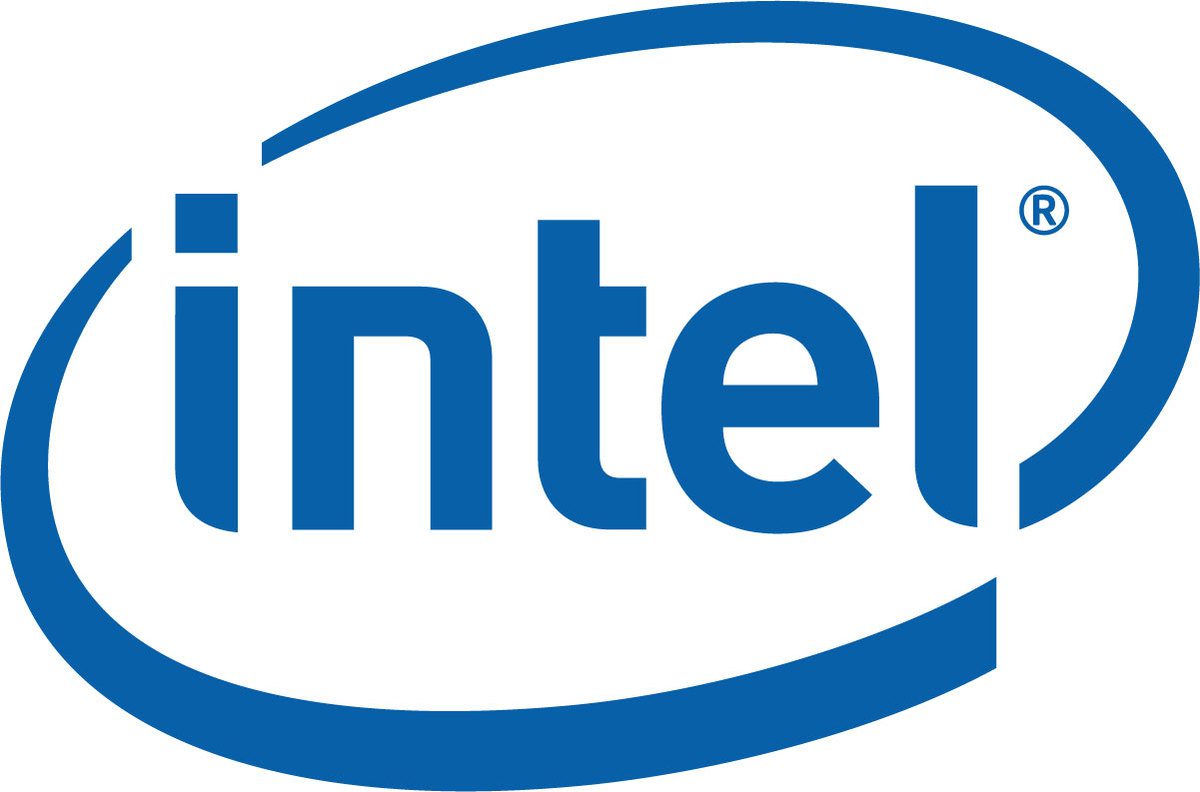Skylake-S introduces a number of changes compared to Haswell that makes it fairly attractive as a platform including the move to DDR4 RAM. It also uses less power, runs cooler, and has some very significant performance improvements in some applications.