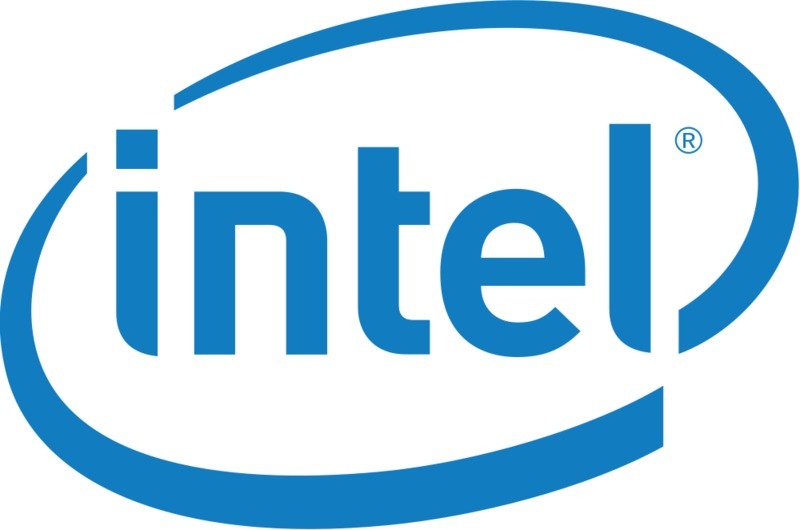Introduction
The new Skylake-S CPUs use a new microarchitecture which means that the socket on the CPU and motherboard are physically different from the previous generation. To accomodate this change, Intel has also launched the Z170 chipset to go along with the new CPUs. In addition to the change in socket, there have also been a number of other improvements to both the CPU and Z170 chipset including DDR4 support, a faster connection between the chipset and the CPU (via DMI 3.0), and more PCI-E lanes through the chipset
Unlike previous launches where Intel released a number of new chipsets and CPUs at the same time, for Skylake-S only the top chipset and unlocked (K-series) CPUs will be available at first. There is expected to be a range of Skylake-S CPUs and at least two lower-end chipsets available at some point, but Intel has not yet announced an official launch date for those products.
If you are interested in the performance of Skylake-S, we suggest viewing our Haswell vs. Skylake-S: i7 4790K vs i7 6700K article.
Chipset Specification Comparison
| Z97 | Z170 | |
| Processor Support | Haswell/Broadwell (LGA 1150) | Skylake-S (LGA 1151) |
| Graphics Support | 1×16 or 2×8 or 1×8+2×4 | 1×16 or 2×8 or 1×8+2×4 |
| DRAM Support | DDR3 | DDR3/DDR4 |
| Mem/DIMMs Per Channel | 2/2 | 2/2 |
| DMI Version | 2.0 | 3.0 |
| Intel RST12 | Yes | Yes |
| Intel Smart Response Technology | Yes | Yes |
| Small Business Advantage | No | No |
| USB Total (USB 3.0) | 14(6) | 14(10) |
| Total SATA 6Gb/s | 6 | 6 |
| Additional PCI-E lanes | 8x PCI-E 2.0 | 20x PCI-E 3.0 |
| Independent Display Support | 3 | 3 |
| CPU Overclocking | Yes | Yes |
| Max PCIe Storage (x4 M.2 or x2 SATA Express) | 1 (x2 M.2) PCI-E 2.0 | 3 PCI-E 3.0 |
*In addition to the 16 PCI-E 3.0 lanes from the CPU
From an official chipset perspective, there are a number of very important differences between the Z97 and Z170 chipsets. The first and most important change is the move to the new socket 1151 in order to support the Skylake-S CPUs. This change in socket means that you cannot use a Skylake-S CPU in a Z97 board or a Haswell/Broadwell CPU in a Z170 board. Luckily, however, the heatsink mounting is still identical so any heatsink that worked on socket 1150 (or socket 1155/1156 for that matter) will still work on socket 1151.
Along with the change in socket is the addition of DDR4 memory support. DDR4 is still a bit more expensive than DDR3, but it is faster, allows for twice the density, and uses less power than DDR3. Z170 will continue to only allow four physical sticks of RAM to be used (in dual channel mode) but with the density of DDR4 you should be able to use up to 64GB of RAM with Z170 versus only 32GB with Z97. 16GB sticks are not available today (except in Reg. ECC which is not supported by this platform) but we expect them to be available by the end of 2015.
In addition to the RAM update, the connectivity between the CPU and chipset has been upgraded to DMI 3.0. By using DMI 3.0, the chipset is now able to support 20 PCI-E 3.0 lanes versus the 8 PCI-E 2.0 lanes that is possible on the Z97 chipset. Most of these lanes will likely go towards features like USB 3.1, onboard WiFi, or Thunderbolt – but this increase in PCI-E lanes technically means a motherboard manufacturer could put up to three x4 M.2 PCI-E 3.0 ports on a Z170 motherboard. M.2 may not be incredibly popular in desktops today, but with faster and faster storage being developed (like the recent breakthrough in memory chips by Intel and Micron) we expect M.2 to increase in popularity over the next few years.
Both chipsets support CPU overclocking and while there has not been an increase in the total number of native USB ports, ten of the fourteen USB ports on Z170 are now USB 3.0 ports (unfortunately, USB 3.1 is still too new to be a native part of the chipset). As far as their additional feature sets, both Z97 and Z170 support Rapid Storage Technology and Smart Response Technology (otherwise known as SSD Caching), but do not support Small Business Advantage.
Conclusion
Overall, there have been a number of very significant changes in the Z170 chipset. Not only does it support the new Skylake-S CPUs but it also adds DDR4 support, more USB 3.0 ports, and more PCI-E lanes on the chipset. The addition of DDR4 and more PCI-E lanes especially are great improvements that really increase the capabilities of the Z170 chipset. Add in the significant performance increases we saw with the Skylake-S CPUs and we see very little reason to use the Z97 chipset over the Z170 chipset unless you want to use a previous gen CPU. Even if you want to save some money and use DDR3 memory, Skylake-S technically still support DDR3 so you may be able to find a Z170 motherboards that use DDR3 instead of DDR4.
Perhaps the biggest problem with Skylake-S right now is that you are very limited in terms of choices. Only two CPUs are available at launch (the i5 6600K and the i7 6700K) alongside the Z170 chipset. We expect more CPUs and chipsets to be released relatively soon, but if you want to low to mid-range system you will simply have to wait for the rest of the product line to become available.