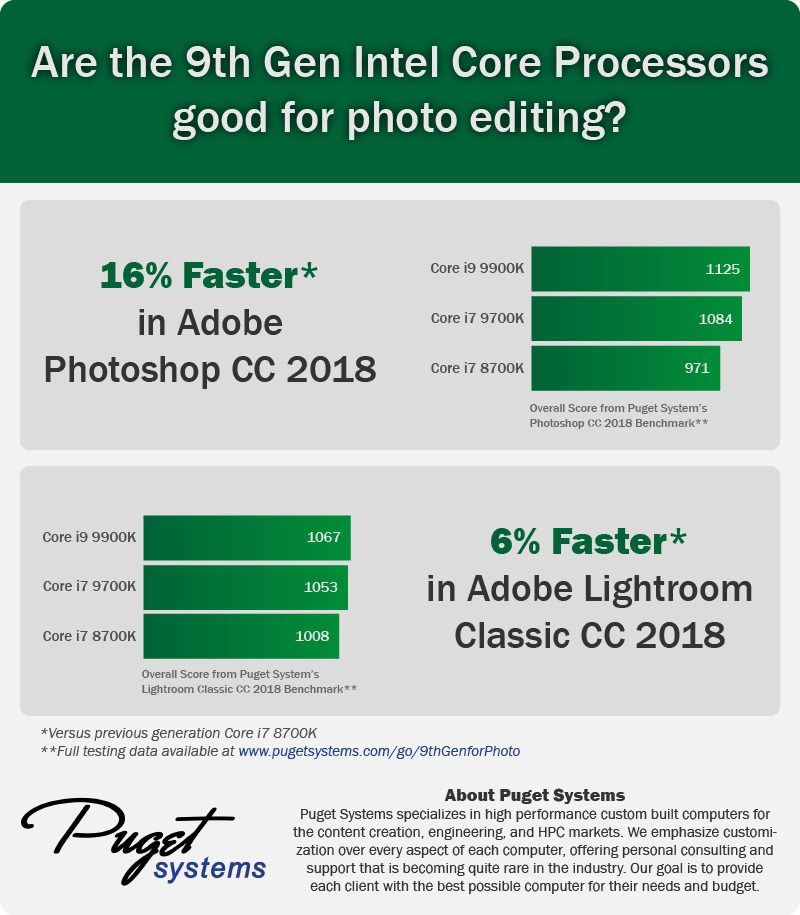Most photo editing applications prefer a higher clocked CPU over one with more cores, but Intel’s new 9th Gen Core Processors feature not only an increase in core count, but also a small bump in frequency. These improvements make these new CPUs some of the fastest currently available for photo editing.