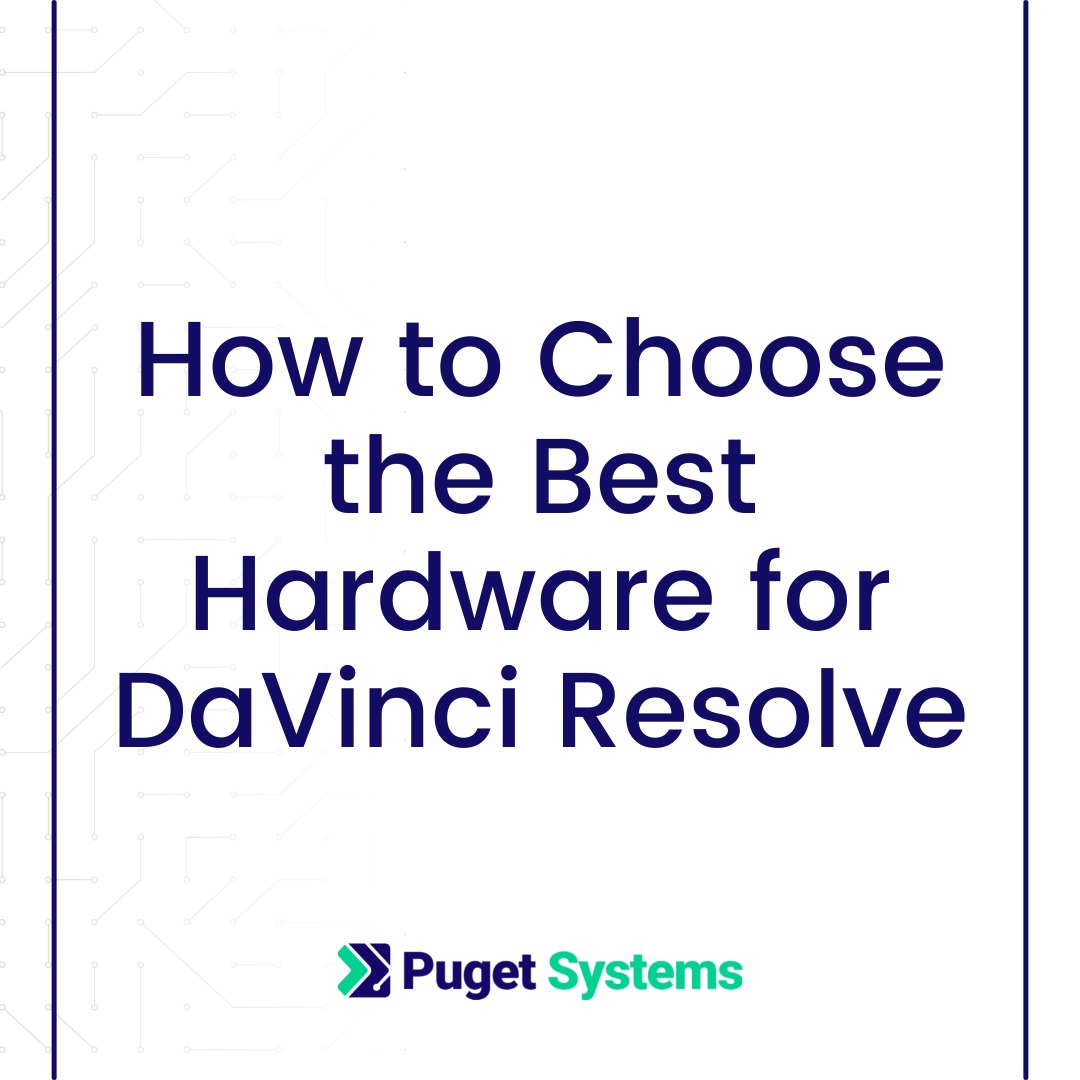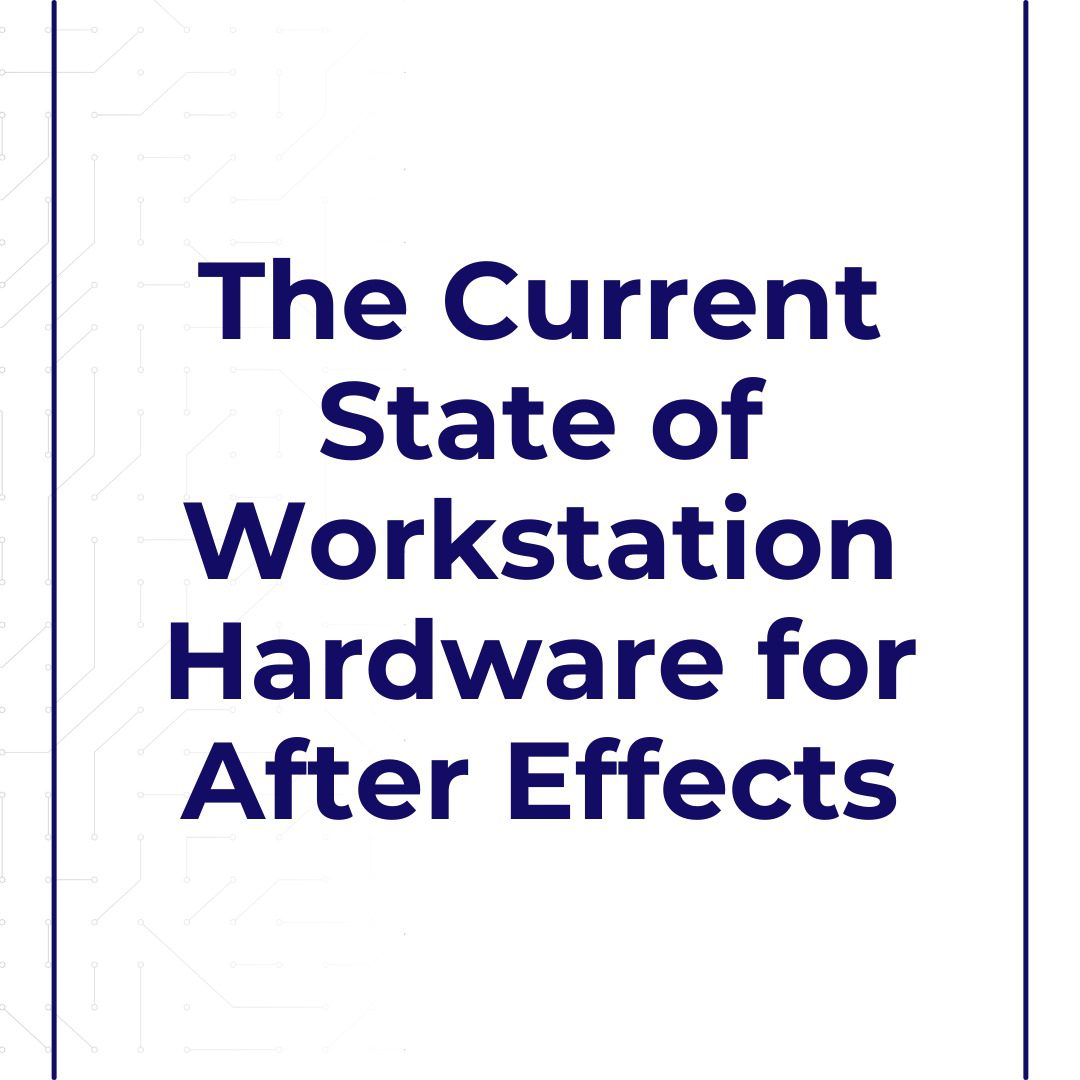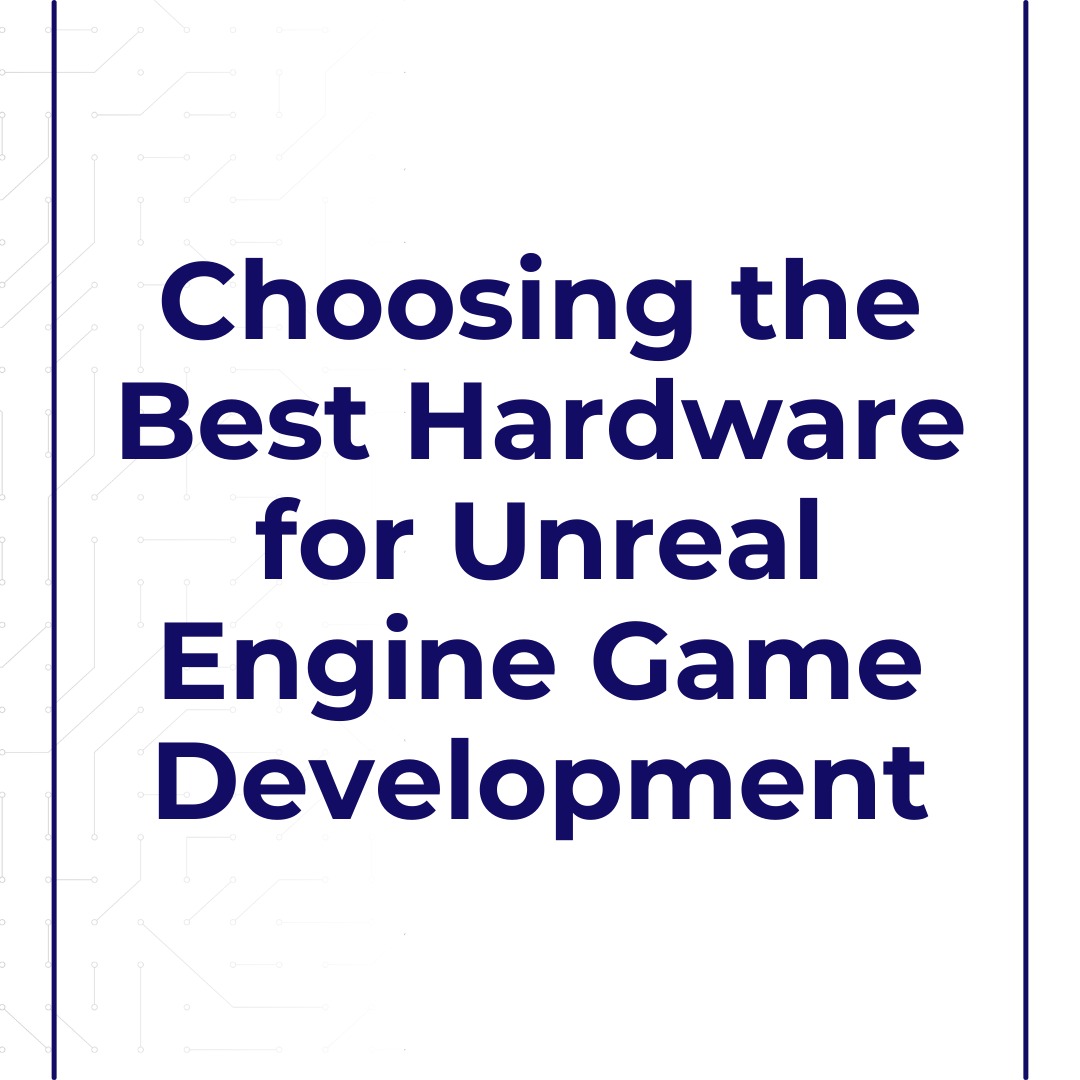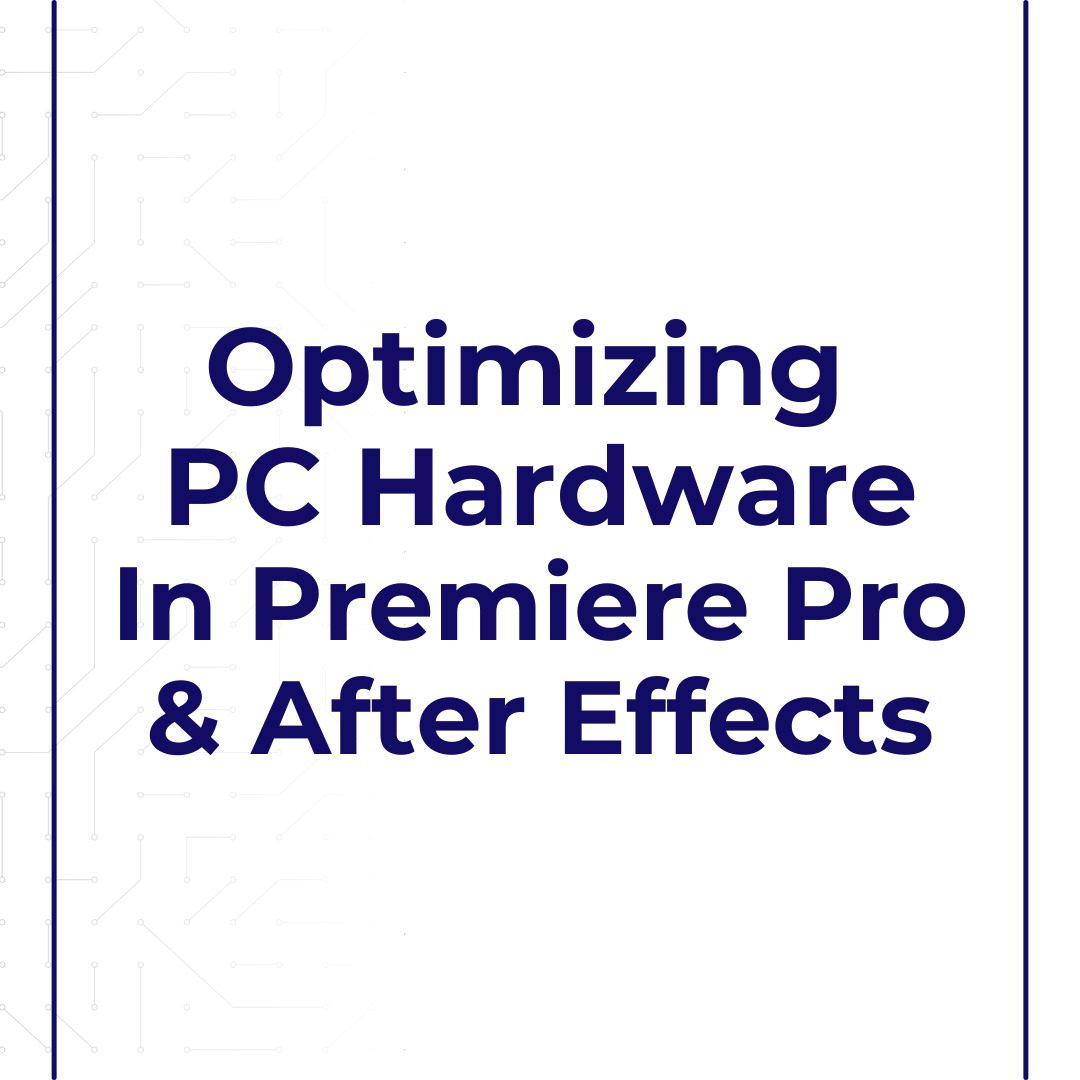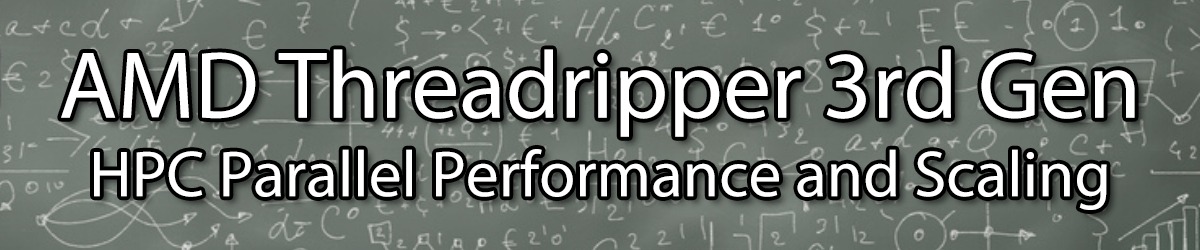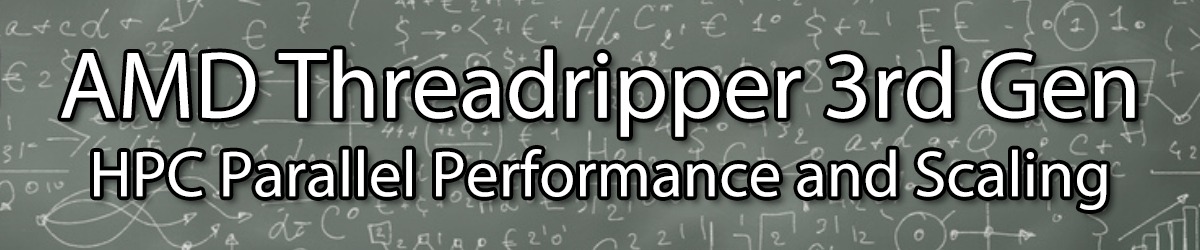DaVinci Resolve is a feature-rich application used for a wide range of post-production tasks and whether you primarily work in the Edit, Color, or Fusion tabs (or all three!), nothing is worse than when your computer gets in the way of your creativity. In this 45-minute webinar, Matt Bach will cover the best hardware for DaVinci Resolve – from CPU, GPU, RAM, and storage – and how your decision may change depending on your workflow.