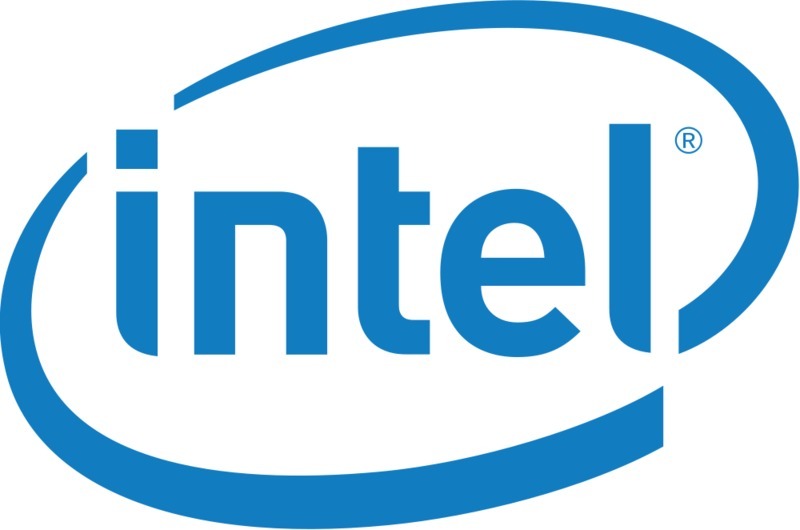Introduction
Alongside the new 8th Gen Coffee Lake-S CPUs (Core i3/i5/i7 8xxx) launching on October 5th, Intel has also announced the accompanying Z370 chipset to support these CPUs. While Intel will likely support lower-end chipsets like they have for previous generations, in this article we will be focusing on comparing the Z370 chipset to the previous generation Z270 chipset. These days, new chipsets are rarely very exciting as more and more functionality is moved onto the CPU, but it is often still useful to examine any key changes and improvements.
If you are curious how the new Coffee Lake-S CPUs themselves perform, we will soon have a number of articles available for applications like Photoshop, Premiere Pro, After Effects, Lightroom, Unreal Engine, and many more. Feel free to subscribe to our various lists or simply check back in the future!
Z370 vs Z270 Chipset Specifications
While there are not many changes between Z370 and the previous Z270 chipset, we marked the major differences in the chart below with red. Note that this chart doesn't include all the features available in each chipset, but rather the key points we feel are important. If you wish to see the full set of differences between Z370 and Z270, Intel.com has a comparison chart you can view.
| Z370 | Z270 | |
| Processor Support | Coffee Lake-S | Kaby Lake-S Skylake-S |
| Socket | LGA-1151 | LGA-1151 |
| CPU PCIe Configuration | 1×16 or 2×8 or 1×8+2×4 | 1×16 or 2×8 or 1×8+2×4 |
| Max Additional PCIe lanes* | 24x PCI-E 3.0 | 24x PCI-E 2.0 |
| DRAM Support | DDR4 | DDR4 |
| Mem/DIMMs Per Channel | 2/2 | 2/2 |
| USB Total | 14 (10 USB 3.1) | 14(10 USB 3.0) |
| Max SATA 6Gb/s | 6 | 6 |
| RAID Configuration | PCIe 0,1,5 / SATA 0,1,5,10 | SATA 0,1,5,10 |
| CPU Overclocking | Yes | Yes |
| Intel Rapid Storage Technology (RST) | Yes | Yes |
| Max Intel RST for PCI-E Storage | 3 | 3 |
| Intel Smart Response Technology (SRT) | Yes | Yes |
| Intel Optane Technology | Yes | Yes |
*In addition to the 16 PCI-E 3.0 lanes from the CPU
Starting from the top, Z370 supports the new Coffee Lake-S CPUs, but interestingly Intel has not changed the socket. itself. So while you can physically install a Kaby Lake-S CPU into a Z370 motherboard or a Coffee Lake-S CPU into a Z270 motherboard, the system would not actually function.
The possible slot configurations for the CPUs 16 PCIe lanes has not changed at all and Z370 doesn't see an increase from the 24 additional PCIe lanes available through the chipset that is available on Z270. The amount of supported RAM has also not changed, although it is worth noting that many of the Coffee Lake-S CPUs themselves now support DDR4-2666 RAM where Kaby Lake-S only supported up to DDR4-2400.
One of the first real differences between the new chipset and the old Z270 chipset is the support for USB 3.1. Going from 3.0 to 3.1 may not seem exciting, but USB 3.1 is actually double the speed (10 Gbps versus 5Gbps) and supports the newer USB Type-C connector. If you are not familiar with this connector, not only does it support up to 100W devices (which hopefully will mean your external drive won't need a power brick) but it is also reversible! No more having to flip over the USB plug five times before it magically ends up in the right orientation.
Lastly, Z370 adds support for PCIe RAID modes of 0, 1, and 5 in addition to the more typical SATA RAID. While RAID 0 (which improves speed) may not be important for many users given that NVMe drives are already fast enough to rarely be a bottleneck, RAID 5 has some interesting possibilities if any motherboards become available that supports three M.2 PCIe drives.
Conclusion
Overall, most of the changes to the Z370 chipset is relatively minor. Obviously the support for the new Coffee Lake-S CPUs is a very big deal, but the odd thing is that for whatever reason Intel decided not to change the physical socket from LGA-1151. This means that you can install a Coffee Lake-S CPU into a Z270 motherboard without the need of a hammer and everything will appear to be correct – only the system will never actually be able to POST or operate correctly.
Besides support for Coffee Lake-S CPUs, the only major changes made are the native support for USB 3.1 and support for PCIe RAID. This may be disappointing for those that were hoping for some cool new technology, but the USB 3.1 support especially is really quite nice to see – especially if Type-C connectors really take off. Even reversible USB connector likely isn't going to be enough by itself to make anyone upgrade from Z270, but honestly the CPUs are what typically drive upgrades, not the motherboard or chipset.