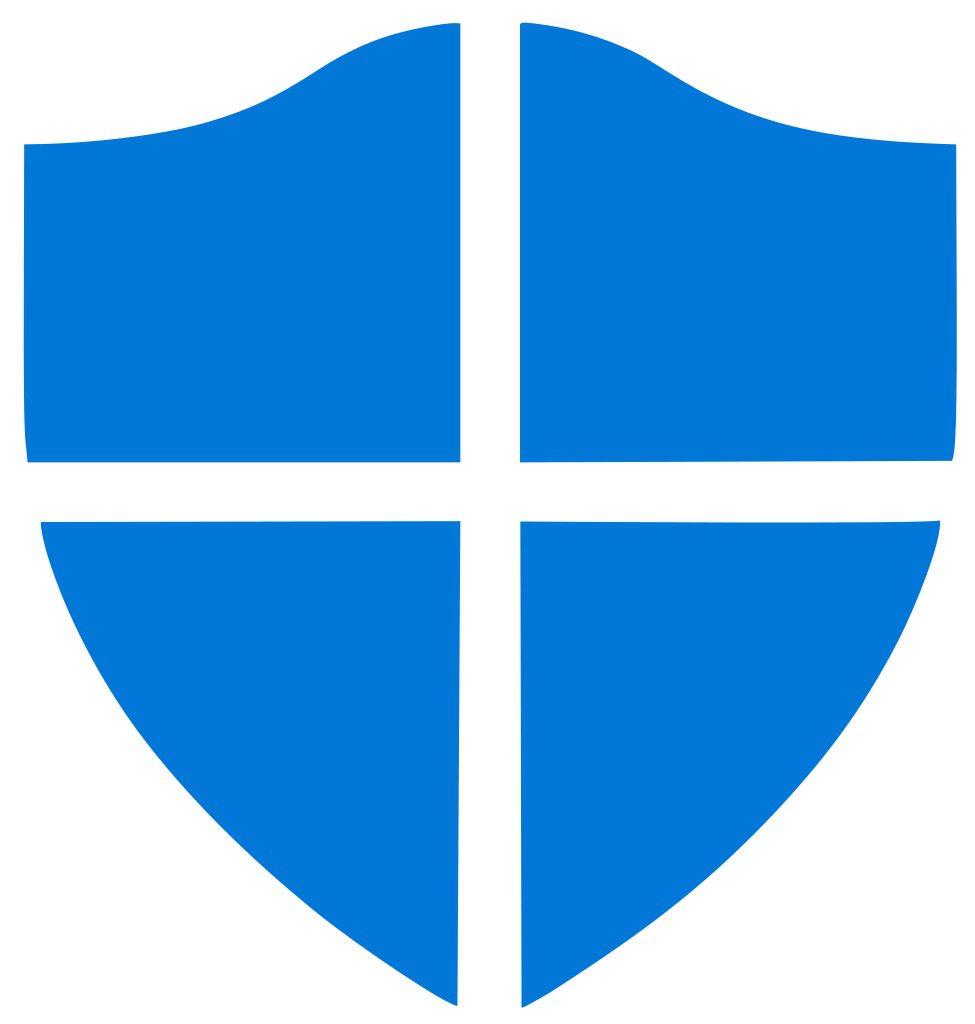Table of Contents
What is happening
Windows 10 Version 2004 seems to have reintroduced a bug previously resolved by Microsoft. The bug causes the network icon in the notification area to display limited or no internet connection while still providing almost normal internet access. This causes some apps to malfunction.
This issue was present in a previous Insider build of Windows 10 before release, and it looks like the issue has replicated to a public release build.
The Network Connectivity Status Indicator (NCSI) on Windows 10 2004 shows No Internet and although browsing works, this seems to cause syncing/updating/downloading issues with Microsoft tools such as Office 365, Outlook, Microsoft Feedback Hub, Cortana, OneDrive, Defender, and possibly even Windows Update. Initially, this was a minor annoyance; however, some customers report that it has progressed and is now causing issues updating/connecting in 3rd party applications such as Adobe, Google, Spotify, DropBox, and some gaming platforms.
Microsoft has announced it is currently investigating the Windows 10 2004 NCSI bug, with a fix to be delivered to affected devices within a future cumulative update; however, no timeframe was provided.
What can I do
Based on customer experiences and Windows Insider Forums, there are a few possible solutions, but not all work for everyone. We will start with the simplest and the least invasive methods, and then move on to the more complicated.
- Restart your device
- Restart/reset your router
- Force an update of the network controller using the Device Manager
- Right click the icon and select Troubleshoot Problems to run the Network Troubleshooter
- Make a registry change:
Changes to the Registry are generally too dangerous to recommend, but in this case it isn't too invasive. It is still imperative that you follow the instructions precisely otherwise OS damage could occur. Please reach out to your Puget Support team if you are unsure exactly how to accomplish this, we can remote in and take care of it for you: (425) 458-0273
1. Open Registry Editor
2. Go to HKEY_LOCAL_MACHINE/SYSTEM/CurrentControlSet/Services/NlaSvc/Parameters/Internet
3. Modify the EnableActiveProbing registry key's value data from "0" to "1"
4. Restart the computerIf the issue has been resolved, your Network Connectivity Status Indicator should look like this if you are using Ethernet:
Or this if you are using WiFi:
Wrapping Up
The NCSI has had problems in past years but it's generally been limited to affecting Microsoft services, so when Microsoft didn't resolve it quickly it didn't matter; this time, however, it's directly impacting the work we do. While Microsoft has acknowledged the issue and has said they are currently investigating it, there is currently no release date for a fix. This can be a significant issue if it's impacting your Adobe software from updating or Creative Cloud from syncing! Even though Microsoft doesn't provide an official fix for this known issue, there are a number of possible solutions and many seem to be working, even if there is no rhyme or reason just yet. We're hoping this guide/article provided some useful information and you are able to get back to work!
Need help with your Puget Systems PC?
If something is wrong with your Puget Systems PC, we are readily accessible, and our support team comes from a wide range of technological backgrounds to better assist you!
Looking for more support guides?
If you are looking for a solution to a problem you are having with your PC, we also have a number of other support guides that may be able to assist you with other issues.