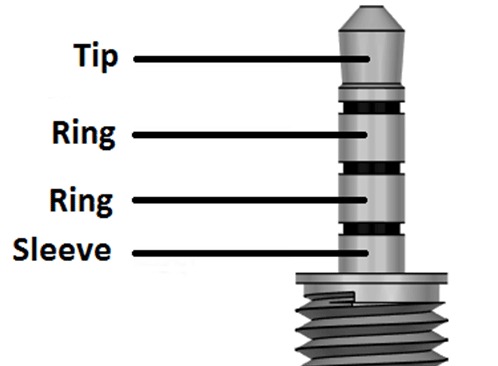Table of Contents
What do those letters mean?
There are at least four different varieties of 3.5 mm plugs and jacks, each with its own purpose and application.
The letter T stands for Tip, and the R stands for Ring (like a ring on your finger, not like ringing the telephone).
TR, TRS, and TRRS refers to the number of metal rings on an audio cable. It stands for Tip Ring Ring Sleeve, but "Ring" refers to the metal rings, not the plastic rings.
Although the use of these letters to form terms like TRS, TRRS, and TRRRS goes back to the 1/4-inch phone plug used by telephone operators in switchboards before many of us were born, this article mainly focuses on their use with the newer 3.5 mm plugs.
The Confusion
Over the years, the general public have come to refer to both the male and female of the species as an 'Audio Jack', even though this is not technically correct.
To keep things easy, we'll use the term plug for male and socket for female whenever we need to be specific, and we'll pretend jack is genderless.
The most common confusion is encountered when incorrectly counting how many conductors you have on the headphone’s plug instead of counting the metallic sections (the conductors). Usually, users mistakenly count the dark-colored portions (the insulators). See the diagram below:
TS
A TS or Tip Sleeve plug has two conductors and can exist at least as 1/4″ and 3.5mm, and can be used with mono unbalanced connections, at microphone level, line level or speaker level.
TRS
A TRS or Tip Ring Sleeve plug has three conductors and can come as 1/4″ and 3.5mm, and can be used with mono balanced connections, although it’s used much more commonly for stereo unbalanced, at microphone level, line level or speaker level.
TRRS
A TRRS or Tip Ring Ring Sleeve plug has four conductors and is very popular with 3.5mm, and can be used with stereo unbalanced audio or with stereo unbalanced audio plus a mono microphone conductor. This is where most of the confusion comes from as they are the popular plug included with phones and mobile devices.
Usability
Generally speaking, it is perfectly fine to connect a TRS stereo headphone —without a microphone— to your smartphone or tablet which has a TRRS socket. the TRS aligns perfectly to the proper connectors in the outer portion of the socket. In many smartphones, the detection of a TRS automatically shuts off the internal speaker while maintaining the phones microphone active, so you can have a phone conversation on the telephone by listening to your stereo headset and still speaking into the phone.
THIS DOES NOT WORK ON PC – PCs use a TRS socket and a separate microphone socket. All these ports are the same 3.5mm size but ONLY ACCEPT a TRS plug.
TRS cables support stereo. (If you get into audiophile territory you can actually get TRS cables that are the width of a TR cable, I don't know why.) In audio, TRRS cables use the fourth ring for a microphone signal. The really nice thing about this standard is that all the cables are interchangeable. If you plug a TRRS cable in a TRS port, the fourth connection will simply go unused.
Troubleshooting
Regularly we hear from customers experiencing issues with microphone input. The most common reason for this is an incorrect cable such as a TRRS (the one with the microphone). Those only work with TRRS sockets and PCs have TRS sockets ONLY.
When audio issues unrelated to microphone present, your first clue that something isn't right will be the loss of one stereo channel, or a lot of noise coming through. This is generally a sure sign that the pins aren't in the right place.
Conclusion
Unfortunately there is no universal one-shot product which can work with all devices, and it's nearly impossible to see inside the female socket to know where the wires go. In some cases, an adapter like the ones linked above will get ou out of trouble. In others, you'll need to buy a new accessory that matches the needs and pinouts of your hardware.
Need help with your Puget Systems PC?
If something is wrong with your Puget Systems PC, we are readily accessible, and our support team comes from a wide range of technological backgrounds to better assist you!
Looking for more support guides?
If you are looking for a solution to a problem you are having with your PC, we also have a number of other support guides that may be able to assist you with other issues.