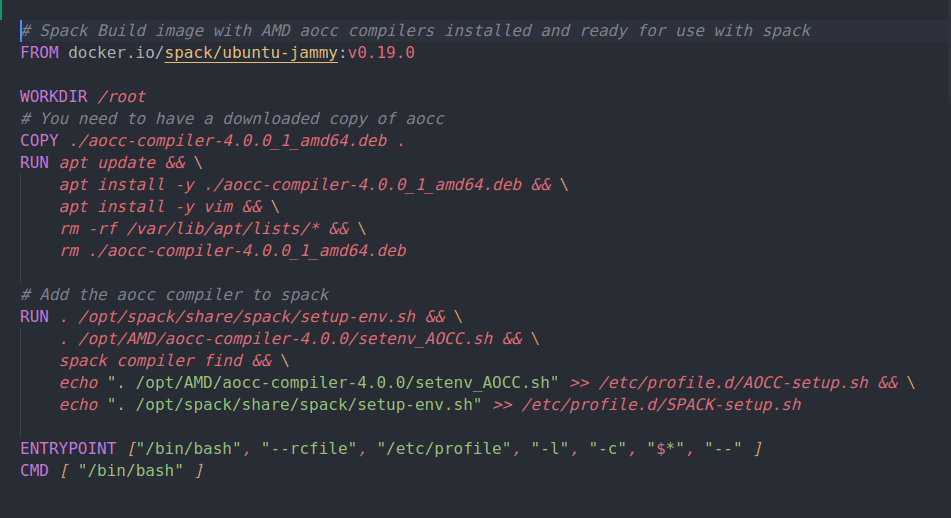Learning go (Golang) is one of my resolutions for 2023. It looks like a great cross platform compiled language with a straightforward simple syntax with modern features. I have multi-OS projects in mind where I expect it to be ideal. So, I’ll get started …