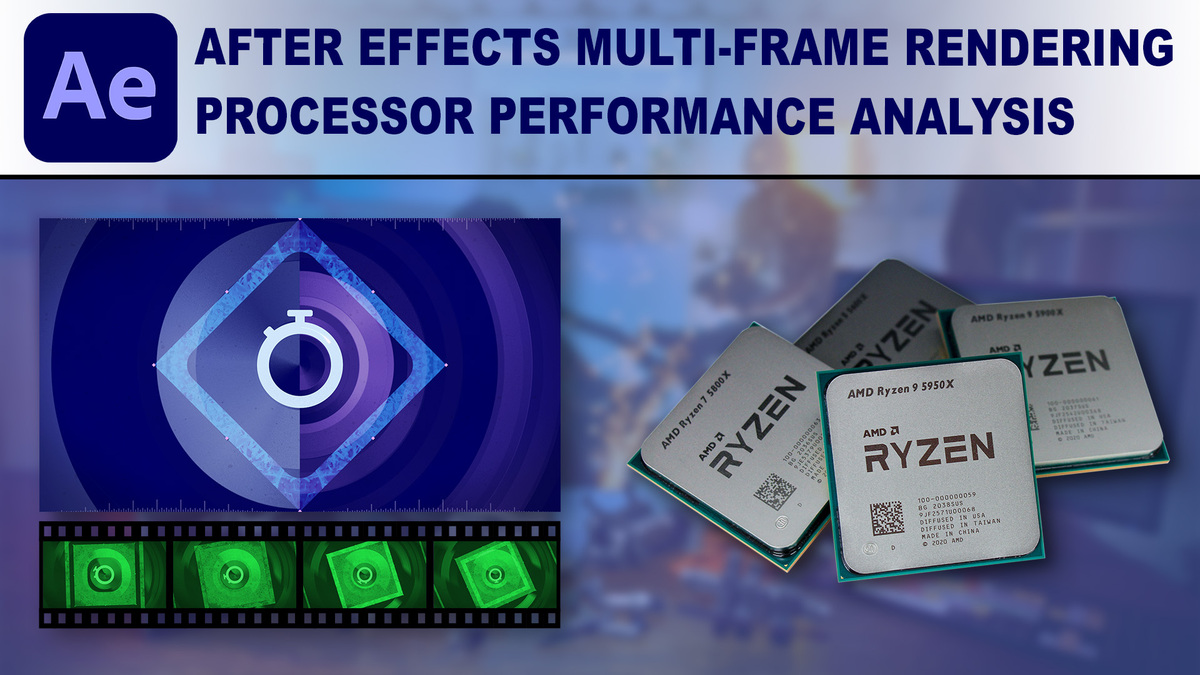Table of Contents
TL;DR: What CPU should you use for After Effects Multi-Frame Rendering?
The right CPU for After Effects when utilizing multi-frame rendering is going to depend on a number of factors including your budget, RAM requirements, and simple availability. But, depending on how complex your projects are and how much RAM you need, there a number of CPUs that are a terrific choice.
If you don't need massive amounts of RAM, the entire AMD Ryzen 5000-series are terrific, with respectable performance gains as you go up the product stack. In fact, the AMD Ryzen 5950X 16 Core was among the fastest CPUs we tested in terms of overall performance.
If you need large amounts of RAM, the AMD Threadripper 3960X 24 Core is a great option as it performs well and supports up to 256GB of RAM. And at the top end, the Intel Xeon W-3965 32 Core is both the fastest CPU we tested as well as theoretically being able to support up to 4TB of RAM.
Introduction
Back in March of 2021, Adobe added a new feature to the After Effects Beta called "Multi-Frame Rendering" (or MFR for short) which dramatically improved After Effect's ability to utilize higher core count processors. We took an early look at performance when it first made its way to the public in our How Fast is the new Multi-Frame Rendering in After Effects 18.1 BETA? article, but impressive as it was, it still had plenty of room to grow.
Today, multi-frame rendering is much further along in development and is at the point where it is worth doing a more in-depth analysis of how various processors perform for both RAM Preview and Rendering. If you want more information on how this feature works, Adobe has a terrific Blog Post and FAQ that we highly recommend checking out. We have also done similar testing to see how GPU performance has been affected in our After Effects Multi-Frame Rendering GPU Performance Analysis article, and if you would rather skip our deep analysis and just get the cliff notes, we have a summary article available: How to Choose the Best Hardware for Multi-Frame Rendering in After Effects.
Features like MFR that dramatically change how an application processes data don't come out very often, and as a system integrator, one of the main questions we have is if it will impact what computer hardware is best for After Effects. Given the fact that for quite some time, After Effects has typically worked with best on CPUs with fewer (but faster) cores, multi-frame rendering may completely change the kind of CPU you will want to use in an After Effects workstation.
To see how MFR has changed the CPU landscape, we tested 18 different CPUs across 6 different processor families with 10 different test compositions in both multi and single-frame rendering modes. All told, this ended up giving us over 2,500 data points which should give us a great idea about how After Effects has changed in terms of CPU utilization.
In addition to the CPU performance analysis, we will also take a look at how much system RAM was used for each test. Given that multiple frames are being rendered at the same time, there is a question about whether MFR will require more RAM than what was needed in previous versions of After Effects.
If you don't want to look through all the data, feel free to jump right to the conclusion for our final thoughts on what CPU is best now that MFR is a part of the picture.
Puget Systems offers a range of powerful and reliable systems that are tailor-made for your unique workflow.
Test Setup
Listed below are the specifications of the systems we will be using for our testing:
| AMD Ryzen 5000 Test Platform | |
| CPU | AMD Ryzen 9 5950X 16 Core AMD Ryzen 9 5900X 12 Core AMD Ryzen 7 5800X 8 Core AMD Ryzen 5 5600X 6 Core |
| CPU Cooler | Noctua NH-U12S |
| Motherboard | Gigabyte X570 AORUS ULTRA |
| RAM | 4x DDR4-3200 16GB (64GB total) |
| Intel 11th Gen Test Platform | |
| CPU | Intel Core i9 11900K 8 Core Intel Core i7 11700K 8 Core Intel Core i5 11600K 6 Core |
| CPU Cooler | Noctua NH-U12S |
| Motherboard | Gigabyte Z490 Vision D |
| RAM | 4x DDR4-3200 16GB (64GB total) |
| AMD Threadripper 3rd Gen Test Platform | |
| CPU | AMD TR 3990X 64 Core AMD TR 3970X 32 Core AMD TR 3960X 24 Core |
| CPU Cooler | Noctua NH-U14S TR4-SP3 |
| Motherboard | Gigabyte TRX40 AORUS PRO WIFI |
| RAM | 4x DDR4-3200 16GB (64GB total) |
| Intel X-10000 Series Test Platform | |
| CPU | Intel Core i9 10980XE 18 Core |
| CPU Cooler | Noctua NH-U12DX i4 |
| Motherboard | Gigabyte X299 Designare EX |
| RAM | 4x DDR4-3200 16GB (64GB total) |
| Power Profile | High Performance |
| AMD Threadripper Pro 3000 Series Test Platform | |
| CPU | AMD TR Pro 3995WX 64 Core AMD TR Pro 3975WX 32 Core AMD TR Pro 3955WX 16 Core |
| CPU Cooler | Noctua NH-U14S TR4-SP3 |
| Motherboard | Asus Pro WS WRX80E-SAGE SE WIFI |
| RAM | 8x DDR4-3200 16GB Reg. ECC (128GB total) |
| Intel Xeon W-3300 Series Test Platform | |
| CPU | Intel Xeon W-3375 38 Core Intel Xeon W-3365 32 Core Intel Xeon W-3345 24 Core Intel Xeon W-3335 16 Core |
| CPU Cooler | Noctua NH-U12DX i4 |
| Motherboard | Supermicro X12SPA-TF |
| RAM | 8x DDR4-3200 16GB Reg. ECC (128GB total) |
| Power Profile | High Performance |
| Shared PC Hardware/Software | |
| Video Card | NVIDIA GeForce RTX 3080 10GB |
| Hard Drive | Samsung 980 Pro 2TB |
| Software | Windows 10 Pro 64-bit (Ver. 2009) After Effects 22.0×81 BETA (Ver. 14.2) |
*All the latest drivers, OS updates, BIOS, and firmware applied as of September 6th, 2021
This is significantly more processors than what we would normally include in a single performance analysis, but given that multi-frame rendering may completely change what CPU is best for After Effects, we felt that it was important to test most of the latest processors from Intel and AMD's consumer, HEDT (High-End DeskTop), and workstation lines.
One thing to note is that with the Intel X-series and Xeon processors, we set the Windows power profile to "High Performance" rather than using the default "Balanced" profile. Changing the power profile on the other platforms does not significantly affect performance in After Effects, but for whatever reason, leaving these processors in the default power profile results in a massive performance penalty. So, keep in mind that as a whole, those processors will likely consume more power than their AMD counterparts, which will also increase system temperatures and noise levels a bit.
Besides the total number of cores on each CPU, another factor that may end up being significant is the number of memory channels each platform supports – which in turn affects the system's total memory bandwidth. The consumer lines (AMD Ryzen and Intel 11th Gen) are dual-channel, the HEDT lines (AMD Threadripper and Intel X-series) are quad-channel, while the workstation lines (AMD Threadripper Pro and Intel Xeon W) support 8 channels of memory. In the past, individual core speed was king over everything else, but with the ability to render multiple frames at the same time, we may find that the system RAM bandwidth will be as big of a factor as the total number of cores.
For the testing itself, we will be using a modified version of our PugetBench for After Effects benchmark. This is similar to the version that is available to the public, only with a few tests added or removed, and the compositions slightly tweaked to ensure that we are taking advantage of MFR-capable effects. In addition, since we have changed the tests, we also had to update the scoring to be relative to the Intel Core i9 11900K platform we used in this article. We also tweaked the Overall Score to bring it in line with what most users are concerned about – it is now weighted 50% RAM Preview, 35% Render, and 15% Tracking rather than being an even split between the three. We are still locking down this new benchmark version, and it should be available for you to download in the near future.
Raw Benchmark Results
While we will be calculating various scores based on the performance of each test, we also like to provide individual results for you to examine. If there is a specific task that is a hindrance to your workflow, examining the raw results for that task is going to be much more applicable than the calculated scores.
Feel free to skip to the following sections for our analysis of these results to get a wider view of how each configuration performs.
How Much Faster is Multi-Frame Rendering?
Before we get into our analysis of individual CPU performance, we first wanted to provide a bit of context about why multi-frame rendering is such a big deal. There has been a lot of attention given to how MFR will improve performance for higher core count CPUs, but what is often glossed over is the fact that lower core count CPUs will also massively benefit from this feature (just to a lesser extent).
The chart above is very dense but does a great job of showing how much faster we found multi-frame rendering to be throughout our testing. We purposely included a wide range of compositions in order to see how MFR handles a variety of projects which gives us a great idea of both the average and best-case situation you may see with your own projects.
In short, the average performance gain for RAM preview and rendering with multi-frame rendering ranged from 1.7x to over 2.5x faster than single-frame rendering. There were times when MFR only gave a relatively small bump in performance, but especially on the higher core count CPUs, those minor performance gains were the exception more often than the norm. At the 16 core and higher mark, performance gains of 2x were common, and in some cases, we saw as much as a 4.5x increase in FPS!
To put it these gains into perspective, it is not unlikely that depending on your composition and system hardware, what you could previously preview at 12 FPS may suddenly be able to play at 24+ FPS with multi-frame rendering. And in some extreme cases, it is possible that you could go from a 6 FPS slideshow to a completely smooth 24 FPS simply by updating your version of After Effects.
However, while higher core count CPUs are certainly the biggest winners in terms of how much performance they gain with MFR, that does not mean that they will automatically be the best choice for After Effects. As the number of cores in a CPU goes up, the performance of each individual core tends to go down which means that, like any other program, the best CPU for After Effects is still going to rely on finding the right balance between core count and per-core performance.
Multi-Frame Rendering Overall CPU Performance
To start off our analysis, we are going to look at the overall score from our benchmark project with each CPU. This overall score is calculated based on the performance relative to the Intel Core i9 11900K system in MFR mode, and is weighted 50% RAM Preview, 35% Render, and 15% Tracking. Tracking is not affected by MFR at the moment, but since it is an important part of many After Effects workflows, we decided to keep it as a part of our overall score calculations even though we are focusing on MFR in this article.
Since we are looking at such a large number of CPUs, we are going to break them into two groups: consumer/HEDT and workstation.
Starting with the consumer/HEDT processors from Intel and AMD, it is interesting to see that with MFR, the performance delta between these CPUs is actually smaller than it is with single-frame rendering. In SFR mode, the highest scoring CPU (the Ryzen 5900X/5950X) is a huge 44% faster than the lowest scoring processor. But with MFR, the fastest CPU is only 24% faster than the slowest processor. However, this is achieved not by making the fastest CPUs somehow relatively worse, but by bringing up the higher core count HEDT processors (which previously were well behind in terms of performance) to be more in line with the lower core count consumer models.
In fact, if we were to limit our comparison to just the consumer CPUs like AMD Ryzen, we actually see a larger performance delta between the 6 core and 16 core models with MFR (18%), compared to in SFR mode (6%). In other words, even though the overall performance spread is smaller across the CPUs we are looking at here, MFR makes higher core count processors significantly more useful.
Now, MFR doesn't make After Effects a 100% efficient application in terms of core parallelization, which is why the AMD Ryzen 5950X 16 Core is still king for performance at this level. But, it is great to see that the AMD Threadripper platform is now only a small 7% behind in terms of performance. You will likely stick with Ryzen if pure performance is your primary concern, but Threadripper allows for twice the system RAM (256GB vs 128GB) which for more complex After Effects workflows can be more significantly more important than the small loss in performance.
Moving on to the workstation-class processors, we see a similar tightening of overall performance across most of the processors we tested. The exception to this is the Intel Xeon W-3375 38 Core, which falls behind the other workstation CPUs by 35% in MFR mode. This is actually not an uncommon result for this processor, as we have seen a number of performance issues with this specific model ever since it was released. But we will cover more about why this processor is likely giving poor performance a bit later.
Ignoring the Xeon W-3375 result, the overall performance for most of these workstation CPUs in MFR mode is within 8% percent of each other. The Intel Xeon W-3335, W-3345, and W-3365 top the chart, but they all perform within 4% of each other which is within the margin of error for real-world testing like this. In fact, the AMD Threadripper Pro 3975WX is only 5% behind the Xeon CPUs, which means that in day-to-day work, you are unlikely to notice a significant difference in performance between any of these top four models.
What is really nice to see is that these CPUs are on par (or slightly faster) than the AMD Ryzen 5950X since, in previous versions of After Effects, workstation CPUs would typically be about 15% slower. This would force users to decide between the huge RAM capacity of Xeon and Threadripper Pro, or the higher performance of the consumer CPUs. With MFR, however, the workstation CPUs are right in line, so you no longer have to give up performance in After Effects if your workflow requires huge amounts of RAM.
One thing we want to specifically point out is the relatively low performance of the AMD Threadripper Pro 3995WX 64 Core and, more dramatically, the Intel Xeon W-3375 38 Core. The reason why these CPUs do not do as well as you might expect even though MFR greatly improves core scaling in After Effects is multi-faceted. First, as you increase the number of cores in a CPU, the performance per core tends to drop slightly. That means that unless the application is amazingly well threaded (which is almost impossible for applications that leverage both the CPU and GPU), there is going to be a point where having more – but slightly slower – cores is worse than having fewer – but faster – cores.
In addition, when you have a CPU with more than 64 threads, Windows assigns the threads from your CPU into logical processor groups consisting of 64 threads. That means that a 32 core processor with SMT/HT (and thus 64 total threads) is all in a single group, but anything beyond that has to be split up across multiple groups. And just like what you would get when having multiple physical processors in a dual/quad Xeon setup, this can result in additional overhead that can cause a drop in performance unless the application is nearly perfect at scaling. The Threadripper Pro 3995WX 64 core divides nicely into two even processor groups of 64 threads each which is why the performance hit isn't too large, but for the Xeon W-3375 38 Core, it isn't as clear-cut which tends to cause performance issues.
All this to say that it is not at all unusual for there to be a performance loss as you get into the higher core count CPUs, and that it is especially apparent when you cross the 32 core mark. However, keep in mind that this is looking at the overall performance across all of our tests – many of which are not necessarily best-case scenarios for higher core count CPUs. If your work tends to be on the massively complex side of things, the benefit of MFR (and of using a higher-end CPU in general) can be much larger.
Complex Composition Multi-Frame Rendering CPU Performance
Throughout our testing, we repeatedly saw how the exact composition we tested can make a massive difference in how effective MFR can be. Some saw little benefit with MFR, while others saw more than a 4.5x increase in performance over single-frame rendering.
While the overall score in the previous section is likely to be the best indicator of relative CPU performance for most users, if your compositions tend to be extremely complex, the question of what CPU is best does change a bit. To showcase this, we are going to pull out the RAM Preview and Render results from the "AE Pulse Benchmark" project, which Adobe has provided to the public in their MFR Blog post as both a showcase and benchmark for testing multi-frame rendering.
Again starting with the consumer/HEDT processors, the main thing to notice is that MFR makes an even bigger difference than what we showed in the previous section. For example, where the difference between the AMD Ryzen 5600X 6 core and the 5950X 16 core models was just 18% when looking at the overall performance across all our tests, in this one case, the 5950X is more than 2x faster! That is absolutely terrific core scaling for an application like After Effects, and really showcases how much a higher core count CPU can help now that we have multi-frame rendering.
Interestingly enough, however, even though this highlights how beneficial a higher-end CPU can be in complex After Effects workflows, the hierarchy of which CPU is best doesn't change all that much. The 32 and 64 Core AMD Threadripper CPUs do jump past the Ryzen 5900X 12 Core, but the Ryzen 5950X is still at the top of the chart.
Something to keep in mind is that with projects as complex as this one, you will likely want more system RAM than what you can get from the AMD Ryzen (or Intel 11th Gen) platform. Our test compositions are mostly limited to 100 frames in order to keep the RAM from affecting performance, but in the real world, the small ~4% performance hit you get by using the AMD Threadripper 3970X 32 Core is overshadowed completely by the larger RAM capacity provided by that platform (256GB vs 128GB).
With the workstation processors, we again see incredible performance gains with MFR with it being more than 4x faster than SFR in many cases. But equally as important, the performance relative to the consumer CPUs is also much larger. Where the top workstation CPUs only snuck past the Ryzen 5950X by a few percent when looking at the average across all our tests, the Intel Xeon W-3365 32 Core is a solid 23% faster than the 5950X with this highly complex composition.
However, even though these workstation processors are more useful with these kinds of projects, there is still no performance reason to use a CPU with more than 32 cores. The AMD Threadripper Pro 3995WX 64 Core did manage to pass the 16 core models, but the Threadripper Pro 3975WX 32 Core is still a touch faster (and at a much lower price!).
Pricing and availability can be especially volatile with these processors, but if you are looking for the best performance, the Xeon W-3365 32 Core is an impressive 19% faster than the AMD Threadripper Pro 3975WX 32 Core. However, one caveat is that with the Xeon processors, you will want to use the "High Performance" Windows power profile in order to get the best performance. This doesn't affect the AMD processors, but for Xeon W, the default "Balanced" profile results in a massive drop in performance. So, just keep in mind that if you go with Xeon W, your system will likely be a bit louder and hotter than it would be with Threadripper Pro.
What About 3rd Party Plugins?
As if huge performance gains in the base version of After Effects isn't enough, 3rd party plugins like BorisFX and Red Giant can also take advantage of multi-frame rendering. The developer has to add support for MFR for each of their effects, so you will want to check with your plugin developer to see what effects are supported, but in theory, most plugins should be able to take advantage of MFR to at least some degree.
With a new feature like MFR, support from 3rd parties is likely to be a bit spotty at first but should improve over time. But as an example of how plugins might be able to benefit from multi-frame rendering, we worked with BorisFX to look at three popular effects from their Continuum suite that already have some level of support for MFR: BCC Beauty Studio, BCC+Light, and BCC+Rays.
Since a lot of work is still being done by various plugin developers, we didn't opt to test the full range of CPUs with the BorisFX Continuum plugin. Instead, we just wanted to demonstrate that multi-frame rendering can indeed be helpful for plugins that have support for it. In the three charts above, we are showing the raw FPS results for rendering a final export of three test compositions. We also tested RAM preview at full res, but the results were nearly identical so in the interest of keeping things simple, we opted to only chart out the export results.
As you can see, just like with the compositions that only used the base Ae effects, the benefit from using MFR ranges depending on the exact effect and the system hardware. The BCC+Rays composition showed the smallest benefit but did still get a solid ~20% performance bump with both processors. The Beauty Studio effect showed a larger 40-60% increase, while BCC+Light test showed up to an 82% increase in performance with the AMD Threadripper Pro 3975WX.
Keep in mind that this is just to demonstrate how 3rd party plugins are capable of taking advantage of multi-frame rendering. The BorisFX Continuum suite is fairly far along in terms of MFR support (which is why we used it as an example), but different plugins and effects have varying levels of support for MFR at the moment. If you aren't seeing a performance increase when using MFR with a certain plugin, we recommend checking with the developer to see if they are still working on implemented MFR support.
Does MFR Increase System RAM Usage?
In addition to how MFR would affect which CPU is best for After Effects, another question we had was whether it would increase the amount of system memory (RAM) needed for After Effects to run optimally. If multiple render threads are being run at the same time, that could mean that you need more RAM to support them. This was true for the old "Render Multiple Threads Simultaneously" feature back in Ae 2014, and also the case with plugins like BG Renderer MAX that spawn multiple instances of AERender.
On the other hand, MFR is not spinning up multiple instances of After Effects, but rather keeping everything within a single application which means that sharing RAM information across the render threads should be possible.
To find out how much RAM After Effects uses with multi-frame rendering compared to single-frame mode, we decided to record the amount of system RAM used for RAM preview at full resolution and exporting for each of our main test compositions with the AMD Threadripper Pro 3975WX system.
In the two charts above, we are showing how much RAM After Effects used to do the same task in both multi-frame and single-frame rendering modes. After Effects was completely closed between each test to ensure that the memory cache was completely cleared.
Overall, MFR needed surprising little in the way of additional RAM – especially considering the fact that it is often 2-4.5x faster than SFR mode. On average, we only saw about a 6% increase in RAM usage, with a peak of just under 20% higher RAM usage on one of our test compositions (Gaming Intro). So, while there may be some cases where you will need a bit more RAM, for most users it doesn't look like RAM capacity is going to be significantly different with MFR. More RAM is always great to have in an application like After Effects, but it is good to see that it is unlikely that you find yourself suddenly running out of RAM when you start using multi-frame rendering.
What is the Best Processor for After Effects Multi-Frame Rendering?
Picking what processor to use for After Effects with the new multi-frame rendering feature is going to depend on a number of factors including your budget, RAM requirements, and simple availability. The supply of various hardware has been extremely tight for some time, and in the end, the best processor isn't as important as what you can actually get.
Overall, however, the best CPU for After Effects surprisingly hasn't changed all that much with the addition of multi-frame rendering. But what MFR has done is to make the performance benefit of higher-end CPUs dramatically larger; greatly improving the return on investment when purchasing a higher-end processor.
For most users, the class of CPU you are likely to want to use is going to depend primarily on how much system RAM you need. Consumer-level processors can often be as fast, or faster than the more expensive models, but they support far less in the way of maximum RAM. So, to help guide you to the right processor for your workflow, we are going to base our recommendations on the platform's maximum RAM capability:
Up to 128GB of RAM: At this level, there are a number of great choices depending on your budget. But as a whole, AMD's Ryzen 5000 series processors are likely to be the best option although the Intel 11th Gen processors are not far behind. For most workflows, you should get a fair return on investment as you go up the product stack, but if you are looking for the best performance, the AMD Ryzen 5950X 16 Core is it. In fact, the 5950X is faster than any of the more expensive HEDT processors currently available, and often within a few percent of the workstation-class processors that cost four (or more) times more.
Up to 256GB of RAM: If you need more than 128GB of RAM, but not as much as what a workstation-class CPU can get you, the AMD Threadripper 3960X 24 Core is likely the best choice for most users. It is on average as fast or faster than the higher core count Threadripper CPUs, and significantly faster than Intel's X-series processors. If your compositions are on the more complex side, the Threadripper 3970X 32 Core can give a bit better performance in some situations, but in most of those cases, you will actually want more RAM than what you can get with that processor and will want to move up to a workstation-class CPU.
More than 256GB of RAM: For those working with especially complex projects that require more than 256GB of RAM, you are going to need either Intel's Xeon W or AMD's Threadripper Pro series of processors. You will want to stick to the 32 core and below models, but with how volatile pricing is right now, it is hard to say whether Intel or AMD is the better value. For most users, either the Intel Xeon W-3345 24 Core or AMD Threadripper Pro 3975WX 32-core will be the way to go at this level. But if you have the budget for it, the Intel Xeon W-3365 32 Core was consistently the fastest CPU we tested – especially in the more complex compositions like the AE Pulse Benchmark where it was 14% faster than the next fastest processor. One thing to keep in mind with the Intel Xeon W line, however, is that you will want to use the "High Performance" power profile. This doesn't affect the AMD processors, but for Xeon W using the default "Balanced" profile results in a massive drop in performance. So, just keep in mind that if you go with Xeon W, your system will likely be a bit louder and hotter than it would be with Threadripper Pro.
Of course, the processor is just one part of your workstation, and various other components are also very important. Another area we looked at in the course testing multi-frame rendering was how it affected GPU performance. In the past, having a supported GPU was essential for After Effects, but there wasn't much of a benefit to investing in a higher-end card. With MFR spinning up multiple render threads, on the other hand, it also makes the GPU a more important part of a balanced After Effects workstation. So, if you are speccing out a new system, be sure to also check out our After Effects Multi-Frame Rendering GPU Performance Analysis article.
Or, if you just want the conclusions of all our testing, we also have a summary article available: How to Choose the Best Hardware for Multi-Frame Rendering in After Effects.
Puget Systems offers a range of powerful and reliable systems that are tailor-made for your unique workflow.