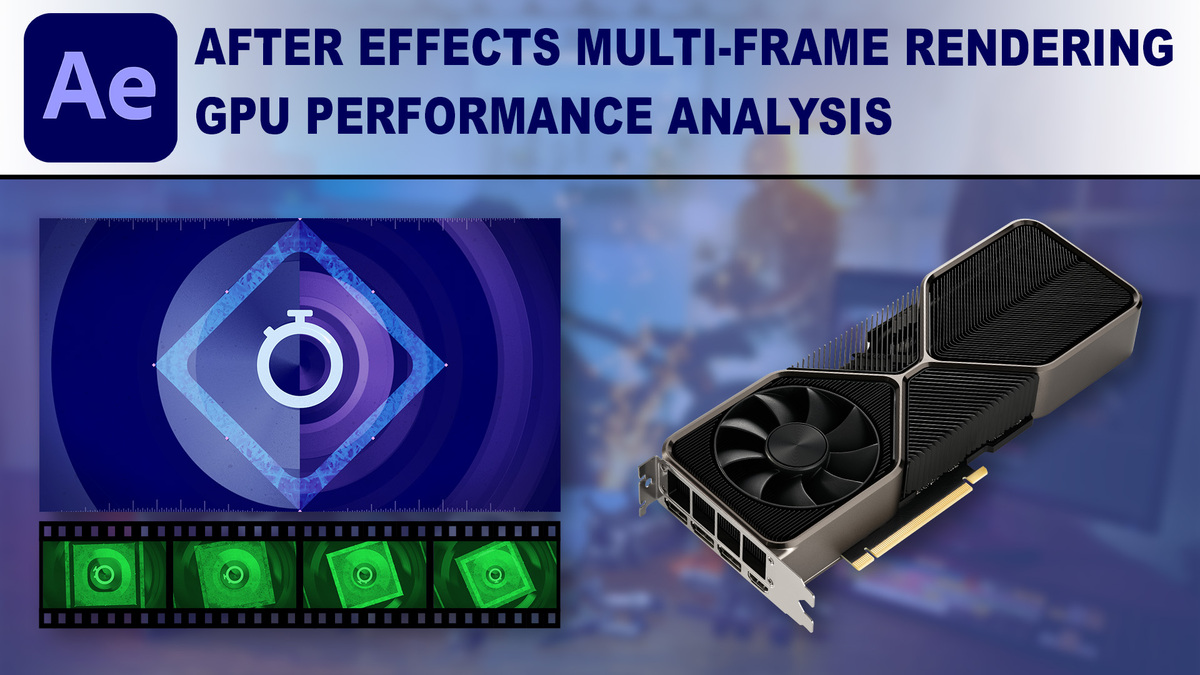Table of Contents
TL;DR: What GPU should you use for After Effects Multi-Frame Rendering?
Multi-frame rending greatly increases how well After Effects is able to take advantage of your GPU, allowing the performance (and VRAM) of your GPU to make up to a 31% difference in performance. Luckily, there is little in the way of surprises as a higher-end GPU should almost always give you more performance. One piece of advice is that you are deciding between two models and one has more VRAM, it is likely worth the investment to get the higher VRAM model as MFR can dramatically increase how much VRAM is used by After Effects.
However, even with the greater utilization of the GPU, it should still be considered a secondary component behind your choice of CPU and RAM capacity.
Introduction
Back in March of 2021, Adobe added a new feature to the After Effects Beta called "Multi-Frame Rendering" (or MFR for short) which dramatically improved After Effect's ability to utilize higher core count processors. Historically, performance in After Effects has been largely limited by the processor, which has made other components like the GPU a distant secondary concern. With MFR providing up to a 2-4.5x performance boost to performance in some cases, however, one of the questions we have is whether After Effects will now also be able to take greater advantage of higher-end GPUs.
With multi-frame rendering now decently far along in development, we decided that it was time to do some in-depth analysis of how various GPU models perform for both RAM preview and rendering. If you want more information on how this feature works, Adobe has a terrific Blog Post and FAQ that we highly recommend checking out. We have also done similar testing to see how processor performance has been affected in our After Effects Multi-Frame Rendering Processor Performance Analysis article, and if you would rather skip our deep analysis and just get the cliff notes, we have a summary article available: How to Choose the Best Hardware for Multi-Frame Rendering in After Effects.
Features like MFR that dramatically change how an application processes data don't come out very often, and as a system integrator, one of the main questions we have is if it will impact what computer hardware is best for After Effects. To see how MFR has changed the GPU landscape, we tested the full range of NVIDIA GeForce RTX 3000 series GPUs in both multi and single-frame rendering modes. All told, this ended up giving us over 1,000 data points which should give us a great idea about how After Effects has changed in terms of GPU utilization.
In addition to looking at the performance of each GPU model, we will also be looking at how much GPU VRAM was used for each test. Given that multiple frames are being rendered at the same time, there is a question about whether MFR will require more VRAM than what was needed in previous versions of After Effects.
If you don't want to look through all the data, feel free to jump right to the conclusion for our final thoughts on what GPU is best now that MFR is a part of the picture.
Puget Systems offers a range of powerful and reliable systems that are tailor-made for your unique workflow.
Test Setup
Listed below are the specifications of the system we will be using for our testing:
| Test Platform | |
| CPU | AMD TR Pro 3975WX 32 Core |
| CPU Cooler | Noctua NH-U14S TR4-SP3 |
| Motherboard | Asus Pro WS WRX80E-SAGE SE WIFI |
| RAM | 8x DDR4-3200 16GB Reg. ECC (128GB total) |
| Video Card | NVIDIA GeForce RTX 3090 24GB NVIDIA GeForce RTX 3080 Ti 12GB NVIDIA GeForce RTX 3080 10GB NVIDIA GeForce RTX 3070 Ti 8GB NVIDIA GeForce RTX 3070 8GB NVIDIA GeForce RTX 3060 Ti 8GB NVIDIA GeForce RTX 3060 12GB |
| Hard Drive | Samsung 980 Pro 2TB |
| Software | Windows 10 Pro 64-bit (Ver. 2009) After Effects 22.0×81 BETA (Ver. 14.2) |
*All the latest drivers, OS updates, BIOS, and firmware applied as of September 6th, 2021
To act as a base platform for our testing, we will be using the AMD Threadripper Pro 3975WX 32 Core. This processor was among the fastest CPU we tested for multi-frame rendering, and with its 8 channel memory and high core count, should be able to take advantage of any additional performance gains we may see with the higher-end GPUs.
For the testing itself, we will be using a modified version of our PugetBench for After Effects benchmark. This is similar to the version that is available to the public, only with a few tests added or removed, and the compositions slightly tweaked to ensure that we are taking advantage of MFR-capable effects. In addition, since we have changed the tests, we also had to update the scoring to be relative to the Intel Core i9 11900K platform we used in our companion CPU article. We also tweaked the Overall Score to bring it in line with what most users are concerned about – it is now weighted 50% RAM Preview, 35% Render, and 15% Tracking rather than being an even split between the three. We are still locking down this new benchmark version, and it should be available for you to download in the near future.
Raw Benchmark Results
While we will be calculating various scores based on the performance of each test, we also like to provide individual results for you to examine. If there is a specific task that is a hindrance to your workflow, examining the raw results for that task is going to be much more applicable than the calculated scores.
Feel free to skip to the following sections for our analysis of these results to get a wider view of how each configuration performs.
Multi-Frame Rendering Overall GPU Performance
To start off our analysis, we are going to look at the overall score from our benchmark project. This overall score is calculated based on the performance relative to an Intel Core i9 11900K system with an RTX 3080 in MFR mode and is weighted 50% RAM Preview, 35% Render, and 15% Tracking. Tracking is not affected by MFR at the moment, but since it is an important part of many After Effects workflows, we decided to keep it as a part of our overall score calculations even though we are focusing on MFR in this article.
The results in the chart above may make it look like the GPU makes a minimal difference, but keep in mind that even with the growing number of GPU accelerated effects in After Effects, it is still primarily limited by the performance of your CPU. However, even in this case, you can clearly see how MFR has improved GPU performance to a certain degree. With single-frame rendering, the difference between the fastest and slowest GPU was just 4%, but with multi-frame rendering, this gap widens to about 8%.
As we stated earlier, this overall score consists of all our test projects – many of which make minimal use of the GPU. We feel this is still a highly relevant result to present because it gives you an idea of what most users will experience in their everyday work, but if you use a good number of GPU accelerated effects, the GPU you choose can become significantly more important.
GPU Heavy Multi-Frame Rendering GPU Performance
As you would expect, the more GPU accelerated effects you use in your projects, the more useful a higher-end GPU can be. To showcase how performance may change depending on your project, we are going to pull out the RAM preview and render results from three of our test compositions that showed a significant advantage to using a higher-end GPU.
The three compositions that showed a marked improvement with a higher-end GPU are shown in the three charts above: "GPU Stress" (which is traditionally used to calculate the GPU Score in our benchmark), "Glitch", and "Cloud Lightning".
We designed the GPU Stress composition to maximize the load on the GPU while minimizing the load on the CPU, so it makes sense that it shows the largest performance increase from higher-end GPUs. What is really nice to see is that where the difference between the fastest and slowest GPU was just 17% in single-frame rendering mode, with multi-frame rendering it jumps up to 31%. In other words, depending on your composition you could now see up to a 31% improvement in After Effects performance by using a higher-end GPU.
In terms of which GPU is best, the performance from each model is about what you would expect with no real surprises as to the order in which each GPU placed. If you are not familiar with NVIDIA's GeForce line, you may be confused by the RTX 3080 Ti and RTX 3090 scoring about the same, but those two cards typically have nearly identical performance. The RTX 3090 simply has twice the VRAM of the RTX 3080 Ti (24GB vs 12GB).
The other two compositions were a bit unexpected because, in previous versions of After Effects, they only showed a minor performance improvement when using a higher-end GPU (almost within the margin of error). For example, with the Glitch project in single-frame rending mode, the RTX 3090 was only 7% faster than the RTX 3060 which isn't a great return on investment considering that it is more than 4x more expensive. With MFR, however, the performance gain increased to a respectable 16%. That still isn't a life-changing amount, but this is a project that is not optimized for the GPU, and multi-frame rendering was still able to allow After Effects to utilize the GPU to a large degree.
The last test we want to talk about is from the Cloud Lightning composition. This showed perhaps the biggest bump in GPU performance with the top-end GPU going from just a 4% difference with single-frame rendering, to a 24% performance gain with MFR compared to the slowest GPU we tested. What is even more interesting is that the performance of each GPU in this composition appears to be closely tied to the amount of VRAM the card has more than its raw performance. The reason behind this is more evident if we look to see how much VRAM After Effects was using for each of our tests.
Does MFR Increase GPU VRAM Usage?
In addition to how MFR would affect how well After Effects is able to utilize higher-end GPUs, another question we had was whether it would increase the amount of GPU memory (VRAM) needed for After Effects to run optimally. If multiple render threads are being run at the same time, that could mean that you need more VRAM to support them. This was true for the old "Render Multiple Threads Simultaneously" feature back in Ae 2014 and older, and also the case with plugins like BG Renderer MAX that spawn multiple instances of After Effects.
To find out how much VRAM After Effects uses with multi-frame rendering compared to single-frame mode, we decided to record the amount of GPU memory used for RAM Preview at full resolution and exporting for each of our main test compositions with a GeForce RTX 3090 24GB on an AMD Threadripper Pro 3975WX platform.
In the two charts above, we are showing how much VRAM After Effects used to do the same task in both multi and single-frame rendering modes. After Effects was completely closed between each test to ensure that the memory cache was completely cleared.
Overall, we were taken a bit off guard by how much more VRAM was used. On average, VRAM usage went up about 50%, but in some cases, After Effects used almost 3x more VRAM! The Cloud Lightning composition in particular went from just 4.6GB of VRAM used when rendering in single-frame rendering mode, to 13.7GB with MFR. If you will recall from the previous section, this is also the composition that showed one of the largest gains in performance with higher-end GPUs when using MFR, which suggests that the amount of VRAM was directly affecting the performance in After Effects.
What this means is that while VRAM wasn't a major consideration in previous versions of After Effects (since most modern GPUs have at least 8GB of VRAM), certain workflows may now benefit from a GPU with more VRAM. Unfortunately, it is likely going to be difficult to estimate how much VRAM you need since it doesn't seem to be directly tied to the composition's resolution or framerate, but rather the exact effects used as well as how many render threads your system is able to optimally use.
The good news is that even if you are using a GPU with less VRAM than is ideal, it shouldn't cause a hard error in After Effects. For example, we were able to run the Cloud Lightning composition just fine with 8GB GPUs even though it ideally wanted to have almost 14GB of VRAM. We asked Adobe about how this works and what they told us was that "MFR will watch the VRAM usage and adjust the concurrency levels if there isn’t enough VRAM available". In other words, if you have less VRAM than what is ideal, After Effects simply adjusts the number of render threads so that you do not end up going over the GPU's maximum amount of VRAM.
What is the Best GPU for After Effects Multi-Frame Rendering?
Our standard take when it comes to the GPU for After Effects is that they are a secondary consideration with the CPU and system RAM being far more important. Even with multi-frame rendering, that is still going to be largely true for most After Effects users, but in our testing, we did find that the performance and VRAM of your GPU is now significantly more important.
Where we used to see the GPU affecting performance in just one of our test compositions, with MFR we are now seeing decent performance improvements in three out of the ten compositions we tested. Only one of these three was actively optimized for the GPU, which means that you are much more likely to benefit from a higher-end GPU in your day-to-day work. The maximum performance gain was also dramatically increased from just 17% with single-frame rendering to 31% with multi-frame rendering.
As for which GPU is best, it really comes down to your budget. While we didn't specifically test it in this article, NVIDIA is still the way to go over an AMD GPU, but by and large, you will simply get more performance as you go up NVIDIA's product stack. One piece of advice is that you are deciding between two models and one has more VRAM, it is likely worth the investment to get the higher VRAM model as MFR can dramatically increase how much VRAM is used by After Effects.
As we said, however, the GPU is just one part of your workstation, and likely your CPU and RAM choice is going to be more important. Because of this, we also looked at how multi-frame rendering affects both CPU performance and RAM usage. If you are speccing out a new system, be sure to also check out our After Effects Multi-Frame Rendering Processor Performance Analysis article.
Or, if you just want the conclusions of all our testing, we have a summary article available: How to Choose the Best Hardware for Multi-Frame Rendering in After Effects.
Puget Systems offers a range of powerful and reliable systems that are tailor-made for your unique workflow.