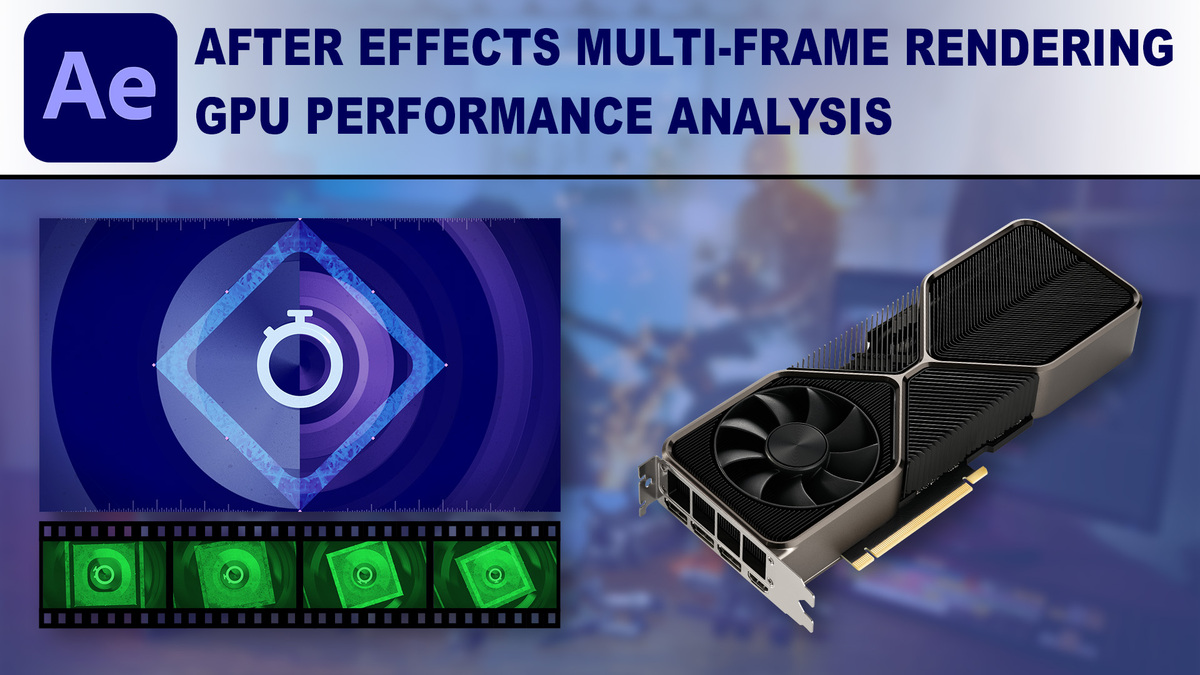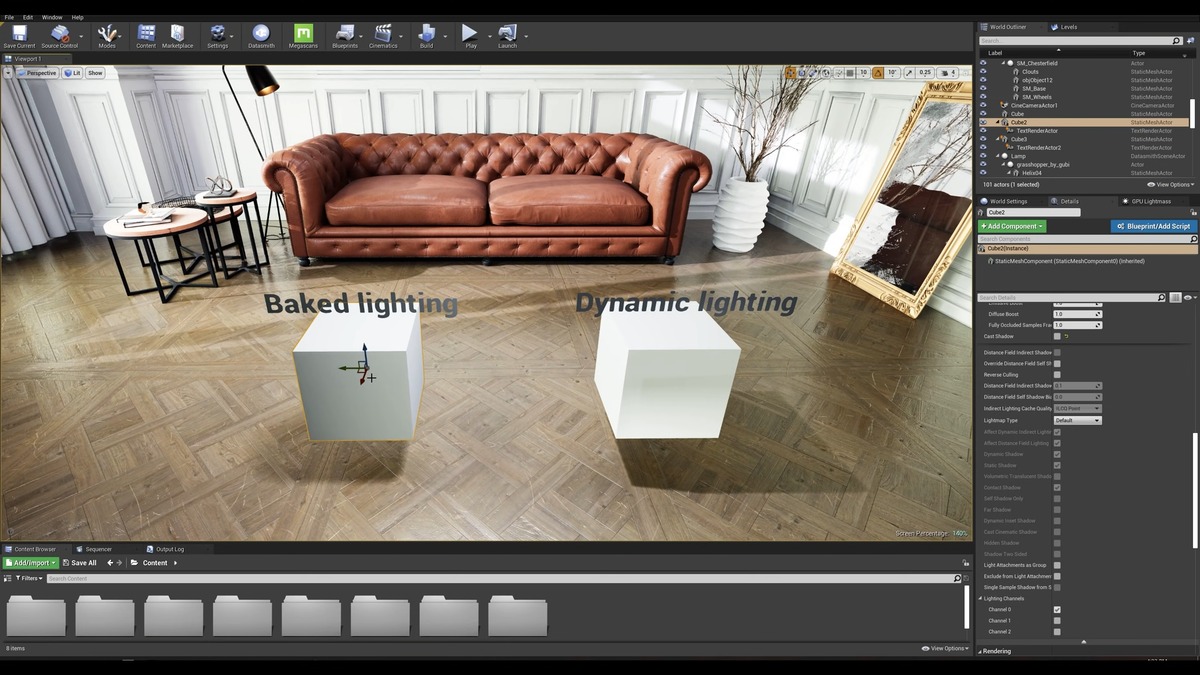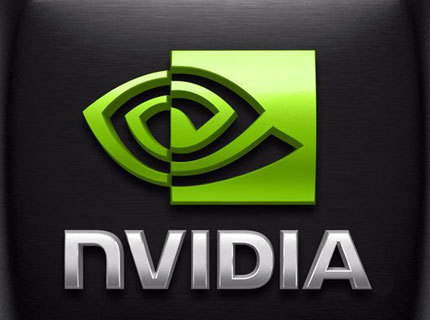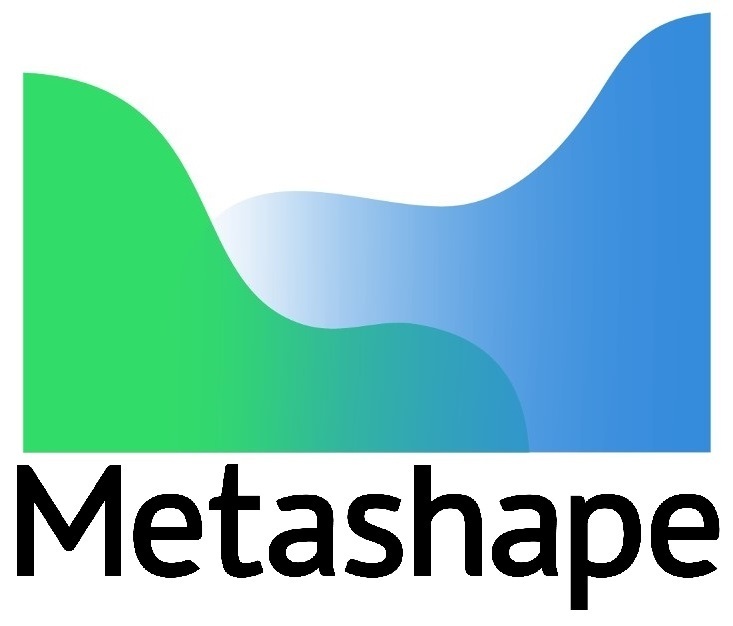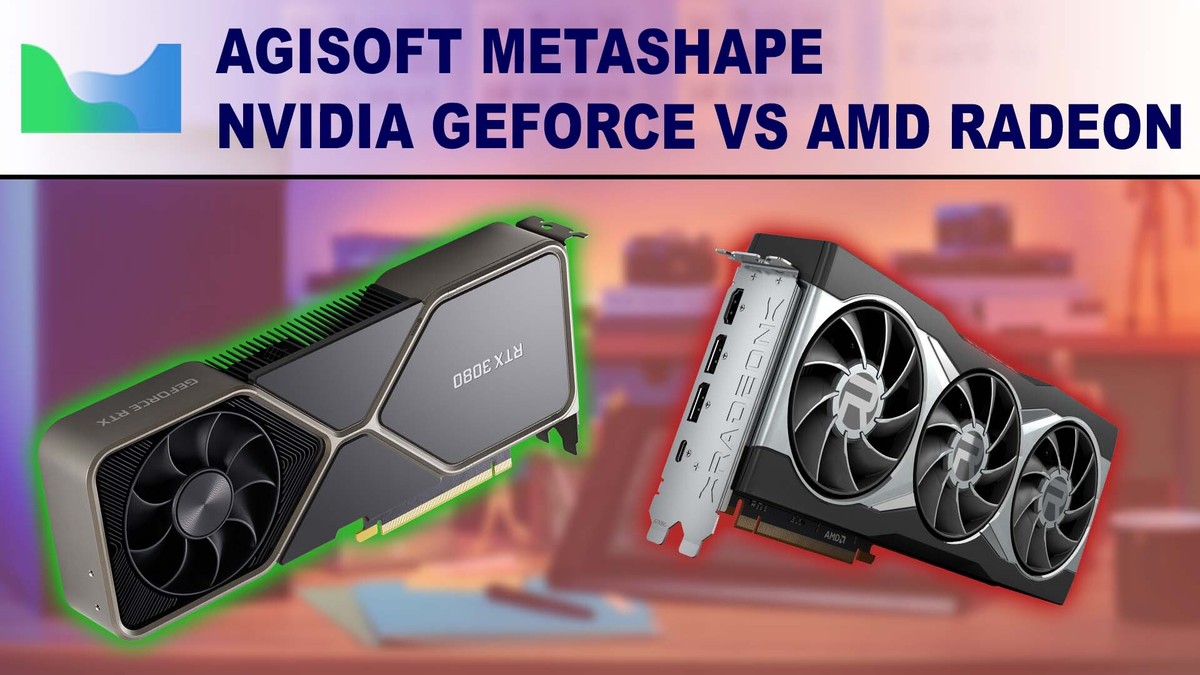In an attempt to make their GeForce line of consumer video cards less appealing to crypto miners, NVIDIA has updated many of their GPUs with “lite hash rate” versions. These are supposed to reduce effectiveness for mining of currencies like Etherium by about 50%, without impacting game performance or other applications, but to be sure of that we put a pair of GeForce RTX 3070 cards – one with LHR and one without – to the test.