Introduction
The NVIDIA RTX 6000 Ada is the first professional-grade GPU in the “Ada Lovelace” series of video cards. While the consumer versions of the Ada Lovelace have been available for several months now, NVIDIA is much slower to release their professional line to make sure any driver and performance issues are ironed out. While professional cards are not used in traditional game development very often, they are a key tool for Virtual Production due to the large VRAM and Quadro Sync capabilities, an essential feature for LED volumes.
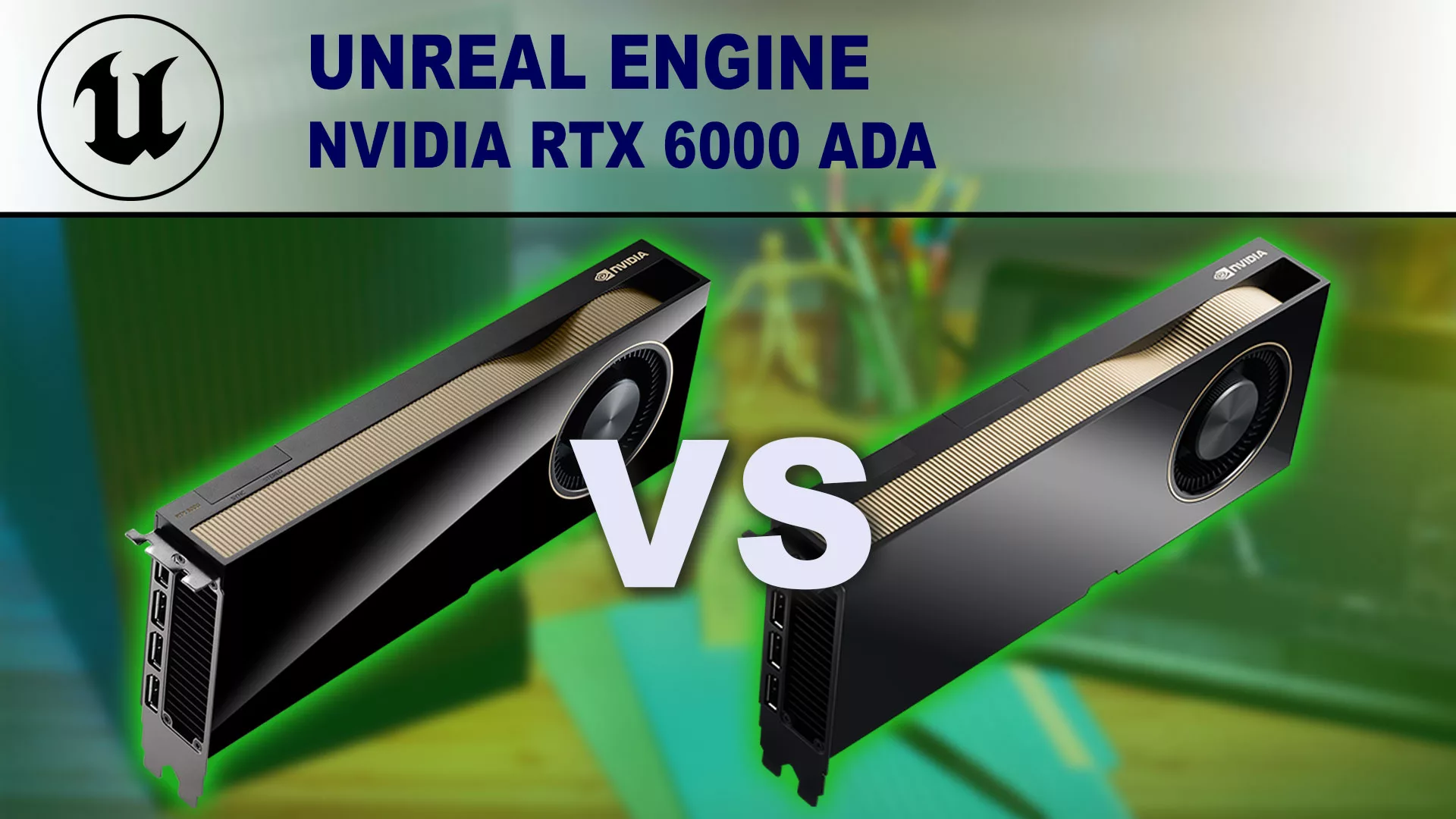
In this article, we will use Unreal Engine to examine the RTX 6000 Ada’s performance for real-time rendering. As a comparison, we will include the full lineup from the previous generation RTX A-Series and the Quadro RTX 6000, for additional context. We’ve also included a couple of offerings from AMD, to see how they compare in raw performance, even though they lack Sync or Mosaic support.
If you want to read more about the new RTX 6000 Ada and what sets it apart from the previous generation, we recommend checking out our main NVIDIA RTX 6000 Ada vs RTX A6000 for Content Creation article. That post includes more detailed information on the GPU specifications, testing results for various other applications, and the complete test setup details for the hardware and software used in our testing.
Unreal Engine Performance Analysis
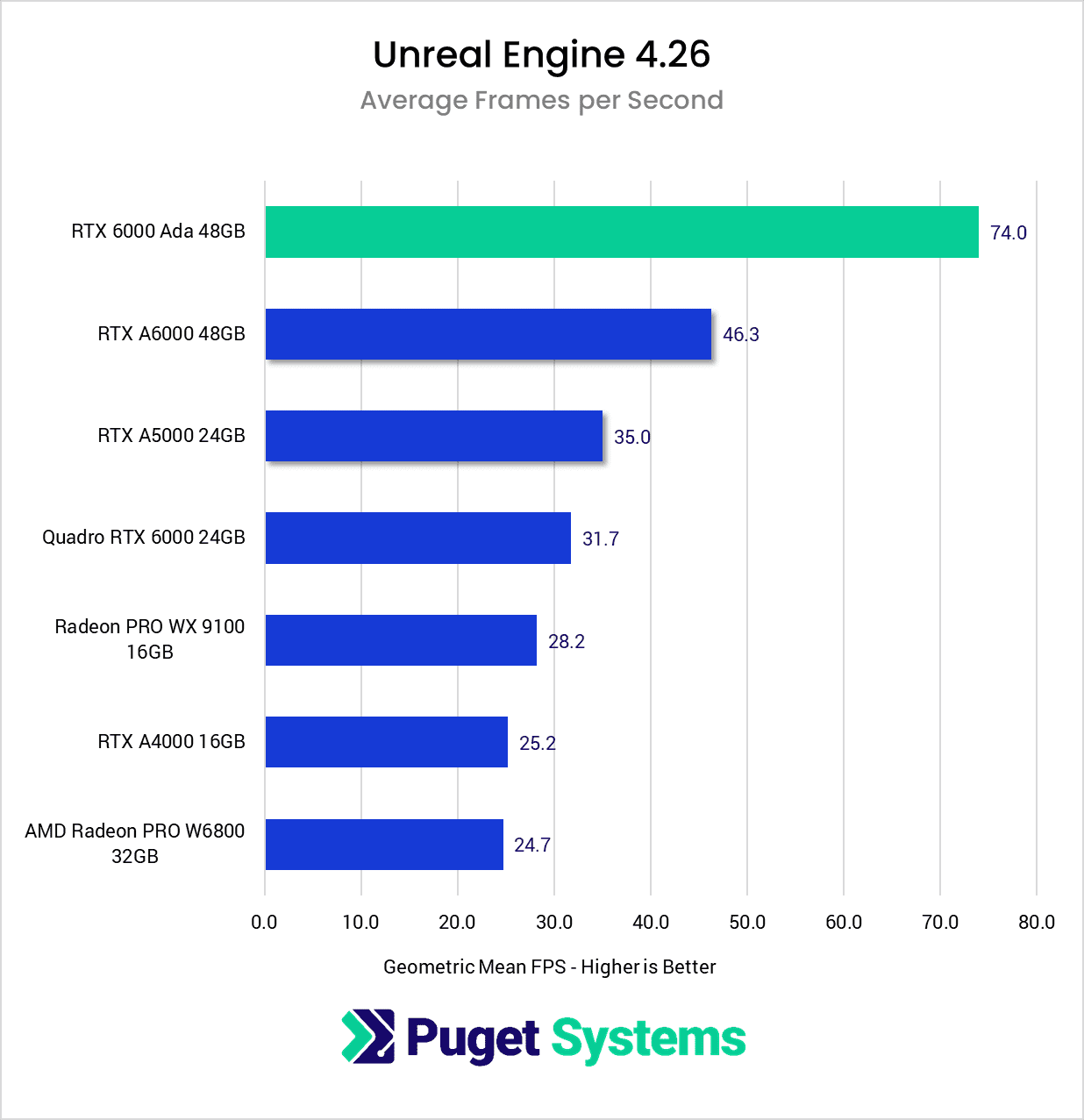
As we can see, the NVIDIA RTX 6000 Ada offer the highest potential framerates in Unreal Engine. Achieving a 60% uplift in average FPS across our four different test scenes is a very welcome improvement. While this set of tests focuses on average FPS, which is the core of Unreal Engine, it does translate to cinematic rendering, the path tracer, and light baking, as they all are based on the same core principles.
This isn’t as high as we saw with the consumer-grade GeForce RTX 4090. We normally expect a slightly lower score as the professional cards are clocked slightly slower, and use ECC memory, but this is lower than was anticipated. More than likely, as newer drivers are released, this performance will tick upward. With the enterprise drivers for this line of cards, they are validated against specific software packages, so there will probably be a release that specifically calls out Unreal Engine
How Well Do the NVIDIA GeForce RTX 40 Series Perform in Unreal Engine?
The NVIDIA RTX 6000 Ada offers great improvements in performance compared to the previous RTX A6000. On average it delivers 60% more performance, and will likely improve with future driver updates. This allows creators to add even more details to their scenes to make them even more lifelike and realistic.
The biggest downside to these cards is the fact that NVIDIA has dropped NVLink, a necessary feature for separating the inner/outer frustum while filming on an LED wall. While disappointing, another way to look at it is that because of the raw computing power increase, you can now achieve similar results with just a single GPU. This can cut the complexity of some LED volume builds.
Keep in mind that the benchmark results in this article are strictly for Unreal Engine and that performance will vary widely in different applications. If your workflow includes other software packages, we highly recommend checking out our NVIDIA RTX 6000 Ada vs RTX A6000 for Content Creation article, which includes results and links to in-depth testing for a range of other applications, including Premiere Pro, After Effects, DaVinci Resolve, Redshift, and Blender.



