
Hardware Recommendations for Virtual Reality
The two main factors in virtual reality performance are the CPU and GPU. This is very similar to how video games work but with a heavier emphasis on graphics and more user inputs to keep track of.
Virtual Reality System Requirements
Quickly Jump To: Processor (CPU) • Video Card (GPU) • Memory (RAM) • Storage (Drives) • FAQ
The two main factors in virtual reality performance are the CPU (central processing unit, often referred to simply as the processor) and GPU (graphics processing unit, which is the main chip on a video card). In most situations, this is very similar to how traditional computer games work but with a heavier emphasis on graphics and more user inputs to keep track of.
For virtual reality, the processor is responsible for keeping track of what is going on in the simulated world, any computer-controlled character AI, input from the player’s head-mounted display and hand controllers, etc. The video card handles displaying the game and calculations involving lighting, shading, special effects, and more. What makes VR especially demanding is that the display for each eye has to be rendered separately since they originate from slightly different positions. That is required to give the 3D perception effect that is integral to the VR experience. Each eye’s display is also fairly high resolution and needs to refresh quickly for a fluid feeling when moving.
Because of the way the workload for virtual reality is split up, you need to have a good balance between the CPU and GPU… but with a greater emphasis on the GPU. The level of realism in the specific VR experience you are using will impact how powerful the video card needs to be, but especially for the more photo-realistic games and demos, a powerful graphics card is a must.
Memory and storage systems in a computer also play a role in VR performance, as they do in all computer-based applications, though not as much complexity is involved in the selection of those components. What follows is a general overview of what hardware is important for virtual reality and related applications.
Processor (CPU)
Virtual reality experiences are a lot like games – whether they are intended to be educational, entertaining, or actual interactive games. VR as an industry is still in its early stages, but the software we have seen so far bears great similarities to modern computer gaming. Frequency (clock speed) tends to be more important than having lots of cores since, that impacts how many calculations each core can handle per second. Therefore, dedicated virtual realty systems are usually best off with a low core count CPU at the highest possible clock speed.
What are the best CPUs for PC-based virtual reality (PC VR)?
- Intel Core i7 13700K 16 Core – Intel’s Core i7 chips are usually well-placed for VR workloads, with a moderate number of cores and good per-core performance. They are less expensive than the Core i9 models, and not much slower.
- AMD Ryzen 7 7700X 8 Core – This is one of the highest clock speed CPUs available, near the top of the charts for single-core performance and VR / gaming applications. If you want even more cores (for multi-tasking or more well-threaded applications) then the Ryzen 9 models in this family are excellent as well.
Computers for developing virtual reality content, on the other hand, can often benefit from additional CPU cores. It depends a bit on what software packages are being used, of course, but many 3D manipulation and rendering programs scale well with multiple cores. Stereoscopic video editing requires a lot of horsepower too. A lot of developers and artists will also run multiple programs at the same time, and may need to have debugging tools or other applications running at the same time as they are testing out their VR software.
For those creating VR content, rather than enjoying or viewing it, take a look at our content creation and game development workstations instead. Note that if you go for a higher core count processor you don’t want to sacrifice too much clock speed. Base frequencies don’t matter much now, thanks to near universal adoption of “turbo” modes on modern CPUs, but ensuring that your CPU will maintain at least 3.4GHz under load is important. When testing out a VR experience you want to make sure you have plenty of speed for the few cores that will be utilized.
Should I get an overclocked system for virtual reality?
Overclocking is really not needed for VR, as the stock clock speeds on many modern processors are plenty fast enough for a smooth experience.
Additional Resources:
Video Card (GPU)
Having a powerful video card is critical for virtual reality performance as it directly impacts the ability of the computer to keep up with the high resolution and frame rate which a good VR experience requires. The initial release versions of the HTC Vive and Oculus Rift both have dual displays, one for each eye, at 1080×1200 resolution. These run at 90Hz, which is 50% higher than the standard refresh rate of monitors, and the perspective of each eye is slightly different so it is actually rendering two distinct views rather than just a single, larger display. Some VR head mounted displays also require off-screen rendering of an area around the actual display that each eye is given, which requires further resources from the video card. Here is a chart of four common monitor resolutions with the effective resolution of a HTC Vive overlaid for comparison:
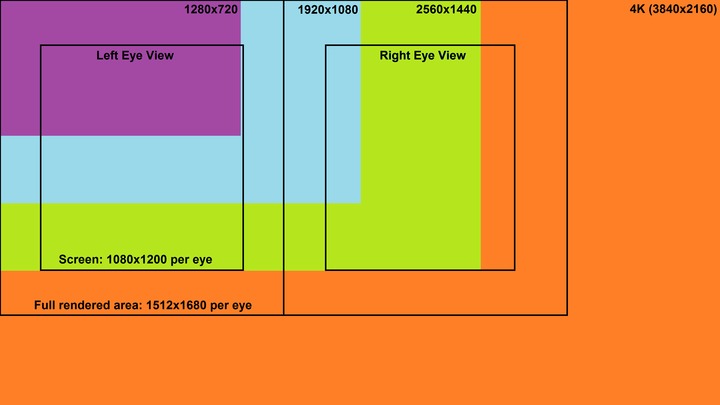
What type of video card is best for virtual reality (VR)?
NVIDIA’s GeForce RTX series of consumer graphics cards is our top recommendation for virtual reality. Anything mid-range or above, like the RTX 4060 Ti, will do nicely. If you are using VR with a professional application like Autodesk Revit, then NVIDIA’s RTX A-series is also a solid option. Anything from the RTX A4000 on up should do nicely for most VR headsets, though you may need an adapter from DisplayPort to HDMI if your headset requires that type of input.
Memory (RAM)
How much memory does virtual reality (VR) need?
Memory requirements for virtual reality experiences vary dramatically, but 8GB is generally considered the bare minimum. Newer programs and games are starting to push further, though, and many users may want to run other software in the background as well. Due to this we recommend 32GB for most systems, to have plenty of space for applications and a measure of future-proofing. For VR developers, we recommend 64GB or more depending on the full suite of software being used.
Storage (Drives)
What is the best type of drive for virtual reality PCs?
Thanks to their speed and relatively affordable price, we strongly recommend solid-state drives (SSDs) for the primary drive that will host your OS and software itself. The high speed of SSDs allows your system to boot, launch applications, and load files many times faster than any traditional hard drive. In particular, the newer NVMe type of SSDs utilize the latest connections like M.2 and offer the fastest transfer rates.
Do I need a solid state drive (SSD) for virtual reality?
Technically no, but we strongly recommend using solid-state drives on all computers these days. They have a huge impact on every aspect of computer usage, from faster boot times to more responsive operation. Inside of VR experiences you won’t see much difference, but how fast VR titles launch will be directly impacted by the speed of your drive.
How large of a drive should I get for virtual reality?
The main question then becomes capacity. Different applications and experiences need wildly different amounts of space to be installed: from less than 1GB to potential sizes of 100GB or more for next-generation games or open-world experiences. To avoid running out of space frequently we recommend a minimum capacity of 500GB for the primary drive, but 1 or 2TB is a much safer choice to ensure plenty of space for multiple VR games and experiences. Further storage for other types of data can also be added – either when the system is built or later on.
Frequently Asked Questions
What VR headsets will these Puget Systems VR PCs work with?
We have tested our computers with both the HTC Vive and Oculus Rift, though they should work fine with most other PC-based virtual reality products as well.
What specs are important to providing a good VR experience?
VR experiences are very similar to games in terms of overall system requirements, so both the CPU and GPU are important – but because of the need to run two displays (one for each eye) at very high refresh rates the demands on the video card (GPU) are more intensive than average games. A high clock speed (3.5GHz+) quad-core processor and high-end video card should do the trick, though, and you can find more details about this in our Hardware Recommendations section.
Will Puget Systems computers handle long sessions of VR usage?
Yes, these computers have been tested under heavy load for extended periods. We do similar testing with every computer we build, to ensure that they will operate under stressful usage without overheating.
Will these systems work for non-VR applications and games too?
Yes! Any system that can handle VR will also do well with normal games and a variety of other standard applications. Programs that are more specialized in the hardware they use might not perform best on this sort of computer, though, so if you are uncertain please contact our consulting staff for help designing the right computer for your needs.




