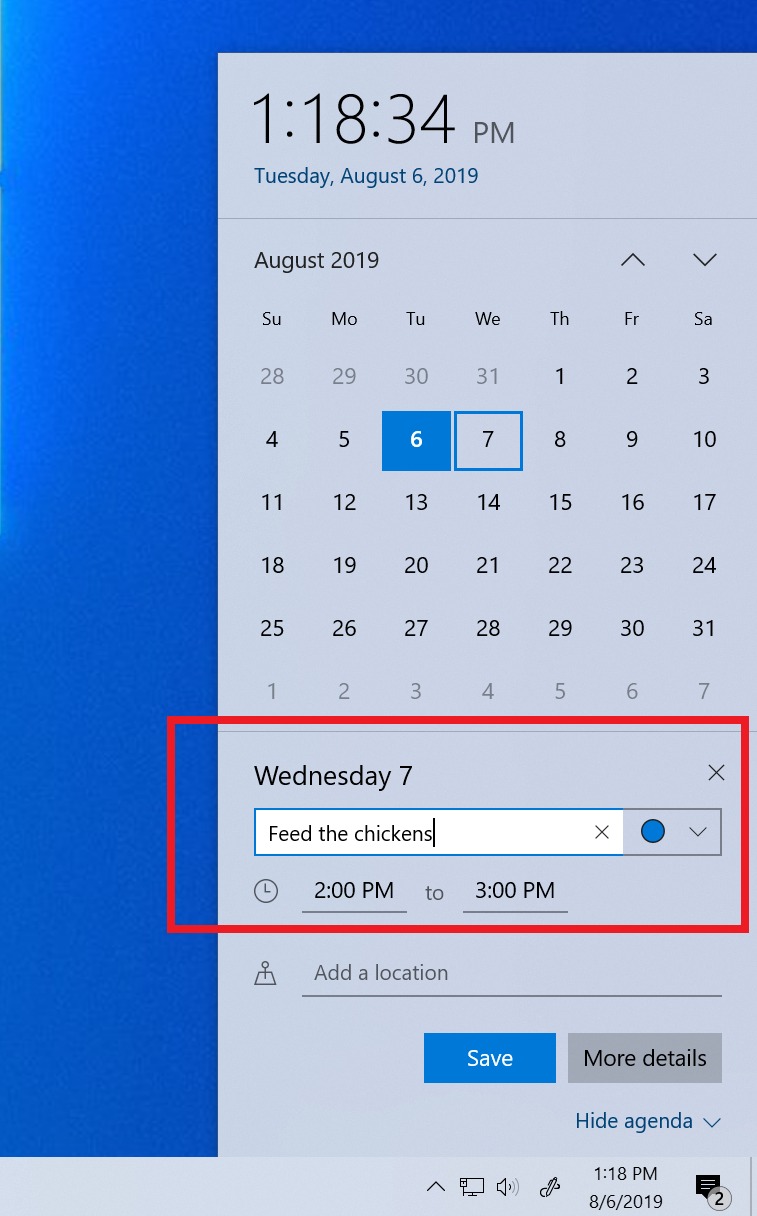Table of Contents
What’s the point of this article?
Microsoft has been teasing, an “enablement package” that turns a 1903 installation into a 1909 installation, for a while. Basically, Win10 version 1903 actually includes all 1909 features and performance improvements and is just waiting to be enabled by Microsoft. The 1909 upgrade immediately activates all of this. As Microsoft explains in their press release HERE
This update for Windows 10 will include a set of features for improving performance, expanding enterprise features, and some quality enhancements.
Some of My Favorite Features
- The Calender flyout on the Taskbar now includes the ability to quickly generate an event. To bring up the Calendar, select the date/time in the lower right corner of the Taskbar. Once the flyout appears, pick the date you wish to create an event on and type in the text box. You will start to see options to set a time and location! Too cool right?
- They have added friendly images to show what is meant by “banner” and “Action Center” when adjusting the notifications on apps in order to make these settings more approachable and understandable.
- Notifications settings, under Settings>System>Notifications, will now default to sorting notification senders by most recently shown notifications, rather than sender name. This makes it easier to find and configure frequent and recent senders. They have also added a setting to turn off playing sound when notifications appear (FINALLY!).
- They now allow the option to configure and turn off notifications from an app/website right on the notification, both as a banner and in Action Center.
- They have added a “Manage notifications” button to the top of the Action Center that launches the main “Notifications & actions” Settings page.
They have added additional debugging capabilities for newer Intel processors. This is only relevant for hardware manufacturers like us but it provides greater diagnostic powers to our installers and can help speed along the resolution of issues during your Puget build process!
- They have made general battery life and power efficiency improvements for PCs with certain processors. This will improve power efficiency hopefully allowing less power draw on the PSU in future builds.
-
A CPU may have multiple “favored” cores (logical processors of the highest available scheduling class). To provide better performance and reliability, they have implemented a rotation policy that distributes work more fairly among these favored cores. With the right implementation, software manufacturers should be able to utilize this for better performance in their applications, soon.
-
They say they have heard our feedback asking for increased consistency, and to make it easier to find our files. They're starting to roll out a new File Explorer search experience – now powered by Windows Search. This change will help integrate our OneDrive online content with the traditional indexed results.
How Do I Upgrade to 1909
Thankfully this time around, this update will be downloaded and installed automatically from Windows Update. The update is named Feature Update to Windows 10, version 1909. You most likely are already running 1909! You don't need to do anything special this time around which is a breath of fresh air! Keep working and let Windows manage which version it runs. If you prefer to update manually you can navigate to Settings and click 'Check for Update' which will encourage your system to pull it from Microsoft if it hasn't already. The only prerequisite is 1903, as long as you are currently running 1903 all of this will apply.
Pain Points – Troubleshooting
There are a few 'known issues' Microsoft is working to address and with your help they can tackle them even faster. Whenever you run into a problem or crash, that information is shared anonymously with Microsoft so they can work to resolve it. When you use the built in Microsoft troubleshooting section in Settings (Start menu>Settings>Update and Security>Troubleshoot) your system will identify the issues and if it is unable to resolve will share the specifics with Microsoft so they can fix on their end.
Some of the more common 'known issues', that have a very small chance to occur, are listed below.
-
Text in File Explorer search box very small
-
Search box in File Explorer not responsive
-
Problems installing 1909
Most users will never encounter any of these and generally a restart will resolve the problems but if that doesn't work let our Support department know and we can discuss possible solutions for your Puget Systems Desktop computer.
Conclusion
Microsoft released Windows feature update version 1909 unlocking a great deal of new, fun, intuitive accessibility and performance improvements. With very few issues reported this update is solid and highly recommended in order to stay current.
Need help with your Puget Systems PC?
If something is wrong with your Puget Systems PC, we are readily accessible, and our support team comes from a wide range of technological backgrounds to better assist you!
Looking for more support guides?
If you are looking for a solution to a problem you are having with your PC, we also have a number of other support guides that may be able to assist you with other issues.