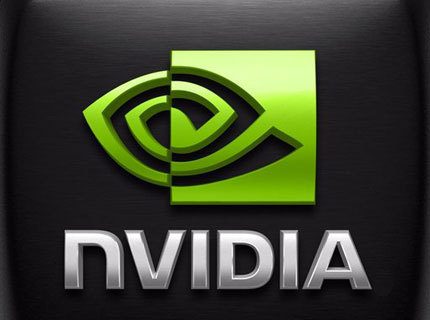Table of Contents
Introduction
NVIDIA recently made a new type of driver available for their GeForce and Titan series video cards, aimed specifically at content creators. These new "Creator Ready Drivers" can be selected when downloading drivers from the NVIDIA or GeForce websites, and can also be picked for future driver updates in GeForce Experience. Read on for info on how to get these drivers for your workstation.
Downloading from NVIDIA Websites
There are two websites which NVIDIA maintains that have drivers for their video cards, and both now have options to select the new Creator Ready Drivers (sometimes abreviated CRD). Both sites require you to select your video card series, model, and operating system – but after that the way you pick these specific drivers differs. At https://www.nvidia.com/download/index.aspx you have to pick the type of driver you want from a drop-down menu, just like picking your video card and OS, and then click Search:
Unlike the main NVIDIA website, the GeForce website shows both "Game Ready" and "Creator Ready" drivers in a single list – allowing users to select which one they want. Just go to https://www.geforce.com/drivers, select your video card and operating system in the drop-down menus, click Start Search, and then pick the latest Creator Ready Driver in the list below:
Selecting in GeForce Experience
For those who use GeForce Experience, NVIDIA's optional companion software for their drivers, that program will notify you when new drivers are available. Up until now it just notified for every driver release, but now that there are effectively two different driver tracks you can select which one you want to be notified of updates for in three easy steps. With GeForce Experience open, click on Drivers at the top, then the three dots in the upper right corner, and a drop-down menu will let you select the Game Ready or Creator Ready path:
If you don't see that option, you may need to first update the version of GeForce Experience you are using. If you don't have it installed, but want to start using it, it is an option when installing new GeForce or Titan drivers. If you are purchasing a new system from us here at Puget Systems, you can opt to have GeForce Experience installed either when configuring a system on our website or by talking with one of our consultants. We do not install GeForce Experience unless it is requested.
Conclusion
Since these Creator Ready Drivers are a new feature from NVIDIA, we do not yet know how often they will be updated or how they will compare to the "normal" Game Ready Drivers. There have been several instances of NVIDIA driver problems with content creation applications in recent weeks, ranging from performance degradation to applications simply not working after a driver update – and hopefully by focusing a series of drivers on these types of programs, NVIDIA will be able to minimize such issues going forward.
Need help with your Puget Systems PC?
If something is wrong with your Puget Systems PC, we are readily accessible, and our support team comes from a wide range of technological backgrounds to better assist you!
Looking for more support guides?
If you are looking for a solution to a problem you are having with your PC, we also have a number of other support guides that may be able to assist you with other issues.