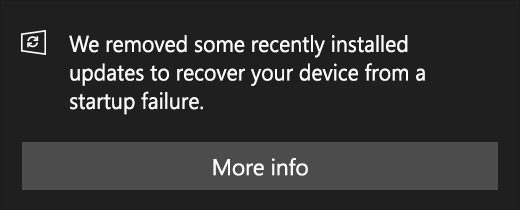Table of Contents
Disclaimer
What is happening
After a restart if your system displays the following message after signing in, then your device has recently recovered from a startup failure and Windows has intelligently removed the Windows update that was causing the problem.
Windows 10 will occasionally encounter startup failures sometimes caused by hardware issues, file corruption or even incompatible 3rd party software. When Windows detects a failure to start up successfully it will attempt to diagnose and resolve the failures; the most common easily resolvable causes are: disk issues, system file corruption or invalid registry keys. If startup repair is unable to confirm one of these causes then Windows 10 will assume the startup issue was caused by a recent driver update or quality update that was installed. Windows will then uninstall the most recent update in order to get your system back to a functional state. This is a last resort performed by Windows.
If the uninstallation of the update allows the system to start successfully Windows will actually prevent the update from installing for the next 30 days; this is done automatically in the new Windows 10 version 1903. Microsoft explains that this is intended to give Microsoft and it's partners the opportunity to investigate the failure and resolve any trending issues. After 30 days, if the update is still applicable and available, Windows will attempt to install it again.
I needed that update!
If you believe the update(s) removed should not have been uninstalled you can actually manually install driver or quality updates. The only time this would be recommended is if you are certain the update is not causing boot issues and is a necessary update that will either provide stability or performance improvements. Follow the links below to manually update Windows Driver updates in Windows 10
Need help with your Puget Systems PC?
If something is wrong with your Puget Systems PC. We are readily accessible, and our support team comes from a wide range of technological backgrounds to better assist you!
Looking for more support guides?
If you are looking for a solution to a problem you are having with your PC, we also have a number of other support guides that may be able to assist you with other issues.