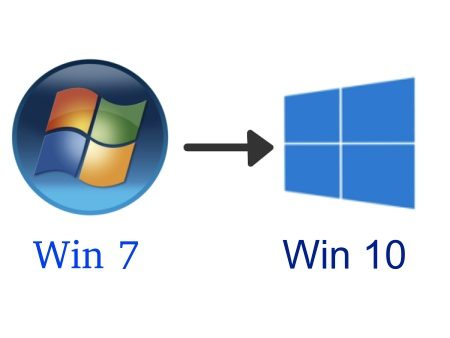Table of Contents
As we pass January 14th, 2020, our support team has been fielding numerous questions regarding the end of security updates for Windows 7. This article will outline the common questions we've encountered in the hopes to provide resources on the transition and clear up some misunderstandings.
Do I have to Upgrade to Windows 10?
Since Windows 7 will no longer be receiving security patches and updates, our advice IS to move to Windows 10 if your hardware supports it. If you have questions regarding your Puget System's Windows 10 hardware support, let us know! Our Technical Support team can verify motherboard and add-in/expansion card driver support for Windows 10 per your specific configuration.
Do I need to Pay for a New Windows 10 Product Key?
Generally speaking, no. You will be able to activate the comparable version of Windows 10 with your Windows 7 product key. For example, you can use a Windows 7 Professional product key to activate a Windows 10 professional product key. This is not an officially supported function according to Microsoft but seems to work in most cases so it's worth a try.
Can I Just Upgrade my System Straight from Within Windows 7?
While you could upgrade from directly within Windows 7 (whats known as an 'in-place upgrade'), we would recommend backing up your files and performing a clean installation of Windows 10. We have encountered several issues with remnants of Windows 7 operating system files causing instability and corruption of Windows 10 system files. In particular, the "Windows.old" folder that gets generated during an in-place upgrade install. We STRONGLY encourage you to do a clean Windows install so your system starts fresh without Windows 7 files.
To perform a clean install, the following article is hugely helpful:
Performing a Clean Install with USB Key
To back up your data prior to the Install check out these articles:
Backup Options Within Windows 10
I Heard you Can Purchase Extended Windows 7 Support, is that True?
It is possible to purchase ESU (extended security updates) for Windows 7. You must be an organization with Windows 7 Pro, Enterprise, or Ultimate editions. ESU support is sold through annual subscriptions from various CSPs (cloud service providers) and the price varies based on the quantity. Generally the first step is to reach out to a CSP that offers the updates and request a quote. Unfortunately, Puget Systems is not a CSP that has the ability to sell you an ESU license.
Check out the FAQ from Microsoft for more details
Do you have a Checklist I could follow?
Yes!
|
1. |
Check your hardware support in Win 10. |
| 2. |
Check if your actively used applications are supported in Win 10. |
| 3. |
Backup all user data: pictures, documents, projects, bookmarks, etc. |
| 4. | Take a screenshot or write down all currently installed applications. (You will need to reinstall them again in Windows 10) |
| 5. | |
| 6. |
Install Windows 10, bring, migrate all user data, and reinstall applications. |
Seems like a lot. Can I Send my System to you Guys to Perform the Upgrade?
Absolutely. As part of our your lifetime labor and support agreement, we would be happy to perform the transition for you. We just ask ahead of time for you to backup all user data before sending the system. Contact our support department to reserve a spot on our repair calendar and so we can help advise on the pre-transition steps.
Need help with your Puget Systems PC?
If something is wrong with your Puget Systems PC, we are readily accessible, and our support team comes from a wide range of technological backgrounds to better assist you!
Looking for more support guides?
If you are looking for a solution to a problem you are having with your PC, we also have a number of other support guides that may be able to assist you with other issues.
My System Doesn’t have Windows 10 Driver Support, What now?
Motherboard manufacturers created driver support for nearly all of our systems built in the past 6 years. It might be a good idea to consider a new configuration if your system is older and does not have Windows 10 driver support.
Alternatively, you can check out our article and determine if a Linux setup would be a good option for you or see above on ESU support if you are an organization.