Always look at the date when you read an article. Some of the content in this article is most likely out of date, as it was written on
August 27, 2007. For newer information, see
our more recent articles.
Introduction

Power supplies — they’re probably the most overlooked components in any PC, until they break. A failed power supply is one of the easiest problems to diagnose, but a failing or inadequate one is much more subtle and difficult to catch. This article is designed to give you a better understanding of what power supplies do, how they work and how to select the right one for different types of computer set-ups.
What does a power supply actually do?
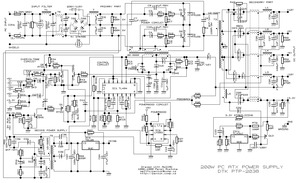
Everything in a computer needs power. If it doesn’t get the power it needs, all kinds of interesting problems crop up. For example, hard drives can crash or go corrupt. RAM can also lose data, resulting in system crashes. Motherboards might reboot randomly and video cards start giving corrupt output, or even stop working all together – all this because one little box in the corner of the computer isn’t working correctly.
The job of a power supply unit (PSU) is fairly simple: Take the 110 volt AC current from the wall and turn it into integrated circuit friendly DC, and at a fraction of the original voltage. A power supply, however, is much more than just a single transformer. Modern PSUs have at least five separate voltage outputs, and usually more. Each different power output is called a “rail”: the -12 volt rail, the -5 volt rail, the 3.3 volt rail, the 5 volt rail, and one or more 12 volt rails. Each rail is an independent power source in its own right, monitoring and adjusting the voltage on its outputs.
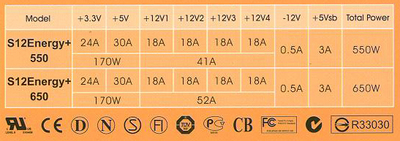 The -12 and -5 volt rails are small, really only used by the motherboard in a few applications. The 3.3 volt rail is also used by the motherboard, along with SATA hard drives. The 5-volt rail is used by most of the drives, along with the motherboard and other accessories.
The -12 and -5 volt rails are small, really only used by the motherboard in a few applications. The 3.3 volt rail is also used by the motherboard, along with SATA hard drives. The 5-volt rail is used by most of the drives, along with the motherboard and other accessories.
The most important rail is, by far, the 12 volt rail. It has the lion’s share of the wattage, usually accounting for 75% or more of the power output of the PSU. It’s used by everything, from the processor (which has a dedicated 12 volt input on the motherboard) to video cards (many of which also have dedicated 12 volt inputs) to the case fans.
Most PSUs have multiple 12 volt rails, to share the work load that would otherwise have to be handled by a single rail. The entry level Seasonic 380 watt has two, while on the other end of the spectrum is the giant Enermax Galaxy 1000 watt, which has no less than four.
Picking the right PSU
So, how much power is enough? How much is too much? Is there even such a thing as too much? To answer these questions, you need to consider the power consumption of the two most power hungry components in your computer – the video card(s) and processor(s). Hard drives draw a fairly consistent 10 watts, CD drives about double that. Compared to the variations seen in processor (CPU) power usage (35 to over 150 watts) and video cards (15 to 215 watts), drives and fans are consistent enough that they only really make a difference in extreme cases.
While it is entirely possible to go through a system part-by-part and calculate the exact expected power usage, that process is long and boring. Instead, here are the most powerful systems I would trust with each PSU:
380 watt
 |
- Low-power consumption CPU: Intels up through the 6600, AMD through the X2 4200+ or so.
- Low end video cards without SLI
- One or two hard drives
- One or two CD drives
|
| |
550 watt
 |
- Mid-range consumption CPU: Any dual-core Intel chip, AMD through the X2 5200+ or so.
- Single high-end video card (to the 8800 GTS 640, the 8800 GTX would probably be a bit of a stretch) or mid-range SLI (through two 7950 GTs)
- Two or three hard drives
|
| |
650 watt
 |
- Any single CPU system as well as low-powered dual CPU systems. Anything through the Intel Xeon 5130s or the AMD Opteron 2214s should be fine.
- Any single video card or mid to high-end SLI set. The 650 watt PSU doesn’t quite have enough power to drive SLI 8800 GTXs, but anything other than that should be fine.
- Two to four hard drives, or more with less powerful CPUs or video card.
|
| |
700 watt
 |
- Any single or dual-CPU system, including dual quad-core Xeons.
- Any video card or cards, the 700 watt will power two 8800 GTX cards in SLI just fine.
- However many hard drives you feel like.
|
| |
1000 watt
 |
- Advanced liquid cooled systems with high performance CPUs and SLI video cards.
- Run light industrial machinery.
- Jump start your car with the 12V rail.
|
Some other considerations

While, obviously, power output is the main factor in deciding which PSU to buy, there are a few other things to consider as well. First and foremost in my mind is quality. If a PSU doesn’t supply clean, smooth power, it can seriously shorten the life of components in the system. Also, low-quality PSUs tend to be more prone to failure, which could mean anything from just needing to replace the PSU (which can be a pain) to melting parts of your computer. High-quality PSUs are also much more likely to weather power surges and spikes, although there is no replacement for a good surge protector. Here at Puget Custom Computers, we have seen power blinks that have turned off systems using cheap, generic PSUs, while those with more expensive PSUs kept right on going. We keep detailed records of every failure we come across, and use it to continually improve our product line.
The next consideration is far more noticable in day-to-day operation. Noise. Some power supplies are designed to be dead silent, some are rather loud and others sound more like little jet engines. While we have tried to keep our options as quiet as possible, some of our offerings, such as the Enermax Galaxy, are not very quiet. It’s not loud, per se, but it makes a noticable amount of noise compared to the very quiet Seasonics.
The last consideration is purely cosmetic. Some PSUs have modular cables: If you don’t need four cables with SATA power plugs, they can be unplugged and left out of the computer. This makes my job of hiding all the extra cables during a build quite easy (we still send the cables to the customer just in case they want to have future upgrades). Especially in systems with windows and lights, a modular PSU can make the interior of a PC look much cleaner. However, there are who insist that modular PSUs are a bad idea, because the connectors offer slightly more resistance, and provide another point of failure.
Closing thoughts
Here at Puget Custom Computers, we try to make buying a very quiet computer as easy as possible, so we try to offer only
the quietest and best quality of PSUs.
Seasonic is a very high quality manufacturer who makes extremely quiet units, but there are more powerful PSUs available.
PC Power and Cooling makes utterly amazing power supplies… as long as you don’t mind your computer sounding like a 747 trying to take off. If you really want one, we’ll happily order one in for you. As with every component of our systems, if you have any questions about your PSU selection, feel free to
give us a call. We have people on staff dedicated to talking with customers to craft the most ideal computer systems for their needs.
The -12 and -5 volt rails are small, really only used by the motherboard in a few applications. The 3.3 volt rail is also used by the motherboard, along with SATA hard drives. The 5-volt rail is used by most of the drives, along with the motherboard and other accessories.