Table of Contents
Introduction
In the ever-evolving world of 3D rendering, optimizing hardware to achieve faster and more efficient results is a constant pursuit. Recently, Blender released an eagerly awaited update that unlocks the full potential of AMD video cards. With this update, Blender has added AMD’s HIP-RT allowing users to harness the power of AMD’s ray tracing cores, making renders even faster. AMD’s blog post about this claims up to 27% faster renders, something that we have confirmed, and we have more details below.
For years, AMD users have eagerly waited for Blender to tap into their hardware’s ray-tracing capabilities fully. Blender officially added AMD HIP support with the 3.0 release in December 2021. However, this did not take advantage of the dedicated ray tracing cores available in the Radeon 6000 and 7000 series GPUs. The wait is finally over, as the latest Blender 3.6 update officially enables support for AMD ray tracing cores. This enhancement promises to significantly accelerate the rendering process, showcasing the potent synergy between AMD hardware and Blender’s advanced rendering algorithms. We’ll delve into the impact of this update and how it promises to improve rendering workflows.
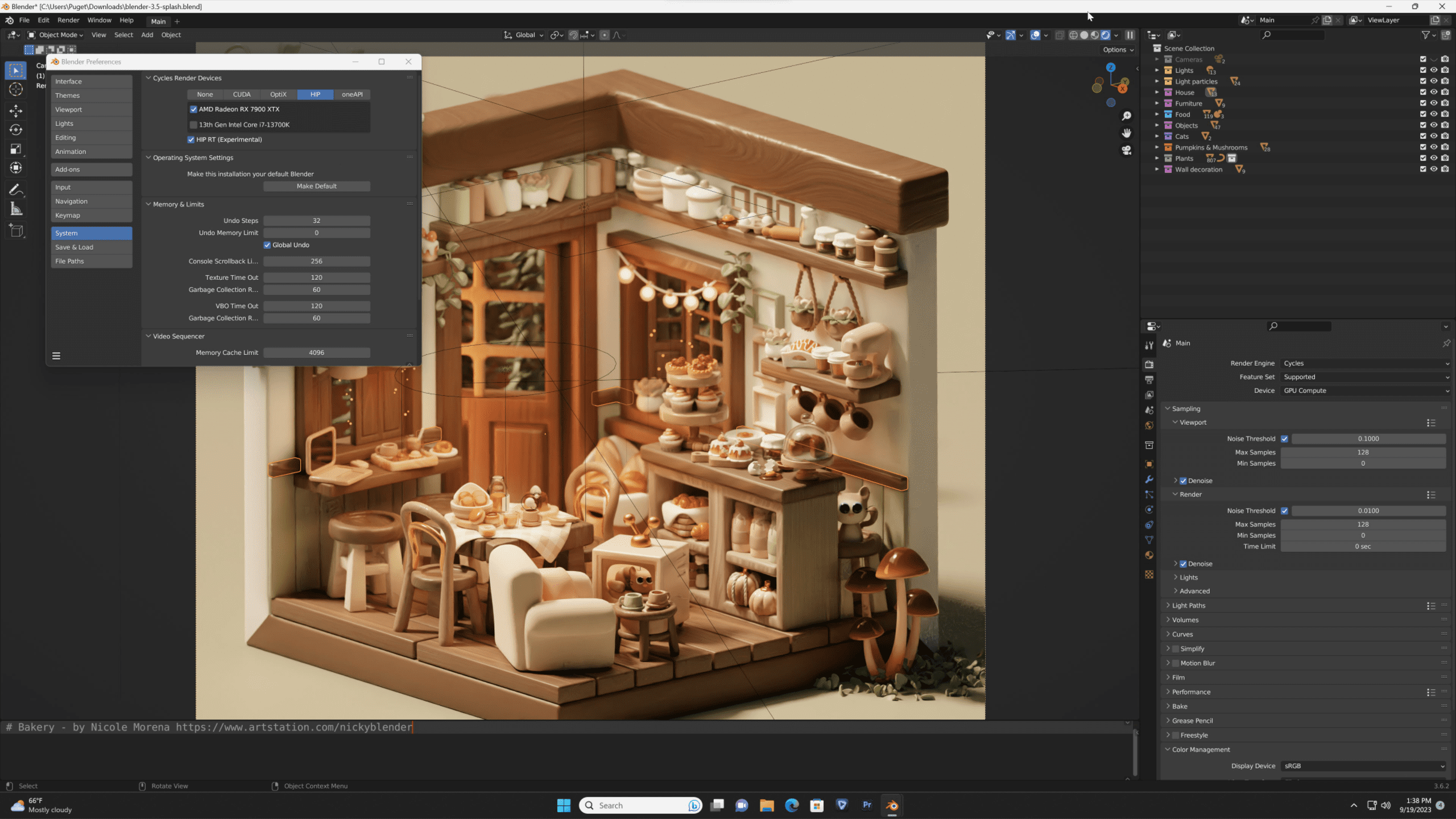
What are HIP and HIP-RT
NVIDIA has long been the market leader in GPU rendering due to its CUDA API framework. With CUDA, developers were able to write their software to directly utilize the GPU for distributed workloads such as rendering. With their introduction of dedicated ray tracing cores, they added an RTX API to extend CUDA’s support to the new hardware. AMD did not offer its own competing API, instead offering a dedicated rendering engine with AMD Pro Render. While this is a good rendering engine, it was limited compared to offerings such as Octane, Redshift, and Blender.
HIP, or Heterogeneous Interface for Portability, is AMD’s answer to CUDA. Like CUDA, HIP is a C++ dialect, so many users will already be comfortable with the syntax. Also, AMD claims the SDK will make porting CUDA code to HIP relatively easy due to the HIPIFY toolset.
HIP-RT is an extension of HIP to add functionality to the RT cores of newer AMD graphics cards. This is comparable to NVIDIA’s RTX. While HIP and HIP-RT are connected, they must be added explicitly to the project. Blender has supported HIP for a while but is just now adding HIP-RT. Likewise, Maxon added HIP to Redshift but has not yet added HIP-RT.
Results
Initial benchmark tests reveal that rendering speeds have remarkably improved, ranging from 10% to 30% in specific scenarios. This performance boost significantly reduces rendering times, allowing artists to allocate more time to focus on their creative vision rather than waiting for renders to complete.
There are a few important things to note. Currently, HIP-RT is still listed as “experimental” within Blender. As such, it might not be perfectly stable and potentially have undesired results. It will be up to each user if they want to use this for critical work now or wait for further development. Also, because this is still an experimental feature, it is not included in the Blender Benchmark. The scores seen in Blender’s database do not represent the improvements brought by HIP-RT.
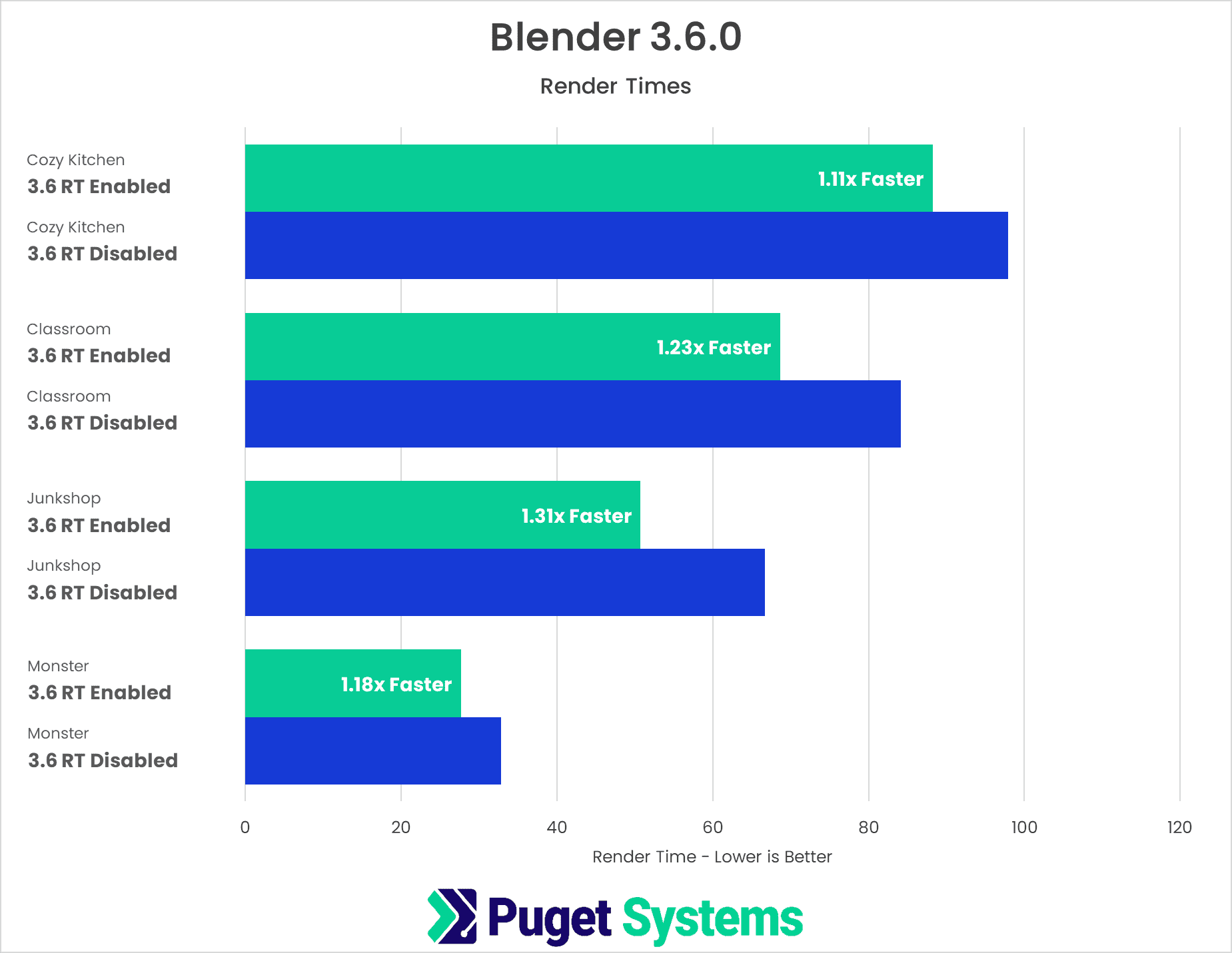
To test this update, we rendered four of Blender’s sample scenes (Monster, Junkshop, Classroom, and Cozy Kitchen) to see how they compare with HIP-RT on vs. off. In each, we rendered at default settings, at 200% resolution. As the chart above shows, there was anywhere between a 1.1-1.3x decrease in render times on the AMD Radeon 7900 XTX just by enabling this feature. Every project has different amounts of need for ray tracing, so results on your specific project will vary. Blender’s Junkshop sample project shows the highest performance improvement, dropping render times from 66.72 seconds to 50.74 seconds. On the lower end. The Cozy Kitchen project used as the splash screen for 3.5 improved render times from 97.89 seconds per frame to 88.23. Either way, Blender users with AMD video cards will benefit from faster render times.
While this is a welcome improvement, it is not enough to compete with NVIDIA’s Optix render. An NVIDIA RTX 4080 can render the Junkshop scene in 28.22 seconds, making it twice as fast as the 7900XTX, even with the new ray tracing improvements. It may not be time to jump to AMD, but seeing them pushing into these workflows is very encouraging.
Conclusion
Blender’s decision to enable AMD ray tracing cores marks a pivotal moment in the world of 3D rendering. This follows Maxon’s recent inclusion of HIP in their Redshift renderer. We are increasingly seeing AMD looking to professional workflows with their video cards. They still aren’t entirely competitive with NVIDIA, but this comes as a warning shot. AMD is taking GPU rendering seriously, and if they are able to make the same sort of improvements as they did with CPUs when they introduced the Ryzen line, 3D artists stand to win. We are excited to see what the future holds for GPU rendering.

