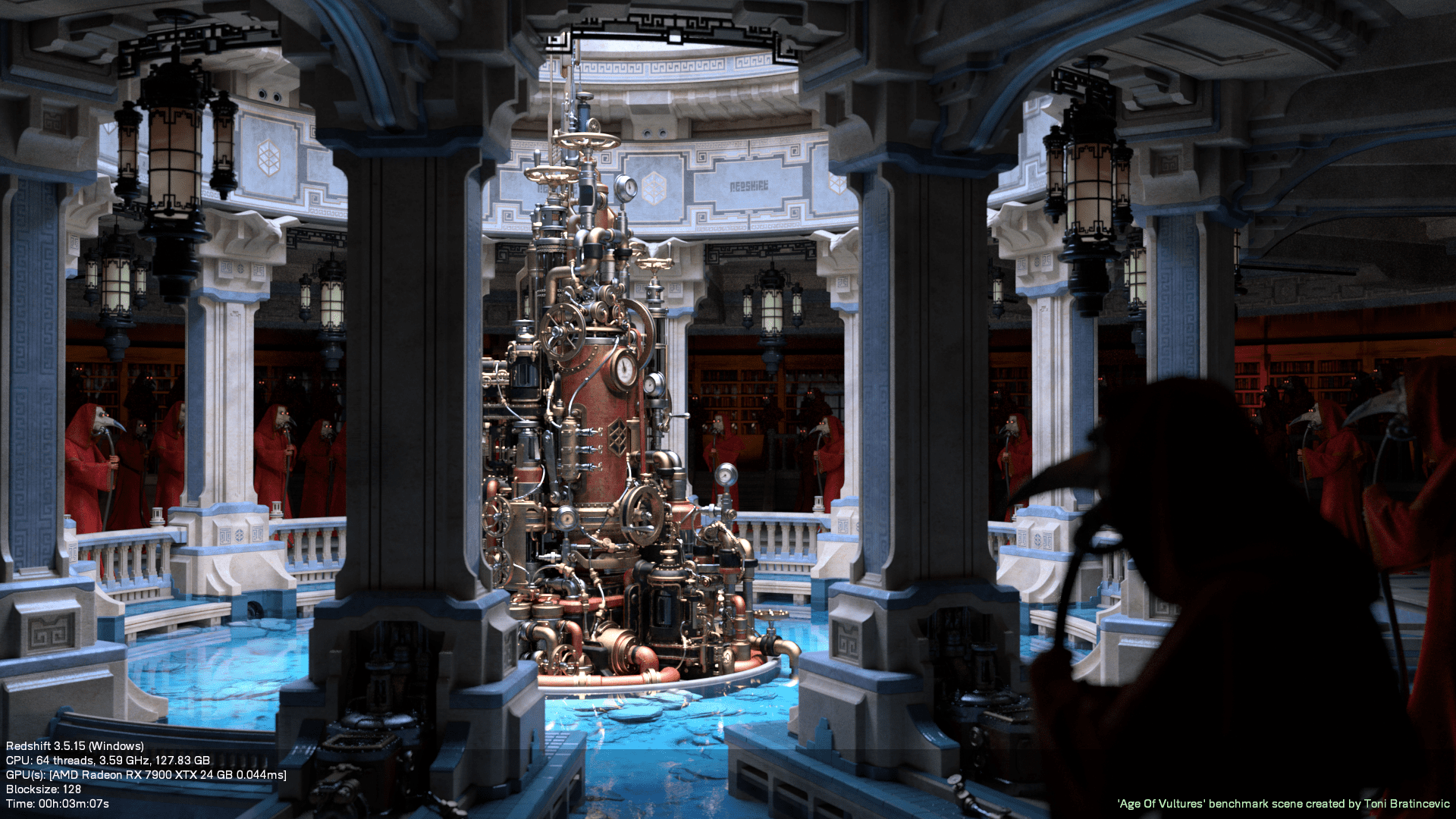Table of Contents
Maxon has been making some fantastic upgrades to their software over the years and has become a real force in the 3D space. Their latest update to Redshift is no exception. This update has several interesting aspects, from introducing a workaround to an out-of-memory crash to several new capsules that look amazing to AMG GPU support, as well as a way to import Redshift materials directly to Unreal Engine. That last point may be of particular interest to a lot of our customers, so we recommend you check out the video from our friend Winbush to learn more, including how to set it up: https://www.youtube.com/watch?v=OXWl81bsr70
Introducing AMD’s HIP
One particularly interesting addition to this update is the ability to use AMD GPUs. Traditionally NVIDIA has been the only option for 3D rendering, largely thanks to their CUDA APIs. This gave developers an easier way to program their software to fully utilize the hardware available. Instead, AMD offered their own rendering engine in ProRender as a plugin for DCCs like 3ds Max and Maya; however, that changed recently with AMD’s HIP libraries. HIP is AMD’s equivalent to NVIDIA’s CUDA, allowing developers to better integrate AMD hardware into their rendering engines. Blender was one of the first to incorporate HIP. Maxon has now integrated HIP into Redshift.
It should be noted that there are two versions of HIP. The standard HIP and the newly released HIP-RT. Newer generations of GPUs from both NVIDIA and AMD offer dedicated hardware accelerated ray tracing cores. HIP does not utilize these newer RT cores, just as NVIDIA’s CUDA does not. HIP-RT will allow for these cores to help in the rendering, just as NVIDIA’s RTX does now. This is important because when testing the capabilities of AMD cards in Redshift, the default results will naturally give an edge to NVIDIA because more of the hardware is being used. We’ll compare performance with and without RTX enabled to get a better understanding of how AMD cards perform in Redshift.
RT Accelerated Performance
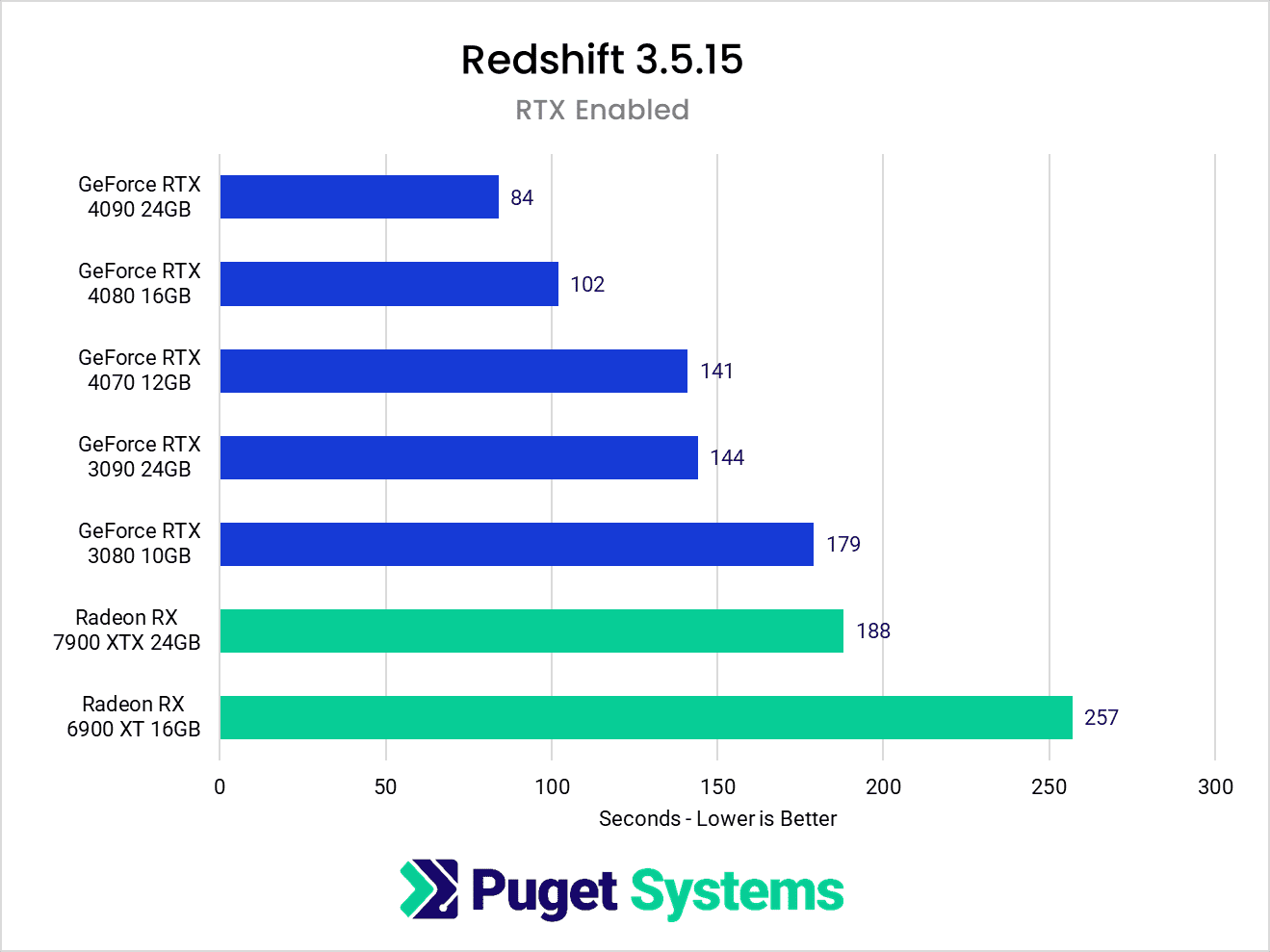
First, we’ll look at the render times with Redshift’s default settings. This means Redshift is taking advantage of the additional RT cores in NVIDIA’s video cards but not in AMDs. This represents the full potential of these cards at the time of this article. Even with AMD being somewhat held back here, their top-of-the-line Radeon RX 7900 XTX is very close to matching the NVIDIA RTX 3080. Even if the story ended there, this is a good showing for AMD and Maxon’s first attempt at GPU rendering on Windows. NVIDIA has had years to perfect its CUDA and RTX APIs.
RT Disabled Performance
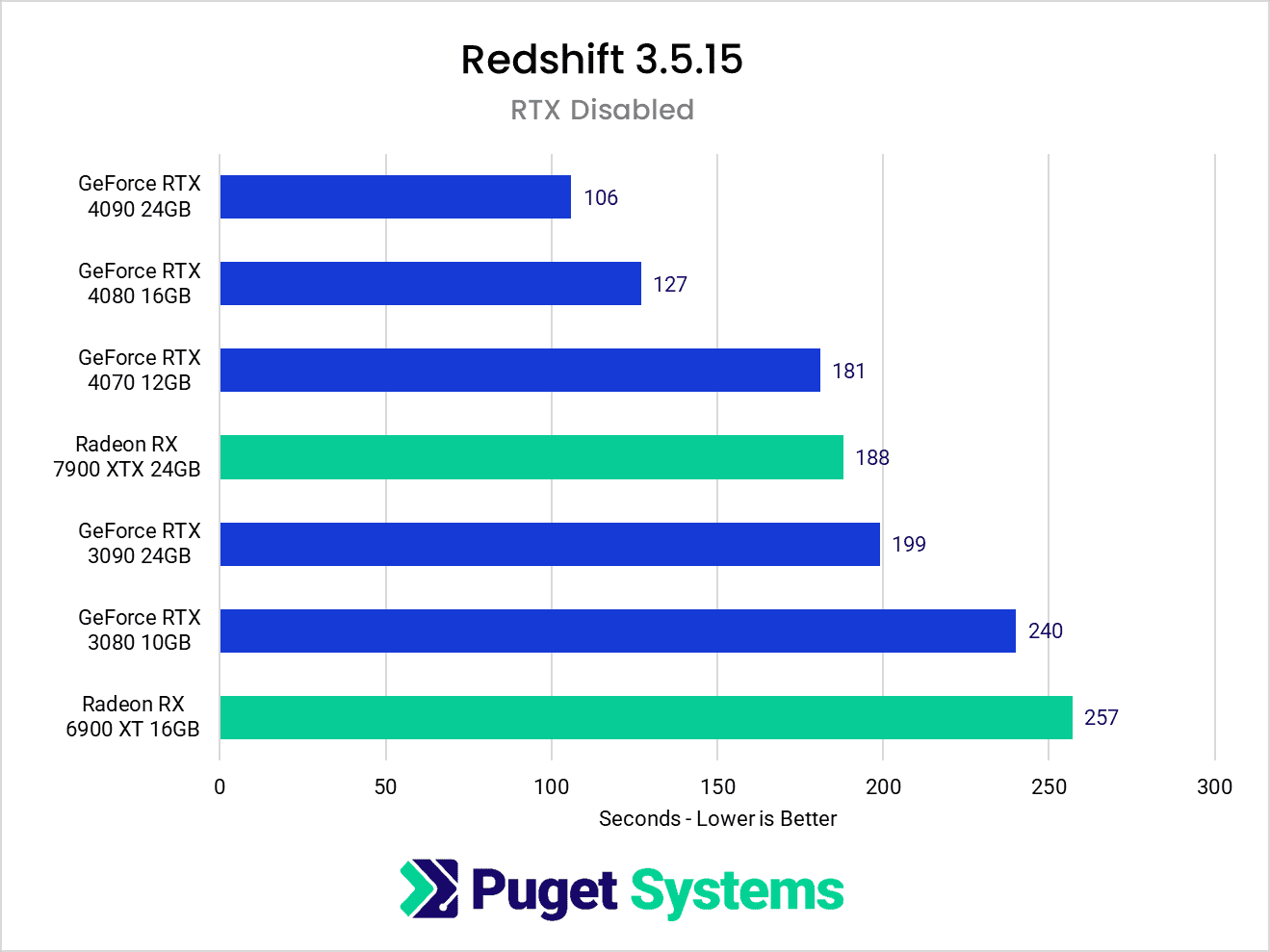
Now let’s look at how these compare if we disable the RTX on NVIDIA to put the video cards on an even playing field. As we can see, the 7900 XTX surpasses the RTX 3090 and is close to the brand-new RTX 4070. While this still shows that NVIDIA holds a strong lead in GPU rendering, AMD isn’t too far behind.
Conclusion
Overall, we are very encouraged with this first iteration of AMD hardware into the Redshift render engine. AMD was very focused on gaming with the launch of both the RX 6000 and RX 7000 series cards, barely even mentioning content creation workflows. However, we are seeing a change in that tactic. Having a big name render engine bringing in AMD support will further push NVIDIA to keep improving. Given how AMD was able to push through growing pains with their Ryzen CPUs and forced Intel to make big changes, makes us very excited to see what the GPU rendering landscape looks like in the next few years.