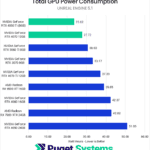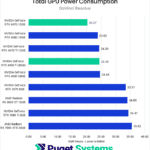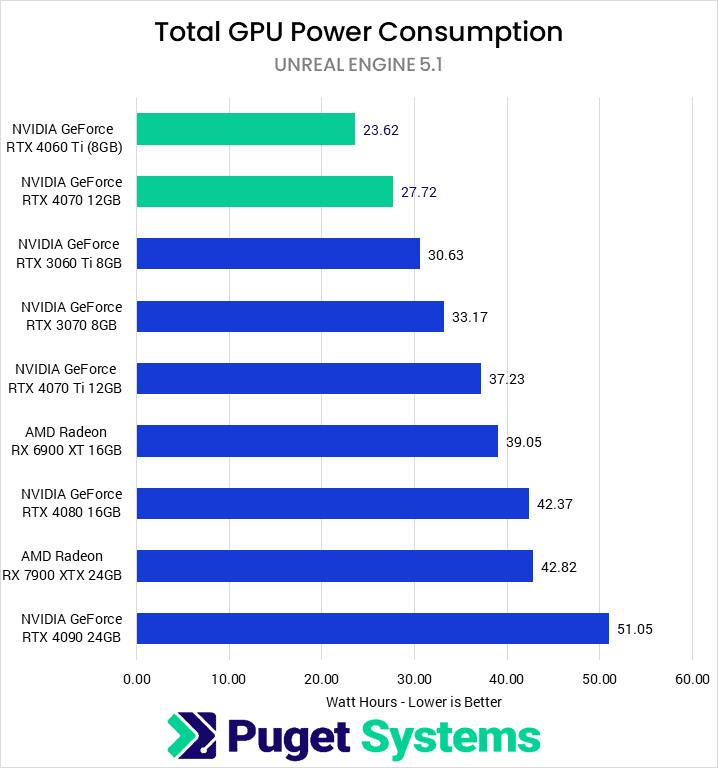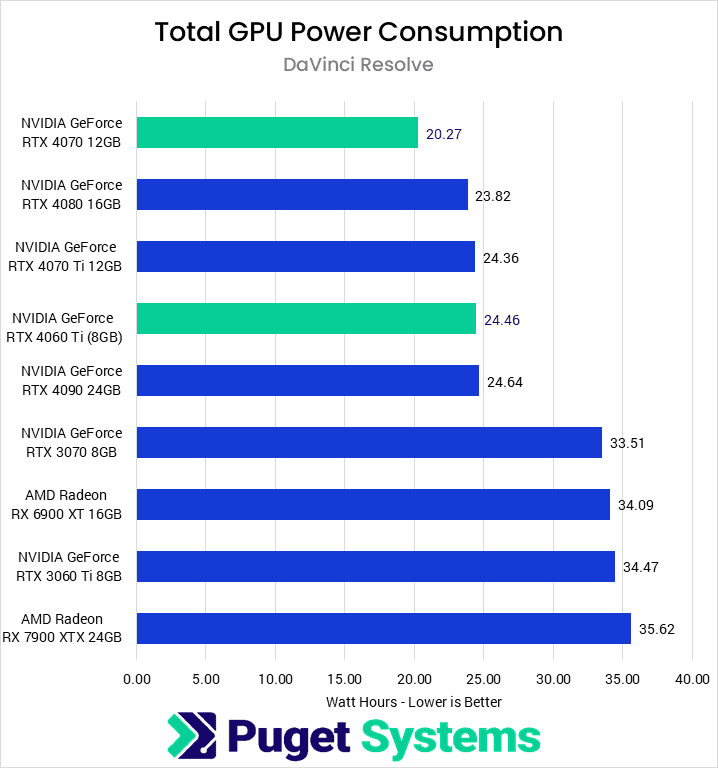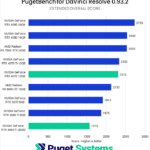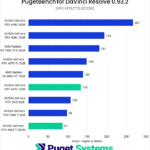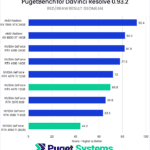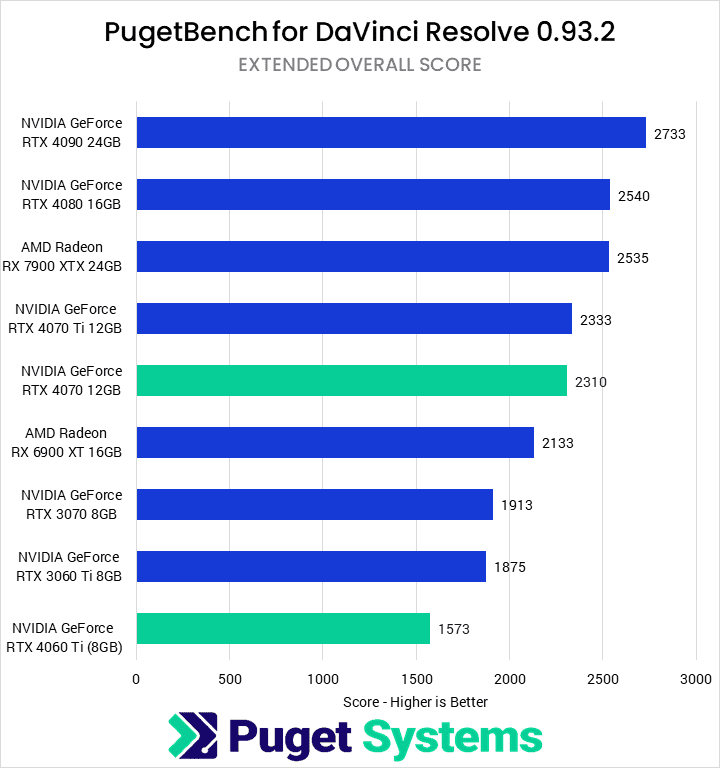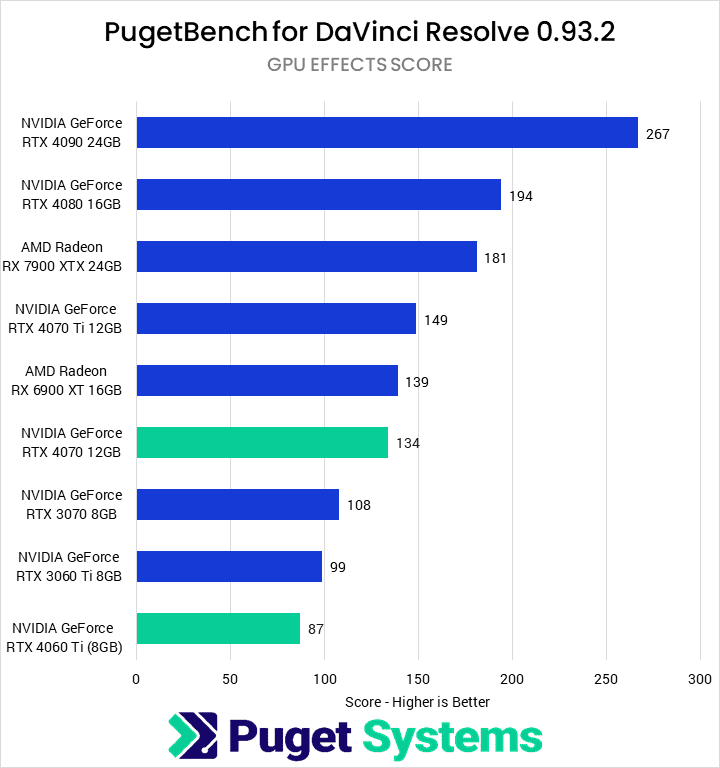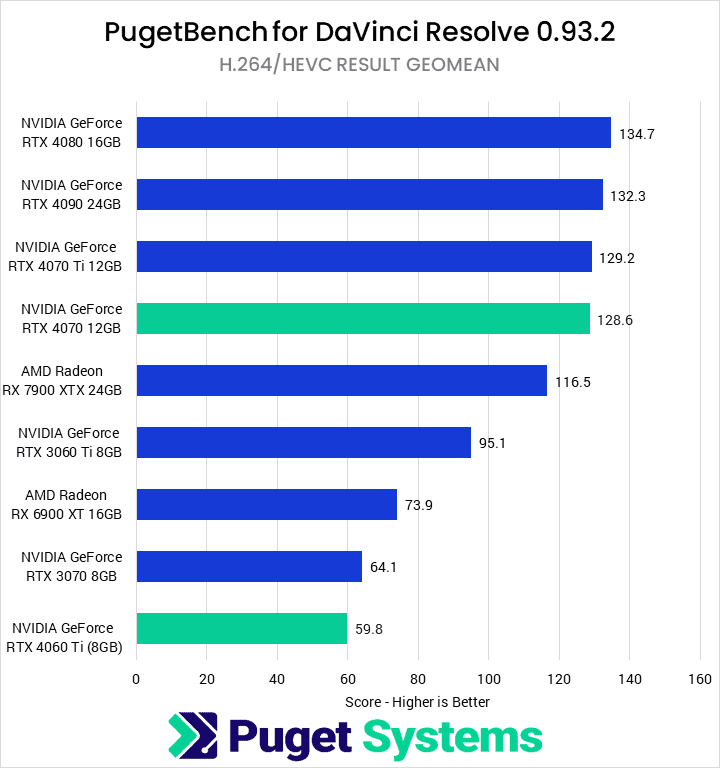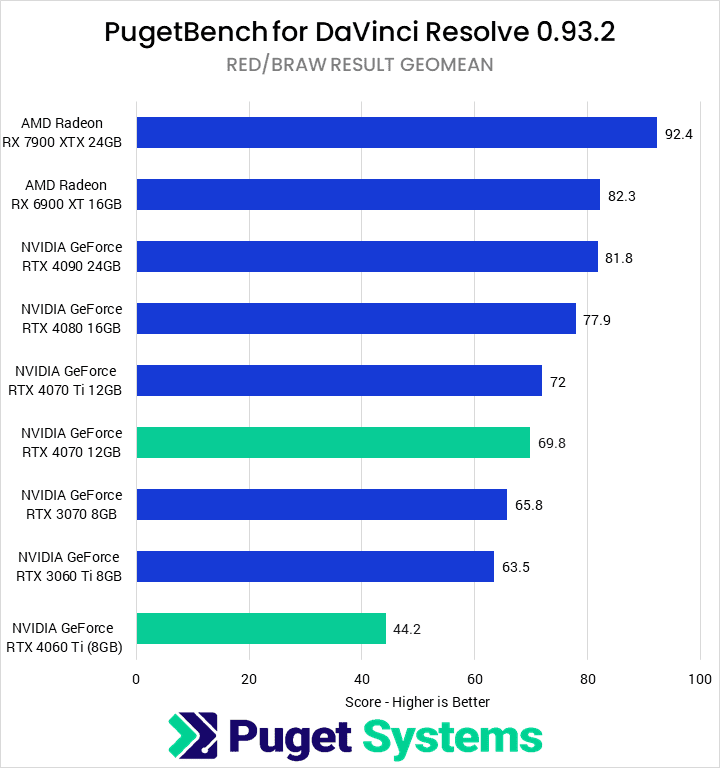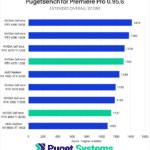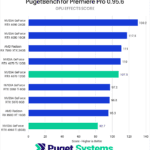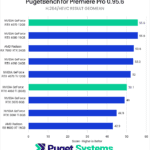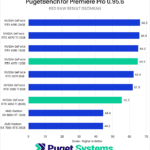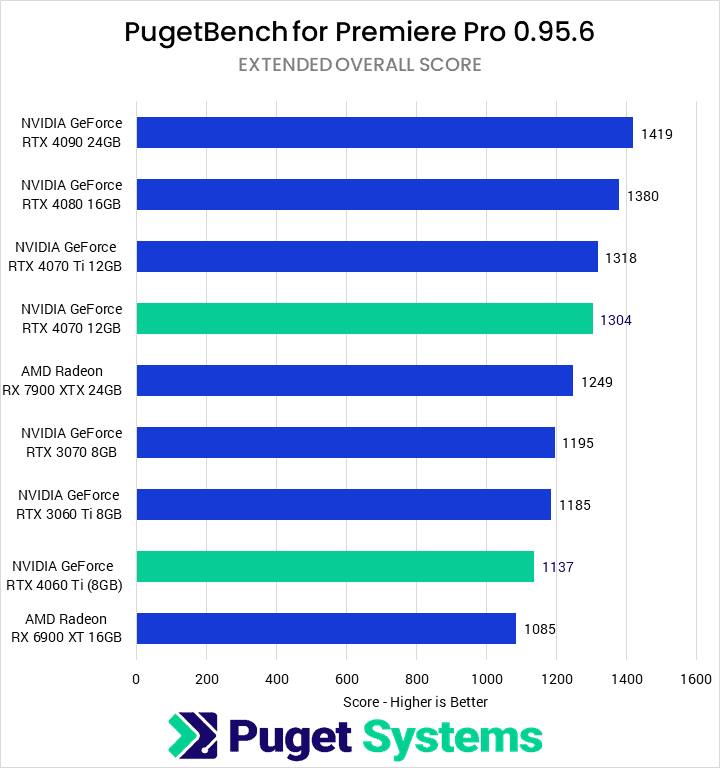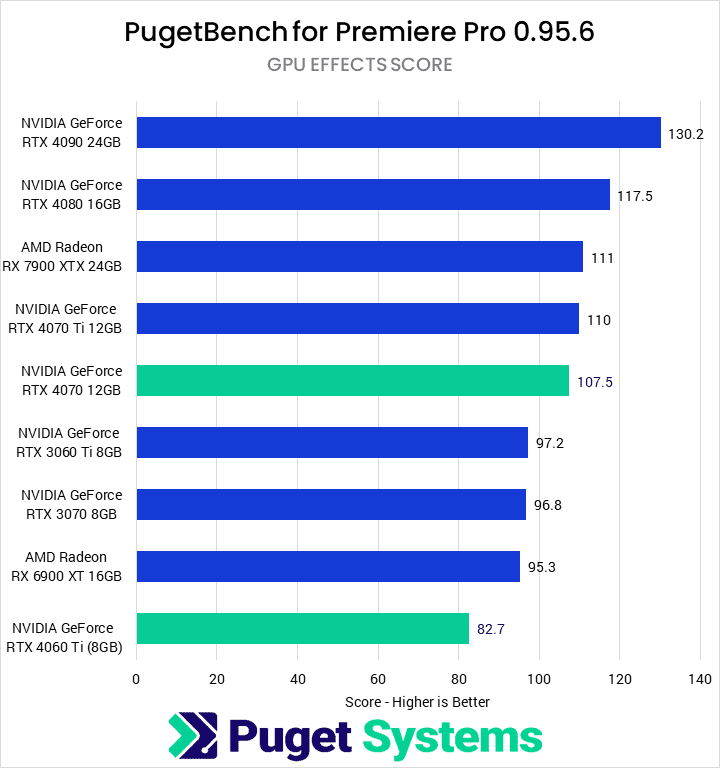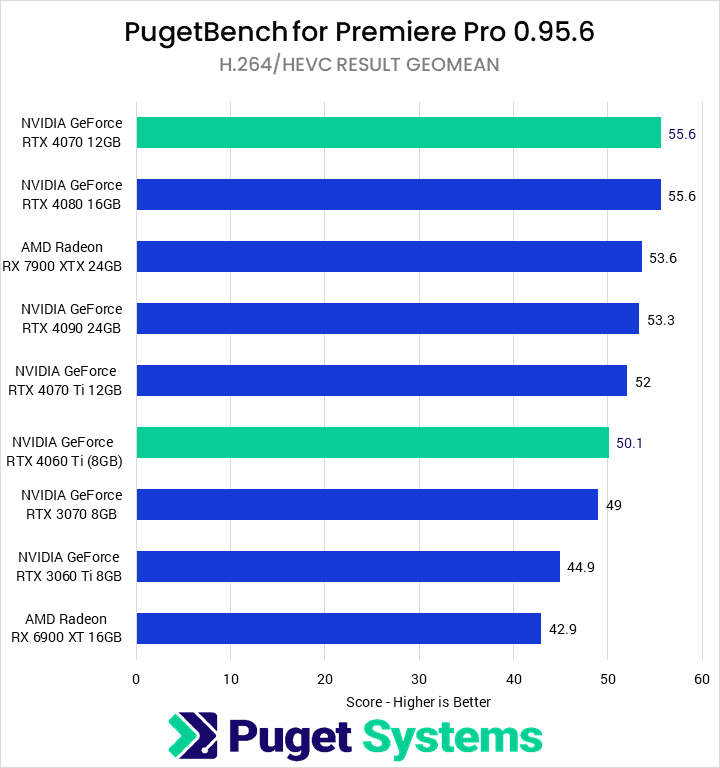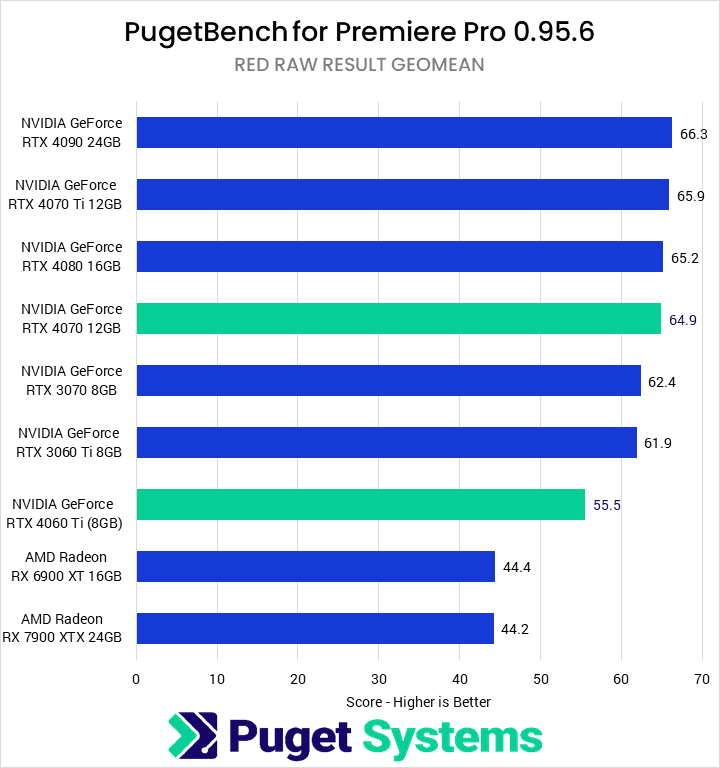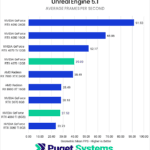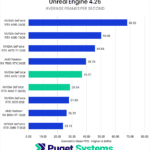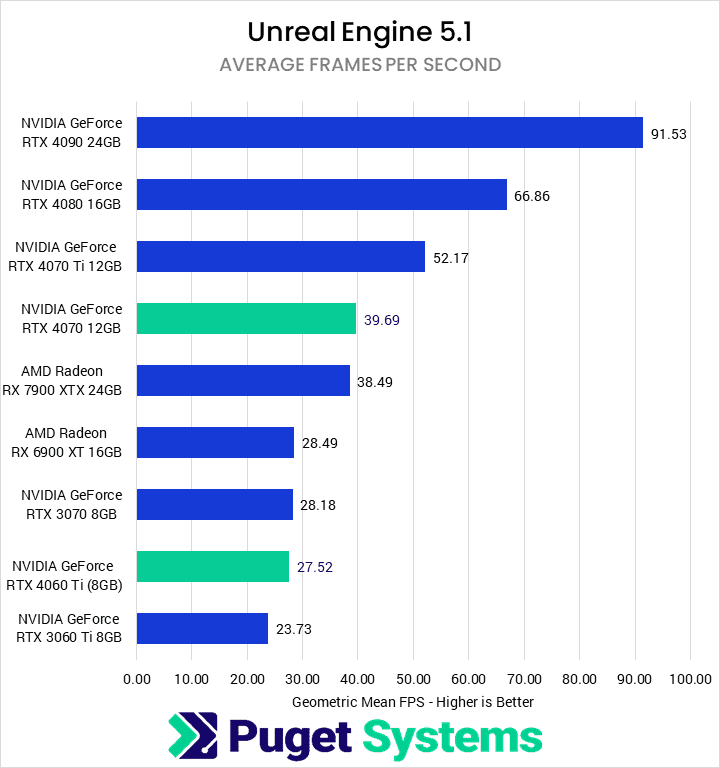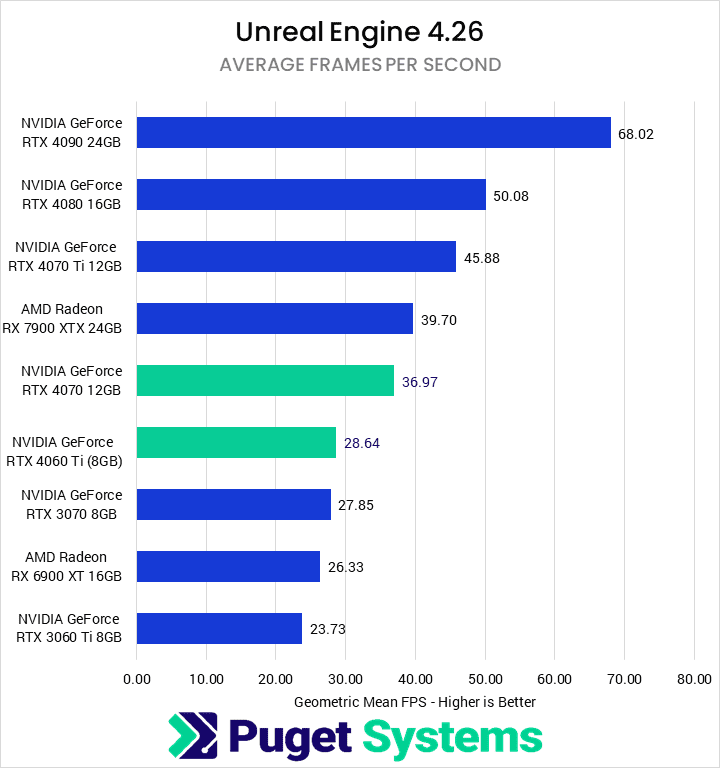Table of Contents
TL;DR:
The RTX 4060 Ti (8GB) is an underwhelming replacement for the 3060 Ti, with at-best 35% performance improvement in Blender, but an average of merely 15% across GPU Rendering and Game Development. Additionally, the 4060 Ti (8GB) has worse performance in video editing than the last-gen card it is replacing, especially with RAW media.
Meanwhile, the RTX 4070 12GB offers good performance increases over the 3070: about 15% in Video Editing and 40% in GPU Rendering and Game Development/Virtual Production. This, paired with the additional 4 GB of VRAM compared to the RTX 3070 8GB, positions the card to be a solid price-to-performance offering.
Introduction
NVIDIA has released the two most recent additions to their GeForce RTX 40 Series of GPUs: the GeForce RTX 4070 and GeForce RTX 4060 Ti (8GB). These continue to fill out the product stack by offering lower-cost options within the Ada Lovelace family of GPUs.
In addition to these two GPUs, NVIDIA has also announced the GeForce RTX 4060 Ti (16GB) and the Geforce RTX 4060. All four of these cards are advertised primarily for 1080p gaming, however, even NVIDIA’s lower-end GPUs tend to be solid for professional applications; content creation has been an increasing area focus of GeForce releases in recent years. This is especially relevant given the increase in price we have seen for GPUs over the last few generations.
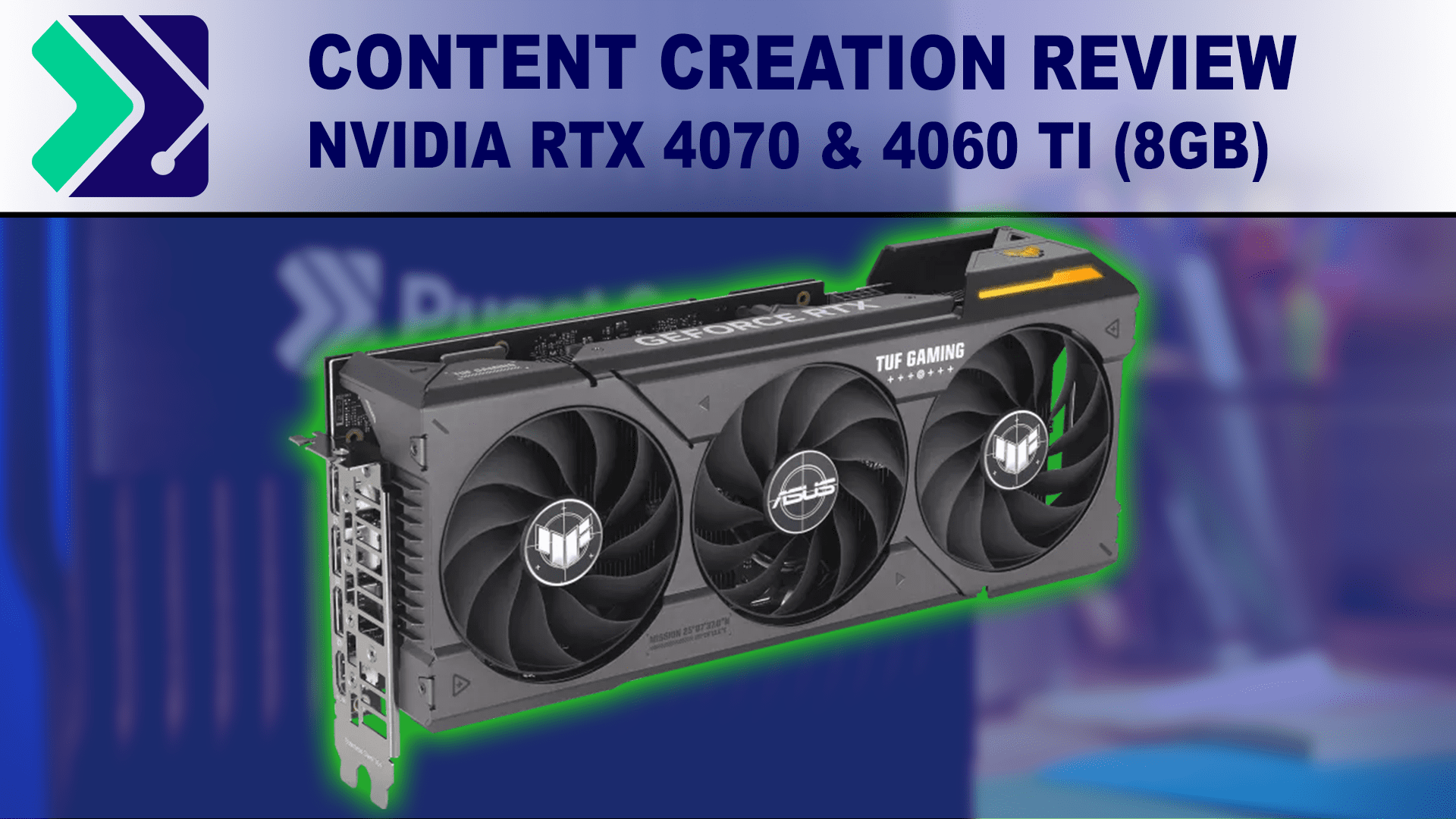
NVIDIA’s GeForce RTX 40 Series Page has the full list of specifications for these cards, but we have included the ones we think are most relevant below:
| GPU | MSRP | VRAM | CUDA/Stream Processors | Base / Boost Clock | Power | Launch Date |
|---|---|---|---|---|---|---|
| RTX 3060 Ti | $399 | 8 GB | 4864 | 1.41 / 1.67 GHz | 200 W | 12/2/2020 |
| RTX 4060 Ti (8GB) | $399 | 8 GB | 4352 | 2.31 / 2.54 GHz | 160 W | 5/24/2023 |
| RTX 3070 | $499 | 8 GB | 5888 | 1.50 / 1.73 GHz | 220 W | 10/29/2020 |
| RTX 3070 Ti | $599 | 8 GB | 6144 | 1.57 / 1.77 GHz | 290 W | 6/10/2021 |
| RTX 4070 | $599 | 12 GB | 5888 | 1.92 / 2.48 GHz | 200 W | 4/13/2023 |
| RTX 4070 Ti | $799 | 12 GB | 7680 | 2.31 / 2.61 GHz | 285 W | 1/5/2023 |
| Radeon RX 6900 XT | $999 | 16 GB | 5120 | 2.015 / 2.25 GHz | 300 W | 12/8/2020 |
| Radeon RX 7900 XTX | $999 | 24 GB | 6144 | 2.3 / 2.5 GHz | 355 W | 12/13/2022 |
| RTX 4080 | $1,199 | 16 GB | 9728 | 2.21 / 2.51 GHz | 320 W | 11/16/2022 |
| RTX 4090 | $1,599 | 24 GB | 16384 | 2.23 / 2.52 GHz | 450 W | 10/12/2022 |
The 4060 Ti (8GB) and 4070 are fairly straightforward replacements for the 3060 Ti and 3070. The 4060 Ti has fewer CUDA cores than the 3060 Ti but the same amount of VRAM, while the 4070 does get a nice increase to 12 GB of VRAM from the 3070’s 8 GB without a similar decrease in CUDA cores. Due to clock speed increases and new architecture, we expect them to offer a solid increase in performance and do it while drawing somewhat less power.
GPU pricing can vary wildly with partner models but, at NVIDIA’s MSRP, the 4060 Ti (8GB) is a direct replacement for the 3060 Ti, while the 4070 comes in at $100 (20%) more expensive than the 3070 – on par with the 3070 Ti.
Test Setup
Test Platform
Benchmark Software
| DaVinci Resolve 18.1.3 PugetBench for DaVinci Resolve 0.93.2 |
| Premiere Pro 23.3.0 PugetBench for Premiere Pro 0.95.6 |
| Unreal Engine 4.26 |
| Unreal Engine 5.1 |
| OctaneBench 2020.1.5 |
| Blender 3.4.0 |
| V-Ray 5.02.00 |
| RedShift 3.5.15 |
In order to see how the 4070 and 4060 Ti (8GB) perform, we are comparing them to the rest of the 40 Series line as well as their last-gen counterparts. We are also including AMD’s current and last-gen flagships as another point of reference. Testing will be performed on an AMD Threadripper Pro 5975WX to minimize possible CPU benchmarks as it is one of our fastest processors for much of our content creation benchmarks.
Our testing suite will include our Puget Systems Benchmarks for DaVinci Resolve and Premiere Pro. These benchmarks are available for download and you can upload your results to our database to see how your system compares. We will also be testing with both Unreal Engine 4.26 and 5.1 following our Unreal Engine Benchmark Testing Methodologies. Finally, a number of GPU rendering engines will be utilized to evaluate the GPU rendering performance of these cards. However, as AMD cards are not fully supported in all of these applications, the 7900 XTX and 6900 XT may be missing from some of these results – although we did use the most recent version of RedShift which added AMD GPU support.
Power Consumption
Before we get to the performance analysis, we will first briefly examine GPU power usage. Since there are a variety of add-in board partners (AIBs) who design the card around the physical GPU with a multitude of their own models, all of which can have different cooling abilities, we will not look at GPU temperature. Instead, we will only examine the overall energy consumption in a couple of benchmarks.
As these are lower-end cards with lower advertised power draws we do not expect to see much of interest when looking at power usage. The 4060 Ti (8GB) and 4070 use the least energy to complete our Unreal Engine 5.1 benchmarks and they are among the lowest for our PugetBench DaVinci Resolve benchmark (although most NVIDIA GPUs have similar energy usage for our DaVinci benchmarks). This is in line with their relative TDPs and is only really notable to show the efficiency gain of the Ada Lovelace GPUs over their last-gen Ampere counterparts.
Video Editing: DaVinci Resolve Studio
We start off with one of our oddest benchmark results. DaVinci Resolve Studio is known in the video editing world for how well it utilizes the power of your GPU, but the new RTX 4060 Ti appears to have some significant issues. Overall, it scored about 20% lower than the previous generation RTX 3060 Ti, with most of that coming from poor performance when working with RAW media like RED and BRAW. Even for GPU-accelerated effects, however, the 4060 Ti is still 14% behind the 3060 Ti.
What is interesting here is that this is not as much of an outlier as you might expect. In previous articles (NVIDIA GeForce 40 Series vs AMD Radeon 7000 for Content Creation), we also saw RTX 40 Series GPUs like the RTX 4090 performing below expectations when working with RAW media. This doesn’t seem to be a completely family-wide issue with the RTX 40 Series cards, but the RTX 4060 Ti appears to be hit worse than the others, making it a sub-par option compared to the previous generation RTX 3060 Ti.
The good news for NVIDIA is that the RTX 4070 doesn’t have the same issues and is a solid gen-over-gen improvement over the RTX 3070. Overall, the RTX 4070 is about 20% faster than the previous generation, which brings it within a percent or two of the more expensive RTX 4070 Ti. The higher-end RTX 4080 and 4090 can provide tangible benefits for RAW or GPU-heavy workflows, but the RTX 4070 is an extremely solid choice for those on a budget.
Video Editing: Adobe Premiere Pro
Like DaVinci Resolve, the new RTX 4060 Ti struggles in Adobe Premiere Pro. Overall it is only about 5% behind the previous generation RTX 3060 Ti, with a good chunk of that coming from poor performance with RAW media. However, GPU-accelerated effects are also affected this time, with the RTX 4060 Ti coming in at 17% slower than the previous generation for that type of workload.
The RTX 4070, on the other hand, does fairly well in Premiere Pro. Gen-over-gen performance gains of around 10% are common, and it can get you to Premiere Pro’s “performance wall” when working with RAW media. For most workflows, the RTX 4070 is going to be a terrific option and should do well for most 4K and below workflows. You will only need to upgrade to the RTX 4080 or 4090 for the additional VRAM if you are working with 6K or 8K projects or if you use heavy GPU-accelerated effects like noise reduction.
Game Dev/Virtual Production: Unreal Engine
Turning to Unreal Engine, we see the new GPUs land more or less where we would expect among their product line. The RTX 4060 Ti is only 15% faster than the 3060 Ti and roughly equivalent to the 3070. Although this is a decent upgrade over the previous generation it still feels disappointing given the massive gains on the higher-end cards.
The RTX 4070 has a more impressive 40% improvement over the 3070 along with the additional 4 GB of VRAM. This GPU does cost more, but the combination of extra computing power and VRAM will be worth it to many users.
GPU Rendering: V-Ray
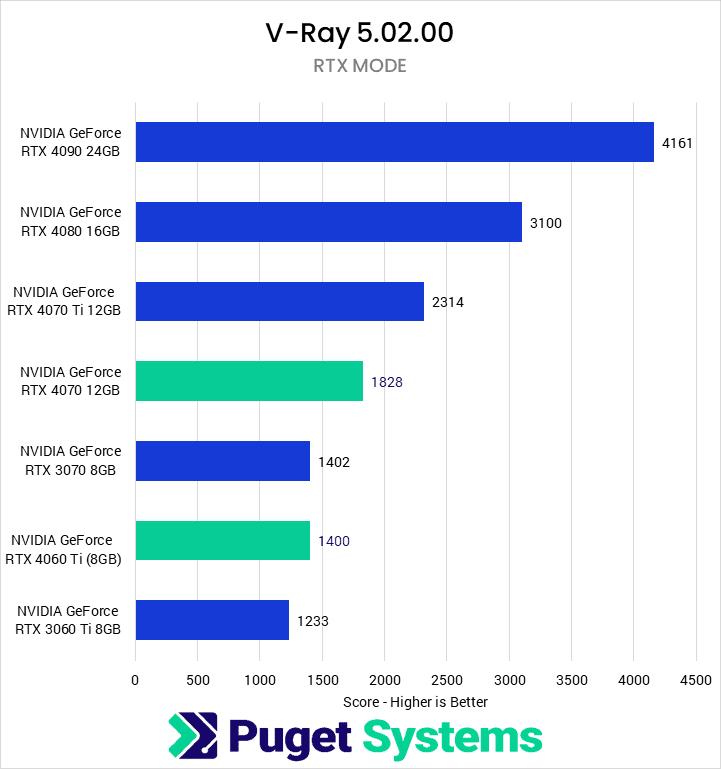
GPU rendering is one of the most strenuous tests for new GPUs and NVIDIA puts a lot of effort into its drivers and rendering APIs to utilize as much of the hardware as possible for extended periods of time. Starting off with V-Ray, similar to what we saw in Unreal Engine, The RTX 4060 Ti has a very modest gain of 13% over the 3060 Ti, and ties the performance of the 3070. While any speedup is welcomed, having a performance gain under even the 15% mark is underwhelming. As an example, if it previously took 10 minutes to render a single frame on a 3060 Ti, the 4060 Ti would be just under 9 minutes – that’s not enough to get most users to upgrade.
On the other hand, the RTX 4070 posts a 30% speed improvement plus upgrades the VRAM from 8 GB to 12 GB. This means the renders will be faster and you can do more effects and have larger scenes. The new 70-class GPU is more expensive, but it offers more to work with across the board.
GPU Rendering: OctaneRender
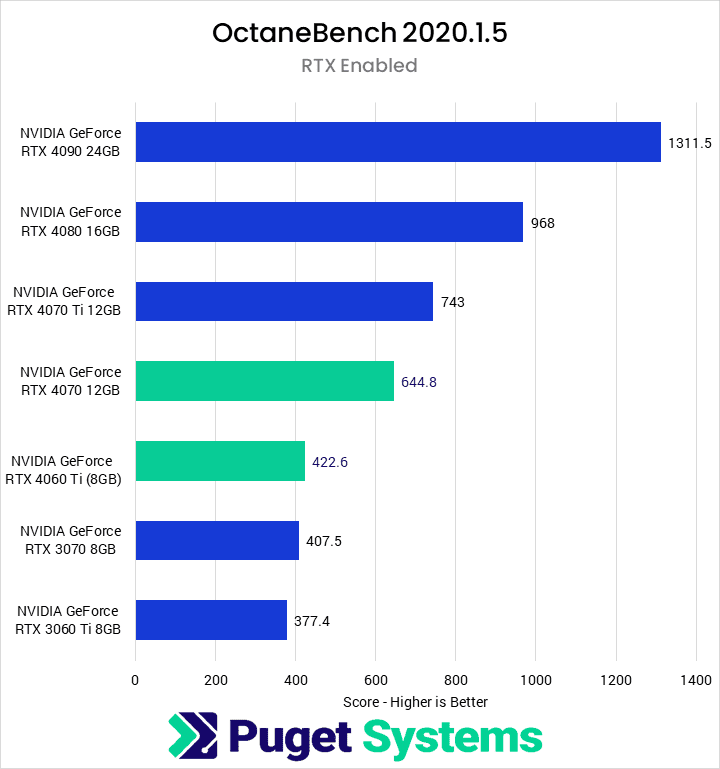
Octane results are nearly identical to what we saw in V-Ray: the RTX 4060 Ti sees only a 12% improvement in performance over the 3060 Ti. Meanwhile, the RTX 4070 had a much more impressive 58% improvement in render performance; this is a very good option for Octane users who don’t want a high-end GPU but still need good performance.
GPU Rendering: Redshift
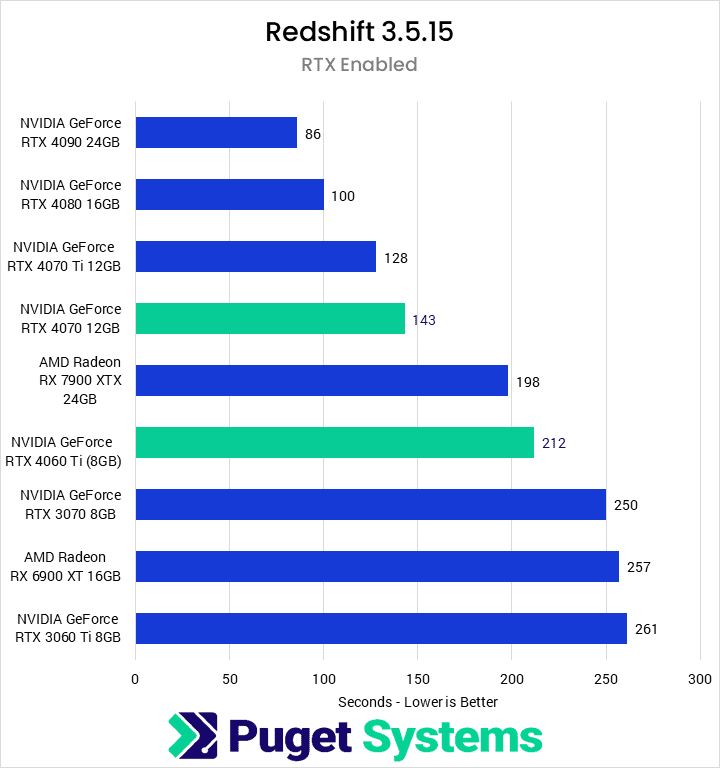
Maxon’s Redshift sees some more impressive numbers. The RTX 4060 Ti is almost 20% faster than the RTX 3060 Ti, the largest uplift for it yet, and it even manages to outperform the RTX 3070 by 15%. This is a relatively good increase, but it is still lower than we would expect for a generational upgrade given what we have seen with the rest of the RTX 40 Series in rendering applications.
The RTX 4070 is roughly 40% faster than the RTX 3070. As we mentioned earlier, this card also offers more VRAM than the previous generation. The nature of this Benchmark doesn’t take advantage of that extra VRAM, but when it is needed, it makes a big difference in render times and system stability.
GPU Rendering: Blender
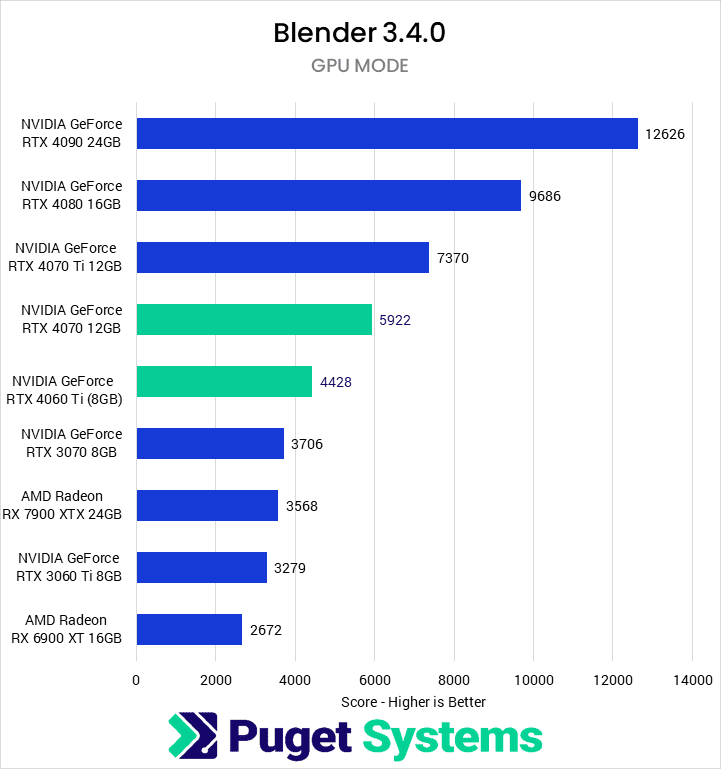
Our final rendering benchmark is Blender. Here we finally have a significant performance improvement for the RTX 4060 Ti. It is 35% faster than the 3060 Ti, and 20% faster than the 3070. This is much closer to what we would expect in a generation-over-generation upgrade.
The RTX 4070 is about 60% faster than the previous RTX 3070. This impressive speed increase, combined with the additional VRAM, is a good upgrade for most users.
How Well Do the NVIDIA GeForce RTX 4070 and 4060 Ti (8GB) Perform for Content Creation?
Overall, the NVIDIA GeForce RTX 4070 and 4060 Ti (8GB) are an interesting pair of GPUs to evaluate side-by-side. The 4070 offers compelling performance and spec increases over the 3070 while drawing less power, although it does come along with a price bump. Meanwhile, the 4060 Ti (8GB) offers relatively little in the way of performance increases and remains at the same 8 GB of VRAM of the 3060 Ti, although many workflows will struggle with the compute power of the GPU before they would necessarily need more VRAM. Additionally, a variant with 16 GB of VRAM is expected later this year for $100 more.
Most video editing applications can be considered “moderately” GPU-accelerated workflows, but sometimes the performance doesn’t end up as expected. The new GeForce RTX 4060 Ti 8GB is a perfect example of this, as you would expect a new generation GPU to at least perform on par with the previous generation. Instead, the RTX 4060 Ti struggled in both DaVinci Resolve Studio and Premiere Pro. Particularly when working with RAW media and processing GPU-accelerated effects, it was often 10-20% behind the RTX 3060 Ti, and in one particular case (RAW media in DaVinci Resolve), it was a massive 40% slower than the RTX 3060 Ti.
The new RTX 4070 12GB, however, is almost the exact opposite. In most cases, it was 10-20% faster than the previous generation RTX 3070 8GB, and often was within a few percent of the more expensive RTX 4070 Ti 12GB. It has a bit higher MSRP than the RTX 3070, but in our opinion, the higher performance and additional 4 GB of VRAM more than compensate for the $100 higher price tag. For those on a budget, the RTX 4070 looks like it will be the sweet spot in terms of performance per dollar for this type of workflow. The higher-end RTX 4080 16GB and RTX 4090 24GB certainly have their place for specific workflows, but if you are looking for a solid card for HD and 4K workflows, the RTX 4070 is a terrific choice.
For both Game Development/Virtual Production and GPU Rendering, the 4060 Ti (8GB) performs relatively better than in video editing, as it sees performance increases across the board. However, most of these uplifts are around 15% which is fairly disappointing for a new generation of GPUs.
On the other hand, the 4070 offers good generational performance increases in line with the rest of the GeForce RTX 40 Series video cards. Although still a relatively low-end card for professional rendering or real-time workflows, the 30-60% performance bump alongside the extra 4 GB of VRAM positions it as a solid GPU for someone interested in those workflows while more budget constrained.
If you are looking for a workstation for any of the applications we tested, you can visit our solutions page to view our recommended workstations for various software packages, our custom configuration page, or contact one of our technology consultants for help configuring a workstation that meets the specific needs of your unique workflow.