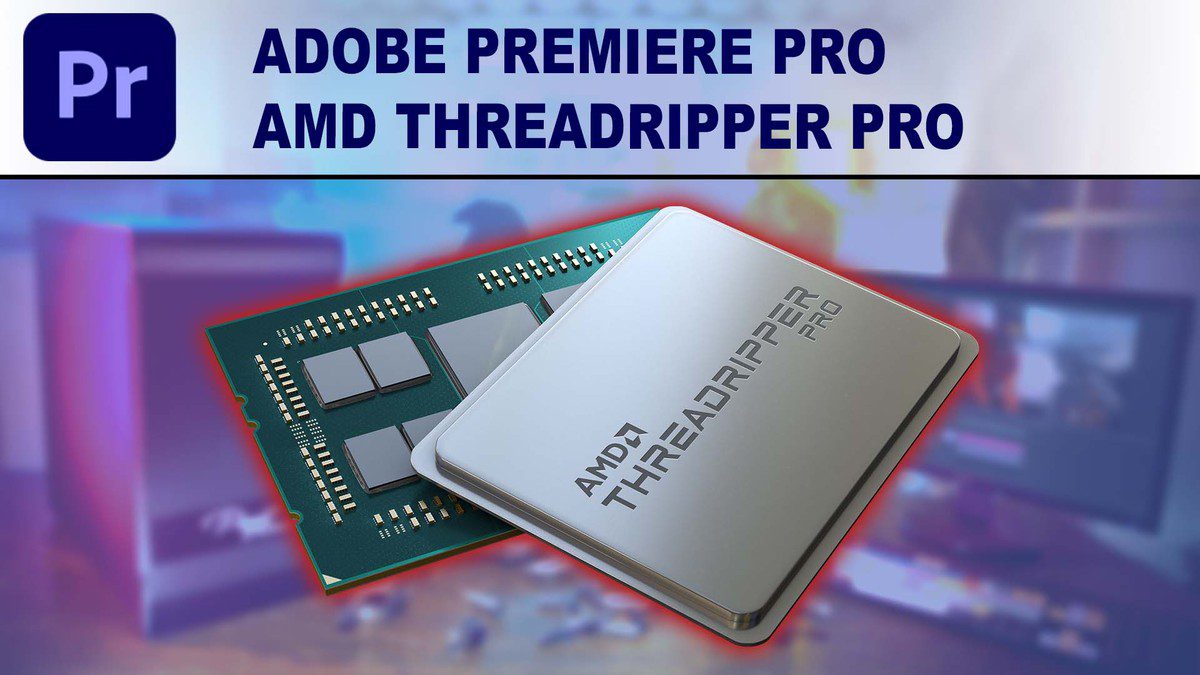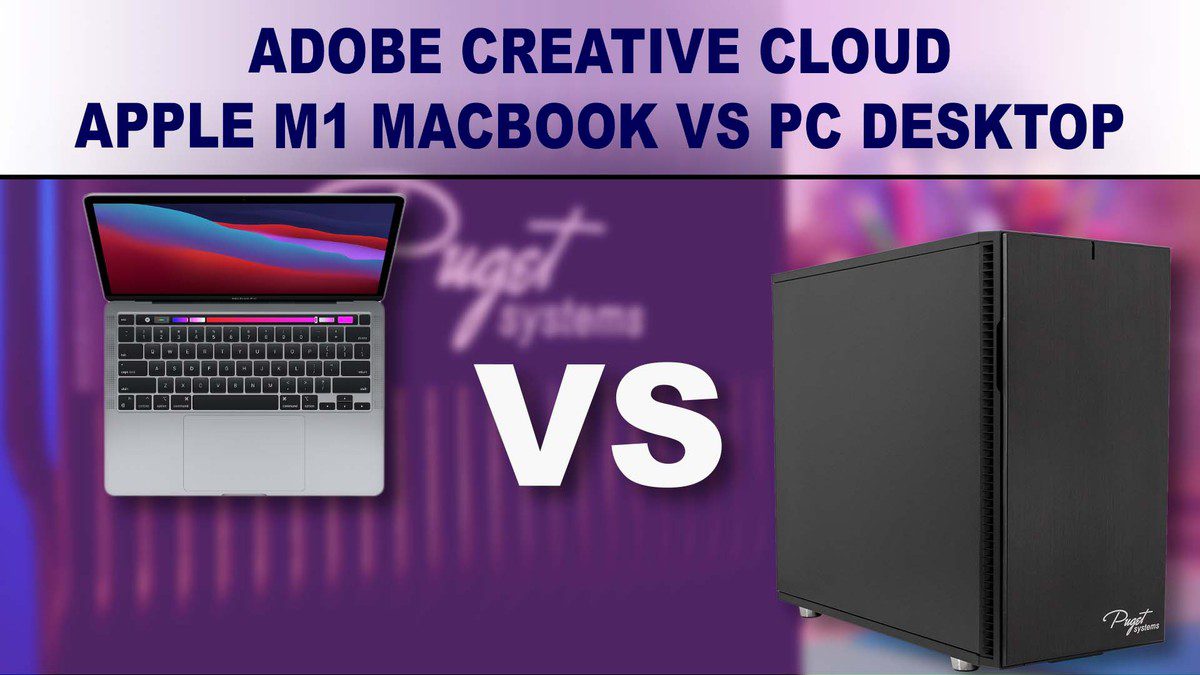Intel’s new Xeon W-3330 series of workstation CPUs are here, ranging from 12 to 38 cores, and touting up to 18% IPC improvements. But are these features worth the higher cost of the Xeon platform, and how do they fare against AMD’s Threadripper Pro line in Adobe Premiere Pro?