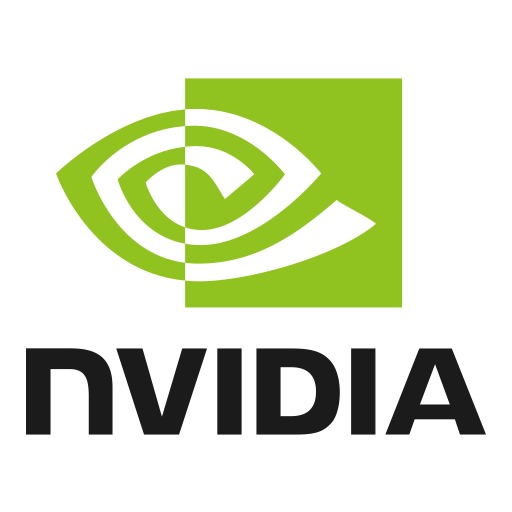Pix4D is an advanced photogrammetry application, suited to a wide range of uses, with a focus on handling images captured by drone cameras. Processing of those images into point clouds and 3D meshes/textures is time-consuming, heavily using a computer’s CPU and GPU. In this article, we are looking at whether multiple GPUs improve Pix4D performance and if NVLink has any impact.