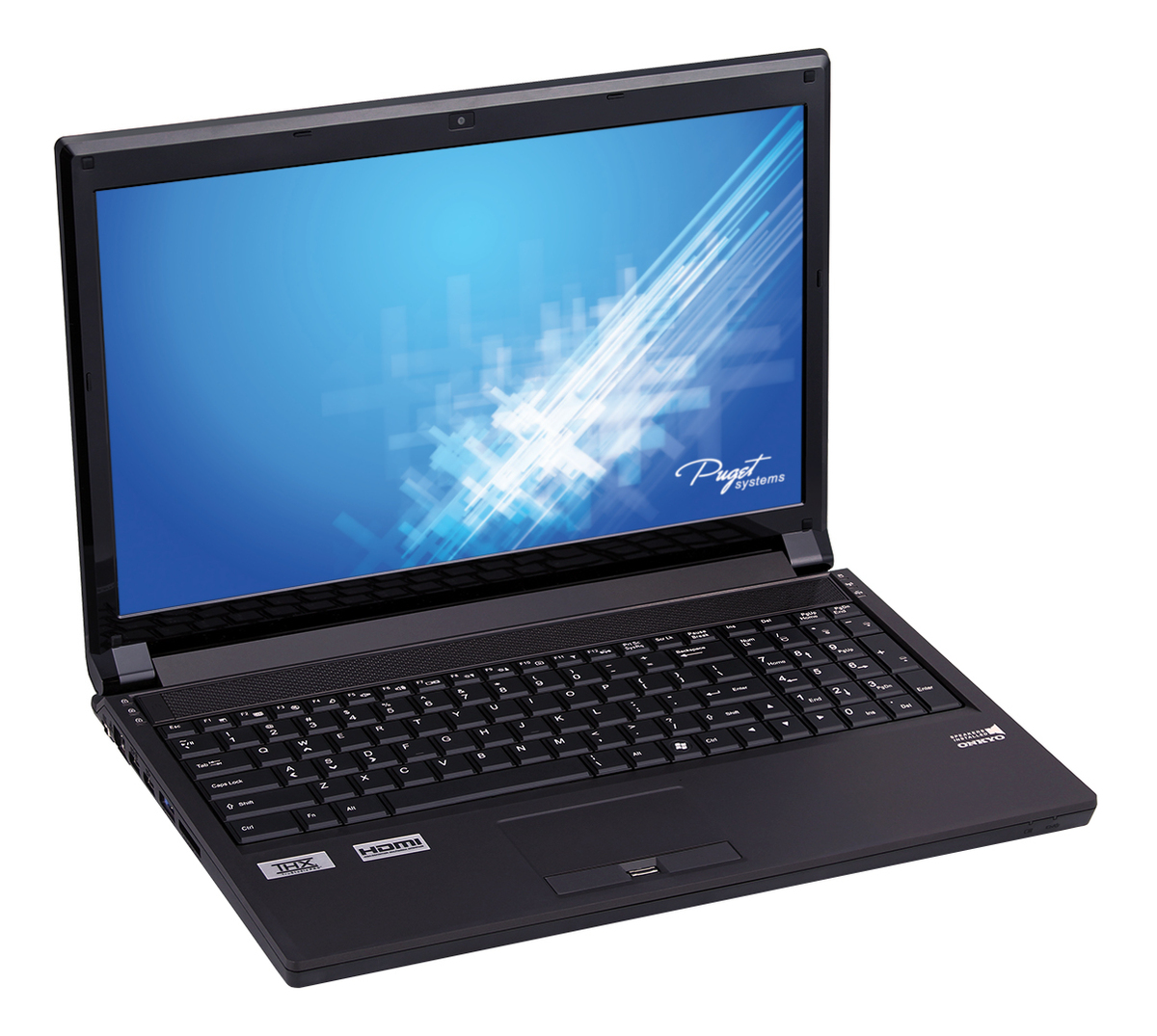Table of Contents
Introduction
With the recent launch of Intel's new Ivy Bridge line of CPUs, Puget Systems has completely revamped our laptop product line to take advantage of the new improvements in technology. In addition to supporting the latest mobile CPUs from Intel, these laptops also have newer chipsets and have received significant increases in GPU power compared to previous models.
This is the first major change to our product line since the launch of Puget Labs, which gives us a great opportunity to provide much more in depth information on these new units than ever before. At Puget Systems, we understand that laptops get used for a very wide variety of applications, and that some features may be more, or less, important to one user over others. For example, one user may prize great battery life, while another wants to have the best mobile gaming laptop possible.
For this reason, in addition to going over the individual specifications for each of these units, we also want to provide real-world battery life estimates and thermal performance readings. High performance laptops such as these are always recommended to be used on a flat, hard surface, but we understand that sometimes you just need a laptop that you can use on the couch, on your lap, or in bed and we want to provide our customers with accurate information on how these units perform in these less ideal situations.
With all this being said, let's take a look at these new models!
Closer Look
Update 5/21/2012:
We now have full videos showing you how to replace or upgrade all of the major components in each of these units. These videos can be viewed by following the "Component Replacement" links below:
Specifications
Hardware specifications:
| V150i | V550i | V750i | M550i | M750i | |
| Chipset | Intel HM76 | Intel HM76 | Intel HM76 | Intel HM77 | Intel HM77 |
| CPU Compatibility | Intel i5/i7 Mobile* | Intel i5/i7 Mobile | Intel i5/i7 Mobile | Intel i5/i7 Mobile | Intel i5/i7 Mobile |
| Screen Size | 11.6" | 15.6" | 17.3" | 15.6" | 17.3" |
| Screen Resolution | 1366×768 | 1920×1080 | 1920×1080 | 1920×1080 | 1920×1080 |
| Supported RAM | DDR3-1600 | DDR3-1600 | DDR3-1600 | DDR3-1600 | DDR3-1600 |
| Ram Slots | 2 | 2 | 2 | 4 | 4 |
| Onboard Graphics | Nvidia GT650M | Nvidia GT650M | Nvidia GT650M | – | – |
| 2.5" Drive Bays | 1 | 2 | 2 | 1 | 2 |
| mPCIe Slots | 1 | 1 | 1 | 2 | 2 |
| Fingerprint Reader | No | Yes | No | Yes | Yes |
| Closed Dimensions (in) | 11.3×8.15×1.46 | 14.7×9.8×1.6 | 16.3×10.9×1.8 | 14.8×10.1×1.7 | 16.2×10.9×1.8 |
*Limited to 45 W CPUs
On a basic component level, the Puget M550i/M750i as well as the V550i/V750i are very similar. The major difference between the 15" and 17" models are the larger screen and the larger chassis necessary to accommodate the larger screen. The V150i, however, is quite different than the other units. Instead of the 1920×1080 resolution screen of the other units, the V150i only supports a resolution of 1366×768. Due to the small physical size of the V150i, it also does not support an internal optical drive.
The chipsets used on these laptops are either the HM76 on the V-series or the HM77 on the M-series. There are a few minor features differences between these two chipsets (for example, the HM77 includes Intel Smart Response Technology, Rapid Start Technology and Small Business Advantage) but from a general usage standpoint, both chipsets can be thought of as being identical.
The main difference between the V-series and the M-series is the fact that the V-series includes a built-in Nvidia GT 650M video card while the M-series allows for various models of video cards to be used. This gives the M-series a much higher degree of flexibility since you can tailor the video card to suit your needs. In addition to the GPU differences, the V-series also maxes out at only two sticks of RAM while the M-series can use up to four sticks. Finally, the M-series units have dual Mini PCIe slots, which allows for the installation of a second mini PCIe card in addition to a wireless card.
External Ports:
| V150i | V550i | V570i | M550i | M750i | |
| USB 2.0 | 1 | 1 | 1 | 1 | 1 |
| USB 3.0 | 2 | 2 | 2 | 3 | 3 |
| ESATA | – | 1 | 1 | 1 | 1 |
| Cardreader | Yes | Yes | Yes | Yes | Yes |
| LAN (RJ45) | 1 | 1 | 1 | 1 | 1 |
| Audio Out | 2.1 | 5.1 | 5.1 | 7.1 | 7.1 |
| Audio In | Microphone | Microphone | Microphone | Microphone | Microphone |
| DVI | – | – | – | 1 | 1 |
| VGA | 1 | 1 | 1 | – | – |
| HDMI | 1 | 1 | 1 | 1 | 1 |
| DisplayPort | – | – | – | 1 | 1 |
Externally, the available connectivity ports are very similar on all of these models. The M-series has one additional USB 3.0 port and has outputs for 7.1 audio, while the V-series only has either stereo or 5.1 audio outputs. The biggest difference between the two series lies in the available video outputs. The V-series has both a VGA and HDMI output, while the M-series has DVI, HDMI and DisplayPort outputs. With the exception of the VGA port on the V-series, all of these ports require an OS to be running in order to function.
In addition to the higher internal specifications, the M550i and M750i also feature a full size illuminated backlit keyboard. Hotkeys on the keyboard allow you to turn on anf off the backlit keyboard as well as change the brightness of the LEDs. With the control software installed and running, the illuminated keyboard is also very customizable. You can change the backlit LED color as well as choose between multiple profiles that change how the LEDs behave.
|
|
|
| Hotkeys for controlling the backlit keyboard | Each of the three zones can be set to a different color |
BIOS
Normally we would summarize the various BIOS options available on a motherboard and point out anything worthwhile, but since laptops tend to have very limited BIOS options we are going to go ahead and show all of the actual BIOS screens. Note that these screenshots are from the V550i, which has the exact same BIOS options as the V750i. The M550i and M750i are very similar, but include a couple additional settings (we will note them on the applicable screenshots)
A few things to note is that the BIOS does not give you any options for configuring RAM timings, frequency or voltage. There is also no way to customize the fan throttling to make the unit either quieter or run cooler. This is completely normal for laptops, so this is not a problem; just something to be aware of.
Test Hardware
Some of our testing (verifying the laptop works with the maximum amount of RAM for example) required us to change our base hardware list to accommodate that specific test, but for the majority of our testing we used as similar components in all of the units as possible. The V150i only supports limited Intel i7 Mobile processors, so we instead used an Intel Core i5 Mobile 2540M. The M-series are the only laptops that use a discrete video card, so those units also had to use a different video card than the V-series.
| V150i | V550i | V750i | M550i | M750i | |
| CPU | Intel Core i5 Mobile 2540M 2.6GHz | Intel Core i7 Mobile i7-3720QM 2.6GHz | |||
| RAM | 2 x Kingston SODIMM DDR3-1333 8GB | ||||
| Hard Drive | Intel 510 250GB SATA 6Gb/s 2.5inch SSD | ||||
| Wireless | Intel WiFi/Bluetooth 6230 | ||||
| Video Card | Onboard (Nvidia GT 650M) | NVIDIA MXM Geforce GTX 670M 1.5GB | |||
Stability and Compatibility Testing
Our extended testing procedure for motherboards (see below) may at first glance seem short, but in actuality is very extensive. What you need to keep in mind is that the very first item – running the test system through our standard build process – is in itself a 98-point checklist.
The majority of the other checkpoints are designed to verify that the motherboard will function properly with a wide range of hardware. For that reason, we test using the various supported video options as well as test with the largest quantity of RAM (either 2 x 8GB or 4 x 8GB) and with the fastest SODIMM RAM currently offered by Puget Systems (DDR3-1333MHz).
| Test | V150i | V550i | V750i | M550i | M750i |
| Run test system through the Puget Systems build process |
|
|
|
|
|
| Review Device Manager to ensure all drivers loaded correctly |
|
|
|
|
|
| Loop test system through >50 reboot loops |
|
|
|
|
|
| Loop test system through >50 standby loops |
|
|
|
|
|
| Verify standby functionality using supported GPUs |
|
|
|
|
|
| Run 3D graphics testing using supported GPUs |
|
|
|
|
|
| Test all internal SATA controllers |
|
|
|
|
|
| Verify stability with the largest quantity/size of RAM available |
|
|
|
|
|
| Verify stability with the fastest RAM offered by Puget Systems |
|
|
|
|
|
|
Test battery life under various loads See following section for results |
|
|
|
|
|
|
Test thermal performance in multiple environments See following section for results |
|
|
|
|
|
| Review Event Log for any unexpected warnings/errors |
|
|
|
|
|
| Verify basic functionality with latest version of Ubuntu (12.04) |
|
|
|
|
|
Overall, all of these units did very well in our testing, with only a few hardware issues coming up. All of the issues were related to the units not being able to properly handle our very intense stress testing (a combination of Prime95 and Furmark). First, we found that the cooling of the V150i is not powerful enough to cool the unit when running our stress test. After about 2 minutes, the unit hit 100c on both the CPU and GPU and forced the unit to shut down. The second issue was on the M-series when using the high-end Nvidia MXM GTX 675M video card. When using that card, the unit actually pulled too much power from the AC adapter, causing it to shut off.
As disappointing as these problems are, we need to make it clear that both of these issues are not terribly uncommon for laptops. The whole point of our stress test is to put an abnormal amount of load on the system and frankly laptops are just not built to handle these insane amount of loads. We have had these issues in the past, and every manufacture we have spoken to has simply told us to not run that combination of tests. Outside of our stress test, the units all performed perfectly.
The other problems we found were all due to various issues with Ubuntu. The first issue, which was universal to all five units, was that Ubuntu does not yet have driver support for the new Nvidia video cards found in these laptops. This is somewhat to be expected since development of Linux drivers tends to trail behind Windows drivers, but for now these units are limited to using the Intel graphics from the CPU in Ubuntu. In addition to the video driver issue, we also found that Ubuntu does not support the fingerprint sensor found on the V550i, M550i, and M750i and that touchpad scrolling does not work.
It is not unusual for Ubuntu to not support 100% of the hotkeys found on laptops, and these units are no exception. The hotkeys for display output switching, screen brightness and the keyboard LED modes (on the M-series) do not work. Since Nvidia Optimus is not supported in Linux, the GPU switching button found on the V550i and V750 is also non-functional in Ubuntu.
Finally, hitting the physical mute button found on the V550i and V750i causes strange behavior to occur in Ubuntu. If the button is pressed, the speakers do not mute, but you can no longer right-click on anything in the taskbar or type using the keyboard until you use the hotkey "Fn+F3" to first mute then un-mute the speaker. This is likely due to Ubuntu not correctly interpreting the signal from the mute button and hopefully will be resolved in a future Ubuntu update.
The rest of the basic functionality of these units (including standby, audio, webcam, wireless, bluetooth, USB 3.0 and any hotkeys not previously mentioned) worked with no issues and no special driver installations. While the amount of issues we found in Ubuntu may seem large, with the exception of the lack of an Nvidia video driver the rest of the issues are fairly common with laptops.
Battery Life
On mobile devices, the expected battery life is often advertised in terms of unrealistic scenarios. Usually the device is configured in some way that improves battery life, but renders it unusable in normal situations. For this reason, we ran a set of battery tests under three different real-world scenarios to get an idea of the actual battery life that can be expected of these units.
Since these laptops feature Nvidia Optimus technology, they will switch between using the Intel graphics found on the CPU and the Nvidia graphics card depending on the amount of graphical power needed. This feature is intended to extend battery life in light load situations by switching the power-hungry Nvidia GPU to low power mode when it is not needed, and using the more power efficient Intel graphics instead. This does, however, make measuring the battery life a bit more difficult since we will need to run the units at various levels of graphical load to test the battery life with both the Intel and Nvidia graphics.
To accomplish this, we first simulated a light workload with the screen operating at 75% brightness. This will cover very light tasks such as instant messaging or word processing which utilize the Intel graphics. Next, we looped a 1080p video to see how long the battery lasts when watching movies. The Intel graphics has plenty of power for video playback, so this test also uses the Intel graphics. Finally, we ran Unigine Heaven with the settings optimized for the unit to find the battery life while gaming. For this test, the units will switch to the Nvidia graphics, so we expect the battery life to take a pretty big hit due to the higher power draw of the Nvidia GPU.
Once again, we want to stress that our battery life measurements are taken in very real-world situations so they cannot be directly compared to battery life expectancies published by various manufactures. In our opinion, these real-world tests are much more useful!
Most of our results are nice and straight-forward, but for the gaming battery life, our results are muddied by the fact that the discrete Nvidia GPU found on the M-series laptops does not run at full speed when the unit is not plugged in. This is not a flaw with the units, but is caused by the simple fact that the GPU draws so much power that current battery technology can not accommodate the power draw without being too big and bulky. For this reason, the battery life appears to be very good at about an hour and a half, but the performance will not be acceptable for the majority of modern 3D games. The GPU core clock alone dropped from 595MHz to only 74Mhz, dropping our frame rate of 40FPS when plugged in down to only 8FPS when on battery. What to take from this information is that if you are considering gaming on one of these units while on battery, the V-series is much better than the M-series even though the M-series normally has more graphical power.
From our results, you can see that the larger screens consume more power, resulting in lower battery life. Although the results were within only a handful of minutes of each other, the 15 inch units both had better battery life than their 17 inch counterparts. The V150i had the overall best battery life at a light workload and when playing a movie, but was actually the worst when it came to gaming. This is likely due to the fact that the V150i has more GPU RAM (although the RAM is also slower than the other models) which consumes more power when the Nvidia graphics is utilized.
At the 15" and 17" screen sizes, the V-series had slightly better battery life than the M-series with the exception of the skewed gaming results. These results were within a few minutes of each other, so from a battery life standpoint the two 15 inch and the two 17 inch units can really be thought of as having roughly equal battery life.
Thermal Performance
To test the thermal performance of these new units, we put each of them through our full suite of benchmarks to get an accurate idea of how hot each unit runs at various levels of load. High performance laptops like these are generally intended to be used on a flat, hard surface, but often laptops get used on other surfaces (such as a lap, a bed or even the floor). In order to see how hot these laptops run on a non-ideal surface, we ran the exact same set of benchmarks with the laptops sitting on top of a thick blanket.
Since the intake for the CPU and GPU fan(s) are on the bottom of the laptops, having them on top of a blanket means that the feet on the bottom of the laptops cannot raise the units high enough to keep the fan intakes clear. This will always result in higher temperatures, but we want to know at what levels of load are the temperatures still acceptable, and when you should absolutely avoid using these units on a blanket or other soft surface.
|
|
Temperatures well below threshold |
|
May have issues in some situations |
|
Above acceptable temperature ranges |
| Hard Surface | V150i | V550i | V750i | M550i | M750i |
| Light Load |
|
|
|
|
|
| Medium Load |
|
|
|
|
|
| Full Load |
|
|
|
|
|
| Gaming |
|
|
|
|
|
| On Blanket | V150i | V550i | V750i | M550i | M750i |
| Light Load |
|
|
|
|
|
| Medium Load |
|
|
|
|
|
| Full Load |
|
|
|
|
|
| Gaming |
|
|
|
|
|
On a flat, hard surface, all five of these laptops passed the majority of our thermal testing, although the V550i, V750i and M550i started to get up into warning levels when put under a full load. As we stated earlier in this article, the V150i does not have powerful enough cooling to keep the unit under safe temperatures under full load. However, getting any system (even full desktop systems) under a 100% load on both the CPU and GPU is very rare without very deliberately causing it to happen. Because of this, the slightly high temperatures we saw under full load still pass our qualification.
When the units were tested on a blanket, we saw a very large temperature increase at almost all load levels. All of the units still had acceptable temperatures at light and medium load, although a few of them started to get into warning levels. At full load, none of the units had temperatures we would deem safe, although the V550i, V750i and M750i had acceptable temperatures while gaming.
If you would like to see the exact temperature readings we recorded under the different loads, feel free to click on any of the thumbnails below.
Conclusion
After working extensively with these units, we are very confident in both the speed, usability, and stability of each of these new units. There are a few things that are worth keeping in mind, but overall they are all great units that will work well for a variety of uses. Compared to previous models, these laptops are faster, more battery efficient and provide greater customization.
To summarize this article, here are the key points to know for each of the units:
| Pros | Cons | |
| V150i |
|
|
| V550i |
|
|
| V750i |
|
|
| M550i |
|
|
| M750i |
|
|