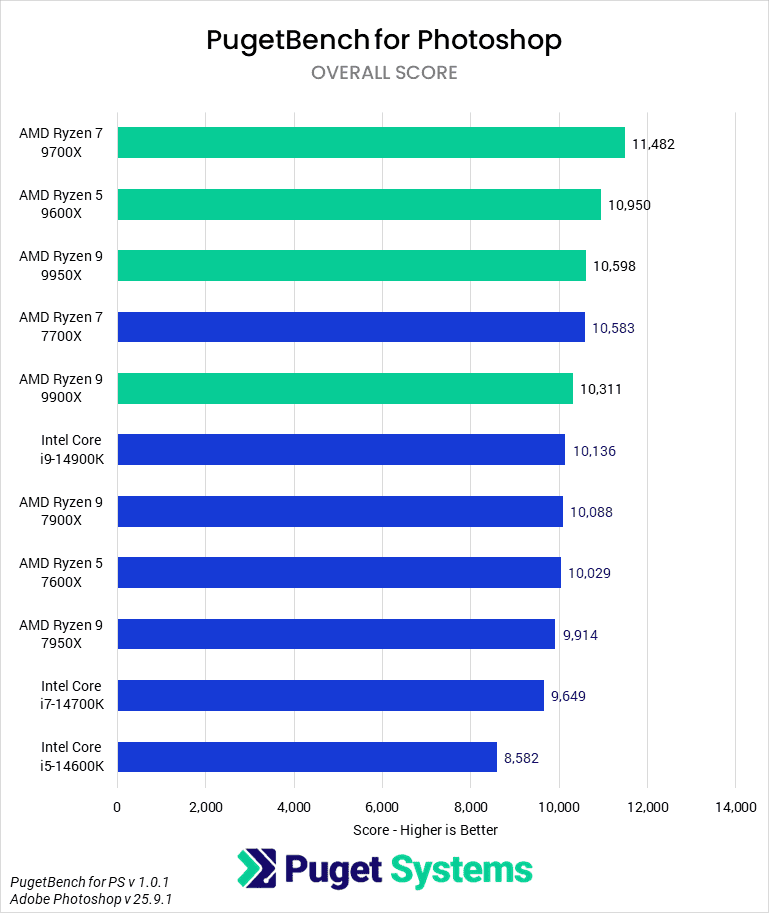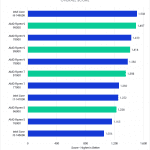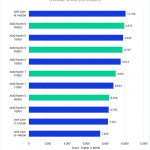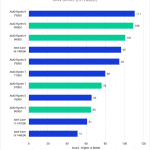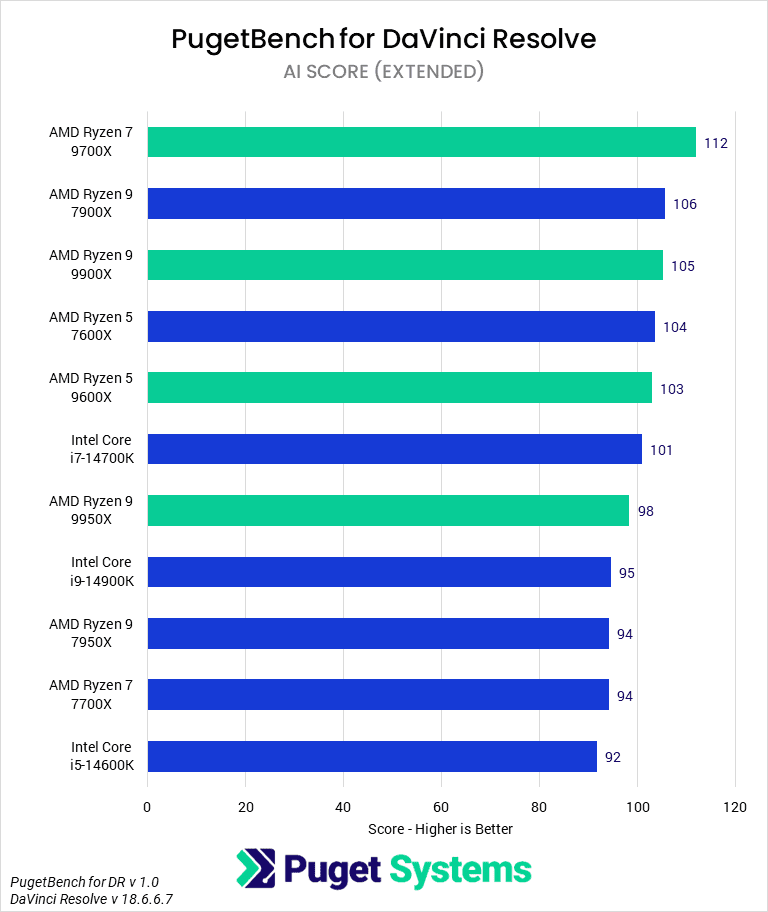Table of Contents
Since this review, AMD has worked with Microsoft to release Windows branch prediction optimizations, as well as independently releasing chipset and microcode updates that promise tom improve performance. We have tested these updates and found that they do not significantly impact our conclusions in this article, so we have not updated these charts. To view our results, see our AMD Branch Prediction Update: Ryzen 9000 Content Creation Performance article.
TL;DR: How do the Ryzen 9000 series of processors perform in content creation?
The AMD Ryzen 9000 Series of processors are highly performant and very efficient at all-core workloads but struggle with inconsistent performance gains over last-generation Ryzen 7000 CPUs. For applications that are able to take advantage of the architectural improvements, we saw a performance uplift of up to 26% gen-on-gen.
However, most workloads saw improvements under 10%, especially from the 9900X, 9700X, and 9600X, which saw reductions in TDP versus their Ryzen 7000 counterparts. Worse, a number of applications we tested experienced no performance improvements at all or even slight performance regression. This, combined with the higher street price of Ryzen 9000, makes the generation largely a miss until Ryzen 7000 is discontinued or Ryzen 9000 goes on sale.
This minimal generational improvement also largely doesn’t move the needle for those choosing between AMD Ryzen and Intel Core. If AMD was better with Ryzen 7000, they are still going to be the better choice with Ryzen 9000. Similarly, if Intel Core 14th Gen was the better option before, that will almost always still hold true with Ryzen 9000 as well.
Introduction
Following some launch delays, AMD has now released their entire AMD Ryzen 9000 Series of processors. These CPUs are based on AMD’s new Zen 5 CPU architecture, which promises increased IPC (Instructions Per Clock) and improved efficiency—in addition to better memory support. These CPUs are compatible with existing AM5 Motherboards (e.g., X670E), which support DDR5 and PCI-e 5.0, although there are also updated X870 boards that should be available later this year.
Our first article on the Ryzen 9000 Series processors, looking exclusively at the Ryzen 7 9700X and Ryzen 6 9600X, found that the CPUs were 5-10% faster on average than their Ryzen 7000 counterparts, while drawing about 40 W less power in all-core workloads. This performance wasn’t evenly distributed, though, with some workflows seeing no benefit and others seeing (at the top end) a 15% improvement. Although we expect a similar uplift for the Ryzen 9 9900X, the Ryzen 9 9950X is unique because it did not see a reduction in TDP. It may be the case that the added efficiency from Zen 5 will allow the 9950X to see much higher performance at the same power draw as the 7950X.

Below, we have listed the most relevant CPU specifications from AMD and Intel. For more information, visit Intel Ark or AMD’s Ryzen page.
| CPU Model | MSRP (ASP) | Cores (Threads) | Maximum Boost Clock | TDP (Max*) | Release Date |
|---|---|---|---|---|---|
| AMD Ryzen 9 7950X | $700 ($520) | 16 (32) | 5.7 GHz | 170 W (~230 W) | Sept. 2022 |
| AMD Ryzen 9 9950X | $650 | 16 (32) | 5.7 GHz | 170 W (~199 W) | Aug. 2024 |
| Intel Core i9-14900K | $590 ($550) | 8P + 16E (32) | 6 GHz | 125 W (253 W) | Oct. 2023 |
| AMD Ryzen 9 7900X | $550 ($370) | 12 (24) | 5.6 GHz | 170 W (~230 W) | Sept. 2022 |
| AMD Ryzen 9 9900X | $500 | 12 (24) | 5.6 GHz | 120 W (~156 W) | Aug. 2024 |
| Intel Core i7-14700K | $410 ($400) | 8P + 12E (28) | 5.6 GHz | 125 W (253 W) | Oct. 2023 |
| AMD Ryzen 7 7700X | $400 ($300) | 8 (16) | 5.4 GHz | 105 W (~130 W) | Sept. 2022 |
| AMD Ryzen 7 9700X | $360 | 8 (16) | 5.5 GHz | 65 W (~87 W) | Aug. 2024 |
| Intel Core i5-14600K | $320 ($300) | 6P + 8E (20) | 5.3 GHz | 125 W (181 W) | Oct. 2023 |
| AMD Ryzen 5 7600X | $300 ($210) | 6 (12) | 5.3 GHz | 105 W (~130 W) | Sept. 2022 |
| AMD Ryzen 5 9600X | $280 | 6 (12) | 5.4 GHz | 65 W (~87 W) | Aug. 2024 |
Overall, there are relatively few changes between Ryzen 7000 and Ryzen 9000 in terms of base specifications. Core count and cache are identical, and base and maximum frequencies are very similar. Some key differences are that the 9000-series processors support higher maximum memory frequencies (5600 Mbps vs. the Ryzen 7000’s 5200 Mbps), have lower TDP (and measured wattage), and feature some additional capabilities, such as native AVX512 support. One interesting caveat is that, in a 4-DIMM configuration, the Ryzen 9000 series processors downclock memory to the same 3600 Mbps as the Ryzen 7000 series processors, so the increased RAM speed support is only if you are using two sticks. The new processors look to be very efficient compared to previous Ryzen chips and Intel’s similarly-placed CPUs, although we will note that AMD’s published TDP numbers can be misleading as they do not reflect real-world power draw (which is why we are also listing the max power draw we recorded).
Figuring out how much a CPU should cost—especially for AMD CPUs—has historically been very difficult due to frequent sales combined with occasional supply issues and MSRP adjustments. Due to this, we have included both the listed MSRPs for all CPUs and the 6-month average sales price on Newegg / Amazon. It is typically the case that AMD has much larger sales than Intel, which means that, although the MSRP shift seems large from Ryzen 7000 to Ryzen 9000, the change in actual cost to an average buyer is relatively small. Even though the new Ryzen CPUs have a lower MSRP than the previous generation, due to the almost constant sales and deals for the Ryzen 7000 processors, the new 9000-series are likely to be more expensive than the average price of the CPUs they are replacing. Most likely, the average end-user cost for Ryzen 9000 will come down over time, but at the moment, they will likely be anywhere from $60-130 more.
Test Setup
Intel Core Test Platform
| CPUs: Intel Core i9-14900KS Intel Core i9-14900K |
| CPU Cooler: Noctua NH-U12A |
| Motherboard: ASUS ProArt Z690-Creator WiFi BIOS version: 3603 |
| RAM: 2x DDR5-5600 32GB (64GB total) Running at 5600 Mbps |
| GPU: NVIDIA GeForce RTX™ 4080 16GB Driver Version: Studio 555.99 |
| PSU: Super Flower LEADEX Platinum 1600W |
| Storage: Samsung 980 Pro 2TB |
| OS: Windows 11 Pro 64-bit (22631) |
AMD Ryzen Test Platform
| CPUs: AMD Ryzen 9 9950X AMD Ryzen 9 9900X AMD Ryzen 7 9700X AMD Ryzen 5 9600X AMD Ryzen 9 7950X AMD Ryzen 9 7900X AMD Ryzen 7 7700X AMD Ryzen 5 7600X |
| CPU Cooler: Noctua NH-U12A |
| Motherboard: ASUS ProArt X670E-Creator WiFi BIOS Version: 2122 AGESA v Combo AM5 PI 1.2.0.0a |
| RAM: 2x DDR5-5600 32GB (64GB total) Running at 5200 Mbps for Ryzen 7000 Running at 5600 Mbps for Ryzen 9000 |
| GPU: NVIDIA GeForce RTX™ 4080 16GB Driver Version: Studio 555.99 |
| PSU: Super Flower LEADEX Platinum 1600W |
| Storage: Samsung 980 Pro 2TB |
| OS: Windows 11 Pro 64-bit (22631) |
Benchmark Software
| Photoshop 25.9.1 – PugetBench for Photoshop 1.0.1 |
| Premiere Pro 24.5 – PugetBench for Premiere Pro 1.0.1 |
| After Effects 24.5 – PugetBench for After Effects 0.96 |
| DaVinci Resolve 18.6.6.7 – PugetBench for DaVinci Resolve 1.0 |
| Cinebench 2024 |
| Blender 4.0.0 |
| V-Ray 6.00.01 |
| Unreal Engine 5.3 |
| RealityCapture |
To investigate the performance of the new AMD Ryzen 9000 processors, we tested them against the equivalent 14th gen Intel Core processor and the last-gen AMD Ryzen 7000-Series processors. If you are interested in how the 9000-series compares to even older Ryzen CPUs, we will be going even further back and looking at the Ryzen 9 5950X and Ryzen 9 3950X in our forthcoming AMD Ryzen 9000 Series vs. Previous Generations article.
As recent events with the Intel 13/14th Gen have shown, the power settings used when running a processor can significantly affect performance, stability, and longevity. Because we do our performance testing through the lens of a workstation system integrator, we tend to prioritize the latter two over the former; this means that we disable overclocking and ensure that processors are run in line with manufacturer specifications. We have done a lot of testing to ensure that this has only a minimal impact on overall performance, but it does mean that our performance numbers do not always wholly align with other reviewers.
For clarity, when testing AMD processors, we disable ASUS’ Medium Load Boostit, AMD’s Precision Boost Overdrive, and run our memory at the maximum-supported JEDEC frequency and timings. For our Intel platforms, we disable ASUS’ Multi-Core Enhancement (MCE) and Intel’s Adaptive Boost Technology (ABT), limit PL1 to 125 W, PL2 to 253 W, set Tau to 56 s, set ICCMax to 307 A, and run the memory at the maximum-supported JEDEC frequency and timings. For more information about the performance considerations of some of these settings, see our articles on how power settings affect performance in Content Creation workloads for AMD Ryzen 9000 and Intel 14th Gen.
As is typical, our benchmarks consist of a mix of various industry-standard benchmarks, including our own PugetBench for Photoshop, Premiere Pro, After Effects, and DaVinci Resolve. We also test with third-party benchmarks such as Cinebench 2024, V-Ray, and Blender. These give us targeted, real-world performance numbers for a variety of content creation applications and help inform us about the components’ performance in other uses.
Graphic Design: Adobe Photoshop
The first benchmark we want to take a look at is Adobe Photoshop, which is unique compared to most of the other applications we are testing in that it is very lightly threaded. In fact, it is to the point that the lower core count models from AMD often end up performing better than the higher core count ones, even though on paper, the 9900X and 9950X should have the same, or higher, maximum turbo frequency as the 9970X and 9960X.
What that means is that if performance in Photoshop is your primary concern, the relatively affordable AMD Ryzen 7 9700X is currently the fastest CPU available, beating the more expensive Ryzen 9 9900X and 9950X (and Intel’s top-end Core i9 14900K) by just over 10%. If Photoshop is more of a secondary application in your workflow, a Ryzen 9 or Intel Core CPU may still be the better choice, but for Photoshop alone, the 9700X is king.
In terms of AMD vs Intel, AMD Ryzen 9000 should give you more performance, and at a lower TDP (power draw and heat output). This is especially true with the Ryzen 5/7 models, with the Ryzen 5 9600X out-performing the Intel Core i5 14600K by a massive 28%, and the Ryzen 7 9700X beating the Intel Core i7 14700K by 19%. At the top-end, the Ryzen 9 9900X is about on par with the Intel Core i9 14900K, although its lower price and TDP give AMD the lead there as well. The 9950X is the only somewhat exception, as even though it is 5% faster than Intel’s 14900K, it also carries a $60 higher MSRP.
Full performance analysis: Adobe Photoshop: AMD Ryzen 9000 Series vs Intel Core 14th Gen
Video Editing: Adobe Premiere Pro
Moving on to Adobe Premiere Pro, we see that the new Ryzen 9000 CPUs are effectively identical to the previous generation Ryzen 7000. Because of this, AMD makes up no ground against the competition, allowing Intel to maintain their lead in this segment.
AMD technically has an overall win with the Ryzen 5 9600X beating the Intel Core i5 14600K by 10%, but this is an area where the overall score doesn’t tell the whole story. Namely, that when working with LongGOP codecs like H.264 and HEVC, the 14600K scores 10% higher than the 9600X. Unfortunately for AMD, that is also the most likely type of workflow used at this budget level, where screen recordings and phone footage are common. Very few at this level will be working with RAW codecs or heavy enough intraframe workflows where the 9600X could show a benefit. Because of this, in spite of AMD having the higher overall score, the Intel Core i5 14600K is most likely the better option for most users.
Beyond the 9600X, Intel has a solid lead over AMD, consistently scoring about 10% higher overall. The biggest thing holding AMD back is the fact that Intel processors with Quick Sync (used for hardware-accelerated decoding of H.264 and HEVC codecs) perform significantly better for the most common workflows at this budget level. A “proper” workflow when working with H.264/HEVC media from screen or phone recordings may be to transcode or use proxies, but it is incredibly common for users to work with this type of footage natively, and Intel is simply the better option for that. The exact difference varies based on the specific codec, task, and processor you are looking at, but Intel is, in general, 10-30% faster and can be close to 2x the performance in specific cases.
When working with RAW codecs, performance can occasionally be important at the Core i9 and Ryzen 9 levels, but even there, AMD only achieves performance parity with Intel. If all you do is work with RAW media, then you could go either way, but unless you are working on high-end productions (in which case, you should be using AMD Threadripper or Threadripper Pro), you are also going to be regularly working with H.264/HEVC media as well – even if it is just for the occasional bit of stock, b-roll, or drone footage.
Full performance analysis: Adobe Premiere Pro: AMD Ryzen 9000 Series vs Intel Core 14th Gen
Motion Graphics: Adobe After Effects
After Effects shows more of a generational improvement with the new Ryzen 9000 processors than Premiere Pro, but they are still only slightly faster, mostly showing about a 5% performance uplift. Even with that minor uplift, that is enough to put AMD Ryzen firmly in front of Intel Core at the lower end, with the Ryzen 5 9600X beating the Core i5 14600K by 16%, and the Ryzen 7 9700X beating the Core i7 14700K by 8%.
However, Intel and AMD are much closer for those looking for the absolute best performance in After Effects. Intel actually has a slight performance lead over the Ryzen 9 9900X, with the Core i9 14900K performing 6% faster. That isn’t much in the real world, and you may still opt to go with AMD for the $90 lower MSRP. The Ryzen 9 9950X does better in terms of performance, but since After Effects isn’t particularly well threaded in most cases, it is only on par with the Core i9 14900K, even though it has a $60 higher MSRP.
Full performance analysis: Adobe After Effects: AMD Ryzen 9000 Series vs Intel Core 14th Gen
Video Editing / Motion Graphics: DaVinci Resolve Studio
Moving on to DaVinci Resolve Studio, the Ryzen 9000 processors are not significantly faster than the previous generation Ryzen 7000. Our results are a bit different this time around compared to previous testing we have done, but that is largely due to changes in our DaVinci Resolve benchmark (which added additional codecs and tests for the new AI-based features in Resolve) rather than any gen-over-gen improvements made by AMD.
Starting at the lower end, AMD has a pretty sizable advantage over Intel with both the Ryzen 5 9600X and Ryzen 7 9700X. In both cases, AMD is around 10-20% faster when working with RAW and intraframe codecs, as well as when using the newer AI-based features in Resolve. Intel does have a lead for LongGOP codecs like H.264 and HEVC, although as we went into in more detail in our full performance analysis, this is entirely due to Intel’s terrific performance with HEVC 4:2:2 10-bit, which only Intel has hardware decoding support for. For that specific codec, Intel is often more than 2x the performance of AMD.
At the high end, Intel and AMD are more on par, but we would give the Core i9 14900K the win for most users. Intel is faster in general, with only the 9950X taking the lead for RAW codecs. Both Ryzen 9 CPUs are faster for the AI-based workloads in Resolve, but getting the best performance for the new AI features isn’t something that seems to be a priority for most quite yet, so unless you plan on working with a lot of RAW media and are willing to invest in the Ryzen 9 9950X, the Core i9 14900K is probably the better pick.
Full performance analysis: DaVinci Resolve Studio: AMD Ryzen 9000 Series vs Intel Core 14th Gen
Game Dev / Virtual Production: Unreal Engine
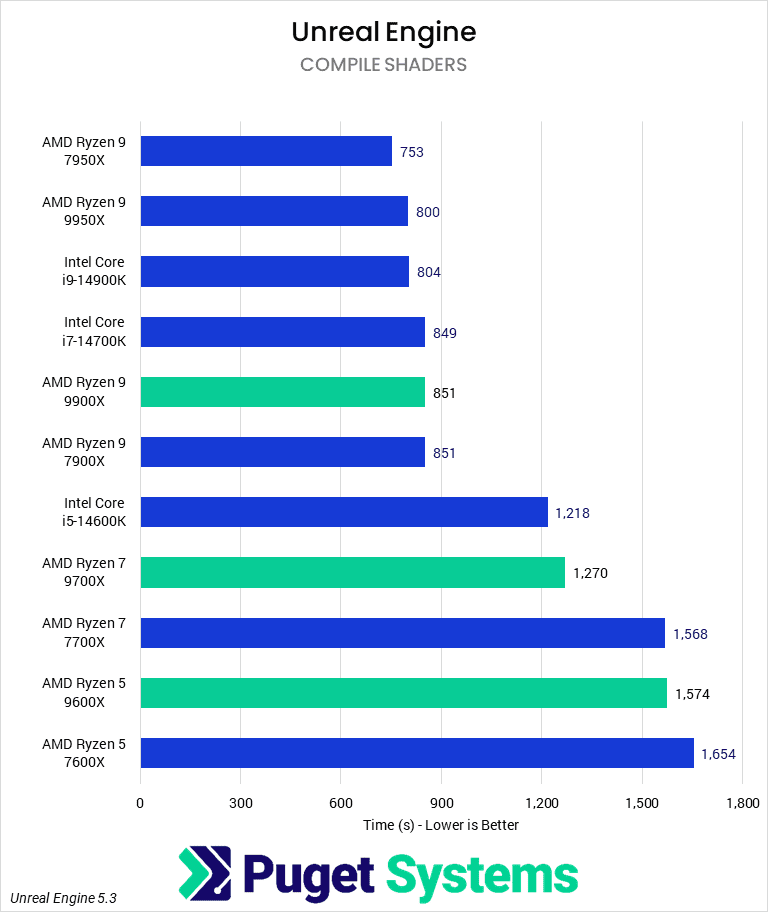
Our CPU Unreal Engine benchmarks represent a variety of workflows that may be done on the CPU, but in many ways, they are somewhat of a “synthetic” benchmark for CPUs of this caliber. Although most users will need to compile shaders at some point in time, Light Baking is increasingly being discarded in favor of GPU-based solutions or Unreal’s Lumen. Similarly, while compiling Unreal Engine is a CPU-based task, it will frequently be pushed to a larger build server rather than be run on individual workstations.
Due to some hardware and software issues, full results are still coming, although we did explore the results for individual tests we do have in the full analysis article linked below. However, for Unreal Engine users, the new Ryzen 9000 series doesn’t offer a significant performance boost over the 7000 series. The main improvement is that the lower-end CPUs now deliver similar performance with reduced power consumption. Therefore, upgrading from a 7000 series CPU isn’t something we would recommend. If you’re using an older platform, either series could be a good choice, depending on the price at the time.
When compared to Intel, the 9950X and 9900X are both very close to the 14900K, making the system price the big differentiation. For those on a tighter budget, the lower-end 9700X and 9600X struggle to keep up with the 14700K and 14600K, respectively. We only have comparisons for these lower-end CPUs in shader compile at the moment, so it is possible, though unlikely, that our views could change when we are able to gather the full testing results for these processors.
Full performance analysis: Unreal Engine: AMD Ryzen 9000 Series vs Intel Core 14th Gen
CPU Rendering: Cinebench 2024
When it comes to rendering, the Ryzen 9000 processors extend the lead held by the previous generation. We see the biggest improvements in V-Ray, with anywhere from 10-20% higher scores. That puts the Ryzen 9 9950X a full 36% faster than the Intel 14900K in V-Ray, 30% in Blender, and 18% in Cinebench. Meanwhile, the 9900K bests Intel by 10% in V-Ray, but has equal performance in Blender and Cinebench, all while being less expensive.
However, the lower tier 9700X and 9600X cannot keep up with Intel’s 14700K and 14600K, respectively. Budget shoppers will be well suited with one of Intel’s Core offerings.
While not specifically rendering, we can also look at Cinebench single-core to get a sense of modeling and animating workflow performance. Here, AMD’s new CPUs are just as fast as Intel’s 14900K. If someone is looking for a CPU to pair with a GPU renderer, any of these CPUs would be a great choice.
Full performance analysis: CPU Rendering: AMD Ryzen 9000 Series vs Intel Core 14th Gen
Reality Capture
Reality Capture is an application where processing times of several hours are common. Fortunately for users, recent updates have improved support for CPUs with high core counts. As a result, the new Ryzen 9 9950X outperforms all other CPUs in its class, completing our test suite 30% faster than the 14900K. Further down the lineup, AMD and Intel are closely matched, with the 9900X trailing the 14900K by just a few percent while offering lower price and power consumption, making it the better choice. However, the 9700X and 9600X struggle to compete with Intel’s alternatives. On the budget side, Intel continues to excel with the Core i5 14600K and i7 14700K.
Full performance analysis: Reality Capture: AMD Ryzen 9000 Series vs Intel Core 14th Gen
How good are the AMD Ryzen 9000 Processors for Content Creation?
Overall, the new AMD Ryzen 9000 Series Processors are a bit of a mixed bag. In many workflows, they perform effectively the same as the previous generation (albeit at a lower TDP in many cases), while in others they are significantly faster. The architectural differences of this generation are primarily relevant in modern, optimized applications, which, combined with stagnation in power draw (not necessarily a bad thing) and frequency, reduce the scope of performance improvements.
Starting with photo and video editing, Photoshop is one area where AMD has a solid lead over Intel, with the new Ryzen 9000 processors beating the equivalent Intel Core CPUs by about 10%. That lead evaporates for Premiere Pro, and Intel is actually the much better choice for most workflows at this budget level. After Effects and DaVinci Resolve are more mixed, with the Ryzen 5 9600X and Ryzen 7 9700X doing very well, outperforming Intel by 10-20%. On the other hand, Intel takes the lead at the top end, with the Core i9 14900K matching or beating the Ryzen 9 9900X and 9950X in most workloads.
For Unreal Engine we don’t see much of a change from the Ryzen 7000 processors. Our final analysis is still in the works due to some issues in the testing, but for the results we do have, this new generation doesn’t offer much performance gains. That said, the better power efficiency is welcome, but it just isn’t enough to warrant an upgrade from the last generation.
As for Rendering, AMD continues to offer the best option at this budget level. The Ryzen 9 9950X is a powerhouse when it comes to rendering, and V-Ray, in particular, saw a large gain with this CPU. Even in cases like Cinebench, where there was little difference, it still offers more performance than Intel. However, on the lower end, everything flips, and the new 9970X and 9960X can’t keep up with similarly priced Intel CPUs.
Lastly, in Reality Capture, the results are much like those in rendering. The top-end 9950X takes a commanding lead over both the Ryzen 7950X and Intel 14900K. Some subtasks are stronger than others, but on average, Ryzen 9 is a strong option here. On the lower end, AMD just cannot compete, and Intel Core is the best option for those looking for a budget option for scans with a few images.
In many ways, the Ryzen 9000 series of CPUs feels more like a mid-generation refresh (in the same vein as Intel 14th Gen) than a new entry into the Ryzen lineup. Although they are certainly very competent CPUs, with impressively low power draw in all-core workloads, AMD has delivered incredible performance gains each generation since Ryzen 1000 up until now. Certain applications benefit from the generational improvements, especially some of the renderers we tested and those with heavy AVX512 usage. But many applications don’t. Most end users will want to sit this generation out unless (or until) prices drop and bring the Ryzen 9000 chips into line with Ryzen 7000.
If you need a powerful workstation to tackle the applications we’ve tested, the Puget Systems workstations on our solutions page are tailored to excel in various software packages. If you prefer to take a more hands-on approach, our custom configuration page helps you to configure a workstation that matches your exact needs. Otherwise, if you would like more guidance in configuring a workstation that aligns with your unique workflow, our knowledgeable technology consultants are here to lend their expertise.