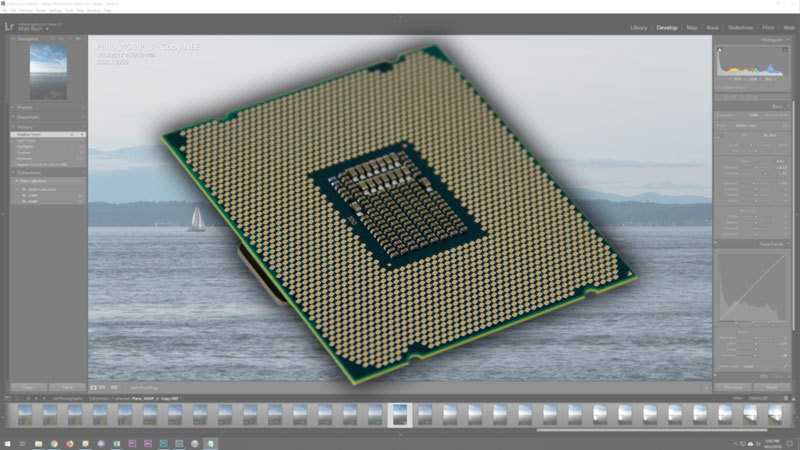Table of Contents
Introduction
Over the last few years, both Intel and AMD have been steadily adding more and more cores to their processor lineup. Similarly, the team at Adobe developing Lightroom Classic have been making great strides improving Lightroom's ability to leverage CPUs with higher core counts – especially in tasks like importing and exporting photos.
However, the new Intel Core X-series processors breaks the trend as they don't have any more cores than the previous generation. Intel did decide to drop the odd-ball 6 core model, but the standard lineup still ranges from 8 to 18 cores. Instead of a core count increase, these CPUs just have a slight bump in frequency as well as a few other minor architecture updates. At first glance, these processors are underwhelming, but with Lightroom Classic constantly changing and evolving, it will be very interesting to see how these new models fare in the latest version of Lightroom Classic CC 2019.
One thing we will note is that we currently only have access to the i7 9800X, i9 9900X, i9 9920X, and i9 9980XE models. Because of this, we will be focusing on how much faster these new models are compared to the previous generation. Once we get the full lineup, we will publish a more in-depth roundup article include all the X-series models as well as other CPUs like AMD Threadripper.
If you would like to skip over our test setup and benchmark result/analysis sections, feel free to jump right to the Conclusion section.
Test Setup & Methodology
Listed below are the systems we will be using in our testing:
| Test Hardware | |||
| Motherboard: | Gigabyte AORUS Z390 Pro WiFi | Gigabyte X299 Designare EX | |
| CPU: | Intel Core i7 8700K 6 Core 3.7GHz (4.7GHz Turbo) Intel Core i9 9900K 8 Core 3.6GHz (5.0GHz Turbo) |
Intel Core i7 7820X 3.6GHz (4.5GHz Turbo) 8 Core Intel Core i9 7900X 3.3GHz (4.5GHz Turbo) 10 Core Intel Core i9 7920X 2.9GHz (4.4GHz Turbo) 12 Core Intel Core i9 7980XE 2.6GHz (4.4GHz Turbo) 18 Core |
Intel Core i7 9800X 3.8GHz (4.5GHz Turbo) 8 Core Intel Core i9 9900X 3.5GHz (4.5GHz Turbo) 10 Core Intel Core i9 9920X 3.5GHz (4.5GHz Turbo) 12 Core Intel Core i9 9980XE 3.0GHz (4.5GHz Turbo) 18 Core |
| CPU Cooler: | Noctua NH-U12S | Noctua NH-U12DX i4 | |
| RAM: | 4x DDR4-2666 16GB (64GB total) |
8x DDR4-2666 16GB (128GB total) |
|
| Video Card: | NVIDIA GeForce RTX 2080 Ti 11GB | ||
| Hard Drive: | Samsung 960 Pro 1TB M.2 PCI-E x4 NVMe SSD | ||
| OS: | Windows 10 Pro 64-bit | ||
| Software: | Lightroom Classic CC 2019 (ver. 8.0) | ||
To thoroughly test each processor, we will be using two sets of images: one set of 22MP.CR2 RAW images taken on a Canon EOS 5D Mark III and a set of 45MB .NEF RAW images taken on a Nikon D850.
While our Lightroom testing is still evolving, we are currently able to accurately benchmark the following tasks with both sets of images:
Bulk Tasks
- Import
- Export to JPEG
- Build Smart Previews
- Convert to DNG
Module Tasks
- Library Module Loupe Scroll
- Develop Module Loupe Scroll
- Library to Develop switch
Photomerge
- Panorama Merge
- HDR Merge
We are currently working on putting up an alpha version of our benchmark for public download (similar to our Photoshop Benchmark) which will have a much more in-depth description of each of these tests. Keep an eye out in the coming weeks (or months)!
Benchmark Results
While our benchmark presents various scores based on the performance of each type of task, we also wanted to provide the individual results in case there is a specific task someone may be interested in. Feel free to skip to the next section for our analysis of these results.
Benchmark Analysis
In our current Lightroom Classic benchmark, we divide the tests into three categories: Bulk Tasks (importing, exporting, etc.), Module Tasks (scrolling through images & switching modules), and Photo Merge. The scores shown in the charts above are relative to the best possible performance for each task with a Core i7 8700K CPU and a NVIDIA GTX 1080 Ti 8GB GPU in Lightroom Classic CC 2018. In essence, a score of "90" would mean that it gave 90% the performance of the reference system while a score of "110" would mean it was 10% faster.
To start, we will look at the result for bulk tasks which is where Lightroom Classic is currently best at leveraging higher CPU core counts. What was interesting here is that while the new X-series CPUs are faster than the old models, we seemed to hit a wall at a score of ~150 points. We are not sure why this is, but it appears that from the new 10-core on up, each CPU performed about the same as the previous generation Core i9 7980XE. This is an excellent result for the i9 9900X (which is 23% faster than the i9 7900X), but not quite so much for the i9 9980XE as it is no faster than the i9 7980XE.
For the Module Tasks and Photo Merge, however, the Intel 9th Gen i9 9900K remains king. The new X-series models close the gap somewhat, but if you are looking for the absolute best performance when working with individual images, these CPUs are still just a hair behind.
Are the 2018 Intel Core X-series Processors good for Lightroom Classic?
If you work with a large number of photos, the new X-series CPUs (and the i9 9900X in particular) are excellent for Lightroom Classic as they give terrific performance when importing, exporting, and generating previews. If you are looking for the best performance when working in the develop module, however, they are still a bit slower than the Intel 9th Gen i9 9900K – but not by much.
Overall, the new 2018 X-series CPUs from Intel are pretty good for Lightroom Classic, but it is definitely the case where more expensive is not necessarily better. In fact, from our testing we saw little reason to use the i9 9920X and i9 9980XE as they were both overall slightly slower than the i9 9900X. Even with the i9 9900X, we only saw at most a 15% performance gain (in bulk tasks like exporting) over the more moderately priced Intel 9th Gen i9 9900K. Due to this, whether you should use the i9 9900X or i9 9900K (confusing naming, we know) is largely going to come down to simple budget constraints.
Compared to the previous generation X-series processors, these new CPUs are definitely faster, but by how much varies quite a bit depending on the model.
Core i7 9800X vs Core i7 7820X for Lightroom Classic
The new i7 9800X is slightly faster than the i7 7820X in Lightroom Classic, but we only measured about a 5% difference which is on the edge of being noticeable. Compared to the less expensive i9 9900K, however, the i9 9800X will be slightly slower so in most cases we do not recommend using this CPU for Lightroom Classic.
Core i9 9900X vs Core i9 7900X for Lightroom Classic
The i9 9900X saw one of the largest performance gains over the previous generation that we tested. Compared to the i9 7900X, the i9 9900X should be about 13% faster on average in Lightroom Classic, or 23% faster in tasks like exporting. Overall, the i9 9900X is our recommendation for the best possible Lightroom Classic performance as it out-performs the higher-end X-series models.
Core i9 9920X vs Core i9 7920X for Lightroom Classic
The i9 9920X saw a very reasonably 9% performance gain over the i9 7920X. However, the lower-end i9 9900X is actually faster than even the i9 9920X so for most Lightroom users this model is not worth it's increase in price.
Core i9 9980XE vs Core i9 7980XE for Lightroom Classic
At the top of the Intel X-series stack, the i9 9980XE is only about 1.5% faster than the previous generation i9 7980XE in Lightroom Classic. Once again, compared to the i9 9900X, the i9 9980XE is not really any faster so in most cases the 9980XE won't be the best choice.
If you are interested in how these new Intel Core X-series Processors perform in other applications, be sure to check out our recent Processor articles as we have a number of articles for Photoshop, After Effects, Premiere Pro, DaVinci Resolve, and many other software packages.
Puget Systems offers a range of powerful and reliable systems that are tailor-made for your unique workflow.