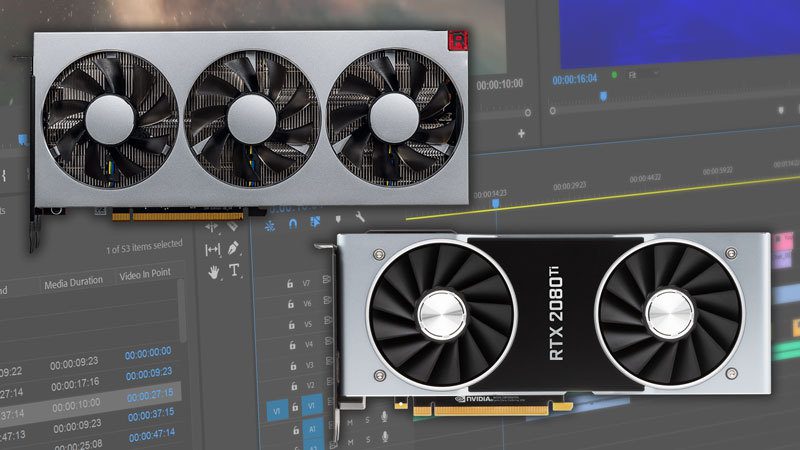Table of Contents
Introduction
Like most applications from Adobe, Premiere Pro CC utilizes the GPU to enhance performance for a growing number of effects such as Lumetri Color, Cross Dissolve, Gaussian Blur, Ultra Key, and Sharpen. However, while a faster GPU will technically make these effects render faster, whether you would notice it in the real-world depends on how difficult that effect is to process and how many of these effects you stack on top of each other. For example, if you only use Lumteri Color, the performance gain will likely be minimal since the time it takes for your system to process that effect is minimal relative to everything else. In most situations, the more effects you use, the greater the benefit you will see from a more powerful GPU.
In this article, we will be looking at the full range of NVIDIA GeForce RTX cards (as well as the new GTX 1660 Ti) and compare them to the AMD Radeon Vega 64 and Radeon VII. We recently did this comparison for a number of other applications, and while the AMD cards didn't fare well in Adobe Photoshop and After Effects, the Radeon VII in particular did extremely well in DaVinci Resolve. The question is: will NVIDIA come out on top like have in other Adobe apps, or will Premiere Pro behave more like DaVinci Resolve with AMD taking the price-to-performance crown?
If you would like to skip over our test setup and benchmark result sections, feel free to jump right to the Conclusion section.
Test Setup & Methodology
Listed below are the specifications of the system we will be using for our testing:
| Test Platform | |
| CPU | Intel Core i9 9960X |
| CPU Cooler | Noctua NH-U12DX i4 |
| Motherboard | Gigabyte X299 Designare EX |
| RAM | 8x DDR4-2666 16GB (128GB total) |
| Video Card |
NVIDIA Titan RTX 24GB |
| Hard Drive | Samsung 960 Pro 1TB |
| Software | Windows 10 Pro 64-bit (version 1809) Premiere Pro CC 2019 (Ver. 13.0.3) |
The benchmark we will be using is an alpha version of what we plan to make available to the public in the coming months. Our testing looks at both live playback and export performance with a wide range of codecs at 4K and 8K resolutions as well as at 29.97 and 59.94 FPS. In addition, there are dedicated "Heavy GPU Effects" and "Heavy CPU Effects" sequences that are designed to individually stress the GPU and CPU beyond what a typical Premiere Pro user will do.
Our test media consists of the following resolutions and codecs:
| Test Media (29.97 & 59.94 FPS) | |
|---|---|
| 4K H.264 50mbps | 4K H.264 100mbps 10bit |
| 4K H.265 50mbps | 4K H.265 100mbps 10bit |
| 4K ProRes 422 16bit | 4K ProRes 4444 16bit |
| 4K RED | 4K CinemaRaw Light |
| 8K H.265 100Mbps | 8K RED |
Special Thanks to:
Linus Media Group (who produces the popular Linus Tech Tips and TechLinked channels on Youtube) for the 4K and 8K RED clips which were also transcoded to create the H.264, H.265, and ProRes clips.
Chris Shreve (Christopher Shreve Media) for the 4K Cinema Raw Light clips.
For most of our testing, we looked at live playback performance at Full and Half playback resolution as well as exporting using the "Youtube 2160p 4K Ultra HD" preset (H.264, 4K, 40mbps) as well as 4K ProRes 422HQ 8-bpc. For each type of test media, we used two test sequences:
- Lumetri Color – 3 clips in series with a Lumetri Color effect applied
- Picture in Picture – 6 clips across two tracks with the top track set to 25% scale in order to create a PiP effect
In addition, we have a "Heavy GPU Effects" sequence using:
- 10 ProRes 422 clips in series
- Cross Dissolve, Dip to Black, Dip to White, and Wipe transitions between clips
- Lumetri Color and VR De-Noise effect applied to half the clips
- Lumetri Color, Ultra Key, Sharpen, Gaussian Blur, Basic 3D, VR Digital Glitch, and Directional Blur effects applied to the other half of the clips
and a "CPU Heavy Effects" sequence using:
- 10 ProRes 422 clips in series
- Additive Dissolve, Page Peel, Center Split, and Band Wipe transitions between clips
- All clips have two of the following effects applied: Lens Flare, Dust & Scratches, Noise, Lighting Effects, and Magnify
Benchmark Results
While our benchmark presents various scores based on the performance of each test, we also wanted to provide the individual results. If there is a specific codec you work with that we are testing, examining the raw results and scores for that individual codec is going to be much more applicable to your workflow than our Overall and Average scores. Feel free to skip to the next section for our analysis of these results if you rather get a wider view of how each GPU performs.
Benchmark Analysis
Our results are divided into an Overall Score, Average Live Playback Score, Average Export Score, and Heavy GPU Effects Score (which is the average live playback and export scores from the 29.97 and 59.94 FPS Heavy GPU Effects sequences). One thing we want to note is that our Heavy GPU Effects test is designed to put a heavier load on the GPU than most Premiere Pro users ever will. In many ways, this makes this an unrealistic benchmark, but it is an indication of the largest possible benefit you could see with a higher-end GPU.
Starting with this Heavy GPU Effects Score, it is immediately apparent that the NVIDIA GeForce cards are significantly faster in Premiere Pro. The Radeon Vega 64 is at the very bottom of the chart and is about 13% slower than the less expensive GTX 1660 Ti. The Radeon VII does a bit better, but it is only 2% faster than the GTX 1660 Ti. Price-wise, the Radeon VII is typically right in-between the RTX 2070 and RTX 2080 which are about 25-35% faster than the Radeon VII.
If we look at the Overall Score, the performance differences aren't as drastic since most Premiere Pro projects are going to be limited more by the performance of the CPU than the GPU. Still, the Radeon Vega 64 is again at the very bottom, with the Radeon VII and GTX 1660 Ti tying for second-to-last place. Compared to the Radeon VII, the RTX 2070 and 2080 end up being about 8% faster overall with most of that coming from their better live playback performance.
In short, at a price-point similar to the Radeon VII, you are looking at anywhere from a 8% to 35% performance gain with NVIDIA GeForce over AMD Radeon depending on how many GPU effects you use. If your budget allows for a higher-end GPU like the RTX 2080 Ti, however, then there is a 12% to 63% performance gain (again, depending on the amount of GPU effects) with NVIDIA GeForce over AMD Radeon.
AMD Radeon Vega vs NVIDIA GeForce RTX for Premiere Pro CC 2019
In Premiere Pro CC 2019, we saw significantly higher performance with NVIDIA GeForce cards over AMD Radeon. At a similar price-point around the Radeon VII, our testing showed an 8-35% performance gain with NVIDIA over AMD, or a 12-63% performance gain if your budget allows for a higher-end GPU like the RTX 2080 Ti.
Outside of straight performance, the Radeon VII does have 16GB of VRAM which can be useful in some situations. However, for Premiere Pro it is unusual to need more than 8-10GB of VRAM even for 8K workflows. Having more VRAM than you need doesn't give you any better performance, so unless you are using a plug-in or other application that actually needs 16GB of VRAM, the Radeon VII is simply a worse choice for Premiere Pro than an NVIDIA GeForce RTX 2070 or 2080.
Keep in mind that article is only looking at Premiere Pro – if your workflow includes multiple software packages, it is a good idea to get a feel for how these cards compare in those other applications as well. For example, in DaVinci Resolve the Radeon VII is terrific. Not only does it perform on par with the RTX 2080 Ti, the 16GB of VRAM is incredibly useful if you do a significant amount of noise reduction. On the other hand, AMD tends to trail behind NVIDIA in other Adobe apps like After Effects and Photoshop.
In terms of just Premiere Pro, however, using an NVIDIA GeForce GPU is definitely a better choice than using an AMD Radeon Vega or Radeon VII.
Looking for a
Content Creation Workstation?
Puget Systems offers a range of workstations designed specifically for video and image editing applications including Premiere Pro, After Effects, Photoshop, DaVinci Resolve, and more.