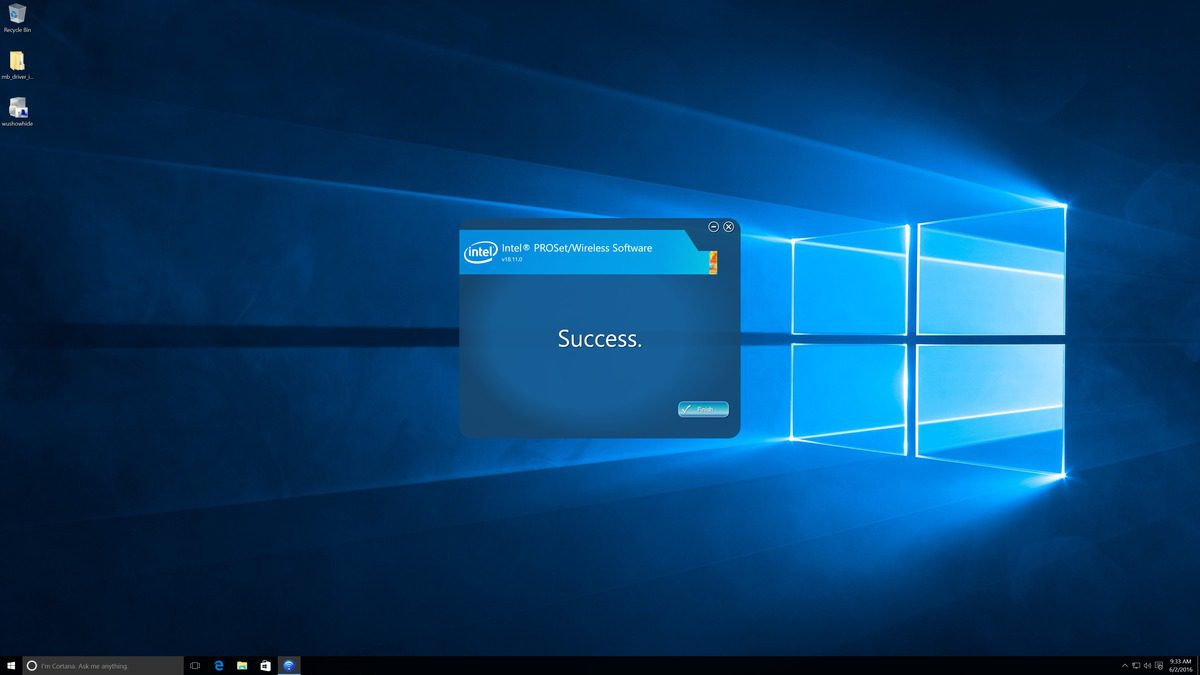Table of Contents
Windows 10 1903
In early 2019, Microsoft will be releasing Windows 10 version 1903 (Spring Update). When it is released we will update this page, but prior to that we wanted to explain one of the new features coming in this version: "Reserved Storage".
Reserved Storage Space
The 'Reserved Storage' feature, coming in the 1903 update, will take a portion of the free space on the OS drive (usually labeled C:). That capacity will be used to expand the 'system reserved' partition, making it large enough to house various non-permanent data which Windows needs to ensure proper functionality. This will partially replace the way temporary files have been handled in the past.
What is the Purpose of Reserved Storage?
Both Windows itself and applications you install need space for temporary files – data which is needed for an update or while an application is running, but which is not permanent. Traditionally these were kept in a hidden folder on the C: drive, but that meant running low on drive space could cause problems if there wasn't enough room left for such temporary files. With the advent of "Reserved Storage", these files from Windows and system processes will no longer consume free space from a user's device.
Since drive space has already been pre-allocated as 'reserved storage space', your computer can function more dependably. Windows 'Storage Sense' will automatically remove temporary files once they are no longer needed, in order to maintain a proper amount of available reserved space. If for any reason the dedicated area fills completely, Windows will keep working but will begin storing the temporary files beyond the reserved storage space. This process will take up user disk space, but Windows 'Storage Sense' will intelligently delete those extra files when they are no longer needed and do its best to maintain the sufficient 'Reserved Storage'.
What Does This Mean for Windows Updates?
For starters, they should be dramatically simpler and behind the scenes. While Windows Updates help keep your device and data safe and secure, they also bring new features to help your work and leisure activities. Every update requires some amount of available space in order to download and install, so systems with 'Reserved Storage' can use this dedicated capacity for Windows Update's temporary files. That prevents them from intruding on users' storage areas, and ensures that sufficient space will be available for future updates.
When Windows needs an update, unneeded OS files currently in 'Reserved Storage' will automatically be deleted so that Windows Update can utilize the full reserve area for downloading the newest update. Most users won't even notice this because the update will be able to download and install without the need to free up disk space manually, even if you have minimal user-area disk space remaining. If the 'Reserved Storage' and all other free space is occupied, somehow, Windows will guide you through the steps to temporarily extend your system's capacity using some form of external storage like a USB stick or walk you through freeing up disk space if necessary.
Why is Reserved Storage Important?
Many people may believe they don't need the reserved space as hard drive capacity has increased so dramatically in recent years, but not everyone uses large (1+ TB) boot drives. Faster, smaller, solid state drives are frequently employed as the boot device with larger, mechanical drives as secondary / tertiary storage devices. Small C: drives can fill up quickly, preventing Windows Update from working.
With that said, even if you feel you have more than enough storage space available, Microsoft currently doesn't allow for disabling or manually adjusting the space allocated for 'Reserved Storage' from any settings menu or control panel. Microsoft advises that you can reduce the size of 'Reserved Storage' by decreasing the number of 'Optional Features' and languages you have installed. There is also a way to fully disable the 'Reserved Storage' feature, but it involves registry changes and we don't advise performing it yourself. It is currently unknown what the ramifications are of disabling this feature and whether it would impact Windows Updates or cause errors / crashes. If you are a Puget customer and want to discuss this, just reach out to our Support department and provide your order number.
How Much Space is Reserved?
There are a number of factors that can determine how much space is allocated for 'Reserved Storage', but from what we have seen it should start at around 7 GB and will vary over time based on how the device is used. Temporary files from third party applications, which still use general free space on the C: drive, could instead consume available space from the 'Reserved Storage' in the future – depending on how developers write their applications. That would require additional capacity, of course, which is why this will vary over time.
In order to reduce the amount of reserved space Microsoft recommends the following:
- Reduce Optional Features. Many optional features are available for Windows. These may be pre-installed, acquired on demand by the system, or installed manually by you. When an optional feature is installed, Windows will increase the amount of reserved storage to ensure there is space to maintain this feature on your device when updates are installed. You can see which features are installed on your device by going to Settings > Apps > Apps & Features > Manage Optional Features. You can reduce the amount of space required for reserved storage on your device by uninstalling optional features you are not using.
- Installed Languages. Windows is localized into many languages. Although most of our users only use one language at a time, some users switch between two or more languages. When additional languages are installed, Windows will increase the amount of reserved storage to ensure there is space to maintain these languages when updates are installed. You can see which languages are installed on your device by going to Settings > Time & Language > Language. You can reduce the amount of space required for reserved storage on your device by uninstalling languages you aren’t using.
Need help with your Puget Systems PC?
If something is wrong with your Puget Systems PC, we are readily accessible, and our support team comes from a wide range of technological backgrounds to better assist you!
Looking for more support guides?
If you are looking for a solution to a problem you are having with your PC, we also have a number of other support guides that may be able to assist you with other issues.